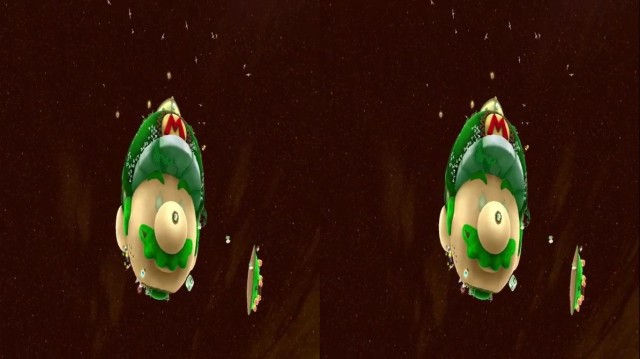3D video off Super Mario Galaxy 2 in 3D (Part 1) Compatible of playing on 3DS in 3D.Video taken from converted and uploaded from iKurtiss (Super Mario Galaxy 2 in 3D (Part 1) video on YouTube. *LOW QUALITY*
Video:-http://www.youtube.com/watch?v=NWX2cA_TgIM&feature=channel_video_title
Channel:- http://www.youtube.com/user/iKurtiss
All credit goes to me for the conversion and upload and making the video 3DS compatible in 3D.And credit goes to iKurtiss for making the video.
I will also be converting and uploading the rest off iKurtiss videos in 3D on 3DS shortly every day or so.
Instructions how to use:-
-Open the root off your SD card
-Look for folder DCIM click on it and open it
-Click on any folder titled 10XNIN03 (example 100NIN03)
-Copy & paste the video in that folder
p.s if you have a video with the same file name example (VID_0001) rename the video to (VID_0002) VID_XXXX
Once you have started up your 3DS scroll through your pictures and videos library and wait for your library to update.
That
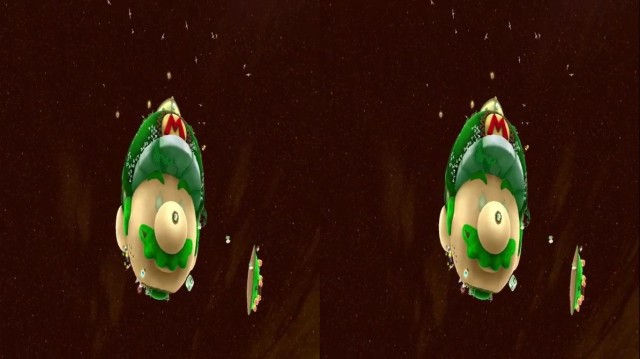
Video:-http://www.youtube.com/watch?v=NWX2cA_TgIM&feature=channel_video_title
Channel:- http://www.youtube.com/user/iKurtiss
All credit goes to me for the conversion and upload and making the video 3DS compatible in 3D.And credit goes to iKurtiss for making the video.
I will also be converting and uploading the rest off iKurtiss videos in 3D on 3DS shortly every day or so.
Instructions how to use:-
-Open the root off your SD card
-Look for folder DCIM click on it and open it
-Click on any folder titled 10XNIN03 (example 100NIN03)
-Copy & paste the video in that folder
p.s if you have a video with the same file name example (VID_0001) rename the video to (VID_0002) VID_XXXX
Once you have started up your 3DS scroll through your pictures and videos library and wait for your library to update.
That