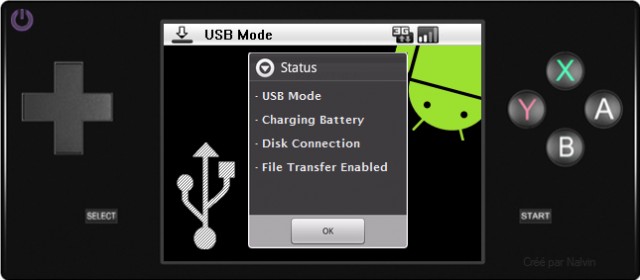An Android theme for the Dingoo A320 handheld system.
README.txt:
Backup your "res" folder, delete it, and replace it with the one in this folder.
The following image files should be placed in your "pictures" folder:
- Android FM Radio BG.png
- Android Music Player BG.png
- Android Text Viewer BG.png
Afterwards, on your Dingoo, open up one of the images and press the a button. A menu should pop up. Choose "FM radio background pic" for the FM radio one, "Music Background Pic" for the music one, and "E-book Background Pic" for the text-viewer one.
Note: To show the changed background for the text-viewer, open up a text file on your Dingoo and press the a button. A menu pops up. Choose "Background set" -> "Picture". Now the background for the text viewer should change.
Backup your GBA.sim in the "Games" folder to your computer somewhere and replace it with the one in this folder.
Unplug the Dingoo, wait until it finishes scanning media, then reboot it.

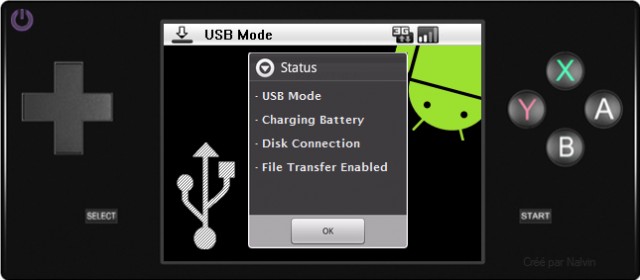

README.txt:
Backup your "res" folder, delete it, and replace it with the one in this folder.
The following image files should be placed in your "pictures" folder:
- Android FM Radio BG.png
- Android Music Player BG.png
- Android Text Viewer BG.png
Afterwards, on your Dingoo, open up one of the images and press the a button. A menu should pop up. Choose "FM radio background pic" for the FM radio one, "Music Background Pic" for the music one, and "E-book Background Pic" for the text-viewer one.
Note: To show the changed background for the text-viewer, open up a text file on your Dingoo and press the a button. A menu pops up. Choose "Background set" -> "Picture". Now the background for the text viewer should change.
Backup your GBA.sim in the "Games" folder to your computer somewhere and replace it with the one in this folder.
Unplug the Dingoo, wait until it finishes scanning media, then reboot it.