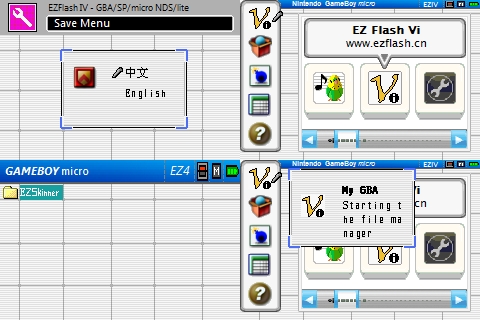An EZ-Flash IV theme looking like the DSi menu. To install, place the "ezfla_up.bin" file in the root of your miniSD/microSD and hold the "R" button as you boot up the GBA. Wait until the process completes (DO NOT turn off the system while it updates).
The folder "EZDS" contains the source images. Use the program "EZSkinner" to compile the images into a "ezfla_up.bin" file. Edit the images as you please.
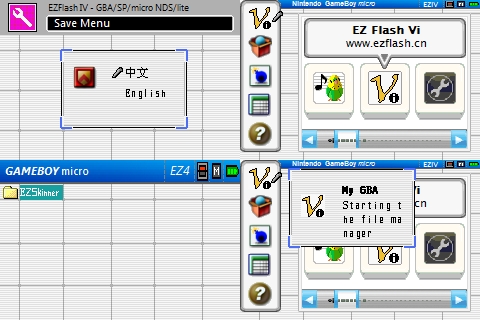
The folder "EZDS" contains the source images. Use the program "EZSkinner" to compile the images into a "ezfla_up.bin" file. Edit the images as you please.