I've just gotten a second hand low serial Gen 1 Switch, but I'm having trouble connecting it to my laptop.
I understand that the Switch should be recognized as a USB device even without going into RCM, but when I go to
Of course, the whole reason I'm trying this is because my PC won't recognize Switch in RCM, so I wanted to make sure that it can be recognized normally as part of troubleshooting (in which case the problem could be narrowed down to RCM).
I've tried 4 different USB ports (3 USB-A, 1 USB-C), 5 different USB cables, and even tried on a different Windows 11 laptop but I'm still seeing the same thing.
The Switch charges perfectly fine with any of the USB port and cable combinations, so I'm really lost here. Does this mean there's something wrong with the Switch's USB port? Could someone help me?
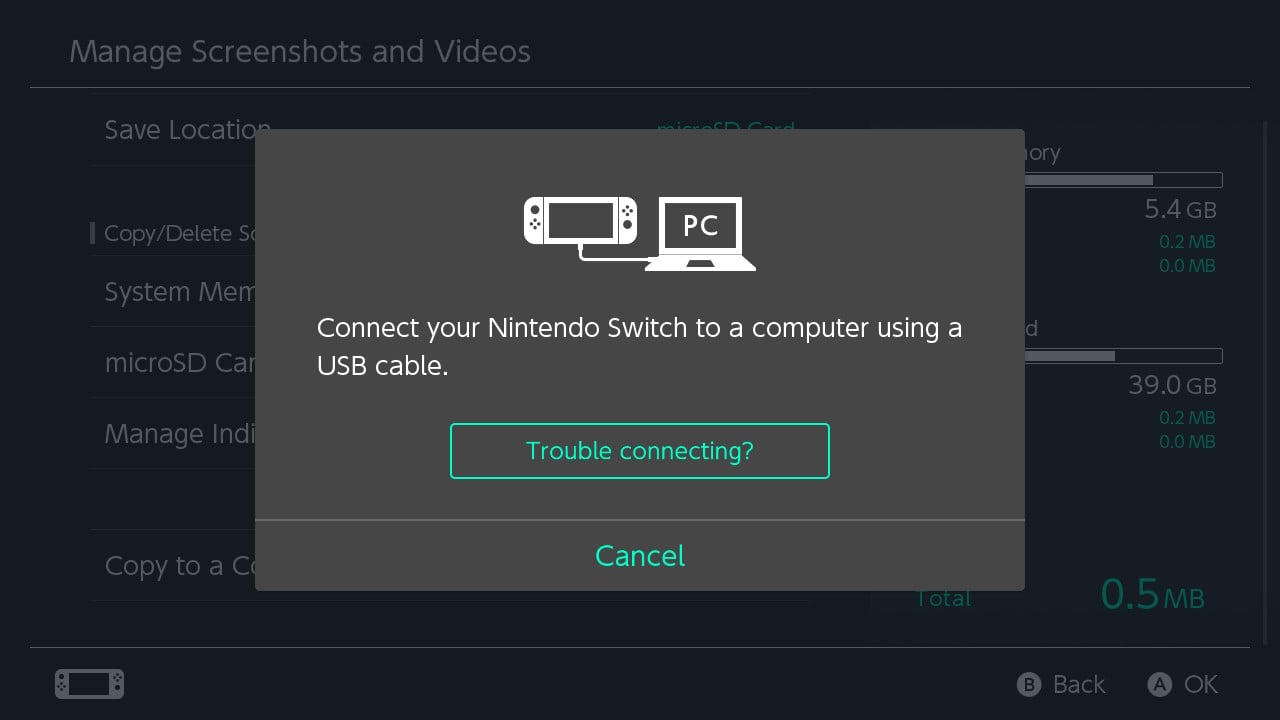
I understand that the Switch should be recognized as a USB device even without going into RCM, but when I go to
System Settings -> Data Management -> Manage Screenshots and Videos -> Copy to a Computer via USB Connection, nothing happens and it doesn't connect.Of course, the whole reason I'm trying this is because my PC won't recognize Switch in RCM, so I wanted to make sure that it can be recognized normally as part of troubleshooting (in which case the problem could be narrowed down to RCM).
I've tried 4 different USB ports (3 USB-A, 1 USB-C), 5 different USB cables, and even tried on a different Windows 11 laptop but I'm still seeing the same thing.
The Switch charges perfectly fine with any of the USB port and cable combinations, so I'm really lost here. Does this mean there's something wrong with the Switch's USB port? Could someone help me?





