The disc.info file just contains the metadata and hash checksums for the games in the /wbfs/ folder. It should get updated after a transfer or you can delete it and it will be recreated. If it isn't getting updated you may have a drive problem.
You are using an out of date browser. It may not display this or other websites correctly.
You should upgrade or use an alternative browser.
You should upgrade or use an alternative browser.
the enclosure is the device which convert the IDE/ATA or SATA to USB.
if the drive you want to buy is already USB2.0, then you don't need an enclosure. it's already a bundle enclosure+hdd. the enclosure is what you see, the metal box with the USB connector is not a hard drive but a shell which contain an hard drive inside.
Like Tswntk said, the compatibility is often an issue with the enclosure, not the drive. but it's not always easy to open the USB device to extract the hard drive and try another enclosure.
I suppose that model should work. you can't be sure before trying it, but usually USB2.0 are good.
It's also auto-powered from the usb port, so if you plan to plug it to a WiiU, you will need a Y-Cable for additional USB power.
Amazon is suggesting a Y-cable in its "usually sold together" section.
I don't know what the message in the WBM log means, sorry.
Okay thanks for the info. Unfortunately, I'm having another problem, but it isn't related to Just Dance. On my USB flash drive, I have transferred GameCube games with DMToolbox. I transferred 4 games so far and they work well with Nintendont. I've tried transferring another game with DMToolbox and that was successful. But when I plug it into my Wii and go to Nintendont, the game doesn't show up. So I plug it back into my computer, look into all the GameCube game folders to find that the game I tried to transfer is gone! The "game.iso" isn't there anymore. This happens after I plug it into the Wii. I even tried to see if the game would come up with USB loader, no use. DIOS MIOS doesn't even see it. I think my Wii is deleting the iso out of the folder. What in the hell is up with this???? Btw, I have plenty of room on my flash drive.
EDIT: omg it's not my Wii deleting the file, it's my computer or my drive that's deleting it! I just tested it by deleting a game folder that I haven't played yet that worked on Nintendont, transferring the iso that keeps disappearing to the correct place, checked to see if "game.iso" was there which it was, safely removed my flash drive then plugged it back into my computer. I looked into the same file, and the game.iso just disappeared! Is it my virus protector or something??
EDIT2: Nope, it's not my computer nor my drive. I just transferred the first game that I deleted over to my drive again using DMToolbox, removed my drive, plugged it back in, and the game.iso is there. There may be something wrong with the isos themselves, or maybe my computer is deleting it when I plug it back in. I don't even know how to go about this because the isos work just fine on my pc.
EDIT3: omfg my wbfs files from my flash drive were deleted too like wtf is happening, I turned off my mcafee real time scanning but my game.iso still disappeared. This is crazy and I don't know what's happening
Last edited by Ashiarella,
- Joined
- Oct 27, 2002
- Messages
- 23,749
- Trophies
- 4
- Age
- 46
- Location
- Engine room, learning
- XP
- 15,662
- Country

that's becoming really strange!
files are getting corrupt by transferring them to usb
now files are disappearing...
your computer is haunted! no other explanation
well, something is affecting your files. antivirus shouldn't edit files, at best it would warn you that something is wrong and won't let you copy.
at worse it would delete files it detects as harmful, but you should be able to disable that option (auto delete) or add a warning message before doing any action.
Maybe you have a virus, didn't you notice any other missing files on your computer or external devices?
or your flash is really the issue, but that's strange that it's doing the same think after formating with different partition format (if FAT file table has an issue, ntfs should work, etc.), unless sectors are not (over)written correctly, but all the partition would be corrupted.
note: If you use DMToolBox, select the "raw" option.
it will only move+rename the file without editing the ISO content.
Nintendont works best with unedited games.
files are getting corrupt by transferring them to usb
now files are disappearing...
your computer is haunted! no other explanation
well, something is affecting your files. antivirus shouldn't edit files, at best it would warn you that something is wrong and won't let you copy.
at worse it would delete files it detects as harmful, but you should be able to disable that option (auto delete) or add a warning message before doing any action.
Maybe you have a virus, didn't you notice any other missing files on your computer or external devices?
or your flash is really the issue, but that's strange that it's doing the same think after formating with different partition format (if FAT file table has an issue, ntfs should work, etc.), unless sectors are not (over)written correctly, but all the partition would be corrupted.
note: If you use DMToolBox, select the "raw" option.
it will only move+rename the file without editing the ISO content.
Nintendont works best with unedited games.
that's becoming really strange!
files are getting corrupt by transferring them to usb
now files are disappearing...
your computer is haunted! no other explanation
well, something is affecting your files. antivirus shouldn't edit files, at best it would warn you that something is wrong and won't let you copy.
at worse it would delete files it detects as harmful, but you should be able to disable that option (auto delete) or add a warning message before doing any action.
Maybe you have a virus, didn't you notice any other missing files on your computer or external devices?
or your flash is really the issue, but that's strange that it's doing the same think after formating with different partition format (if FAT file table has an issue, ntfs should work, etc.), unless sectors are not (over)written correctly, but all the partition would be corrupted.
note: If you use DMToolBox, select the "raw" option.
it will only move+rename the file without editing the ISO content.
Nintendont works best with unedited games.
Alright thank you. I'm also going to try a program that I found called AutorunExterminator. If this doesn't work, I'm probably gonna rage and break the damn thing lol. Wish I would've read GrayWolf's signature before I bought this. lol
And no I don't have a virus, none of my computer files have disappeared so I'm pretty sure it's the drive itself
EDIT: nope, selecting RAW didn't help. Same issue
EDIT2: not even the AutorunExterminator worked, guess I'll just have to stick with playing the four games that I have on my drive, sigh
EDIT3: I GOT IT TO WORK!!! I backed up my games, cleaned my USB flash drive using diskpart, and formatted it back to FAT32. I moved my backup games back to the drive. Then I transferred the iso that kept disappearing with DMToolbox. Safely removed my FD, plugged it back in, checked the folder with the I so that kept disappearing, and it's still there!! It had to have been my flash drive that was corrupted. Now it loads up on Nintendont! Maybe now since I cleaned my flash drive, my wii isos won't be corrupted when I transfer them through WBM. Won't get my hopes up, but hopefully I fixed my original problem.
EDIT4: Sorry for so many edits xD. Welp I've tried transferring Super Mario Galaxy by converting it to .wbfs, but sadly SHA1-hash still says that it's corrupted (Error reading partition header), and loading it on USB loader 3.0 just starts up with a black screen, but I'm having no problems transferring my GameCube games now. So I'm just going to have to get a separate HDD for my Wii games.
EDIT5: ugh I thought I had it working, but my drive is deleting the games again. I think there's a limit of games I'm supposed to have on my drive but it's so stupid because I have so much space.
Last edited by Ashiarella,
Never mind guys. It is definitely my flash drive. I used testdrive.exe to see how many gigs I actually have on my flash drive. My computer was reading that there is 124 gigs on my flash, but there is actually only 4 gigs on it. FOUR FREAKING GIGS. I got scammed big time. Next time I get a flash drive (which I probably won't), I'll make sure that I don't get it from the place that I did. I'm definitely getting a HDD next time.
Well, I figured out my problem so I won't need anymore help. Thank you guys!!
Well, I figured out my problem so I won't need anymore help. Thank you guys!!
- Joined
- Oct 27, 2002
- Messages
- 23,749
- Trophies
- 4
- Age
- 46
- Location
- Engine room, learning
- XP
- 15,662
- Country

whoa, How could you even add files to it if there weren't enough space?
the drive is managing the sectors in loop and overwrite itself? manufacturers really spend time into creating scam.
Glad you found your issue.
I wish next time you won't have any more issues and can finally play and enjoy your games
Go with a USB2.0 instead of USB3.0 if you can. (I haven't done any fixes in USBLoaderGX yet, and don't even know if it's possible)
the drive is managing the sectors in loop and overwrite itself? manufacturers really spend time into creating scam.
Glad you found your issue.
I wish next time you won't have any more issues and can finally play and enjoy your games
Go with a USB2.0 instead of USB3.0 if you can. (I haven't done any fixes in USBLoaderGX yet, and don't even know if it's possible)
Check the partitions. If you used it for anything else like making a boot USB for Linux it could have extra partitions that can't be removed by just reformatting it.
You can use Diskpart in Windows to do it but be very careful with that tool. You can easily wipe out one of your PC's drives.
"LIST DISK" then note the disk number for your flash drive. (it shows the size of each drive)
"SELECT DISK x" - x is the disk number
"LIST PARTITION" - just to make sure you picked the right drive
"CLEAN" <--- WIPES THE SELECTED DISK
"CREATE PARTITION PRIMARY"
Then you can format it. If Diskpart shows that drive as only 4GB under "list disk" then it is bad.
You can use Diskpart in Windows to do it but be very careful with that tool. You can easily wipe out one of your PC's drives.
"LIST DISK" then note the disk number for your flash drive. (it shows the size of each drive)
"SELECT DISK x" - x is the disk number
"LIST PARTITION" - just to make sure you picked the right drive
"CLEAN" <--- WIPES THE SELECTED DISK
"CREATE PARTITION PRIMARY"
Then you can format it. If Diskpart shows that drive as only 4GB under "list disk" then it is bad.
Check the partitions. If you used it for anything else like making a boot USB for Linux it could have extra partitions that can't be removed by just reformatting it.
You can use Diskpart in Windows to do it but be very careful with that tool. You can easily wipe out one of your PC's drives.
"LIST DISK" then note the disk number for your flash drive. (it shows the size of each drive)
"SELECT DISK x" - x is the disk number
"LIST PARTITION" - just to make sure you picked the right drive
"CLEAN" <--- WIPES THE SELECTED DISK
"CREATE PARTITION PRIMARY"
Then you can format it. If Diskpart shows that drive as only 4GB under "list disk" then it is bad.
I did this already. I used diskpart to clean it. Plus, the flash drive only has one partition and can't have any extra partitions; only hard drives can. I've looked up my problem, and if is common. You have to watch out when you buy flash drives, otherwise you can get a fake one. My computer was still reading that there was 124 gb on it even when I cleaned it.
It sounds like it's either bad or intentionally reporting the wrong free space, then. 
You can have multiple partitions on a USB flash, you just can't make them or remove them with Disk Management. Here is one of my 2GB flash drives with LibreELEC (media center OS) installer on it.
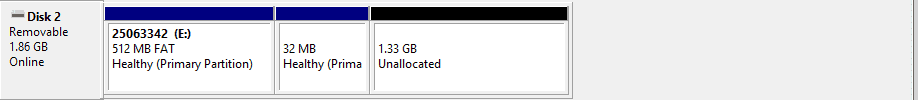
You can have multiple partitions on a USB flash, you just can't make them or remove them with Disk Management. Here is one of my 2GB flash drives with LibreELEC (media center OS) installer on it.
It sounds like it's either bad or intentionally reporting the wrong free space, then.
You can have multiple partitions on a USB flash, you just can't make them or remove them with Disk Management. Here is one of my 2GB flash drives with LibreELEC (media center OS) installer on it.
View attachment 58731
Ohhh, I was going to ask how you created new partitions on the flash drive, but it doesn't even matter now since I only have 4 gigs. But I think I would like to know out of curiosity lol.
You can use Bootice to do it. Diskpart will give you an error saying it's not supported on removable discs.
Keep in mind that you'll probably only be able to see one partition, though. The boot disk I posted was written with Win32DiskImager from an image file. Only the first partition is visible to Windows.
Keep in mind that you'll probably only be able to see one partition, though. The boot disk I posted was written with Win32DiskImager from an image file. Only the first partition is visible to Windows.
Sorry, I got majorly sidetracked, lol 
I have the Wii out and did a system check... I am happy to update anything/everything that you see needs attention.
Thanks,
ISO-Man
I have the Wii out and did a system check... I am happy to update anything/everything that you see needs attention.
Thanks,
ISO-Man
SysCheck HDE v2.4.0 HacksDen Edition by JoostinOnline Double_A R2-D2199 and Nano
...runs on IOS58 (rev 6176).
Region: NTSC-U
System Menu 4.3U (v513)
Priiloader installed
Drive date: 12.18.2008
Homebrew Channel 1.1.0 running on IOS58
Hollywood v0x21
Console ID: 142876831
Console Type: Wii
Shop Channel Country: United States (49)
Boot2 v4
Found 292 titles.
Found 47 IOS on this console. 15 of them are stubs.
IOS3 (rev 65280): Stub
IOS4 (rev 65280): Stub
IOS9 (rev 1034): No Patches
IOS10 (rev 768): Stub
IOS11 (rev 256): Stub
IOS12 (rev 526): No Patches
IOS13 (rev 1032): No Patches
IOS14 (rev 1032): No Patches
IOS15 (rev 1032): No Patches
IOS16 (rev 512): Stub
IOS17 (rev 1032): No Patches
IOS20 (rev 256): Stub
IOS21 (rev 1039): No Patches
IOS22 (rev 1294): No Patches
IOS28 (rev 1807): No Patches
IOS30 (rev 2816): Stub
IOS31 (rev 3608): No Patches
IOS33 (rev 3608): No Patches
IOS34 (rev 3608): No Patches
IOS35 (rev 3608): No Patches
IOS36 (rev 3608): No Patches
IOS37 (rev 5663): No Patches
IOS38 (rev 4124): No Patches
IOS40 (rev 3072): Stub
IOS41 (rev 3607): No Patches
IOS43 (rev 3607): No Patches
IOS45 (rev 3607): No Patches
IOS46 (rev 3607): No Patches
IOS48 (rev 4124): No Patches
IOS50 (rev 5120): Stub
IOS51 (rev 4864): Stub
IOS52 (rev 5888): Stub
IOS53 (rev 5663): No Patches
IOS55 (rev 5663): No Patches
IOS56 (rev 5662): No Patches
IOS57 (rev 5919): No Patches
IOS58 (rev 6176): USB 2.0
IOS60 (rev 6400): Stub
IOS61 (rev 5662): No Patches
IOS70 (rev 6912): Stub
IOS80 (rev 6944): No Patches
IOS222 (rev 65280): Stub
IOS223 (rev 65280): Stub
IOS236[36] (rev 65535 Info: rev 3351): Trucha Bug ES Identify NAND Access
IOS249[56] (rev 21008 Info: d2x-v8final): Trucha Bug NAND Access USB 2.0
IOS250[57] (rev 21008 Info: d2x-v8final): Trucha Bug NAND Access USB 2.0
IOS254 (rev 65281): BootMii
BC v6
MIOS v10 (DIOS MIOS 2.8)
Report generated on 02/13/2017.
...runs on IOS58 (rev 6176).
Region: NTSC-U
System Menu 4.3U (v513)
Priiloader installed
Drive date: 12.18.2008
Homebrew Channel 1.1.0 running on IOS58
Hollywood v0x21
Console ID: 142876831
Console Type: Wii
Shop Channel Country: United States (49)
Boot2 v4
Found 292 titles.
Found 47 IOS on this console. 15 of them are stubs.
IOS3 (rev 65280): Stub
IOS4 (rev 65280): Stub
IOS9 (rev 1034): No Patches
IOS10 (rev 768): Stub
IOS11 (rev 256): Stub
IOS12 (rev 526): No Patches
IOS13 (rev 1032): No Patches
IOS14 (rev 1032): No Patches
IOS15 (rev 1032): No Patches
IOS16 (rev 512): Stub
IOS17 (rev 1032): No Patches
IOS20 (rev 256): Stub
IOS21 (rev 1039): No Patches
IOS22 (rev 1294): No Patches
IOS28 (rev 1807): No Patches
IOS30 (rev 2816): Stub
IOS31 (rev 3608): No Patches
IOS33 (rev 3608): No Patches
IOS34 (rev 3608): No Patches
IOS35 (rev 3608): No Patches
IOS36 (rev 3608): No Patches
IOS37 (rev 5663): No Patches
IOS38 (rev 4124): No Patches
IOS40 (rev 3072): Stub
IOS41 (rev 3607): No Patches
IOS43 (rev 3607): No Patches
IOS45 (rev 3607): No Patches
IOS46 (rev 3607): No Patches
IOS48 (rev 4124): No Patches
IOS50 (rev 5120): Stub
IOS51 (rev 4864): Stub
IOS52 (rev 5888): Stub
IOS53 (rev 5663): No Patches
IOS55 (rev 5663): No Patches
IOS56 (rev 5662): No Patches
IOS57 (rev 5919): No Patches
IOS58 (rev 6176): USB 2.0
IOS60 (rev 6400): Stub
IOS61 (rev 5662): No Patches
IOS70 (rev 6912): Stub
IOS80 (rev 6944): No Patches
IOS222 (rev 65280): Stub
IOS223 (rev 65280): Stub
IOS236[36] (rev 65535 Info: rev 3351): Trucha Bug ES Identify NAND Access
IOS249[56] (rev 21008 Info: d2x-v8final): Trucha Bug NAND Access USB 2.0
IOS250[57] (rev 21008 Info: d2x-v8final): Trucha Bug NAND Access USB 2.0
IOS254 (rev 65281): BootMii
BC v6
MIOS v10 (DIOS MIOS 2.8)
Report generated on 02/13/2017.
I do have 250 for 57 but older version: Should I update it? If so, do I just leave it as is and just install the new one over it?
I think I need Hermes. From what I read, the loader needs it for proper use of USB drives.
My USB Loader GX is Rev 1239 IOS249 (Rev 21008) + AH8 (d2x V0final base56) Dios Mios V2.8
Thanks,
ISO-Man
I think I need Hermes. From what I read, the loader needs it for proper use of USB drives.
My USB Loader GX is Rev 1239 IOS249 (Rev 21008) + AH8 (d2x V0final base56) Dios Mios V2.8
Thanks,
ISO-Man
here https://gbatemp.net/help/termsdo you know where to download just dance 2016 just dance 2017 wii pal pls
Similar threads
- Replies
- 0
- Views
- 533
- Replies
- 2
- Views
- 1K
- Replies
- 11
- Views
- 3K
- Replies
- 0
- Views
- 325
- Replies
- 1
- Views
- 352
Site & Scene News
New Hot Discussed
-
-
30K views
Nintendo Switch firmware update 18.0.1 has been released
A new Nintendo Switch firmware update is here. System software version 18.0.1 has been released. This update offers the typical stability features as all other... -
23K views
New static recompiler tool N64Recomp aims to seamlessly modernize N64 games
As each year passes, retro games become harder and harder to play, as the physical media begins to fall apart and becomes more difficult and expensive to obtain. The... -
23K views
Nintendo officially confirms Switch successor console, announces Nintendo Direct for next month
While rumors had been floating about rampantly as to the future plans of Nintendo, the President of the company, Shuntaro Furukawa, made a brief statement confirming... -
22K views
TheFloW releases new PPPwn kernel exploit for PS4, works on firmware 11.00
TheFlow has done it again--a new kernel exploit has been released for PlayStation 4 consoles. This latest exploit is called PPPwn, and works on PlayStation 4 systems... -
20K views
Nintendo takes down Gmod content from Steam's Workshop
Nintendo might just as well be a law firm more than a videogame company at this point in time, since they have yet again issued their now almost trademarked usual...by ShadowOne333 129 -
17K views
Name the Switch successor: what should Nintendo call its new console?
Nintendo has officially announced that a successor to the beloved Switch console is on the horizon. As we eagerly anticipate what innovations this new device will... -
16K views
A prototype of the original "The Legend of Zelda" for NES has been found and preserved
Another video game prototype has been found and preserved, and this time, it's none other than the game that spawned an entire franchise beloved by many, the very...by ShadowOne333 32 -
15K views
Anbernic reveals specs details of pocket-sized RG28XX retro handheld
Anbernic is back with yet another retro handheld device. The upcoming RG28XX is another console sporting the quad-core H700 chip of the company's recent RG35XX 2024... -
13K views
DOOM has been ported to the retro game console in Persona 5 Royal
DOOM is well-known for being ported to basically every device with some kind of input, and that list now includes the old retro game console in Persona 5 Royal... -
12K views
Nintendo Switch Online adds two more Nintendo 64 titles to its classic library
Two classic titles join the Nintendo Switch Online Expansion Pack game lineup. Available starting April 24th will be the motorcycle racing game Extreme G and another...
-
-
-
265 replies
Name the Switch successor: what should Nintendo call its new console?
Nintendo has officially announced that a successor to the beloved Switch console is on the horizon. As we eagerly anticipate what innovations this new device will...by Costello -
232 replies
Nintendo officially confirms Switch successor console, announces Nintendo Direct for next month
While rumors had been floating about rampantly as to the future plans of Nintendo, the President of the company, Shuntaro Furukawa, made a brief statement confirming...by Chary -
129 replies
Nintendo takes down Gmod content from Steam's Workshop
Nintendo might just as well be a law firm more than a videogame company at this point in time, since they have yet again issued their now almost trademarked usual...by ShadowOne333 -
123 replies
New static recompiler tool N64Recomp aims to seamlessly modernize N64 games
As each year passes, retro games become harder and harder to play, as the physical media begins to fall apart and becomes more difficult and expensive to obtain. The...by Chary -
83 replies
Ubisoft reveals 'Assassin's Creed Shadows' which is set to launch later this year
Ubisoft has today officially revealed the next installment in the Assassin's Creed franchise: Assassin's Creed Shadows. This entry is set in late Sengoku-era Japan...by Prans -
82 replies
Nintendo Switch firmware update 18.0.1 has been released
A new Nintendo Switch firmware update is here. System software version 18.0.1 has been released. This update offers the typical stability features as all other...by Chary -
81 replies
TheFloW releases new PPPwn kernel exploit for PS4, works on firmware 11.00
TheFlow has done it again--a new kernel exploit has been released for PlayStation 4 consoles. This latest exploit is called PPPwn, and works on PlayStation 4 systems...by Chary -
78 replies
"Nintendo World Championships: NES Edition", a new NES Remix-like game, launching July 18th
After rumour got out about an upcoming NES Edition release for the famed Nintendo World Championships, Nintendo has officially unveiled the new game, titled "Nintendo...by ShadowOne333 -
71 replies
DOOM has been ported to the retro game console in Persona 5 Royal
DOOM is well-known for being ported to basically every device with some kind of input, and that list now includes the old retro game console in Persona 5 Royal...by relauby -
65 replies
Microsoft is closing down several gaming studios, including Tango Gameworks and Arkane Austin
The number of layoffs and cuts in the videogame industry sadly continue to grow, with the latest huge layoffs coming from Microsoft, due to what MIcrosoft calls a...by ShadowOne333
-
Popular threads in this forum
General chit-chat
- No one is chatting at the moment.
-
 @
realtimesave:
I tried to get a slim on a black friday once, but they ran out of stock for the $100 one
@
realtimesave:
I tried to get a slim on a black friday once, but they ran out of stock for the $100 one -
-
-
 @
K3Nv2:
Still remember grabbing this ps4 slim on black Friday for $200 when the msrp was still around 300+1
@
K3Nv2:
Still remember grabbing this ps4 slim on black Friday for $200 when the msrp was still around 300+1 -
 @
BigOnYa:
I went to auction at a mom/pops video game store few months ago that was closing, and bought 11 slims for $200, 1 was DOA but 10 work fine. so hella deal. Already rgh3'ed 8 of them. But most younger kids don't even want anymore, unless it plays stupid "fortnight", or newer shit.
@
BigOnYa:
I went to auction at a mom/pops video game store few months ago that was closing, and bought 11 slims for $200, 1 was DOA but 10 work fine. so hella deal. Already rgh3'ed 8 of them. But most younger kids don't even want anymore, unless it plays stupid "fortnight", or newer shit. -
 @
K3Nv2:
Think I'm gonna use my giftcard balance on a nice pair of headphones but $100 is still limited
@
K3Nv2:
Think I'm gonna use my giftcard balance on a nice pair of headphones but $100 is still limited -
-
 @
Psionic Roshambo:
Ken spend the 100 on a gun and skii mask, wait for a jogger at the park jewelry money and headphones!+1
@
Psionic Roshambo:
Ken spend the 100 on a gun and skii mask, wait for a jogger at the park jewelry money and headphones!+1 -
-
-
-
-
-
-
-
-
-
-
-
-
-
-
-
-



