Hi folks!
I have recently been attempting to hack a Wii mini with an SDRST, wifi and miniRGBii mods respectively.
Whilst everything went mostly okay with the hardware side [i.e hardware mods were completed with minor complications - wax paper was used to stop SDRST QSB from shorting - and the original kit supplied C139 was lost and had to be replaced with an equivalent value (but physically bigger) component].
...the software side...mistakes were made
First off an image of the hardware [thin copper wires are coated and will not cause shorts]:
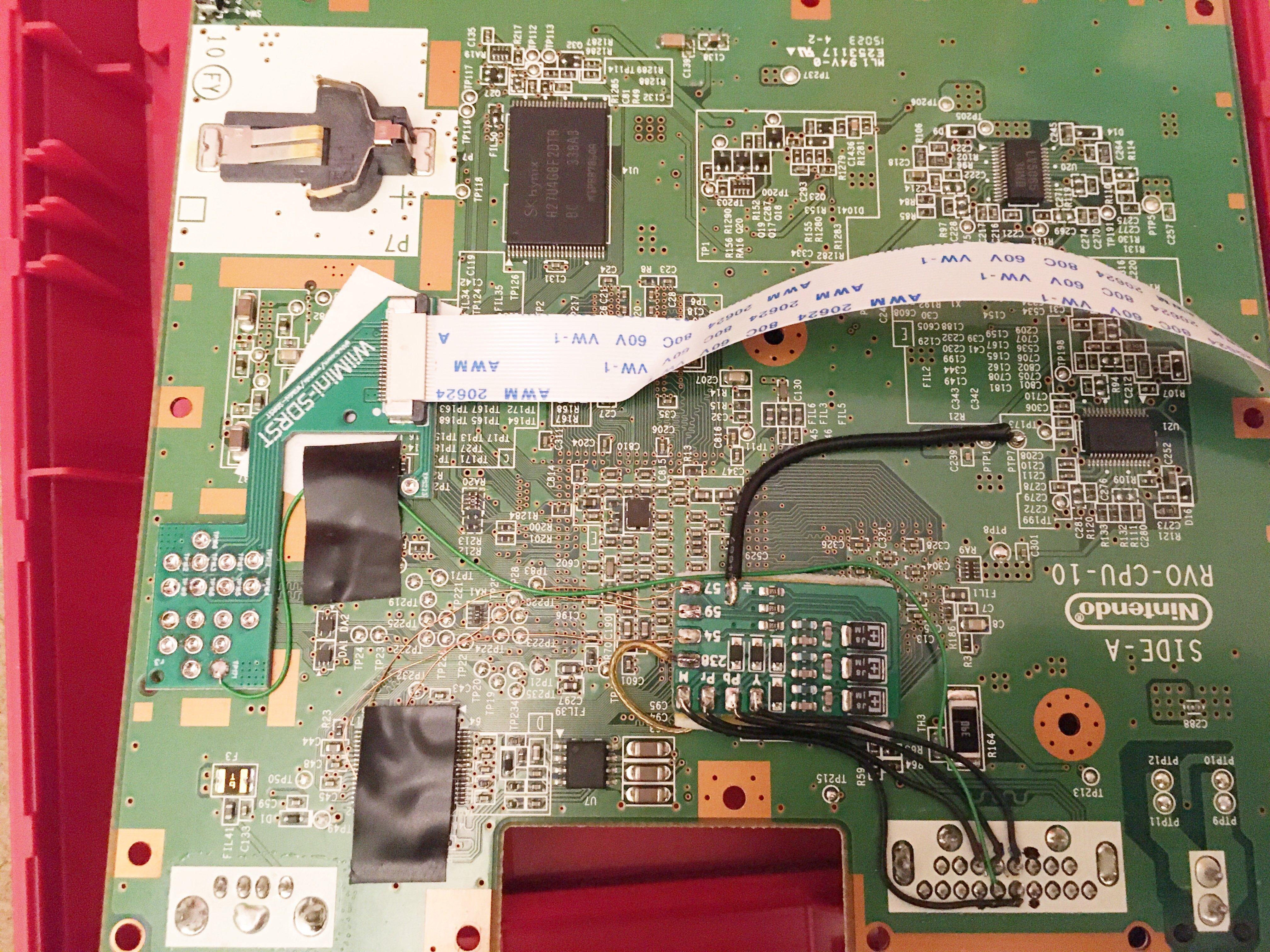
All mods have been fully checked for:
1) No shorts across components or between pins
2) Components have continuity from and to the traces they are supposed to go to
3) Obviously that the Wii mini still operates normally [no shorts and it still boots fine/plays games]
Problem is that in my excitement, I made a big oops...
I decided to go ahead and do the final step of the mod, which was flashing the .wad files to restore the full Wii OS functionality - without a NAND backup!
This was not specifically intentional, as I was unaware that once you have the SDRST mod installed and functional - the reset button works independently of any Wii OS support.
[had I known this, then I would have tried to install BootMii for a NAND backup, and would likely not be in this mess]
Also it is only mentioned in passing for the Wii mini mod guide for bluebomb. [official wii guide site]
And the .wad installation instructions on webHDX's github are only for those steps - to restore full Wii OS functionality
[likely assumes you might have a NAND backup already]
Anyhow - here's the good/bad news...
What did/did not flash to nand
EULA-NUS-v3.wad
IOS4-64-v65280.wad
IOS9-64-v1034.wad
IOS10-64-v768.wad
IOS11-64-v256.wad
IOS12-64-v526.wad
IOS13-64-v1032.wad
IOS14-64-v1032.wad
IOS15-64-v1032.wad
IOS16-64-v512.wad
IOS17-64-v1032.wad
IOS20-64-v256.wad
IOS21-64-v1039.wad
IOS22-64-v1294.wad
IOS28-64-v1807.wad
IOS30-64-v2816.wad
IOS31-64-v3608.wad
IOS33-64-v3608.wad
IOS34-64-v3608.wad
IOS35-64-v3608.wad
IOS36-64-v3608.wad
IOS37-64-v5663.wad
IOS38-64-v4124.wad
IOS40-64-v3072.wad
IOS41-64-v3607.wad
IOS43-64-v3607.wad
IOS45-64-v3607.wad
IOS46-64-v3607.wad
IOS48-64-v4124.wad
IOS50-64-v5120.wad
IOS51-64-v4864.wad
IOS52-64-v5888.wad
IOS53-64-v5663.wad
IOS55-64-v5663.wad
IOS56-64-v5662.wad
IOS57-64-v5919.wad
IOS58-64-v6176.wad
IOS59-64-v9249.wad
IOS60-64-v6400.wad
IOS61-64-v5662.wad
IOS62-64-v6430.wad
IOS70-64-v6912.wad
IOS80-64-v6944.wad [everything up to here flashed successfully]
IOS222-64-v65280.wad [corrupt, did not complete]
IOS223-64-v65280.wad [everything below here not flashed]
IOS249-64-v65280.wad
IOS250-64-v65280.wad
IOS254-64-v65280.wad
RVL-WiiSystemmenu-v514.wad
What I DO have [using an Anker USB 3.0 card reader and 32GB Sandisk Micro SDHC UHS1]
#The Wii console still loads and plays games perfectly.
#Access to standard and motion plus integrated wiimotes
#Bluebomb still works and I can successfully load .elf files [but with some annoying results]
HackMii installer [either 1.0 or 1.2] will load but gets stuck at the anti-scam screen
[waninkoko] Wad.manager.v1.7.Mod.elf - loads, but then crashes if you try and interact with ios 222 or select USB or SD
#Prii-loader installed and functional [with varying results] - tested various .dol files
HackMii installer [either 1.0 or 1.2] will load but gets stuck at the anti-scam screen
cios222_rev4_installer [appears to work, but eventually hangs]
cios222_rev5_installer [appears to work, but haven't used it to install anything - also not sure how to setup the needed ios/0000000100000026v3867 folder]
d2x_cios_installer (wii mini beta) [will load but hangs at the "press any button to continue" screen]
cIOSX_rev20b_Installer [appears to work, but haven't used it to install anything]
Dop-IOS MOD [appears to work, but freezes if you try to load from USB or SD]
ios58-installer [appears to work, but no wifi access anyway - unable to use as a result]
ios 236 installer [appears to work, but haven't used it to install anything]
Multi Mod Manager [hangs on loading - uses ios 58 v6176]
priiloader installer [works fully, but already installed anyhow]
Trucha Bug Restorer [appears to work, but haven't used it to install anything]
[waninkoko] Wad manager v1.7 [loads fine, but freezes if you try to load from USB or SD]
Wii Mini ethernet enable [works - but does not appear to do anything // not sure how I can use this with my old Wii LAN adapter]
WiiModLite [black screen] - many other WAD managers also do this
What I DON'T have
Bootmii installed as ios
A full NAND backup
Working HBC - as it will load, but then cannot find any USB/SD and wiimotes cannot connect - it just sits with a flashing wifi icon...
What I would like to achieve
Either:
1) finish flashing the remining .wads - then use other exploits to reinstall HBC
2) find another version of Hackmii installer that does not freeze on the anti-scam screen
3) An .elf file of WiiModLite would be useful to try, as .wad managers seem to load more reliably via bluebomb [i.e. no black screen]
It's unfortunate that I cannot use other exploits, as I have had the Hackmii installer freeze on other [original] Wii consoles - and have found str2hax to be more reliable.
That's all I have tried for now - and I'm stuck unless I can try one of the above 3 to get HBC re-installed or the system OS fully functional.
If any of you can help I would appreciate it greatly
I have recently been attempting to hack a Wii mini with an SDRST, wifi and miniRGBii mods respectively.
Whilst everything went mostly okay with the hardware side [i.e hardware mods were completed with minor complications - wax paper was used to stop SDRST QSB from shorting - and the original kit supplied C139 was lost and had to be replaced with an equivalent value (but physically bigger) component].
...the software side...mistakes were made
First off an image of the hardware [thin copper wires are coated and will not cause shorts]:
All mods have been fully checked for:
1) No shorts across components or between pins
2) Components have continuity from and to the traces they are supposed to go to
3) Obviously that the Wii mini still operates normally [no shorts and it still boots fine/plays games]
Problem is that in my excitement, I made a big oops...
I decided to go ahead and do the final step of the mod, which was flashing the .wad files to restore the full Wii OS functionality - without a NAND backup!
This was not specifically intentional, as I was unaware that once you have the SDRST mod installed and functional - the reset button works independently of any Wii OS support.
[had I known this, then I would have tried to install BootMii for a NAND backup, and would likely not be in this mess]
Also it is only mentioned in passing for the Wii mini mod guide for bluebomb. [official wii guide site]
And the .wad installation instructions on webHDX's github are only for those steps - to restore full Wii OS functionality
[likely assumes you might have a NAND backup already]
Anyhow - here's the good/bad news...
What did/did not flash to nand
EULA-NUS-v3.wad
IOS4-64-v65280.wad
IOS9-64-v1034.wad
IOS10-64-v768.wad
IOS11-64-v256.wad
IOS12-64-v526.wad
IOS13-64-v1032.wad
IOS14-64-v1032.wad
IOS15-64-v1032.wad
IOS16-64-v512.wad
IOS17-64-v1032.wad
IOS20-64-v256.wad
IOS21-64-v1039.wad
IOS22-64-v1294.wad
IOS28-64-v1807.wad
IOS30-64-v2816.wad
IOS31-64-v3608.wad
IOS33-64-v3608.wad
IOS34-64-v3608.wad
IOS35-64-v3608.wad
IOS36-64-v3608.wad
IOS37-64-v5663.wad
IOS38-64-v4124.wad
IOS40-64-v3072.wad
IOS41-64-v3607.wad
IOS43-64-v3607.wad
IOS45-64-v3607.wad
IOS46-64-v3607.wad
IOS48-64-v4124.wad
IOS50-64-v5120.wad
IOS51-64-v4864.wad
IOS52-64-v5888.wad
IOS53-64-v5663.wad
IOS55-64-v5663.wad
IOS56-64-v5662.wad
IOS57-64-v5919.wad
IOS58-64-v6176.wad
IOS59-64-v9249.wad
IOS60-64-v6400.wad
IOS61-64-v5662.wad
IOS62-64-v6430.wad
IOS70-64-v6912.wad
IOS80-64-v6944.wad [everything up to here flashed successfully]
IOS222-64-v65280.wad [corrupt, did not complete]
IOS223-64-v65280.wad [everything below here not flashed]
IOS249-64-v65280.wad
IOS250-64-v65280.wad
IOS254-64-v65280.wad
RVL-WiiSystemmenu-v514.wad
What I DO have [using an Anker USB 3.0 card reader and 32GB Sandisk Micro SDHC UHS1]
#The Wii console still loads and plays games perfectly.
#Access to standard and motion plus integrated wiimotes
#Bluebomb still works and I can successfully load .elf files [but with some annoying results]
HackMii installer [either 1.0 or 1.2] will load but gets stuck at the anti-scam screen
[waninkoko] Wad.manager.v1.7.Mod.elf - loads, but then crashes if you try and interact with ios 222 or select USB or SD
#Prii-loader installed and functional [with varying results] - tested various .dol files
HackMii installer [either 1.0 or 1.2] will load but gets stuck at the anti-scam screen
cios222_rev4_installer [appears to work, but eventually hangs]
cios222_rev5_installer [appears to work, but haven't used it to install anything - also not sure how to setup the needed ios/0000000100000026v3867 folder]
d2x_cios_installer (wii mini beta) [will load but hangs at the "press any button to continue" screen]
cIOSX_rev20b_Installer [appears to work, but haven't used it to install anything]
Dop-IOS MOD [appears to work, but freezes if you try to load from USB or SD]
ios58-installer [appears to work, but no wifi access anyway - unable to use as a result]
ios 236 installer [appears to work, but haven't used it to install anything]
Multi Mod Manager [hangs on loading - uses ios 58 v6176]
priiloader installer [works fully, but already installed anyhow]
Trucha Bug Restorer [appears to work, but haven't used it to install anything]
[waninkoko] Wad manager v1.7 [loads fine, but freezes if you try to load from USB or SD]
Wii Mini ethernet enable [works - but does not appear to do anything // not sure how I can use this with my old Wii LAN adapter]
WiiModLite [black screen] - many other WAD managers also do this
What I DON'T have

Bootmii installed as ios
A full NAND backup
Working HBC - as it will load, but then cannot find any USB/SD and wiimotes cannot connect - it just sits with a flashing wifi icon...
What I would like to achieve
Either:
1) finish flashing the remining .wads - then use other exploits to reinstall HBC
2) find another version of Hackmii installer that does not freeze on the anti-scam screen
3) An .elf file of WiiModLite would be useful to try, as .wad managers seem to load more reliably via bluebomb [i.e. no black screen]
It's unfortunate that I cannot use other exploits, as I have had the Hackmii installer freeze on other [original] Wii consoles - and have found str2hax to be more reliable.
That's all I have tried for now - and I'm stuck unless I can try one of the above 3 to get HBC re-installed or the system OS fully functional.
If any of you can help I would appreciate it greatly
Last edited by themadhaxor,


 s
s