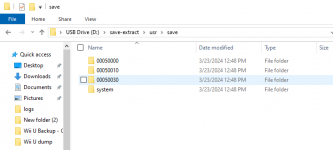Honestly, when I first read this, the first thing that came to my mind was the wireless antennae.Hey all, hoping to get some help here since I'm still pretty n00bish when it comes to fixing consoles. My Wii U has been having problems where it either doesn't startup most of the time because the gamepad doesn't connect and TV just shows a black screen or it does try to startup and I get picture on TV but it freezes on either the Wii U logo or sometimes on the home menu or settings. I can say it doesn't seem to be a gamepad issue since I've tried it on another Wii U and it works fine and also there are no error codes it spits out at me like the google searches I've done like to say so it seems to be a problem with the console itself. When it does go to the home menu it usually freezes fast within a minute but the other day I managed to have it work for like 7-10 minutes before it froze, long enough to format an external hard drive since I'm hoping to backup my saves and games in case there is no fix. I haven't modded the system or anything like that. Was wondering if anyone knows about this issue and a possible fix. Thanks!
When I installed my NAND-AID and reassembled my Wii U, it was working fine. Then it started freezing randomly. Then it would freeze on the Wii U logo each and every boot. And unlike my failing EMMC, it never spat out an error code. I had the same issues of the GamePad not connecting like you've experienced. I panicked a bit, thinking I had stuffed up the fine soldering on the NAND-AID somehow, but I triple checked under a microscope and it was all great.
I removed all the various antennae, cleaned them up, reinstalled them and placed a bit of padding right above each of their connectors. The idea with the padding in a different location was to press against the bottom shield plate gently and to make sure that each connection stayed tight and straight.
Reassembled the Wii U and it has worked flawlessly since.
As mentioned in the Ultimate Wii U Troubleshooting guide - https://gbatemp.net/threads/ultimat...reset-black-screen-after-stuck-update.642339/
"Wii U Menu freezes when trying to launch anything -> Defective 2.4Ghz Wifi Module
All games freeze on the splash screen -> Defective Bluetooth Module
Wii U freezes during boot on Wii U Menu splash screen while coldbooting Aroma / Tiramisu -> Defective Bluetooth Module"
In my case, the modules themselves weren't defective, its just the connectors are particularly sensitive and need to be aligned.