I'll try my 2nd 3DS. It's a test system anyways, so no harm in tryingHave you tried to restore it though? To avoid any damage, just make a second backup of the original backup and use the second backup to try to restore your save file.
You are using an out of date browser. It may not display this or other websites correctly.
You should upgrade or use an alternative browser.
You should upgrade or use an alternative browser.
I did, but it's been a day already and I'm not sure I can restore it, I keep hearing about secure values and corrupted saves, as much as possible I'd like to minimize the risk of data corruption.
This is just a theory, but I think this might work.
If your save says it's corrupted, agree to the message deleting your file, and then make sure the new file has saved. Back up the new save file, and then find the secure value (screenshot attached) and add that secure value to your old save that it kept saying was corrupted, and then import it. Again, I haven't tested it but I don't see why it wouldn't work.
EDIT: Yeah just tried this myself because my saves kept getting corrupted. DOES NOT WORK.
Last edited by Cloudisfast,
That's interesting. Any attempt to use Save Data Manager to restore the old save crashes it back to the Homebrew Main menu. The previously hacked save remains. Could it be SDM auto detects it's an old save with an old secure value?
This is just a theory, but I think this might work.
If your save says it's corrupted, agree to the message deleting your file, and then make sure the new file has saved. Back up the new save file, and then find the secure value (screenshot attached) and add that secure value to your old save that it kept saying was corrupted, and then import it. Again, I haven't tested it but I don't see why it wouldn't work.
It doesn't work at all
When I stated that this might be the secure value, I was confused and thought the secure value was 4 bytes long, but it is actually 8 bytes long. It doesn't seem like this is the secure value, but just a counter of how many times the game has saved.This is just a theory, but I think this might work.
If your save says it's corrupted, agree to the message deleting your file, and then make sure the new file has saved. Back up the new save file, and then find the secure value (screenshot attached) and add that secure value to your old save that it kept saying was corrupted, and then import it. Again, I haven't tested it but I don't see why it wouldn't work.
For those who've got savedata corrupted recently using save_manager homebrew, to fix corrupted savedata you have to have your old savedata backup (or savedata from your friend, other sources etc...)
1. Try to make savedata corrupted by messing with hex values. Import to Shuffle then play the game and reformat save game when asked.
2. Backup the empty savedata to the game using save_manager
3. Using hex editor select and copy Offset 0 to 46 from the empty savedata backup, paste exactly the same offsets to your old savedata backup.
4. Import edited savedata to the game using save_manager
5. Profit
Tested and worked.
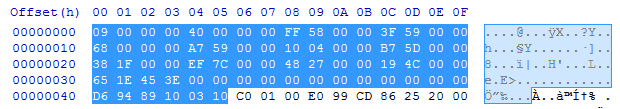
1. Try to make savedata corrupted by messing with hex values. Import to Shuffle then play the game and reformat save game when asked.
2. Backup the empty savedata to the game using save_manager
3. Using hex editor select and copy Offset 0 to 46 from the empty savedata backup, paste exactly the same offsets to your old savedata backup.
4. Import edited savedata to the game using save_manager
5. Profit
Tested and worked.
Last edited by thaikhoa,
Hi everyone! My english is preety bad, but i discover something.
savedata.bin must be the only file in the savedatabackup folder. It works for me.
savedata.bin must be the only file in the savedatabackup folder. It works for me.
Si algún hispanohablante me puede ayudar a traducir, se lo agradecería.
Si funciona el archivo *.py, pero por alguna extraña razón, si tienes un save de otro juego (Rumble, ORAS o XY) te tira error. Ayer estuve toda la noche intentando y me daba éste error

También quise intentarlo con mi save de OR y me salía algo parecido

Borré la carpeta savedatabackup de la SD, usé save manager, parché el bin y...

For those who've got savedata corrupted recently using save_manager homebrew, to fix corrupted savedata you have to have your old savedata backup.
1. Try to make savedata corrupted by messing with hex values. Import to Shuffle then play the game and reformat save game when asked.
2. Backup the empty savedata to the game using save_manager
3. Using hex editor select and copy Offset 0 to 46 from the empty savedata backup, paste exactly the same offsets to your old savedata backup.
4. Import edited savedata to the game using save_manager
5. Profit
This works, but it leaves me at level 6, the pidgey stage no matter what save I use.. huh
Last edited by Cloudisfast,
Is anyone else having the problem where the save file that's backed up is always a lot older than what's actually going on in the game?
Okay now I'm getting this and it won't go away

Okay now I'm getting this and it won't go away
Last edited by Cloudisfast,
Is anyone else having the problem where the save file that's backed up is always a lot older than what's actually going on in the game?
Okay now I'm getting this and it won't go away

Go to eshop and update the game to 1.2.14
What other things should I change for other things? Like what if I want max coins?Try to edit it manually. Replace the byte at 0x2d4b and set it to 0x31, this will give you 98/99 lives.
Indeed, I would not use the Python script. Setting everything to 0xff it's a bad idea, you may be killing some important bits or glitching the savegame.
Edit: My save file is now corrupted
Last edited by Senoue,
This works, but it leaves me at level 6, the pidgey stage no matter what save I use.. huh
And that's why I said it's not a good idea to touch unknown bytes.I have been able to make it work properly but, once I have used all of my Megaturbos, I have done the same process again but there are no more Megaturbos! Can anyone please help me with this? Everything else works properly but no Megaturbos :'(
For those who've got savedata corrupted recently using save_manager homebrew, to fix corrupted savedata you have to have your old savedata backup (or savedata from your friend, other sources etc...)
1. Try to make savedata corrupted by messing with hex values. Import to Shuffle then play the game and reformat save game when asked.
2. Backup the empty savedata to the game using save_manager
3. Using hex editor select and copy Offset 0 to 46 from the empty savedata backup, paste exactly the same offsets to your old savedata backup.
4. Import edited savedata to the game using save_manager
5. Profit
Tested and worked.
View attachment 24390
Thanks for testing, my corrupted save is now working again.
But are you back to where you were?Thanks for testing, my corrupted save is now working again.
Yes, I originally made a initial save backup that where I copied the new offsets to.But are you back to where you were?
does this work with the hombrew saveFor 99'999 Gold/Coins and 150 Diamonds, 99 Bonus and 99 MegaSpeedup with any save backup from SaveDataFiler or the Ninjhax SaveDataTool here with Pokémon Shuffle.
Tested and also runs on the latest 1.2.14 release.
!!! ALWAYS MAKE A CLEAN BACKUP OF YOUR SAVEFILE BEFORE !!!
~~~~~~~~~~~~~~~~~~~~~~~~~~~~~~~~~~~~~~~~~~~~~~~~~~~~~~~~~~~~~~~~~~~~~~~~~~~~~~~~~~~~~~~~~~~~~~~~~~~~~
For SaveDataFiler users:
1) Download Pokémon Shuffle Save Patcher.
2) Start the exploit that you use to use SaveDataFiler.
3) In the User tab, scroll down until you find the line 01410. Highlight this line in yellow.
4) Press Y to export the save, and A to confirm.
5) Close SaveDataFiler and turn off your 3DS.
6) Put the SD in the PC.
7) At the root of your SD, navigate to the following folder:
E:\filer\UserSaveData\<DATE>\00001410
7) Put the Python Script here. Drag&Drop the savedata.bin on the Python Script. Wait. Delete the Python Script. Or move it somewhere else.
If you want the OffSets, here: 6A, D1, D2, D3, D4, D5, D6, D7 and 2D4C. The values to these OffSets are destined to be replaced by FF.
8) Remove the old savedata.bin file, and replace it with the new one you just modified.
9) Start the exploit that you use to use SaveDataFiler, and start SaveDataFiler.
10) In the User tab, scroll down until you find the line 01410. Highlight this line in yellow.
11) Press R+X at the same time to delete the Secure Value (Important), then A to confirm the deletion.
12) In the SD tab, scroll down until highlight this line:
user : <DATE> : 00001410
13) Highlight this line. Whatever the numbers, you must highlight the line with 00001410.
14) Press R+A at the same time to import the modified save, then A to confirm.
For Ninjhax SaveDataTool users:
For now, I can't have the tool working...
~~~~~~~~~~~~~~~~~~~~~~~~~~~~~~~~~~~~~~~~~~~~~~~~~~~~~~~~~~~~~~~~~~~~~~~~~~~~~~~~~~~~~~~~~~~~~~~~~~~~~
Check your game.
For those who've got savedata corrupted recently using the SaveManager homebrew:
@thaikhoa said:
For those who've got savedata corrupted recently using save_manager homebrew, to fix corrupted savedata you have to have your old savedata backup (or savedata from your friend, other sources etc...)
1. Try to make savedata corrupted by messing with hex values. Import to Shuffle then play the game and reformat save game when asked.
2. Backup the empty savedata to the game using save_manager
3. Using hex editor select and copy Offset 0 to 46 from the empty savedata backup, paste exactly the same offsets to your old savedata backup.
4. Import edited savedata to the game using save_manager
5. Profit
Tested and worked:

If you do not have this value, simply use a unit value for make it back to the real number you have.
Repeat the process if you want.
Thanks to @Brewzip for the Offsets.
Thanks to @Doumekxkai for the Python Script.[/URL]
Thanks to my friend for the Windows Version.
Since nobody's posted this here yet...a better python script was posted to 4chan's shuffle thread yesterday: http://pastebin.com/HJQFnwnx
Since nobody's posted this here yet...a better python script was posted to 4chan's shuffle thread yesterday: http://pastebin.com/HJQFnwnx
I assume these placeholder data for non-released Pokémon will be overwritten at each update... thanks anyway
I would just like to have every Pokémon released until now, not including non-released Mons...
Similar threads
- Replies
- 74
- Views
- 22K
- Replies
- 12
- Views
- 4K
- Replies
- 0
- Views
- 1K
- Replies
- 5
- Views
- 1K
Site & Scene News
New Hot Discussed
-
-
27K views
Atmosphere CFW for Switch updated to pre-release version 1.7.0, adds support for firmware 18.0.0
After a couple days of Nintendo releasing their 18.0.0 firmware update, @SciresM releases a brand new update to his Atmosphere NX custom firmware for the Nintendo...by ShadowOne333 107 -
21K views
Wii U and 3DS online services shutting down today, but Pretendo is here to save the day
Today, April 8th, 2024, at 4PM PT, marks the day in which Nintendo permanently ends support for both the 3DS and the Wii U online services, which include co-op play...by ShadowOne333 179 -
17K views
GBAtemp Exclusive Introducing tempBOT AI - your new virtual GBAtemp companion and aide (April Fools)
Hello, GBAtemp members! After a prolonged absence, I am delighted to announce my return and upgraded form to you today... Introducing tempBOT AI 🤖 As the embodiment... -
14K views
The first retro emulator hits Apple's App Store, but you should probably avoid it
With Apple having recently updated their guidelines for the App Store, iOS users have been left to speculate on specific wording and whether retro emulators as we... -
13K views
Delta emulator now available on the App Store for iOS
The time has finally come, and after many, many years (if not decades) of Apple users having to side load emulator apps into their iOS devices through unofficial...by ShadowOne333 96 -
13K views
MisterFPGA has been updated to include an official release for its Nintendo 64 core
The highly popular and accurate FPGA hardware, MisterFGPA, has received today a brand new update with a long-awaited feature, or rather, a new core for hardcore...by ShadowOne333 54 -
12K views
Nintendo Switch firmware update 18.0.1 has been released
A new Nintendo Switch firmware update is here. System software version 18.0.1 has been released. This update offers the typical stability features as all other... -
11K views
"TMNT: The Hyperstone Heist" for the SEGA Genesis / Mega Drive gets a brand new DX romhack with new features
The romhacking community is always a source for new ways to play retro games, from completely new levels or stages, characters, quality of life improvements, to flat...by ShadowOne333 36 -
9K views
"Sonic 3" movie has wrapped production & Knuckles series gets its official poster
Quite a bit of news have unfolded in the past couple of days in regards to the Sonic franchise, for both its small and big screens outings. To start off, the...by ShadowOne333 27 -
8K views
Editorial Making Pokemon Emerald my own one tweak at a time - Scarlet's March of gaming
In the month of March I had such lofty ideals, as I often do. I said to myself “I really want to beat Skyrim”, and I really did want to. I got the game downloaded...
-
-
-
179 replies
Wii U and 3DS online services shutting down today, but Pretendo is here to save the day
Today, April 8th, 2024, at 4PM PT, marks the day in which Nintendo permanently ends support for both the 3DS and the Wii U online services, which include co-op play...by ShadowOne333 -
169 replies
GBAtemp Exclusive Introducing tempBOT AI - your new virtual GBAtemp companion and aide (April Fools)
Hello, GBAtemp members! After a prolonged absence, I am delighted to announce my return and upgraded form to you today... Introducing tempBOT AI 🤖 As the embodiment...by tempBOT -
111 replies
Nintendo takes down Gmod content from Steam's Workshop
Nintendo might just as well be a law firm more than a videogame company at this point in time, since they have yet again issued their now almost trademarked usual...by ShadowOne333 -
107 replies
Atmosphere CFW for Switch updated to pre-release version 1.7.0, adds support for firmware 18.0.0
After a couple days of Nintendo releasing their 18.0.0 firmware update, @SciresM releases a brand new update to his Atmosphere NX custom firmware for the Nintendo...by ShadowOne333 -
97 replies
The first retro emulator hits Apple's App Store, but you should probably avoid it
With Apple having recently updated their guidelines for the App Store, iOS users have been left to speculate on specific wording and whether retro emulators as we...by Scarlet -
96 replies
Delta emulator now available on the App Store for iOS
The time has finally come, and after many, many years (if not decades) of Apple users having to side load emulator apps into their iOS devices through unofficial...by ShadowOne333 -
74 replies
Nintendo Switch firmware update 18.0.1 has been released
A new Nintendo Switch firmware update is here. System software version 18.0.1 has been released. This update offers the typical stability features as all other...by Chary -
55 replies
Nintendo Switch Online adds two more Nintendo 64 titles to its classic library
Two classic titles join the Nintendo Switch Online Expansion Pack game lineup. Available starting April 24th will be the motorcycle racing game Extreme G and another...by Chary -
54 replies
MisterFPGA has been updated to include an official release for its Nintendo 64 core
The highly popular and accurate FPGA hardware, MisterFGPA, has received today a brand new update with a long-awaited feature, or rather, a new core for hardcore...by ShadowOne333 -
53 replies
Nintendo "Indie World" stream announced for April 17th, 2024
Nintendo has recently announced through their social media accounts that a new Indie World stream will be airing tomorrow, scheduled for April 17th, 2024 at 7 a.m. PT...by ShadowOne333
-
Popular threads in this forum
General chit-chat
-
 K3Nv2
Loading…
K3Nv2
Loading… -
 Sonic Angel Knight
Loading…
Sonic Angel Knight
Loading… -
 BunnyPinkie
Loading…
BunnyPinkie
Loading… -
 Psionic Roshambo
Loading…
Psionic Roshambo
Loading… -
 DinohScene
Loading…That cat suit twink
DinohScene
Loading…That cat suit twink
-
-
-
-
-
-
-
-
-
-
-
-
-
 @
BunnyPinkie:
i put in my birth year as 2000 instead of 2008 because i was sleep deprived as FUCK and had trouble reading it. I contacted the admins case that'z what it said.
@
BunnyPinkie:
i put in my birth year as 2000 instead of 2008 because i was sleep deprived as FUCK and had trouble reading it. I contacted the admins case that'z what it said. -
-
 @
SylverReZ:
Its very simple. Below the page, you will find an option to see the list of staff members.+1
@
SylverReZ:
Its very simple. Below the page, you will find an option to see the list of staff members.+1 -
-
-
-
-
-
-
 @
BunnyPinkie:
Currently asked for mecha mote iinchou mm my best friend to be translated but I also want to ask for cosmetic paradise princess life
@
BunnyPinkie:
Currently asked for mecha mote iinchou mm my best friend to be translated but I also want to ask for cosmetic paradise princess life -
-
-









 s
s