"You can use a GParted live disc and just drag the FAT32 partition over where emuNAND was, it'll keep your files" - I thought you did that
I recommend recreating the partition table instead of putting the FAT32 partition onto the emunand/free space, because:
- to remove the emunand MBR
- to defragment the SD card
Anyway, here's a quick tutorial for Ubuntu, without installing GParted:
Before proceeding, backup all your data on the SD card!!
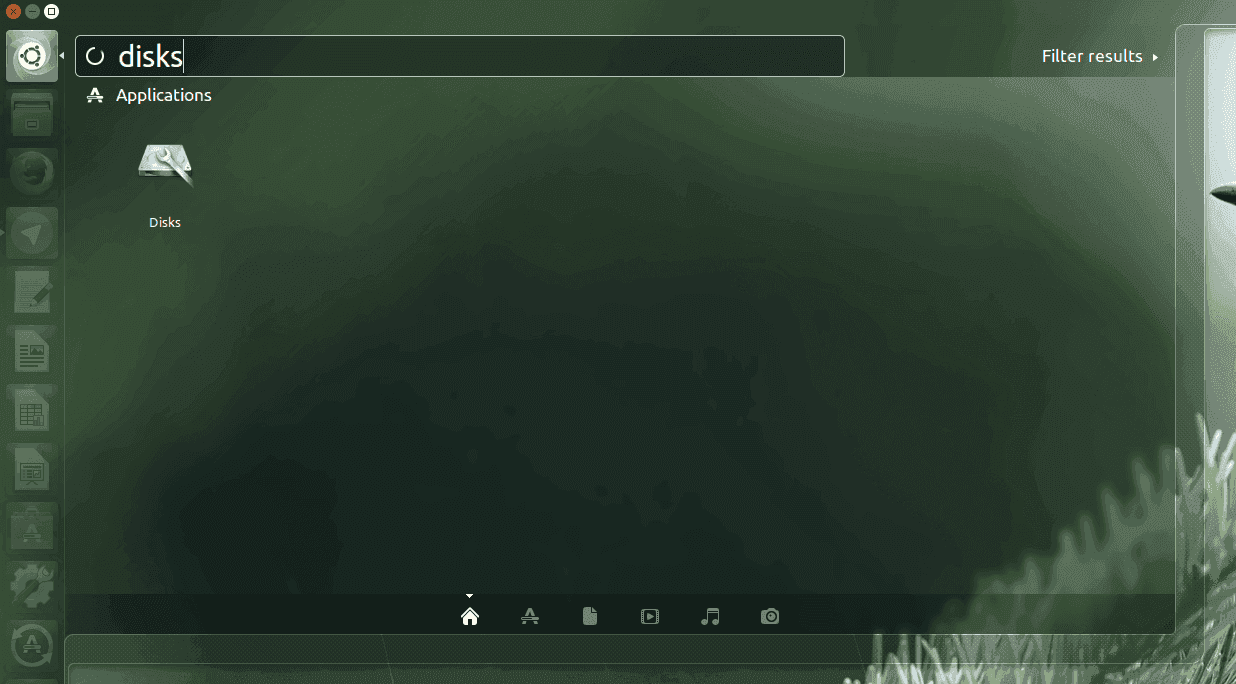
Open Disks.
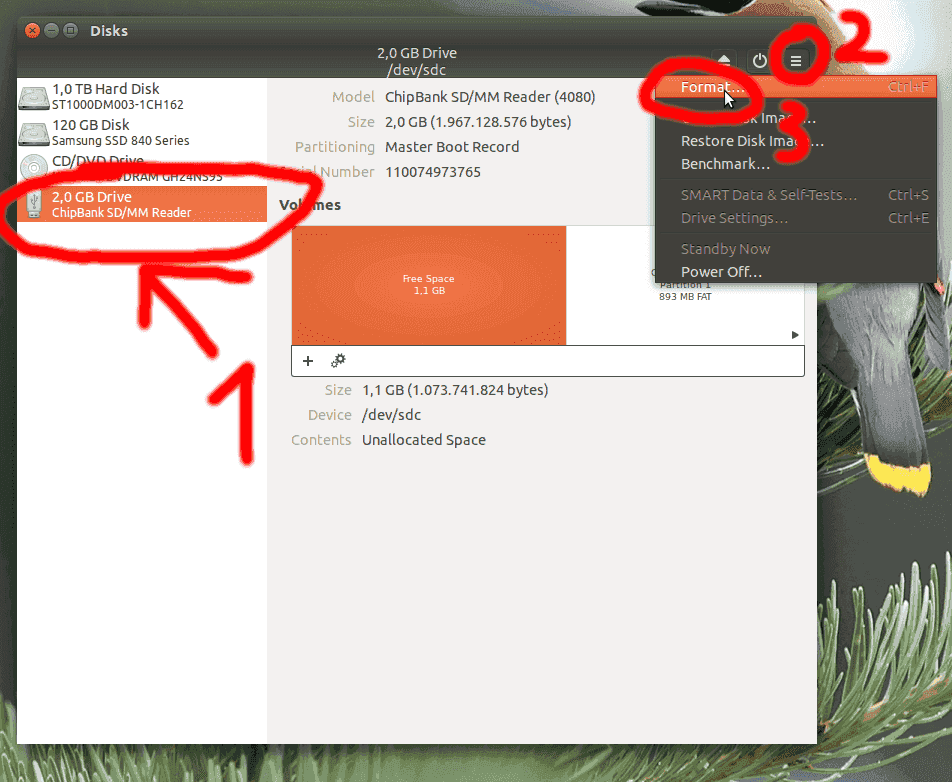
Select your SD card (important), then click on the hamburger menu and select Format...
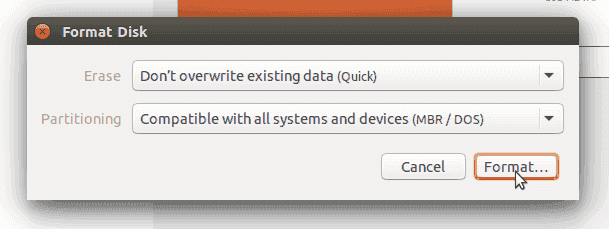
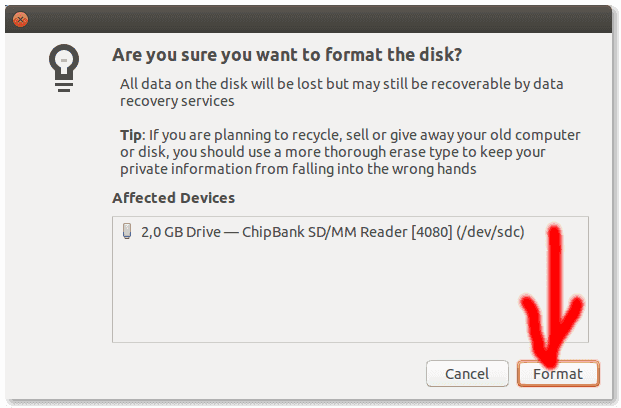
Leave Quick and MBR / DOS, then click Format and confirm.
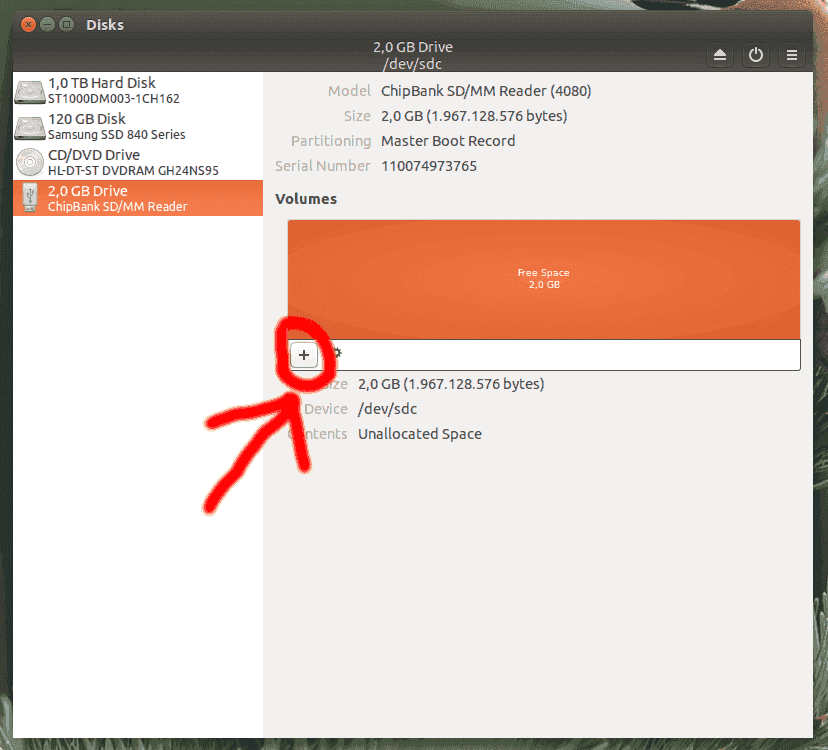
Click on the + below "Free Space".
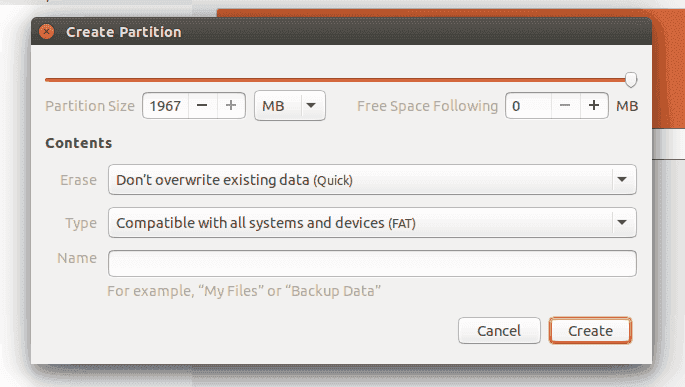
Leave these settings as are and click Create.
Open Disks.
Select your SD card (important), then click on the hamburger menu and select Format...
Leave Quick and MBR / DOS, then click Format and confirm.
Click on the + below "Free Space".
Leave these settings as are and click Create.







 [belongs to one]
[belongs to one] . You know how much it is to just wash your clothes? pffffft
. You know how much it is to just wash your clothes? pffffft
 for you]
for you]