Hi, everyone here.
I have a lot of confusion about the flex cable soldering point during the picofly installation process.
I've seen several videos, but I think each individual has a different way of soldering.
Solder the third pin in the direction of the triangle sign
Someone soldered the 3rd or 4th pin at once.
Does anyone know this part well?
I attach a picture for accurate understanding.
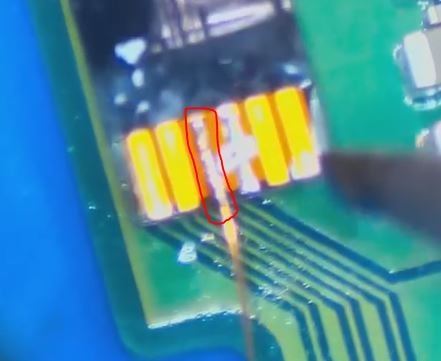
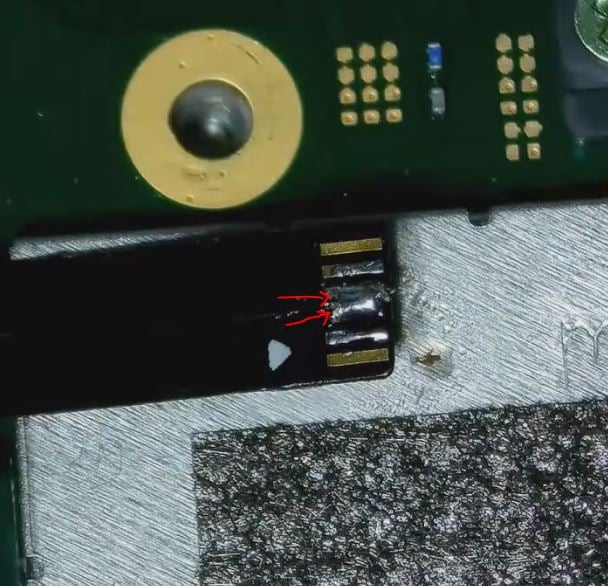
I have a lot of confusion about the flex cable soldering point during the picofly installation process.
I've seen several videos, but I think each individual has a different way of soldering.
Solder the third pin in the direction of the triangle sign
Someone soldered the 3rd or 4th pin at once.
Does anyone know this part well?
I attach a picture for accurate understanding.







