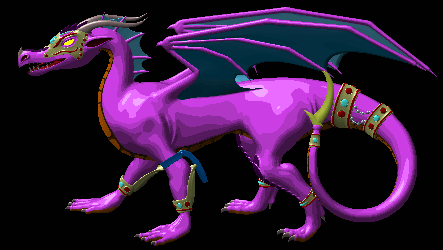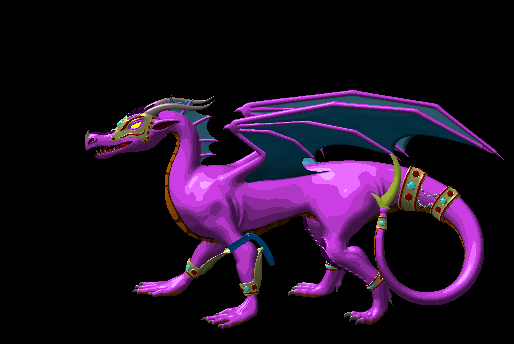This one here is a bit special so let's try to explain this properly. Ever since I checked out M.U.G.E.N I had the idea of once messing around with this engine for the fun of it. Somehow this now happened but one step after the other.
History:
First for those not knowing
M.U.G.E.N has been created once upon time by a company named Elecbyte. It's a sort of highly customizable fighting engine for games in the spirit of Street Fighter and others where two players beat the hell out of each other in a 2.5D view usually using sprite graphics ( nowadays mostly 3D graphics ). M.U.G.E.N is based on the original sprite driven version. Especially you can create your own characters which is usually done by ripping sprites from such fighting games or in a few cases by doing them on your own.
Enter the dragon... or not
When it gets down to dragons there are not many M.U.G.E.N characters for as in those old fighting games dragons tend not to be playable nor CPU controlled enemies with a few exceptions. They are though in general not usable for player usage, at best as CPU controlled opponents. So I had the idea to change this a bit.
Project Goals
Goal is to create a dragon type fighter character compatible with M.U.G.E.N sticking to the typical way these characters are created. In general they are cartoon type characters usually of bizarre look including strange clothing or other kind of gadgets. For this purpose I went for a cartoon type dragon, in particular a female dragon with a bunch of accessories attached here and there as well as more cartoon type color scheme. She's supposed to be a bit high-nosed and quite ill tempered ( well, a bit of a spoiled brat one could say
). For this I chose to use a 3D->2.5D setup which is obtaining the sprites from a 3D model using isometric rendering and down sampling ( since M.U.G.E.N requires palettized images ). I also want to play with a few "specialties" found other fighting games seeing if I can reproduce them somehow in M.U.G.E.N . For this her helmet is a separate mesh which can be detached. More about that later.
About the Image
Now about the image. I used the game model of Sean and heavily modified it to be a cartoon like female dragon. The model is far ready to be used. I don't put too much detail into it since it will be down-rendered to a 130-260 tall image so not much is going to stick anyways. The coloring is done but requires a few touch-ups ( blender material limits being a problem ). Since the final sprite is a palettized image the coloring can be easily adjusted later on. Everything is set up so far. The only thing missing are the animations and creating the M.U.G.E.N character with the rendered results. A second deviation contains a preview render of how this would look like. More to come.
Additional Resources
Early un-colored model of the dragoness:
Image
Rotation video:
Video
EDIT: Additional Informations
Forgot to add some infos. The red and blue "things" on the various bracelets and the helmet are supposed to be gems ( ruby and sapphire ). Not sure what it is supposed to be but let's say it represents some status or something like that. Don't get fooled by the helmet though. The huge sapphire gem at the front side is not for decoration. She can unleash some devastating energy beam with that one

This than continued like this:
QUOTE said:
Continuation...
Critic points brought up so far:
- head movement too heavy
- bandana movement too heavy on the uprise
- secondary motions.
Trying to fix up the secondary motions. Something still bugs me though. Not fully happy yet. But better than before I think. Still requires the other materials to be done using the cell shading approach but not today.
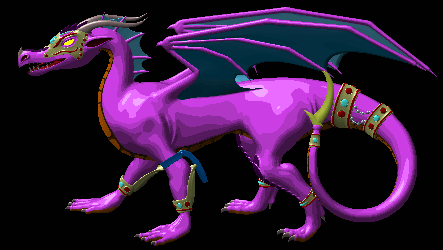
And eventually...
QUOTE
Attempt on a a grab/throw move. After all what better way is there to show somebody you hate him than a nice grab/throw. This is the "grab your neck and rip out your throat" type of grab/throw move. This is the bare animation. Put together also a test MUGEN character using the idle and throw animation starting from blank files. My capture software is not up to it so it's a bit slow and choppy but you get the idea. Not much to see yet but I'm happy I got the basic character files working so far. Let's see if I can add some bloodiness to this one
In-Game Grab/Throw Video (YouTube)

 . Let's see if I can put these schematics to a good use. Nice side/front shots of the troublesome parts.
. Let's see if I can put these schematics to a good use. Nice side/front shots of the troublesome parts.