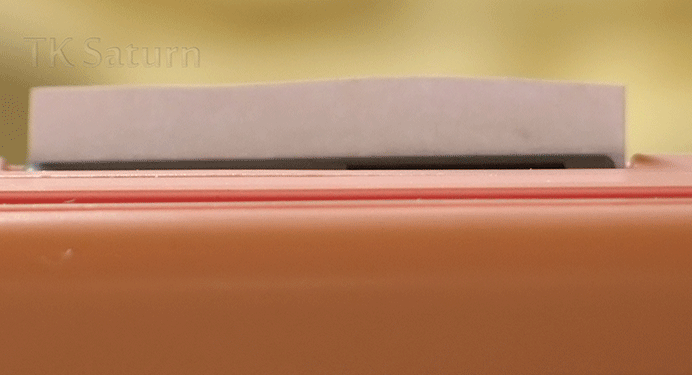Contact issues can prevent your Acekard from appearing in the DS menu. It can also make your DS freeze mid game or during booting. If your Acekard doesn't appear in the DS menu it is normally a slot-1 contact issue, or a bad flash. It's not the MicroSD card , your DS will still detect the Acekard even if the MicroSD card isn't inserted. You should first try unbricking you cart as in the unbricking guide above. If that doesn't work then try a paper trick as below.
If your Acekard freezes mid game, this can be a slot-1 contact issue, or less commonly a MicroSD card contact issue. If your Acekard sits on a blue loading screen when you power it on, it means it can't see your MicroSD card. You can verify this by trying to boot your Acekard up with no MicroSD card inserted, you should find it will sit there on the blue loading screen.
If you are using a DSi XL, pulling the cart slightly out of the slot after insertion has been known to work. Insert the Acekard into the XL's cart slot normally until it locks in position. Once locked without depressing the cart pull it out slightly. You shouldn't be able to pull out by much as it should still be locked in position.
If none of these methods work, you will need to send it back to your retailer for a replacement. There really is little else you can do.
 In all of the paper tricks don't go over the top and use something too thick, as it could cause your Acekard to get stuck in the DS cart slot. At the most it should be the thickness of a business card, no thicker. Start with a single piece of paper and then work upwards until it works
In all of the paper tricks don't go over the top and use something too thick, as it could cause your Acekard to get stuck in the DS cart slot. At the most it should be the thickness of a business card, no thicker. Start with a single piece of paper and then work upwards until it works
The Paper Trick
First give the contacts on the Acekard a clean, then have a look inside the slot-1 on your DS with a torch. If it's full of debris, give the inside of the slot-1 on your DS a clean. Becareful not to bend the contacts.
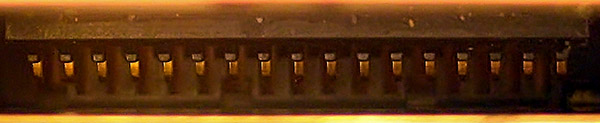
If that still doesn't work, see if the Acekard is loose in the slot. If so the the paper trick may solve the issue. You can use various thickness of paper depending on how loose the cart is. If you use to much paper the cart can get stuck in the slot, so try one piece at a time. Another solution is to place pieces of tape on the top and bottom of the sticker.
Cut a piece of paper to the size and shape of the Acekard, leave an extra piece that will fold over the top of the cart. You should use a single piece of paper not card, and then work upwards.
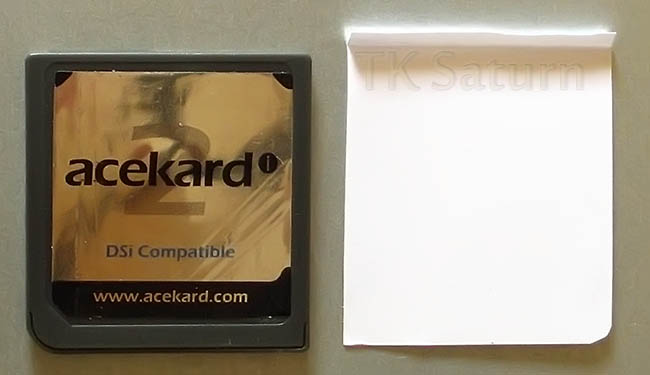
Run your thumb over the sticker of the Acekard, you will likely feel a slight bump chich is from the glob top chip underneath the shell. If you do lay the Acekard sticker side down on a flat surface. See if you are able rock the Acekard from side to side.
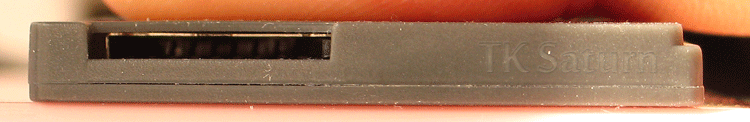
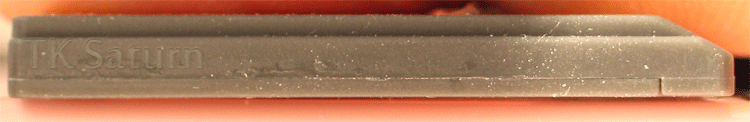
If you can, then using a normal piece of paper can cause your Acekard to get stuck in the slot. This is because it will be widest at the point where the bump is. It's also possible it may be rocking while inside the cart slot. To solve this cut a square out of the center of the paper.

Cut the square so you can see the '2' through the hole.

Place the piece of paper over the Acekard sticker side and insert into the DS.

If the cart gets stuck you can use the flap to pull the piece of paper out.

If you don't like seeing the paper, you can use clear plastic such as an OHP sheet or the plastic insert from the Acekard packaging.
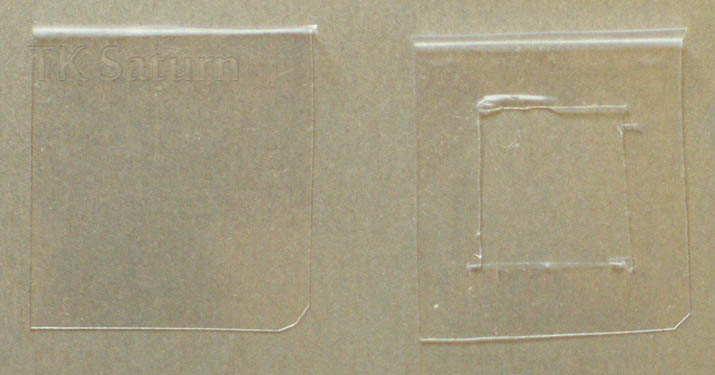
The TK Paper Trick
While many suggest the 'paper trick', it's only really useful if the cart is loose. Sometimes the paper trick won't work because the PCB is low in the cart. The grey plastic of the shell to the sides of the contacts will stop the cart from going back any further in the cart slot. An alternative is the 'sliding trick' below.
Have a look at the contacts on your Acekard, these are 2 of mine for you to compare it to:
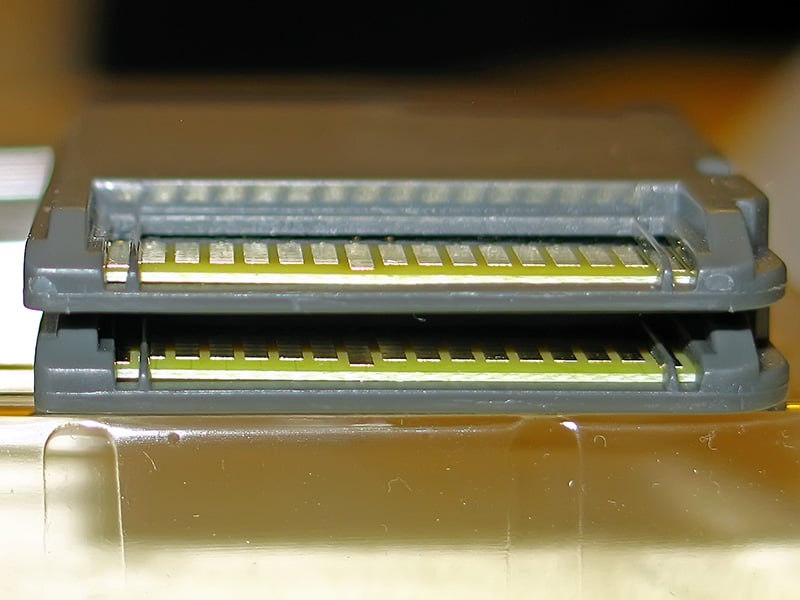
You can see the top cart has lower contacts than the other, and on the bottom cart you can see the contacts are too far to the left.
If the contacts are low, It's easily fixed.

Inside the Acekard shell, there's a small strip underneath the PCB where the contacts are. We want to increase the distance between the PCB and shell at this point, this will push the contacts on the Acekard closer towards those of the DS.
You can achieve this by sliding something non-conductive underneath the PCB where the contacts are. Once this is underneath all the way, it isn't easy to remove. This can be paper or plastic, but in both cases it shouldn't be too thick. You should use the bare minimum thickness which will solve the contact problem. If you push the contacts to far, they will bend the contacts in the DS; which will stop retail carts making contact with them. If you don't want what you slide underneath to be visible, you can use clear plastic such as the type you use on overhead projector sheets.
You will need to cut the opposite corners of what you slide underneath like in the photo, this will make it easier for you to angle it in because of the two bars to side side of the contacts.
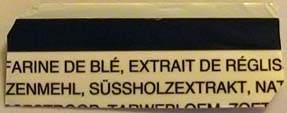
You can pull the PCB up with your nail so you can slide it underneath.
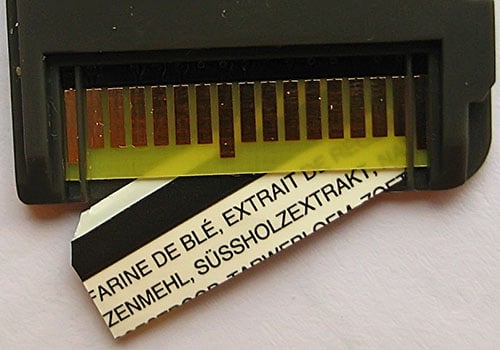
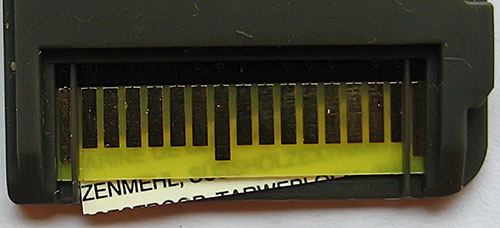
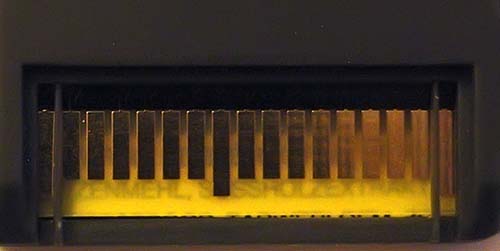
Afterwards you should be able to visibly see the PCB is higher in the cart.
The Combo Paper Trick
This should work for the DSi XL, athough I don't have one to try it on.
Cut a piece of paper (not card) like so:

Again you should leave a small piece which will fold over the top of the Acekard. If the Acekard has a bump on the front, then you should cut a square out of the paper as in the 1st paper trick.
Insert one end underneath the PCB contacts
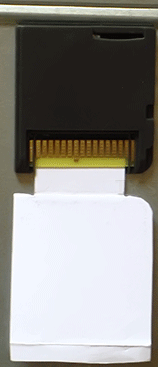
Fold the other end round so it covers the sticker.

Insert the Acekard into your DS.

If it still doesn't work, pull the extra flap and your Acekard will lift out of the slot slightly. The extra thickness of paper should hold it in position.
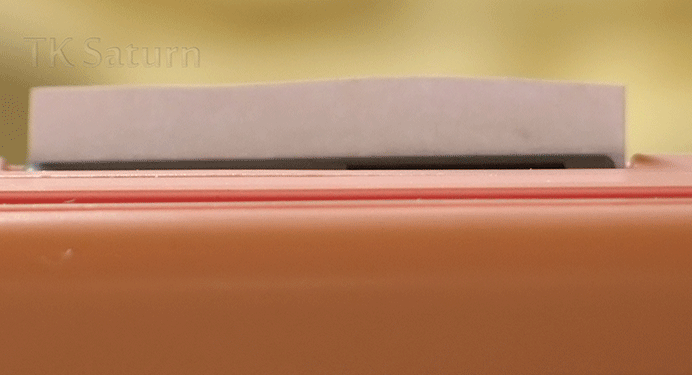
If your Acekard freezes mid game, this can be a slot-1 contact issue, or less commonly a MicroSD card contact issue. If your Acekard sits on a blue loading screen when you power it on, it means it can't see your MicroSD card. You can verify this by trying to boot your Acekard up with no MicroSD card inserted, you should find it will sit there on the blue loading screen.
If you are using a DSi XL, pulling the cart slightly out of the slot after insertion has been known to work. Insert the Acekard into the XL's cart slot normally until it locks in position. Once locked without depressing the cart pull it out slightly. You shouldn't be able to pull out by much as it should still be locked in position.
If none of these methods work, you will need to send it back to your retailer for a replacement. There really is little else you can do.
The Paper Trick
First give the contacts on the Acekard a clean, then have a look inside the slot-1 on your DS with a torch. If it's full of debris, give the inside of the slot-1 on your DS a clean. Becareful not to bend the contacts.
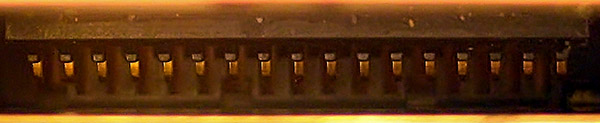
If that still doesn't work, see if the Acekard is loose in the slot. If so the the paper trick may solve the issue. You can use various thickness of paper depending on how loose the cart is. If you use to much paper the cart can get stuck in the slot, so try one piece at a time. Another solution is to place pieces of tape on the top and bottom of the sticker.
Cut a piece of paper to the size and shape of the Acekard, leave an extra piece that will fold over the top of the cart. You should use a single piece of paper not card, and then work upwards.
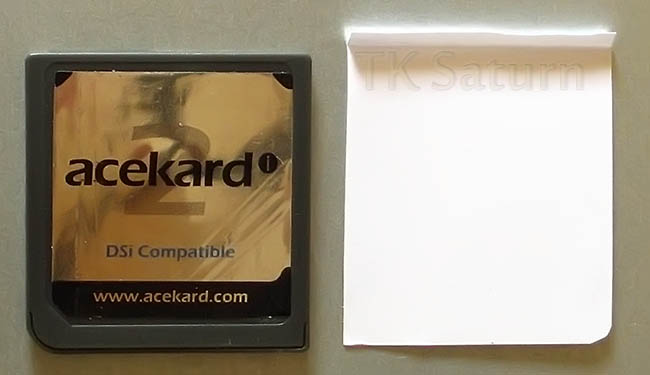
Run your thumb over the sticker of the Acekard, you will likely feel a slight bump chich is from the glob top chip underneath the shell. If you do lay the Acekard sticker side down on a flat surface. See if you are able rock the Acekard from side to side.
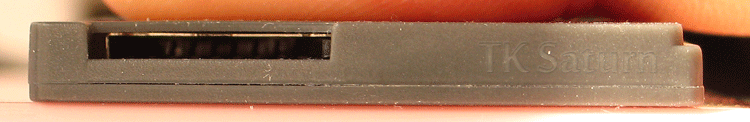
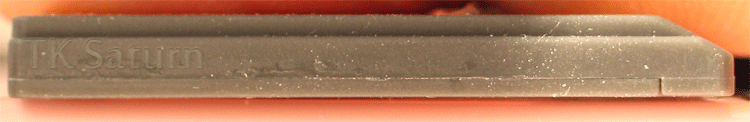
If you can, then using a normal piece of paper can cause your Acekard to get stuck in the slot. This is because it will be widest at the point where the bump is. It's also possible it may be rocking while inside the cart slot. To solve this cut a square out of the center of the paper.

Cut the square so you can see the '2' through the hole.

Place the piece of paper over the Acekard sticker side and insert into the DS.

If the cart gets stuck you can use the flap to pull the piece of paper out.

If you don't like seeing the paper, you can use clear plastic such as an OHP sheet or the plastic insert from the Acekard packaging.
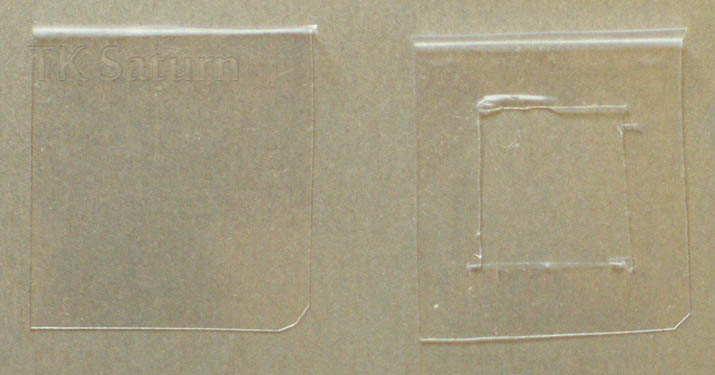
The TK Paper Trick
While many suggest the 'paper trick', it's only really useful if the cart is loose. Sometimes the paper trick won't work because the PCB is low in the cart. The grey plastic of the shell to the sides of the contacts will stop the cart from going back any further in the cart slot. An alternative is the 'sliding trick' below.
Have a look at the contacts on your Acekard, these are 2 of mine for you to compare it to:
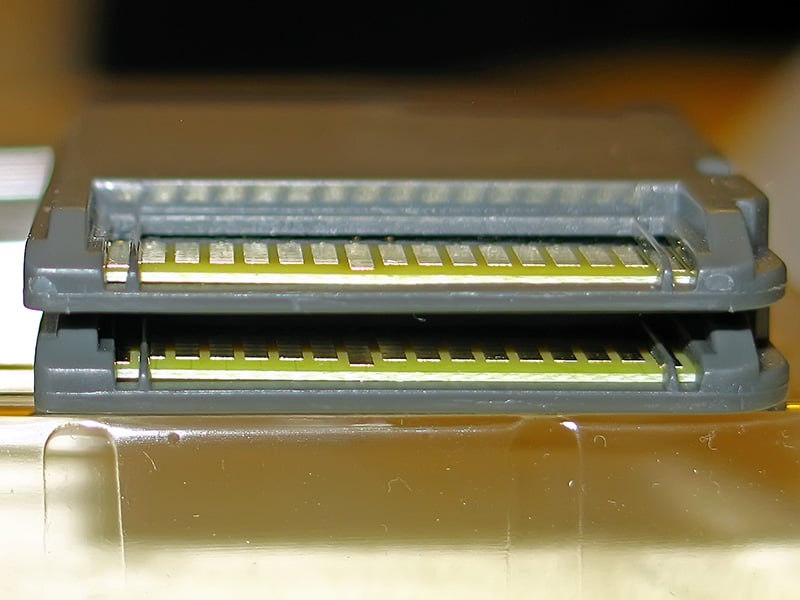
You can see the top cart has lower contacts than the other, and on the bottom cart you can see the contacts are too far to the left.
If the contacts are low, It's easily fixed.

Inside the Acekard shell, there's a small strip underneath the PCB where the contacts are. We want to increase the distance between the PCB and shell at this point, this will push the contacts on the Acekard closer towards those of the DS.
You can achieve this by sliding something non-conductive underneath the PCB where the contacts are. Once this is underneath all the way, it isn't easy to remove. This can be paper or plastic, but in both cases it shouldn't be too thick. You should use the bare minimum thickness which will solve the contact problem. If you push the contacts to far, they will bend the contacts in the DS; which will stop retail carts making contact with them. If you don't want what you slide underneath to be visible, you can use clear plastic such as the type you use on overhead projector sheets.
You will need to cut the opposite corners of what you slide underneath like in the photo, this will make it easier for you to angle it in because of the two bars to side side of the contacts.
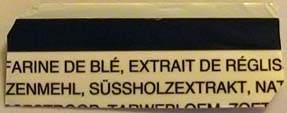
You can pull the PCB up with your nail so you can slide it underneath.
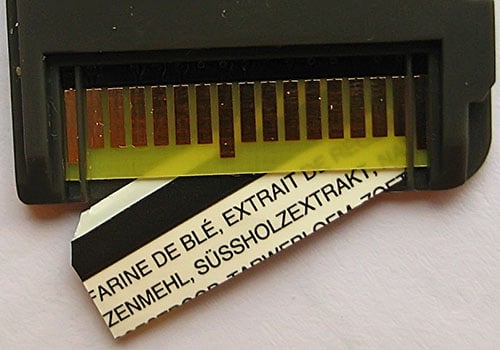
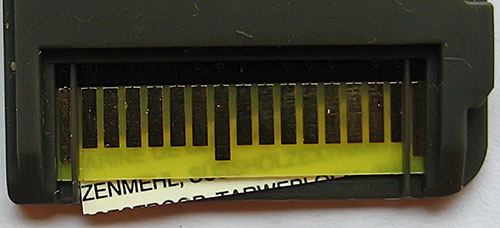
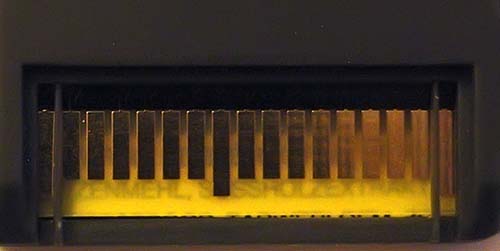
Afterwards you should be able to visibly see the PCB is higher in the cart.
The Combo Paper Trick
This should work for the DSi XL, athough I don't have one to try it on.
Cut a piece of paper (not card) like so:

Again you should leave a small piece which will fold over the top of the Acekard. If the Acekard has a bump on the front, then you should cut a square out of the paper as in the 1st paper trick.
Insert one end underneath the PCB contacts
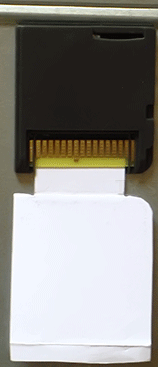
Fold the other end round so it covers the sticker.

Insert the Acekard into your DS.

If it still doesn't work, pull the extra flap and your Acekard will lift out of the slot slightly. The extra thickness of paper should hold it in position.