Got anymore in stock? I've been waiting for forever for something like this. I got the money if you got the product.
You are using an out of date browser. It may not display this or other websites correctly.
You should upgrade or use an alternative browser.
You should upgrade or use an alternative browser.
Hacking Shuriken USB (USB Gecko SE (clone))
- Thread starter happy_bunny
- Start date
- Views 49,769
- Replies 250
- Likes 6
http://www.staffs2.webspace.virginmedia.com/shuriken_usb.htm go to the bottom of the page there is a "Buy Now" buttonGot anymore in stock? I've been waiting for forever for something like this. I got the money if you got the product.
- Joined
- Apr 22, 2007
- Messages
- 1,567
- Trophies
- 0
- Location
- The Netherlands
- Website
- www.hyrule.net
- XP
- 737
- Country

@happy_bunny , awesome to see this! 
I was googeling about Gamecube Serial Memory Card I/O setups and I found your website.
I have a normal/legit USB Gecko myself, but I still do wonder... Did you make a clone of the USB Gecko, or did you use the released VHDL and EEPROM source codes for the Gecko USB SE?
Is there any significant difference between the usage/diy'ing with an FPGA or CPLD, or did you just use CPLD because that's what you are used to work with?
I was googeling about Gamecube Serial Memory Card I/O setups and I found your website.
I have a normal/legit USB Gecko myself, but I still do wonder... Did you make a clone of the USB Gecko, or did you use the released VHDL and EEPROM source codes for the Gecko USB SE?
Is there any significant difference between the usage/diy'ing with an FPGA or CPLD, or did you just use CPLD because that's what you are used to work with?
I just got my Shuriken USB a few days ago and I'm lost on what to do to make a connection between my white wii and PC.
1. Connected between Windows 7 USB port and bottom gamecube memory card port on Wii.
2. Homebrew channel from letterbomb exploit installed.
3. Got some kind of "CDM v2.12.06 WHQL Certified" whatever thing installed on my pc for this.
4. Got Gecko dNet 0.66.8 and WiiRD_GUI on pc.
5. Got Gecko 1931 and Wiilauncher r11 on Wii.
No idea how to make this stuff work. I can run a game but neither Gecko dNet nor WiiRD connect to the Wii. I have both Wii and Gamecube games I want to mess with. No idea of where to go with this. Debugger is set to on. I've been modifying PS3 games for over 4 years now, PPC isn't that tricky to me, it's just setting all of this up to work. I'm lost, I have no idea why it won't connect.
1. Connected between Windows 7 USB port and bottom gamecube memory card port on Wii.
2. Homebrew channel from letterbomb exploit installed.
3. Got some kind of "CDM v2.12.06 WHQL Certified" whatever thing installed on my pc for this.
4. Got Gecko dNet 0.66.8 and WiiRD_GUI on pc.
5. Got Gecko 1931 and Wiilauncher r11 on Wii.
No idea how to make this stuff work. I can run a game but neither Gecko dNet nor WiiRD connect to the Wii. I have both Wii and Gamecube games I want to mess with. No idea of where to go with this. Debugger is set to on. I've been modifying PS3 games for over 4 years now, PPC isn't that tricky to me, it's just setting all of this up to work. I'm lost, I have no idea why it won't connect.
sounds like you are on the right trace, before we start trying to hack games can we check your basic setup please.
1) Leave the wii powered off but plug the usb gecko into memory card slot B and also connect the usb gecko to the PC via the usb cable.
2) Can you check that under Control Panel -> Hardware and sound->Device manger that in the sub menu Ports (COM & LPT) you have a USB serial port (in my case COM2 is my gecko) something like this
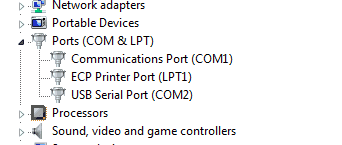
3) Next switch on the wii and start the home brew channel can you see the little gecko symbol light up bottom corner ?
1) Leave the wii powered off but plug the usb gecko into memory card slot B and also connect the usb gecko to the PC via the usb cable.
2) Can you check that under Control Panel -> Hardware and sound->Device manger that in the sub menu Ports (COM & LPT) you have a USB serial port (in my case COM2 is my gecko) something like this
3) Next switch on the wii and start the home brew channel can you see the little gecko symbol light up bottom corner ?
I have no such port. I kind of thought that's what the D2XX download was, it installed fine, but there's nothing there for a USB serial port. Also tried the VCP just in case, also nothing there. Restarted computer, nothing there. I've got Windows 7 64-bit and and 8 USB ports.
Dam thats your problem both wiird and gecko dot net require a com port. If you follow the step do you see the little gecko sybmol light up in the homebrew channel. Do you see anything when you connect the device to your pc in step one something like unknown usb device etc
I thought a virtual port was the solution to having an actual port? VCP for Virtual Com Port. At my workplace we work with hardware that has no com ports and just USB ports and we get things working with virtual port stuff that is beyond me. They aren't connecting to a com port on our pcs, why do we need a com port?
yes sorry you are right I was being lazy with my typing I mean "Virtual USB Com Port" you must see a "USB serial Port" in the device manager window otherwise the software got nothing to connect too ! So from here
http://www.ftdichip.com/Drivers/D2XX.htm
you installed 2.12.06 WHQL Certified exe and all was lovely correct? what happens when you plug in the device to the PC does it say anything? installing drive drivers etc etc or unknown device or does it say nothing ?
http://www.ftdichip.com/Drivers/D2XX.htm
you installed 2.12.06 WHQL Certified exe and all was lovely correct? what happens when you plug in the device to the PC does it say anything? installing drive drivers etc etc or unknown device or does it say nothing ?
If anything, when I got it I first plugged it into my pc before anything and it somehow installed device drivers, and then later I grabbed that setup file and installed and it said everything was successful and good to go. I kept getting the blue screen of death with the Wii on.
EDIT: I'm dumb, connected it and now a USB serial port (COM5) has appeared. Now if I can get past the blue screen of death that would be great.
EDIT: I'm dumb, connected it and now a USB serial port (COM5) has appeared. Now if I can get past the blue screen of death that would be great.
Good news half way there i think right next up is the wii side.
Make sure the wii is off connect the gecko to the pc make sure you see a usb com port number then plug the gecko into slot b and power up the wii can you get to the homebrew channel without the blue screen of death.
Make sure the wii is off connect the gecko to the pc make sure you see a usb com port number then plug the gecko into slot b and power up the wii can you get to the homebrew channel without the blue screen of death.
I can get things going without the blue screen of death, it's just a mystery connecting to games. WiiRD_GUI can't connect, just connects forever. Gecko.NET eventually gives up asking to retry.
If it helps I'm trying to use Wiiloader since that allows backups to be run with Gecko I guess, but it's a mystery to run. All the same settings with a few more, plus the option to instead of just boot the disk to instead go to homebrew or use the "rebooter". It's got to be that part that I'm messing up. I already sold my whopping 4 games and have just the backups, but I still have all 20 of my gamecube games. Trying to figure out where to go from here. I assumed Wiiloader would just read my backups and I could go from there, but it seems I need to use the "homebrew channel" or "rebooter" choice to get to other homebrew to run the backups, and that has to be causing the issue. All I have is configurable USB loader which works fine, but no amount of choices ever gets it working or I somehow end up with BSoD.
If it helps I'm trying to use Wiiloader since that allows backups to be run with Gecko I guess, but it's a mystery to run. All the same settings with a few more, plus the option to instead of just boot the disk to instead go to homebrew or use the "rebooter". It's got to be that part that I'm messing up. I already sold my whopping 4 games and have just the backups, but I still have all 20 of my gamecube games. Trying to figure out where to go from here. I assumed Wiiloader would just read my backups and I could go from there, but it seems I need to use the "homebrew channel" or "rebooter" choice to get to other homebrew to run the backups, and that has to be causing the issue. All I have is configurable USB loader which works fine, but no amount of choices ever gets it working or I somehow end up with BSoD.
Wiird and gecko dot net are timing out because they are waiting for a reply from gecko os. That needs to be running on the wii side. Gecko os only works with real games i think so you maybe out of lucky trying to hack backups thats my understanding of how it works i maybe wrong though.
http://wiibrew.org/wiki/WiiLauncher
WiiLauncher is a simple alternative to Gecko OS application. It has most of the Gecko OS features and has additional features for downloading and editing cheat codes.
WiiLauncher automatically reloads and patches IOS 36 so there is no need to install unofficial (patched) or even custom IOS to run the channels (with the debugger or cheat codes) or the rebooter features. Full hardware access (AHBPROT) is used when applying such run-time patches. This access could be obtained by running WiiLauncher application from Homebrew Channel (version 1.0.7 or higher).
Guess I'll go rebuy games and test then.
Any chance this works with gamecube games or even the gamecube though? I still have my gamecube and all of its games.
WiiLauncher is a simple alternative to Gecko OS application. It has most of the Gecko OS features and has additional features for downloading and editing cheat codes.
WiiLauncher automatically reloads and patches IOS 36 so there is no need to install unofficial (patched) or even custom IOS to run the channels (with the debugger or cheat codes) or the rebooter features. Full hardware access (AHBPROT) is used when applying such run-time patches. This access could be obtained by running WiiLauncher application from Homebrew Channel (version 1.0.7 or higher).
Guess I'll go rebuy games and test then.
Any chance this works with gamecube games or even the gamecube though? I still have my gamecube and all of its games.
oh interesting if you run WiiLauncher then start wiird or gecko dot net (in that order) does the software connect ? never played with Wiilauncher my knowledge is a bit limited I just build the things check they work with wiird / gecko dot net / gecko os / kart kart wii and ship them out.
Yer should work with the gc you will need to be able to boot GeckoOS_1.06d on the gc, get that from here
http://www.retro-system.com/shuriken_usb.htm
sorry I am trying to help but my wii software knowledge is limited :-(
Yer should work with the gc you will need to be able to boot GeckoOS_1.06d on the gc, get that from here
http://www.retro-system.com/shuriken_usb.htm
sorry I am trying to help but my wii software knowledge is limited :-(
Last edited by happy_bunny,
- Joined
- Jul 7, 2010
- Messages
- 3,882
- Trophies
- 2
- Location
- /dev/random
- Website
- www.gudenau.net
- XP
- 5,381
- Country

D
Deleted User
Guest
Similar threads
- Replies
- 1
- Views
- 742
- Replies
- 22
- Views
- 2K
- Replies
- 9
- Views
- 2K
- Replies
- 22
- Views
- 52K
Site & Scene News
New Hot Discussed
-
-
26K views
Atmosphere CFW for Switch updated to pre-release version 1.7.0, adds support for firmware 18.0.0
After a couple days of Nintendo releasing their 18.0.0 firmware update, @SciresM releases a brand new update to his Atmosphere NX custom firmware for the Nintendo...by ShadowOne333 107 -
21K views
Wii U and 3DS online services shutting down today, but Pretendo is here to save the day
Today, April 8th, 2024, at 4PM PT, marks the day in which Nintendo permanently ends support for both the 3DS and the Wii U online services, which include co-op play...by ShadowOne333 179 -
17K views
GBAtemp Exclusive Introducing tempBOT AI - your new virtual GBAtemp companion and aide (April Fools)
Hello, GBAtemp members! After a prolonged absence, I am delighted to announce my return and upgraded form to you today... Introducing tempBOT AI 🤖 As the embodiment... -
14K views
The first retro emulator hits Apple's App Store, but you should probably avoid it
With Apple having recently updated their guidelines for the App Store, iOS users have been left to speculate on specific wording and whether retro emulators as we... -
13K views
MisterFPGA has been updated to include an official release for its Nintendo 64 core
The highly popular and accurate FPGA hardware, MisterFGPA, has received today a brand new update with a long-awaited feature, or rather, a new core for hardcore...by ShadowOne333 54 -
13K views
Delta emulator now available on the App Store for iOS
The time has finally come, and after many, many years (if not decades) of Apple users having to side load emulator apps into their iOS devices through unofficial...by ShadowOne333 96 -
11K views
Nintendo Switch firmware update 18.0.1 has been released
A new Nintendo Switch firmware update is here. System software version 18.0.1 has been released. This update offers the typical stability features as all other... -
11K views
"TMNT: The Hyperstone Heist" for the SEGA Genesis / Mega Drive gets a brand new DX romhack with new features
The romhacking community is always a source for new ways to play retro games, from completely new levels or stages, characters, quality of life improvements, to flat...by ShadowOne333 36 -
10K views
Anbernic announces RG35XX 2024 Edition retro handheld
Retro handheld manufacturer Anbernic is releasing a refreshed model of its RG35XX handheld line. This new model, named RG35XX 2024 Edition, features the same... -
9K views
"Sonic 3" movie has wrapped production & Knuckles series gets its official poster
Quite a bit of news have unfolded in the past couple of days in regards to the Sonic franchise, for both its small and big screens outings. To start off, the...by ShadowOne333 27
-
-
-
179 replies
Wii U and 3DS online services shutting down today, but Pretendo is here to save the day
Today, April 8th, 2024, at 4PM PT, marks the day in which Nintendo permanently ends support for both the 3DS and the Wii U online services, which include co-op play...by ShadowOne333 -
169 replies
GBAtemp Exclusive Introducing tempBOT AI - your new virtual GBAtemp companion and aide (April Fools)
Hello, GBAtemp members! After a prolonged absence, I am delighted to announce my return and upgraded form to you today... Introducing tempBOT AI 🤖 As the embodiment...by tempBOT -
111 replies
Nintendo takes down Gmod content from Steam's Workshop
Nintendo might just as well be a law firm more than a videogame company at this point in time, since they have yet again issued their now almost trademarked usual...by ShadowOne333 -
107 replies
Atmosphere CFW for Switch updated to pre-release version 1.7.0, adds support for firmware 18.0.0
After a couple days of Nintendo releasing their 18.0.0 firmware update, @SciresM releases a brand new update to his Atmosphere NX custom firmware for the Nintendo...by ShadowOne333 -
97 replies
The first retro emulator hits Apple's App Store, but you should probably avoid it
With Apple having recently updated their guidelines for the App Store, iOS users have been left to speculate on specific wording and whether retro emulators as we...by Scarlet -
96 replies
Delta emulator now available on the App Store for iOS
The time has finally come, and after many, many years (if not decades) of Apple users having to side load emulator apps into their iOS devices through unofficial...by ShadowOne333 -
74 replies
Nintendo Switch firmware update 18.0.1 has been released
A new Nintendo Switch firmware update is here. System software version 18.0.1 has been released. This update offers the typical stability features as all other...by Chary -
55 replies
Nintendo Switch Online adds two more Nintendo 64 titles to its classic library
Two classic titles join the Nintendo Switch Online Expansion Pack game lineup. Available starting April 24th will be the motorcycle racing game Extreme G and another...by Chary -
54 replies
MisterFPGA has been updated to include an official release for its Nintendo 64 core
The highly popular and accurate FPGA hardware, MisterFGPA, has received today a brand new update with a long-awaited feature, or rather, a new core for hardcore...by ShadowOne333 -
53 replies
Nintendo "Indie World" stream announced for April 17th, 2024
Nintendo has recently announced through their social media accounts that a new Indie World stream will be airing tomorrow, scheduled for April 17th, 2024 at 7 a.m. PT...by ShadowOne333
-
Popular threads in this forum
General chit-chat
- No one is chatting at the moment.
-
 @
CameronCataclysm:
Why no blog posts about Nitendont going after Garry's Mod repos that have been up for a decade or 2?
@
CameronCataclysm:
Why no blog posts about Nitendont going after Garry's Mod repos that have been up for a decade or 2? -
-
-
 @
Xdqwerty:
Is it safe to update a modded ps3?
@
Xdqwerty:
Is it safe to update a modded ps3?
Can I play online in pirated games? (with ps3hen either enabled or not) -
-
-
-
-
-
 @
Xdqwerty:
@salazarcosplay, I used apollo save tool to activate my ps3 offline so i could play a game that wasnt working
@
Xdqwerty:
@salazarcosplay, I used apollo save tool to activate my ps3 offline so i could play a game that wasnt working -
S @ salazarcosplay:from what I understood. you load up the piratged game. you the clear the syscalls, then you play
-
-
-
-
-
-
-
-
-
-
-
-
-
-
