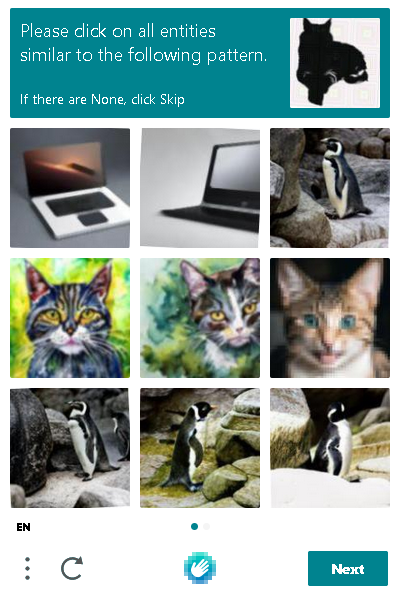You've got a Y570, right?
You should have waited a year or so for the Y580. I own it currently. It has quite the specs and it's the first hardware I owned that hasn't overheated even once(max temperatures running Dolphin -80 degrees Celsius, on idle- 40-50 degrees) and I don't have to clean it from dust since it has automatic dust extraction.
I suggest changing the thermal paste if you haven't yet, since my old laptop (Acer Aspire 5536G) had almost none and it was overheating to 100 degrees constantly.
You should have waited a year or so for the Y580. I own it currently. It has quite the specs and it's the first hardware I owned that hasn't overheated even once(max temperatures running Dolphin -80 degrees Celsius, on idle- 40-50 degrees) and I don't have to clean it from dust since it has automatic dust extraction.
I suggest changing the thermal paste if you haven't yet, since my old laptop (Acer Aspire 5536G) had almost none and it was overheating to 100 degrees constantly.