right it may be the zipped that not working with covers if i extract the zip then ill have to add extention.png that is crazy i thought what i read that now will read zip ??according to your plugin .ini it should be in wiiflow/boxcovers/fceugx
You are using an out of date browser. It may not display this or other websites correctly.
You should upgrade or use an alternative browser.
You should upgrade or use an alternative browser.
Hacking Rhapsodii Shima 5.4
- Thread starter Tetsuo Shima
- Start date
- Views 123,834
- Replies 454
- Likes 28
sorry I don't understand you. If the games are in zip format, the covers should be named name.zip.pngwhat i read that now will read zip ??
Last edited by Tetsuo Shima,
sorry I don't understand you. If the games are in zip format, they should be named name.zip.png
and the cover name.png
im on to it now hope that will solve the problem ty
Ugh, I just noticed that you quoted my message before my edit. The last line is wrong and could be rather misleadingim on to it now hope that will solve the problem ty
It's this
Last edited by Tetsuo Shima,
i have added game.extension.png and with zipped not working then i extracted the zip now but the problem now is im getting double title one with no cover and one with cover LOL keep getting issuesUgh, I just noticed that you quoted my message before my edit. The last line is wrong and could be rather misleading
It's this

--------------------- MERGED ---------------------------
If they remain even after a cache reload, then you must have some other nes plugin.ini that's pointing to the same roms folder.
Press the Home button then click on Select plugin. Browse through pages with the d-pad and tell me where you see a green checkmark
Press the Home button then click on Select plugin. Browse through pages with the d-pad and tell me where you see a green checkmark
If they remain even after a cache reload, then you must have some other nes plugin.ini that's pointing to the same roms folder.
Press the Home button then click on Select plugin. Browse through pages with the d-pad and tell me where you see a green checkmark
excellent has 2 check for NES FCEUMM AND FCEULtraGX on OOPS
also when i reload the cache or exit the nes then back in nes the fceumm keep come back with it
Last edited by FanNintendo,
Yes, you have to remove the undesired magic number from your Nes button in console.ini
You can see which one is which looking in your Fceumm and Fceu plugin .ini's.
You can see which one is which looking in your Fceumm and Fceu plugin .ini's.
Last edited by Tetsuo Shima,
Yes, you have to remove the undesired magic number from your Nes button in console.ini
You can see which one is which looking in your Fceumm and Fceu plugin .ini's.
i was thinking same thing
@FanNintendo I think it should be solved now.
I just realized that the double game issue was my fault. For some consoles I used to mix 2 plugins, in the Nes case one for the zapper (using FCEULtraGX for its lightgun support) and one for the standard games (Fceumm).
I forgot to check them all before the release.
Maybe I should make an update, to leave only one magic number for each plugin.*
Edit: * Excluding platforms where multiple magic numbers are necessary, like PC and Arcade.
I just realized that the double game issue was my fault. For some consoles I used to mix 2 plugins, in the Nes case one for the zapper (using FCEULtraGX for its lightgun support) and one for the standard games (Fceumm).
I forgot to check them all before the release.
Maybe I should make an update, to leave only one magic number for each plugin.*
Edit: * Excluding platforms where multiple magic numbers are necessary, like PC and Arcade.
Last edited by Tetsuo Shima,
@FanNintendo I think it should be solved now.
I just realized that the double game issue was my fault. For some consoles I used to mix 2 plugins, in the Nes case one for the zapper (using FCEULtraGX for its lightgun support) and one for the standard games (Fceumm).
I forgot to check them all before the release.
Maybe I should make an update, to leave only one magic number for each plugin.*
Edit: * Excluding platforms where multiple magic numbers are necessary, like PC and Arcade.
I like FCUEUltaGX im always using it thanks for update me
Rhapsodii shima theme is awesome! great work tetsuo!
but I modified a couple things for my liking.
1. i changed the hover sound to wiiflow's hover sound so that it is different from the click sound.
2. on the game selected screen I made the plugin snapshot bigger vertically (more 4:3). which require making the settings buttons area a bit smaller. mini banners are still the same size.
here's a couple of snapshots:


Here's the download - http://www.mediafire.com/file/vphaahi3thsd3ur/rhapsodii_shima_fledge_mod.zip/file
it's just the theme ini.
everything else is the same and you will have to download rhapsodii shima v5.4 to get the images and coverflow.
but I modified a couple things for my liking.
1. i changed the hover sound to wiiflow's hover sound so that it is different from the click sound.
2. on the game selected screen I made the plugin snapshot bigger vertically (more 4:3). which require making the settings buttons area a bit smaller. mini banners are still the same size.
here's a couple of snapshots:


Here's the download - http://www.mediafire.com/file/vphaahi3thsd3ur/rhapsodii_shima_fledge_mod.zip/file
it's just the theme ini.
everything else is the same and you will have to download rhapsodii shima v5.4 to get the images and coverflow.
Thank you Fledge! I'm really glad for your interest in RS. I'm downloading your ini right now to try it. I like your idea, maybe I will rework the settings buttons area a little. For exampe, removing that black rectangle and leaving just the buttons, so the gap is less visible.
i actually like the black rectangle and the gap doesn't bother me. I can see more of the wii in the background.
@fledge68 I'm having a little issue now my custom banners for dosbox
There is a gap between the frame and the banner. This is the only instance where this is happening, no issues with Wii/GC banners or plugin snapshots.
Maybe because my Dos games have both a banner and a snapshot? This wasn't happening previously.
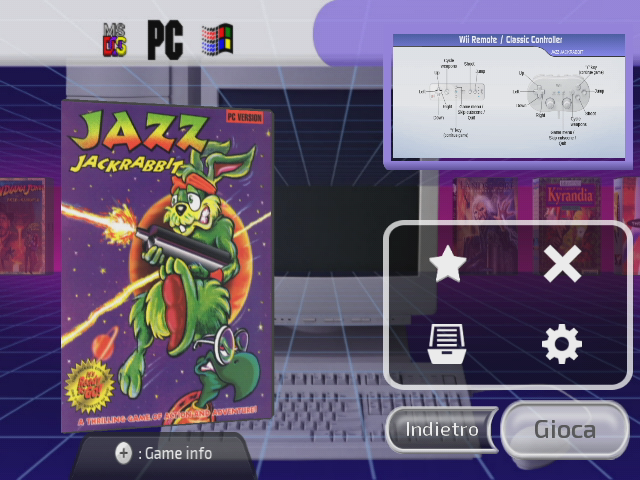
There is a gap between the frame and the banner. This is the only instance where this is happening, no issues with Wii/GC banners or plugin snapshots.
Maybe because my Dos games have both a banner and a snapshot? This wasn't happening previously.
If you are using my mod. I did add a little height because the frame was cutting off the bottom of the wii banners. Just adjust the banner frame height by a few pixels less.@fledge68 I'm having a little issue now my custom banners for dosbox
There is a gap between the frame and the banner. This is the only instance where this is happening, no issues with Wii/GC banners or plugin snapshots.
Maybe because my Dos games have both a banner and a snapshot? This wasn't happening previously.
View attachment 198100
Im not sure why your banners are a different height than wii n gamecube banners.
Will do, thanks. I don't know either, but I seem to recall that I used one of the custom DML banners from Abz as a starting pointIf you are using my mod. I did add a little height because the frame was cutting off the bottom of the wii banners. Just adjust the banner frame height by a few pixels less.
Im not sure why your banners are a different height than wii n gamecube banners.
New version update! OP updated.
Rhapsodii Shima 5.4 - v1.1
- updated the controls guide showed in the game info screen. Added the new buttons introduced by Wiiflow 5.4.1 (+, - and A).
- changed the FDS flow in platform.ini to cd_case, similar to the real floppy cases.
- added the new FDS coverflow 'CD_CASE_3' in coverflow.ini, to match the correct proportions and orientation.
- incorporated Fledge's mod: now snapshots in the selected game view are bigger.
- resized the setting buttons area and icons to not overlap the snapshot area.
- removed the multiple magic numbers for NES and N64 in console.ini.
- other minor tweaks.
- troubleshooting section updated.





Edit: you're probably wondering where to download the FDS cover set as seen in the screenshots. Well, actually... you still can't. The truth is that after the removal of all nintendo covers from the cover thread, I don't know if I can upload it on these boards anymore. I'm thinking about the Internet Archive, but I'm open to suggestions.
Rhapsodii Shima 5.4 - v1.1
- updated the controls guide showed in the game info screen. Added the new buttons introduced by Wiiflow 5.4.1 (+, - and A).
- changed the FDS flow in platform.ini to cd_case, similar to the real floppy cases.
- added the new FDS coverflow 'CD_CASE_3' in coverflow.ini, to match the correct proportions and orientation.
- incorporated Fledge's mod: now snapshots in the selected game view are bigger.
- resized the setting buttons area and icons to not overlap the snapshot area.
- removed the multiple magic numbers for NES and N64 in console.ini.
- other minor tweaks.
- troubleshooting section updated.





Edit: you're probably wondering where to download the FDS cover set as seen in the screenshots. Well, actually... you still can't. The truth is that after the removal of all nintendo covers from the cover thread, I don't know if I can upload it on these boards anymore. I'm thinking about the Internet Archive, but I'm open to suggestions.
Last edited by Tetsuo Shima,
Similar threads
- Replies
- 5
- Views
- 2K
- Replies
- 2
- Views
- 2K
- Replies
- 6
- Views
- 4K
-
- Article
- Replies
- 20
- Views
- 18K
Site & Scene News
New Hot Discussed
-
-
28K views
Nintendo Switch firmware update 18.0.1 has been released
A new Nintendo Switch firmware update is here. System software version 18.0.1 has been released. This update offers the typical stability features as all other... -
21K views
Nintendo officially confirms Switch successor console, announces Nintendo Direct for next month
While rumors had been floating about rampantly as to the future plans of Nintendo, the President of the company, Shuntaro Furukawa, made a brief statement confirming... -
21K views
New static recompiler tool N64Recomp aims to seamlessly modernize N64 games
As each year passes, retro games become harder and harder to play, as the physical media begins to fall apart and becomes more difficult and expensive to obtain. The... -
21K views
TheFloW releases new PPPwn kernel exploit for PS4, works on firmware 11.00
TheFlow has done it again--a new kernel exploit has been released for PlayStation 4 consoles. This latest exploit is called PPPwn, and works on PlayStation 4 systems... -
20K views
Delta emulator now available on the App Store for iOS
The time has finally come, and after many, many years (if not decades) of Apple users having to side load emulator apps into their iOS devices through unofficial...by ShadowOne333 96 -
19K views
Nintendo takes down Gmod content from Steam's Workshop
Nintendo might just as well be a law firm more than a videogame company at this point in time, since they have yet again issued their now almost trademarked usual...by ShadowOne333 127 -
15K views
Name the Switch successor: what should Nintendo call its new console?
Nintendo has officially announced that a successor to the beloved Switch console is on the horizon. As we eagerly anticipate what innovations this new device will... -
15K views
A prototype of the original "The Legend of Zelda" for NES has been found and preserved
Another video game prototype has been found and preserved, and this time, it's none other than the game that spawned an entire franchise beloved by many, the very...by ShadowOne333 32 -
14K views
Anbernic reveals specs details of pocket-sized RG28XX retro handheld
Anbernic is back with yet another retro handheld device. The upcoming RG28XX is another console sporting the quad-core H700 chip of the company's recent RG35XX 2024... -
12K views
Nintendo Switch Online adds two more Nintendo 64 titles to its classic library
Two classic titles join the Nintendo Switch Online Expansion Pack game lineup. Available starting April 24th will be the motorcycle racing game Extreme G and another...
-
-
-
263 replies
Name the Switch successor: what should Nintendo call its new console?
Nintendo has officially announced that a successor to the beloved Switch console is on the horizon. As we eagerly anticipate what innovations this new device will...by Costello -
228 replies
Nintendo officially confirms Switch successor console, announces Nintendo Direct for next month
While rumors had been floating about rampantly as to the future plans of Nintendo, the President of the company, Shuntaro Furukawa, made a brief statement confirming...by Chary -
127 replies
Nintendo takes down Gmod content from Steam's Workshop
Nintendo might just as well be a law firm more than a videogame company at this point in time, since they have yet again issued their now almost trademarked usual...by ShadowOne333 -
117 replies
New static recompiler tool N64Recomp aims to seamlessly modernize N64 games
As each year passes, retro games become harder and harder to play, as the physical media begins to fall apart and becomes more difficult and expensive to obtain. The...by Chary -
96 replies
Delta emulator now available on the App Store for iOS
The time has finally come, and after many, many years (if not decades) of Apple users having to side load emulator apps into their iOS devices through unofficial...by ShadowOne333 -
82 replies
Nintendo Switch firmware update 18.0.1 has been released
A new Nintendo Switch firmware update is here. System software version 18.0.1 has been released. This update offers the typical stability features as all other...by Chary -
80 replies
TheFloW releases new PPPwn kernel exploit for PS4, works on firmware 11.00
TheFlow has done it again--a new kernel exploit has been released for PlayStation 4 consoles. This latest exploit is called PPPwn, and works on PlayStation 4 systems...by Chary -
78 replies
"Nintendo World Championships: NES Edition", a new NES Remix-like game, launching July 18th
After rumour got out about an upcoming NES Edition release for the famed Nintendo World Championships, Nintendo has officially unveiled the new game, titled "Nintendo...by ShadowOne333 -
71 replies
DOOM has been ported to the retro game console in Persona 5 Royal
DOOM is well-known for being ported to basically every device with some kind of input, and that list now includes the old retro game console in Persona 5 Royal...by relauby -
67 replies
Ubisoft reveals 'Assassin's Creed Shadows' which is set to launch later this year
Ubisoft has today officially revealed the next installment in the Assassin's Creed franchise: Assassin's Creed Shadows. This entry is set in late Sengoku-era Japan...by Prans
-
Popular threads in this forum
General chit-chat
-
 AncientBoi
Loading…
AncientBoi
Loading… -
 BakerMan
Loading…I rather enjoy a life of taking it easy. I haven't reached that life yet though.
BakerMan
Loading…I rather enjoy a life of taking it easy. I haven't reached that life yet though. -
 Psionic Roshambo
Loading…
Psionic Roshambo
Loading…
-
 @
Sicklyboy:
hahahaha I'm half way through a bag off my Volcano and my tolerance is way down because I haven't been smoking much lately, so I was a little slow to catch that that was what your angle was+1
@
Sicklyboy:
hahahaha I'm half way through a bag off my Volcano and my tolerance is way down because I haven't been smoking much lately, so I was a little slow to catch that that was what your angle was+1

-
 @
Sicklyboy:
Also I was just excited to know a music reference for once (I am the LAST person in the world that you want on your trivia team)+2
@
Sicklyboy:
Also I was just excited to know a music reference for once (I am the LAST person in the world that you want on your trivia team)+2 -
-
-
-
-
-
-
-
-
-
-
-
-
-
-
-
-
-
-
-
-
-
-



