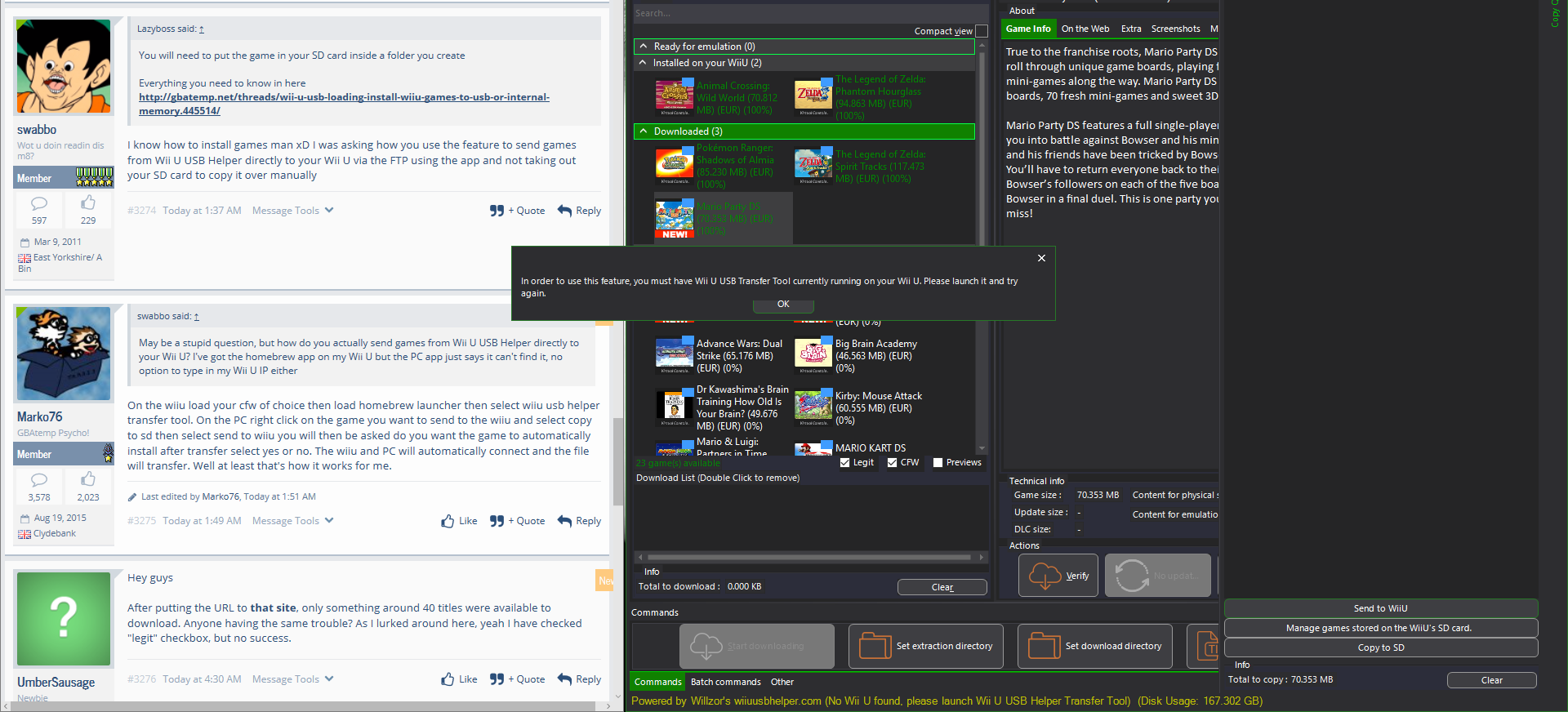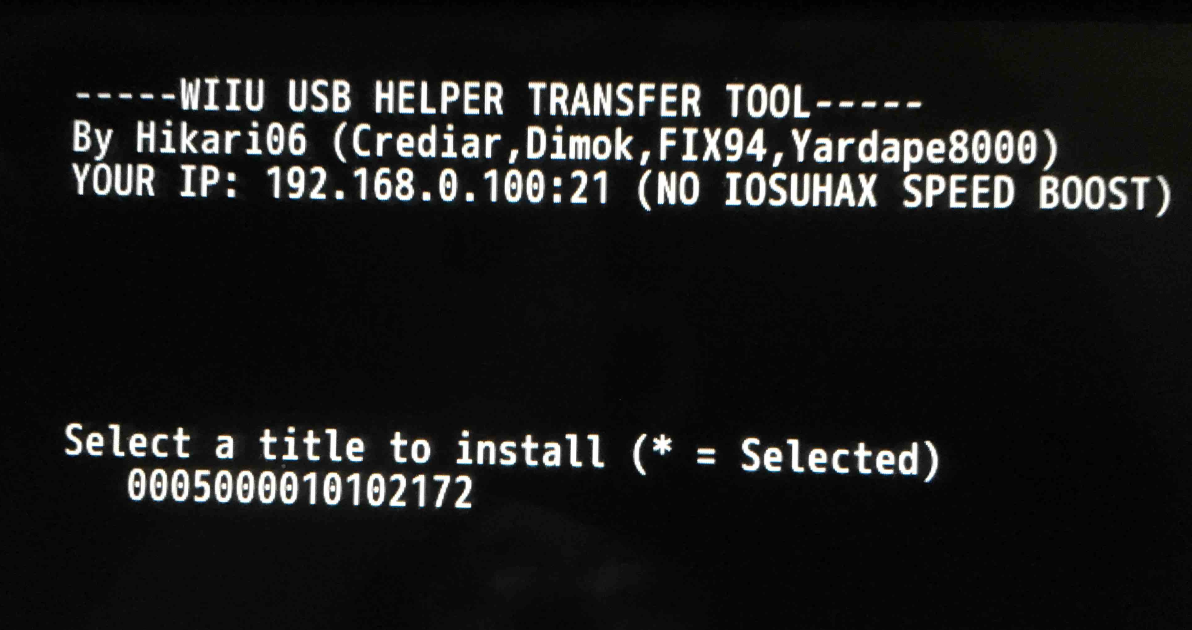Sorry if this has been answered before, but is there a tutorial on how to inject Gamecube games with this app? I have been searching everywhere but it seems like everybody but me just somehow knows how to do it...
EDIT: 5 minutes after I posted this message I figured out how lol! To anyone who's wondering the same the question, you need to start by searching for the Gamecube title you want in the USB Helper app (the same way you search for Wii U games), and follow instructions from there.
EDIT: 5 minutes after I posted this message I figured out how lol! To anyone who's wondering the same the question, you need to start by searching for the Gamecube title you want in the USB Helper app (the same way you search for Wii U games), and follow instructions from there.
Last edited by xxxamazexxx,