Merges the two screenshots. you choose your screenshot folder and then choose from the numbered list, it let's you see the preview then you can save it...
can be improved. quick and dirty lol. source is provided. feel free to modify it xD
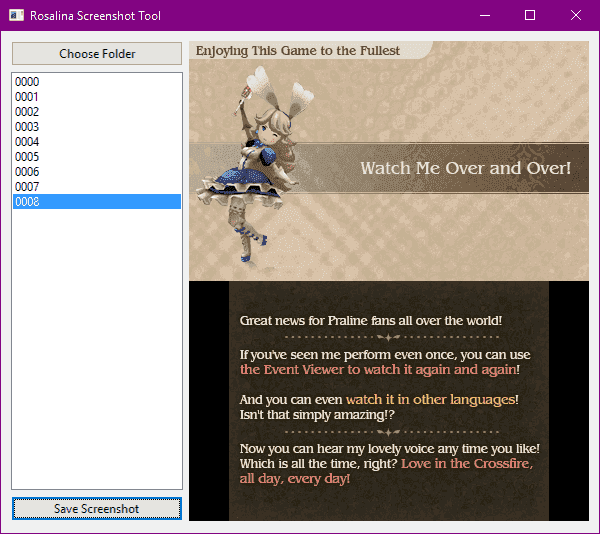
https://github.com/GizmoTheGreen/Rosalina-Screenshot-Tool/releases/tag/1
can be improved. quick and dirty lol. source is provided. feel free to modify it xD
https://github.com/GizmoTheGreen/Rosalina-Screenshot-Tool/releases/tag/1



