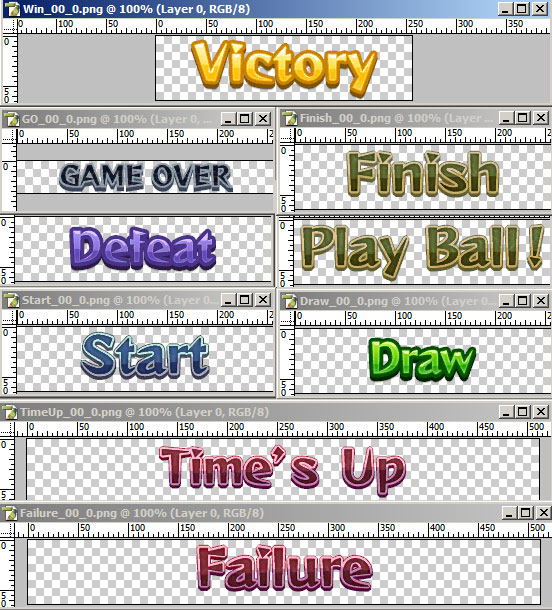I guess I'm going to link:
http://www.romhacking.net/utilities/826/
Btw, for those who are looking to decompress Sticker star, I tested this and it works.
You want to run blz.exe (I think it stands for backward lz which is what you told me).
You just batch process the files and most of them will work in efe, but some gives DICT errors....
If you have still my files I sent you earlier, you should be able to test it for yourself. Even the hex editor shows the proper header.
though, I'm going to try the python script on those that returned an error. if it works....then it decompressed properly.
The thing that annoys me with the python script is it doesn't seem to map the textures while your program can.
btw, I actually found blz compressed files that were actually arc files, I extracted them which gave were called bcptl and it opens, but complains about....weird things like the origin not making sense. I checked if the files itself were blz compressed, they weren't and the header seems to be clean....weird.
also, I found that the program reads and opens font files and they work, but is there any way to export that in some way?
I mean, would it be possible to have ttf files?
anyway, that's all I have for now. Will look forward to Friday updates