You are using an out of date browser. It may not display this or other websites correctly.
You should upgrade or use an alternative browser.
You should upgrade or use an alternative browser.
- Joined
- Feb 23, 2019
- Messages
- 23
- Trophies
- 0
- Age
- 29
- Location
- Hope World and RKive
- Website
- curiouscat.me
- XP
- 170
- Country

Is there any way to import multiple .obj files into the same CGFX file with EFE? Also, is there anyway to export the animations and lookup tables from pre-existing CGFX files?
Hello,
I'm very confused, I thought this tool would be able to load .3DS or .CIA files and explore what's inside but I can't seem to do that. Am I doing something wrong? Do I need an extra plugin? Do I need another tool for this?
I'm very confused, I thought this tool would be able to load .3DS or .CIA files and explore what's inside but I can't seem to do that. Am I doing something wrong? Do I need an extra plugin? Do I need another tool for this?
You need a different tool for it. There is one on the forums for unpacking and editing those files.Hello,
I'm very confused, I thought this tool would be able to load .3DS or .CIA files and explore what's inside but I can't seem to do that. Am I doing something wrong? Do I need an extra plugin? Do I need another tool for this?
Ok, thank you. I did find the tool and managed to crack it open. Now I don't know what to find what I'm looking for. :b
Anyone know what format or where are video files saved within a 3DS ROM? Or does it depend on the ROM? I'm trying to rip from Dragon Ball Heroes: Ultimate Mission, if that helps.
Anyone know what format or where are video files saved within a 3DS ROM? Or does it depend on the ROM? I'm trying to rip from Dragon Ball Heroes: Ultimate Mission, if that helps.
So I don't know if this is even still being worked on, but I've been trying to see if I could modify a few of the 3DS version of Rune Factory 4's textures. It uses .bctex files which seem to be fairly well known and even Switch Toolbox can open them for reading only even though they're 3DS files, but Every File Explorer is the only thing that has an ability to actually replace the textures. I've run into two problems though. First, the import quality is terrible. It seems to be a format with quite a lot of compression and color loss anyway, but the import for some reason seems to be especially lower quality compared to the originals. I'm wondering if there is anything I can do to at least improve the import quality. Second, actually replacing images seems to cause the game to crash when they would show up on my 3DS or show up empty (transparent) in Citra. I ran across this when searching before, so I also tried it to see if it would make any difference, but it didn't seem to. Crash/transparent even with it. I know people have modified this game's textures before, so I'm not really sure what I could be missing here unless it requires a specific version or range of versions of Every File Explorer to do it properly or something.
︎
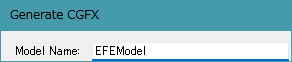
The OK button goes off screen and is not displayed.
but, with sizer free software, the OK button appears.
Post automatically merged:
The OK button goes off screen and is not displayed.
but, with sizer free software, the OK button appears.
Last edited by Yukkuri_XP,
Well, I use 7ziplol who still uses Windows built-in unpacker for ZIP files? I've been using WinRar for 4+ years now. Before that it was WinZip.
are you guys gonna add support for GFAC (.gfa) and BIN files?
because that seems to be all that Kuruma de DS is made of.
because that seems to be all that Kuruma de DS is made of.
It wont save my new super mario bros 2 edits?Every File Explorer
Takes hacking to a higher level!Every File Explorer is a dynamic tool to browse, edit, view, explore and modify files. It is plugin-based, so you can make your own plugins for it aswell!
Provided Plugins:
Source: https://github.com/Gericom/EveryFileExplorer
- 3DS
- Common Compressors
- Common Files
- Mario Kart
- NDS
(Updated branch version): https://github.com/mariohackandglitch/EveryFileExplorer
Download: https://github.com/mariohackandglitch/EveryFileExplorer/releases/latest
Don't forget to unblock the zip from external sources before unpacking!!!!!!
Every time I try to create a CGFX from an obj file, it asks me for the name of the model and then this happens:
I'm having this same error. I removed the spaces from the file paths, and I also tried moving both the files and the program itself to the Desktop, but no luck. It mysteriously works with one file, but not any of eight others. They all have one object, so I'm not sure what the deal is.
Does anyone know how I could fix this? I'd really like it to work for a small homebrew program I'm working on.
Attachments
Similar threads
- Replies
- 4
- Views
- 1K
- Replies
- 1
- Views
- 2K
- Replies
- 0
- Views
- 951
- Replies
- 3
- Views
- 2K
Site & Scene News
New Hot Discussed
-
-
27K views
Atmosphere CFW for Switch updated to pre-release version 1.7.0, adds support for firmware 18.0.0
After a couple days of Nintendo releasing their 18.0.0 firmware update, @SciresM releases a brand new update to his Atmosphere NX custom firmware for the Nintendo...by ShadowOne333 107 -
21K views
Wii U and 3DS online services shutting down today, but Pretendo is here to save the day
Today, April 8th, 2024, at 4PM PT, marks the day in which Nintendo permanently ends support for both the 3DS and the Wii U online services, which include co-op play...by ShadowOne333 179 -
17K views
GBAtemp Exclusive Introducing tempBOT AI - your new virtual GBAtemp companion and aide (April Fools)
Hello, GBAtemp members! After a prolonged absence, I am delighted to announce my return and upgraded form to you today... Introducing tempBOT AI 🤖 As the embodiment... -
14K views
The first retro emulator hits Apple's App Store, but you should probably avoid it
With Apple having recently updated their guidelines for the App Store, iOS users have been left to speculate on specific wording and whether retro emulators as we... -
14K views
Delta emulator now available on the App Store for iOS
The time has finally come, and after many, many years (if not decades) of Apple users having to side load emulator apps into their iOS devices through unofficial...by ShadowOne333 96 -
13K views
MisterFPGA has been updated to include an official release for its Nintendo 64 core
The highly popular and accurate FPGA hardware, MisterFGPA, has received today a brand new update with a long-awaited feature, or rather, a new core for hardcore...by ShadowOne333 54 -
13K views
Nintendo Switch firmware update 18.0.1 has been released
A new Nintendo Switch firmware update is here. System software version 18.0.1 has been released. This update offers the typical stability features as all other... -
11K views
"TMNT: The Hyperstone Heist" for the SEGA Genesis / Mega Drive gets a brand new DX romhack with new features
The romhacking community is always a source for new ways to play retro games, from completely new levels or stages, characters, quality of life improvements, to flat...by ShadowOne333 36 -
9K views
"Sonic 3" movie has wrapped production & Knuckles series gets its official poster
Quite a bit of news have unfolded in the past couple of days in regards to the Sonic franchise, for both its small and big screens outings. To start off, the...by ShadowOne333 27 -
8K views
Nintendo takes down Gmod content from Steam's Workshop
Nintendo might just as well be a law firm more than a videogame company at this point in time, since they have yet again issued their now almost trademarked usual...by ShadowOne333 113
-
-
-
179 replies
Wii U and 3DS online services shutting down today, but Pretendo is here to save the day
Today, April 8th, 2024, at 4PM PT, marks the day in which Nintendo permanently ends support for both the 3DS and the Wii U online services, which include co-op play...by ShadowOne333 -
169 replies
GBAtemp Exclusive Introducing tempBOT AI - your new virtual GBAtemp companion and aide (April Fools)
Hello, GBAtemp members! After a prolonged absence, I am delighted to announce my return and upgraded form to you today... Introducing tempBOT AI 🤖 As the embodiment...by tempBOT -
113 replies
Nintendo takes down Gmod content from Steam's Workshop
Nintendo might just as well be a law firm more than a videogame company at this point in time, since they have yet again issued their now almost trademarked usual...by ShadowOne333 -
107 replies
Atmosphere CFW for Switch updated to pre-release version 1.7.0, adds support for firmware 18.0.0
After a couple days of Nintendo releasing their 18.0.0 firmware update, @SciresM releases a brand new update to his Atmosphere NX custom firmware for the Nintendo...by ShadowOne333 -
97 replies
The first retro emulator hits Apple's App Store, but you should probably avoid it
With Apple having recently updated their guidelines for the App Store, iOS users have been left to speculate on specific wording and whether retro emulators as we...by Scarlet -
96 replies
Delta emulator now available on the App Store for iOS
The time has finally come, and after many, many years (if not decades) of Apple users having to side load emulator apps into their iOS devices through unofficial...by ShadowOne333 -
76 replies
Nintendo Switch firmware update 18.0.1 has been released
A new Nintendo Switch firmware update is here. System software version 18.0.1 has been released. This update offers the typical stability features as all other...by Chary -
55 replies
Nintendo Switch Online adds two more Nintendo 64 titles to its classic library
Two classic titles join the Nintendo Switch Online Expansion Pack game lineup. Available starting April 24th will be the motorcycle racing game Extreme G and another...by Chary -
54 replies
MisterFPGA has been updated to include an official release for its Nintendo 64 core
The highly popular and accurate FPGA hardware, MisterFGPA, has received today a brand new update with a long-awaited feature, or rather, a new core for hardcore...by ShadowOne333 -
53 replies
Nintendo "Indie World" stream announced for April 17th, 2024
Nintendo has recently announced through their social media accounts that a new Indie World stream will be airing tomorrow, scheduled for April 17th, 2024 at 7 a.m. PT...by ShadowOne333
-






