Yep. Shows up for me.Does anyone know if Wii U USB Helper has the latest update for BoTW?
You are using an out of date browser. It may not display this or other websites correctly.
You should upgrade or use an alternative browser.
You should upgrade or use an alternative browser.
Your specs and shader cache size?
botw update 1.1.2 for who have 1.1.1
it has 5 files 40MB and yes it does not contain copyrighted material from intent I already checked.
Every single byte of the game code and all its assets are copyrighted content...
Higher ram utilized, any plan optimized ram?
But It's run fine on MK8 57 FPS all time some time slow because no free ram space.
6.5 GB Ram used from CEMU of 8 GB Ram so I'm in 7.80 GB Ram using of 8 that why I have little slower sometimes.
I don't use cache from another, It's my cache & I don't use CemuHook, I'm on 1.7.4d
But It's run fine on MK8 57 FPS all time some time slow because no free ram space.
6.5 GB Ram used from CEMU of 8 GB Ram so I'm in 7.80 GB Ram using of 8 that why I have little slower sometimes.
I don't use cache from another, It's my cache & I don't use CemuHook, I'm on 1.7.4d
Last edited by GuenosNoLife,
I5 6400 + GTX 960 + 8GB RAM + 9K CACHE SHADERS + CEMUHOOK plugin 0.4.0.3Your specs and shader cache size?
I5 6400 + GTX 960 + 8GB RAM + 9K CACHE SHADERS + CEMUHOOK plugin 0.4.0.3
Also getting about 20fps majority of time with cemuhook g4560 gtx 1050ti and 16gb ram and 8k shader
That's normal, it shows up blank but you can still finish the quest with it so don't worry.Got the sheikah slate fixed and camera ruin. But when clicking on the photo or those taken, just shows blanks. Latest cemu version and cemuhook being used.
Hey guys, just made this desktop icon for CEMU so thought I'd post a link if anyone out there want's to use it!
http://pooterman.deviantart.com/art/CEMU-v2-674802730

http://pooterman.deviantart.com/art/CEMU-v2-674802730
Very good. Plays lots of games very well. Your mileage will vary obviously depending on your specs though.how good is this wii u emulator
It has 'FINALE' really big in the thumbnail.Please remove this finale game. SPOIL. Or you can warn people for this SPOIL. I am not looking at it since I haven't play this game just yet and wont be until this fall or next year.
It has 'FINALE' really big in the thumbnail.
Yeah but people cannot helped and curious to see it. LOL!
I tempted but I refused.
That's normal, it shows up blank but you can still finish the quest with it so don't worry.
Even when taking photos, cant see what you've taken?
Unfortunately no, the same happens to Wind Waker HD.Even when taking photos, cant see what you've taken?
Just got to wait for the devs to eventually sort that out.
Yes. You can use Cheat Engine for that and scan using 2 Bytes Big Endian or 4 Bytes Big Endiandoes the wii u emulator be able to use cheat codes on it
is this a known shadercache problem with botw 1.1.2? because got in some situations "hangers" with framedropes < 1 fps (need to restart cemu). already deleted shadercache and recompiled but still the same in different locations ingame.
EDIT: is it possible that older shadercaches incomptabile with 1.1.2? because i tried an other 6k shadercache from reddit and i got this "hangers" many times more?
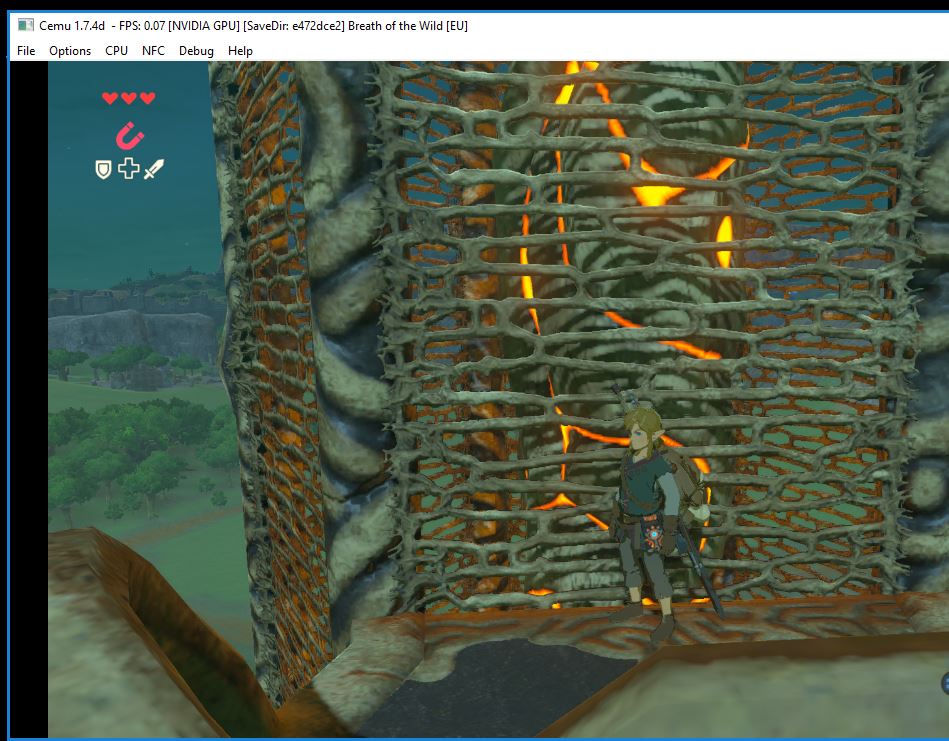
System
Win 10 Pro - built 1703 (creators update)
Nvidia Driver 376.53
intel 6700k (non oced)
16GB RAM
SSD (Cemu = C:, Game = D
Geforce GTX 1070 8GB
Xbox One Elite Controller Wireless
Cemu 1.74d final
Cemu Hook 0402
GXSetGPU Fence Skip = active
Graphics Pack = Zelda 1080p (self written)
Upscale filter = bicubic
GPU Buffer cache = low (medium also tested)
CPU mode = single core recompiler
CPU timer = host based
Zelda 1.1.2
EDIT: is it possible that older shadercaches incomptabile with 1.1.2? because i tried an other 6k shadercache from reddit and i got this "hangers" many times more?
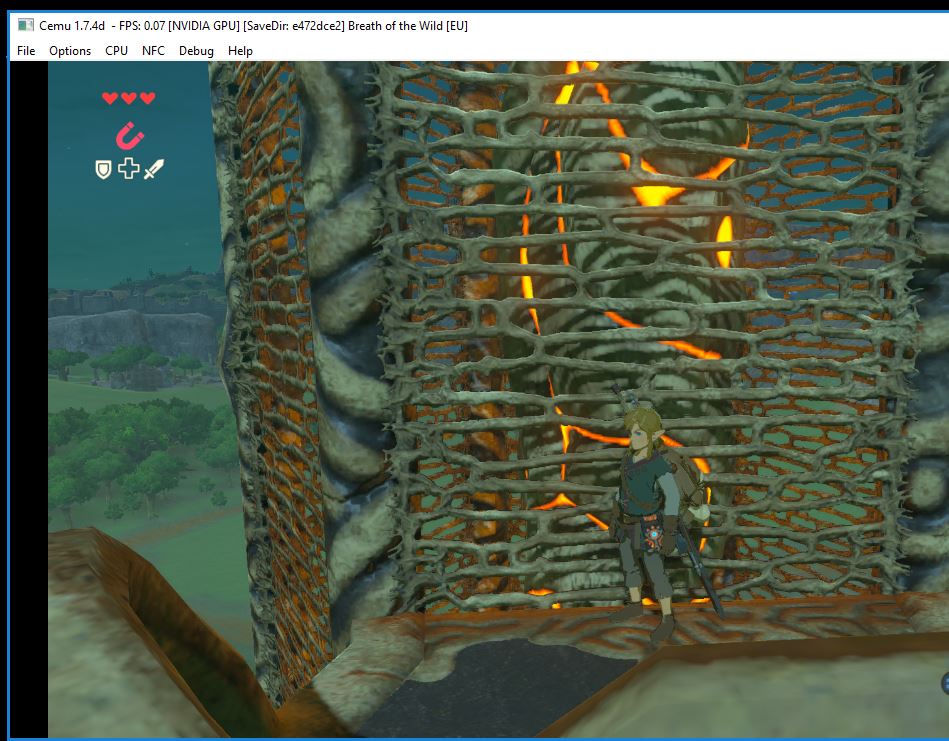
System
Win 10 Pro - built 1703 (creators update)
Nvidia Driver 376.53
intel 6700k (non oced)
16GB RAM
SSD (Cemu = C:, Game = D
Geforce GTX 1070 8GB
Xbox One Elite Controller Wireless
Cemu 1.74d final
Cemu Hook 0402
GXSetGPU Fence Skip = active
Graphics Pack = Zelda 1080p (self written)
Upscale filter = bicubic
GPU Buffer cache = low (medium also tested)
CPU mode = single core recompiler
CPU timer = host based
Zelda 1.1.2
Last edited by _JayJay_,
Similar threads
- Replies
- 0
- Views
- 785
- Replies
- 3
- Views
- 2K
- Replies
- 4
- Views
- 5K
- Replies
- 28
- Views
- 19K
Site & Scene News
New Hot Discussed
-
-
24K views
Wii U and 3DS online services shutting down today, but Pretendo is here to save the day
Today, April 8th, 2024, at 4PM PT, marks the day in which Nintendo permanently ends support for both the 3DS and the Wii U online services, which include co-op play...by ShadowOne333 179 -
19K views
Nintendo Switch firmware update 18.0.1 has been released
A new Nintendo Switch firmware update is here. System software version 18.0.1 has been released. This update offers the typical stability features as all other... -
17K views
The first retro emulator hits Apple's App Store, but you should probably avoid it
With Apple having recently updated their guidelines for the App Store, iOS users have been left to speculate on specific wording and whether retro emulators as we... -
16K views
Delta emulator now available on the App Store for iOS
The time has finally come, and after many, many years (if not decades) of Apple users having to side load emulator apps into their iOS devices through unofficial...by ShadowOne333 96 -
15K views
MisterFPGA has been updated to include an official release for its Nintendo 64 core
The highly popular and accurate FPGA hardware, MisterFGPA, has received today a brand new update with a long-awaited feature, or rather, a new core for hardcore...by ShadowOne333 54 -
13K views
TheFloW releases new PPPwn kernel exploit for PS4, works on firmware 11.00
TheFlow has done it again--a new kernel exploit has been released for PlayStation 4 consoles. This latest exploit is called PPPwn, and works on PlayStation 4 systems... -
12K views
Nintendo takes down Gmod content from Steam's Workshop
Nintendo might just as well be a law firm more than a videogame company at this point in time, since they have yet again issued their now almost trademarked usual...by ShadowOne333 113 -
11K views
A prototype of the original "The Legend of Zelda" for NES has been found and preserved
Another video game prototype has been found and preserved, and this time, it's none other than the game that spawned an entire franchise beloved by many, the very...by ShadowOne333 31 -
9K views
Anbernic reveals specs details of pocket-sized RG28XX retro handheld
Anbernic is back with yet another retro handheld device. The upcoming RG28XX is another console sporting the quad-core H700 chip of the company's recent RG35XX 2024... -
9K views
Nintendo "Indie World" stream announced for April 17th, 2024
Nintendo has recently announced through their social media accounts that a new Indie World stream will be airing tomorrow, scheduled for April 17th, 2024 at 7 a.m. PT...by ShadowOne333 53
-
-
-
179 replies
Wii U and 3DS online services shutting down today, but Pretendo is here to save the day
Today, April 8th, 2024, at 4PM PT, marks the day in which Nintendo permanently ends support for both the 3DS and the Wii U online services, which include co-op play...by ShadowOne333 -
113 replies
Nintendo takes down Gmod content from Steam's Workshop
Nintendo might just as well be a law firm more than a videogame company at this point in time, since they have yet again issued their now almost trademarked usual...by ShadowOne333 -
97 replies
The first retro emulator hits Apple's App Store, but you should probably avoid it
With Apple having recently updated their guidelines for the App Store, iOS users have been left to speculate on specific wording and whether retro emulators as we...by Scarlet -
96 replies
Delta emulator now available on the App Store for iOS
The time has finally come, and after many, many years (if not decades) of Apple users having to side load emulator apps into their iOS devices through unofficial...by ShadowOne333 -
79 replies
Nintendo Switch firmware update 18.0.1 has been released
A new Nintendo Switch firmware update is here. System software version 18.0.1 has been released. This update offers the typical stability features as all other...by Chary -
77 replies
TheFloW releases new PPPwn kernel exploit for PS4, works on firmware 11.00
TheFlow has done it again--a new kernel exploit has been released for PlayStation 4 consoles. This latest exploit is called PPPwn, and works on PlayStation 4 systems...by Chary -
55 replies
Nintendo Switch Online adds two more Nintendo 64 titles to its classic library
Two classic titles join the Nintendo Switch Online Expansion Pack game lineup. Available starting April 24th will be the motorcycle racing game Extreme G and another...by Chary -
54 replies
MisterFPGA has been updated to include an official release for its Nintendo 64 core
The highly popular and accurate FPGA hardware, MisterFGPA, has received today a brand new update with a long-awaited feature, or rather, a new core for hardcore...by ShadowOne333 -
53 replies
Nintendo "Indie World" stream announced for April 17th, 2024
Nintendo has recently announced through their social media accounts that a new Indie World stream will be airing tomorrow, scheduled for April 17th, 2024 at 7 a.m. PT...by ShadowOne333 -
52 replies
The FCC has voted to restore net neutrality, reversing ruling from 2017
In 2017, the United States Federal Communications Commission (FCC) repealed net neutrality. At the time, it was a major controversy between internet service providers...by Chary
-
Popular threads in this forum
General chit-chat
-
 Xdqwerty
Loading…what are you looking at?
Xdqwerty
Loading…what are you looking at? -
 Psionic Roshambo
Loading…
Psionic Roshambo
Loading… -
 K3Nv2
Loading…
K3Nv2
Loading…
-
-
-
-
-
-
-
-
-
-
-
-
 @
BigOnYa:
@Xdqwerty I'm still just a kid that never grew up, age is only a number. I will always be just a big kid.+1
@
BigOnYa:
@Xdqwerty I'm still just a kid that never grew up, age is only a number. I will always be just a big kid.+1 -
-
 @
BigOnYa:
Well I'm not that way. I have two kids, and grandkids myself, just meant I'm a kid at heart, forever+1
@
BigOnYa:
Well I'm not that way. I have two kids, and grandkids myself, just meant I'm a kid at heart, forever+1 -
-
-
-
-
-
-
-
-
-
-






