Yeah but that are just warnings output by my add-on, nothing bad; an exception always comes with a stacktrace (lots of gibberish). I know the TexHackU repository, the file which is in there (for whatever reasons) should be fine IMHO. What GPU are you using? Can you open the converted DDS files of the work folder normally in a DDS viewer? And where did you retrieve the original MK8 files from?
You are using an out of date browser. It may not display this or other websites correctly.
You should upgrade or use an alternative browser.
You should upgrade or use an alternative browser.
I an using an R3 GPU (i know that's a bad gpu, that should change soon and maybe that's because of this)
Yes i can open the DDS with paint and i dumped my own mk8 game.
Yes i can open the DDS with paint and i dumped my own mk8 game.
Mobile or Intel GPUs can have issues with Blender either displaying the texture data or (if TexConv does weird things which it typically does for a Nintendo tool) converting the data. Is the DDS looking bad in Paint too?
Btw, it's an AMD GPU.
I don't think this is the way it should look (a wall i guess) :
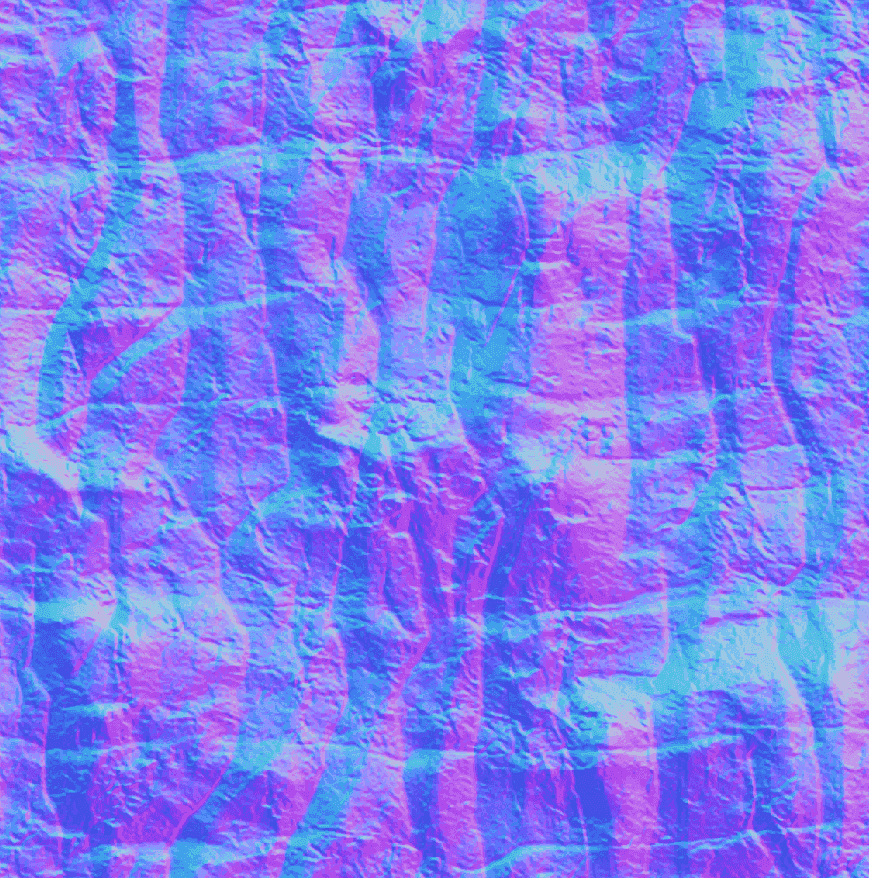
And while trying to open more files, i wasn't able to open some of them.
I don't think this is the way it should look (a wall i guess) :
And while trying to open more files, i wasn't able to open some of them.
That texture is very fine, it's just a normal texture, thus it has those blue/red colors.
Anyway, as a last resort you can try importing without any of the non-diffuse textures (i.e. only keep "Diffuse" checked from the "Import Xyz" settings), that should save some GPU memory and prevent it from running out of it too early.
Anyway, as a last resort you can try importing without any of the non-diffuse textures (i.e. only keep "Diffuse" checked from the "Import Xyz" settings), that should save some GPU memory and prevent it from running out of it too early.
THANK YOU !! Finally a good view of the trackThat texture is very fine, it's just a normal texture, thus it has those blue/red colors.
Anyway, as a last resort you can try importing without any of the non-diffuse textures (i.e. only keep "Diffuse" checked from the "Import Xyz" settings), that should save some GPU memory and prevent it from running out of it too early.
It goes in the common file iirc, it will replace the stock course obvs so look for that name with a bflim extension.old thread but Ive got green hill mod but where do you put the ghzcoursepreview.png file?
Post automatically merged:
Sorry... It maybe the menu szs
Thannks but couldnt find it, i'll leave it though as it seems to be a permanent change.It goes in the common file iirc, it will replace the stock course obvs so look for that name with a bflim extension.
Post automatically merged:
Sorry... It maybe the menu szs
Yeah its a perma change I'm afraid but what I have is separate folders in sdcafiine for test track purposes and a keeper one with courses i want to keep.Thannks but couldnt find it, i'll leave it though as it seems to be a permanent change.
This has changed however with @MikaDubbz mod creation which I'll try find the link for. It has the choice of stock courses with additional ones added and im sure green hill is there!
im gonna be using with cemu on steam deckYeah its a perma change I'm afraid but what I have is separate folders in sdcafiine for test track purposes and a keeper one with courses i want to keep.
This has changed however with @MikaDubbz mod creation which I'll try find the link for. It has the choice of stock courses with additional ones added and im sure green hill is there!
Also how to change name to Sonic? Says metal mario
https://gamebanana.com/mods/172388
Post automatically merged:
Sorry... It maybe the menu szs
yes
You'll find it in "content/ui/cmn" Just load it up in ST and find the image for the track you wanna replace
Last edited by ganons,
Names are stored in common, race and menu MSBT files and you'll need an MSBT editor to change them. It's basically a text file anyway!im gonna be using with cemu on steam deck
Also how to change name to Sonic? Says metal mario
https://gamebanana.com/mods/172388
Post automatically merged:
yes
You'll find it in "content/ui/cmn" Just load it up in ST and find the image for the track you wanna replace
Attachments
I fired up ST and had a look at menu and common, both showed sonics face over metal mario but in game it didn't show so just gave up lol.Names are stored in common, race and menu MSBT files and you'll need an MSBT editor to change them. It's basically a text file anyway!
Similar threads
- Replies
- 11
- Views
- 3K
- Replies
- 1
- Views
- 508
-
- Article
- Replies
- 1
- Views
- 2K
- Replies
- 2
- Views
- 2K
Site & Scene News
New Hot Discussed
-
-
27K views
Atmosphere CFW for Switch updated to pre-release version 1.7.0, adds support for firmware 18.0.0
After a couple days of Nintendo releasing their 18.0.0 firmware update, @SciresM releases a brand new update to his Atmosphere NX custom firmware for the Nintendo...by ShadowOne333 107 -
21K views
Wii U and 3DS online services shutting down today, but Pretendo is here to save the day
Today, April 8th, 2024, at 4PM PT, marks the day in which Nintendo permanently ends support for both the 3DS and the Wii U online services, which include co-op play...by ShadowOne333 179 -
17K views
GBAtemp Exclusive Introducing tempBOT AI - your new virtual GBAtemp companion and aide (April Fools)
Hello, GBAtemp members! After a prolonged absence, I am delighted to announce my return and upgraded form to you today... Introducing tempBOT AI 🤖 As the embodiment... -
14K views
The first retro emulator hits Apple's App Store, but you should probably avoid it
With Apple having recently updated their guidelines for the App Store, iOS users have been left to speculate on specific wording and whether retro emulators as we... -
13K views
Delta emulator now available on the App Store for iOS
The time has finally come, and after many, many years (if not decades) of Apple users having to side load emulator apps into their iOS devices through unofficial...by ShadowOne333 96 -
13K views
MisterFPGA has been updated to include an official release for its Nintendo 64 core
The highly popular and accurate FPGA hardware, MisterFGPA, has received today a brand new update with a long-awaited feature, or rather, a new core for hardcore...by ShadowOne333 54 -
12K views
Nintendo Switch firmware update 18.0.1 has been released
A new Nintendo Switch firmware update is here. System software version 18.0.1 has been released. This update offers the typical stability features as all other... -
11K views
"TMNT: The Hyperstone Heist" for the SEGA Genesis / Mega Drive gets a brand new DX romhack with new features
The romhacking community is always a source for new ways to play retro games, from completely new levels or stages, characters, quality of life improvements, to flat...by ShadowOne333 36 -
9K views
"Sonic 3" movie has wrapped production & Knuckles series gets its official poster
Quite a bit of news have unfolded in the past couple of days in regards to the Sonic franchise, for both its small and big screens outings. To start off, the...by ShadowOne333 27 -
8K views
Editorial Making Pokemon Emerald my own one tweak at a time - Scarlet's March of gaming
In the month of March I had such lofty ideals, as I often do. I said to myself “I really want to beat Skyrim”, and I really did want to. I got the game downloaded...
-
-
-
179 replies
Wii U and 3DS online services shutting down today, but Pretendo is here to save the day
Today, April 8th, 2024, at 4PM PT, marks the day in which Nintendo permanently ends support for both the 3DS and the Wii U online services, which include co-op play...by ShadowOne333 -
169 replies
GBAtemp Exclusive Introducing tempBOT AI - your new virtual GBAtemp companion and aide (April Fools)
Hello, GBAtemp members! After a prolonged absence, I am delighted to announce my return and upgraded form to you today... Introducing tempBOT AI 🤖 As the embodiment...by tempBOT -
111 replies
Nintendo takes down Gmod content from Steam's Workshop
Nintendo might just as well be a law firm more than a videogame company at this point in time, since they have yet again issued their now almost trademarked usual...by ShadowOne333 -
107 replies
Atmosphere CFW for Switch updated to pre-release version 1.7.0, adds support for firmware 18.0.0
After a couple days of Nintendo releasing their 18.0.0 firmware update, @SciresM releases a brand new update to his Atmosphere NX custom firmware for the Nintendo...by ShadowOne333 -
97 replies
The first retro emulator hits Apple's App Store, but you should probably avoid it
With Apple having recently updated their guidelines for the App Store, iOS users have been left to speculate on specific wording and whether retro emulators as we...by Scarlet -
96 replies
Delta emulator now available on the App Store for iOS
The time has finally come, and after many, many years (if not decades) of Apple users having to side load emulator apps into their iOS devices through unofficial...by ShadowOne333 -
74 replies
Nintendo Switch firmware update 18.0.1 has been released
A new Nintendo Switch firmware update is here. System software version 18.0.1 has been released. This update offers the typical stability features as all other...by Chary -
55 replies
Nintendo Switch Online adds two more Nintendo 64 titles to its classic library
Two classic titles join the Nintendo Switch Online Expansion Pack game lineup. Available starting April 24th will be the motorcycle racing game Extreme G and another...by Chary -
54 replies
MisterFPGA has been updated to include an official release for its Nintendo 64 core
The highly popular and accurate FPGA hardware, MisterFGPA, has received today a brand new update with a long-awaited feature, or rather, a new core for hardcore...by ShadowOne333 -
53 replies
Nintendo "Indie World" stream announced for April 17th, 2024
Nintendo has recently announced through their social media accounts that a new Indie World stream will be airing tomorrow, scheduled for April 17th, 2024 at 7 a.m. PT...by ShadowOne333
-
Popular threads in this forum
General chit-chat
-
 K3Nv2
Loading…
K3Nv2
Loading…
-
-
 @
Psionic Roshambo:
Chang you have been warned!!! I will cancel my 20 dollar electronics order next month!!! lol
@
Psionic Roshambo:
Chang you have been warned!!! I will cancel my 20 dollar electronics order next month!!! lol -
-
-
-
-
-
-
-
-
-
-
-
-
-
-
-
-
-
-
-
-
-
-



