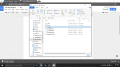Hello, could do with some help. I'm trying to set up the R4 Original card so my younger brother can use it on his "New" 3DSXL. I'm probably setting it up wrong so I'd greatly Appreciate any advice on what I need to do.
https://docs.google.com/document/d/11Bjz-VpBTL9mU-JYTuG_TomqJZw6jK0oQ-Au1UkVJcw/edit?usp=sharing
This is what is on the chip right now, am I doing it wrong?
https://docs.google.com/document/d/11Bjz-VpBTL9mU-JYTuG_TomqJZw6jK0oQ-Au1UkVJcw/edit?usp=sharing
This is what is on the chip right now, am I doing it wrong?