You are using an out of date browser. It may not display this or other websites correctly.
You should upgrade or use an alternative browser.
You should upgrade or use an alternative browser.
Staff Posts
Recent threadmarks
sharing files
Important Posts
Recent threadmarks
Firmwaresdid you manage fix ?Finally done with my Switch Lite install! These photos were before I swapped the mosfet --> CPU wire out with some thicker stuff, but it looks effectively the same! Took far too long, but it's nice and clean, can't even tell it's in there with the back cover on
run normal now?
So, 'no display' was caused by the MOSFET connection in your opinion?Finally done with my Switch Lite install! These photos were before I swapped the mosfet --> CPU wire out with some thicker stuff, but it looks effectively the same! Took far too long, but it's nice and clean, can't even tell it's in there with the back cover on
Edit: NM, see AIO thread.
Last edited by LogicalMadness,
I seen a guy a few days ago in a public toilet holding his switch up to a UV light, the ones which stop junkies from finding a vein. Was pretty funny too seesimilar price to brand re life
compare to nail uv lamp price
you can get prob 6-7 uv nail lamp LOL
so cheap






Post automatically merged:
Did you not put the shield back on? What's temps like?Finally done with my Switch Lite install! These photos were before I swapped the mosfet --> CPU wire out with some thicker stuff, but it looks effectively the same! Took far too long, but it's nice and clean, can't even tell it's in there with the back cover on
I did, see my post here https://gbatemp.net/threads/picofly-aio-thread.628951/post-10153356did you manage fix ?
run normal now?
I should have uploaded more photos - I cut the shield and removed the part that covers the memory, wherre my RP2040 sits. It reaches close to the mosfets, should be plenty to keep everything cool. The memory isn't cooled by the shield anyways, so I figured I would just remove that half. I could have put the board on top of the shield where it is in the photos, but removing that half allowed it to sit a bit lower, so everything fits slightly better.Did you not put the shield back on? What's temps like?
If I run into any temperature issues I'll come back and update, but I used plenty of thermal paste and I'm pretty confident it will be enough
congratsI did, see my post here https://gbatemp.net/threads/picofly-aio-thread.628951/post-10153356
I should have uploaded more photos - I cut the shield and removed the part that covers the memory, wherre my RP2040 sits. It reaches close to the mosfets, should be plenty to keep everything cool. The memory isn't cooled by the shield anyways, so I figured I would just remove that half. I could have put the board on top of the shield where it is in the photos, but removing that half allowed it to sit a bit lower, so everything fits slightly better.
If I run into any temperature issues I'll come back and update, but I used plenty of thermal paste and I'm pretty confident it will be enough

Hi....i installed picifly on a lite switch....everything ok but when i was turning on got a fuckin bsod...i dont even put a sd card... the first time got no sd...after that just blue screen? Am i bricked it? Is there any solution?...the console is brand new
Hi forum residents, can I find somewhere a list of supported memory cards for the latest firmware version?
All legit major brands workHi forum residents, can I find somewhere a list of supported memory cards for the latest firmware version?
Samsung
Sandisk
Team group
SP
etc
Ive been using team group on all kinds of devices lately and my new favorite.
I did it! But it still does not start, neither the atmosphere, nor stock, nor the semi-stock. Black screen after logo. I did an emmc benchmark, everything seems to be normal. What's wrong now?
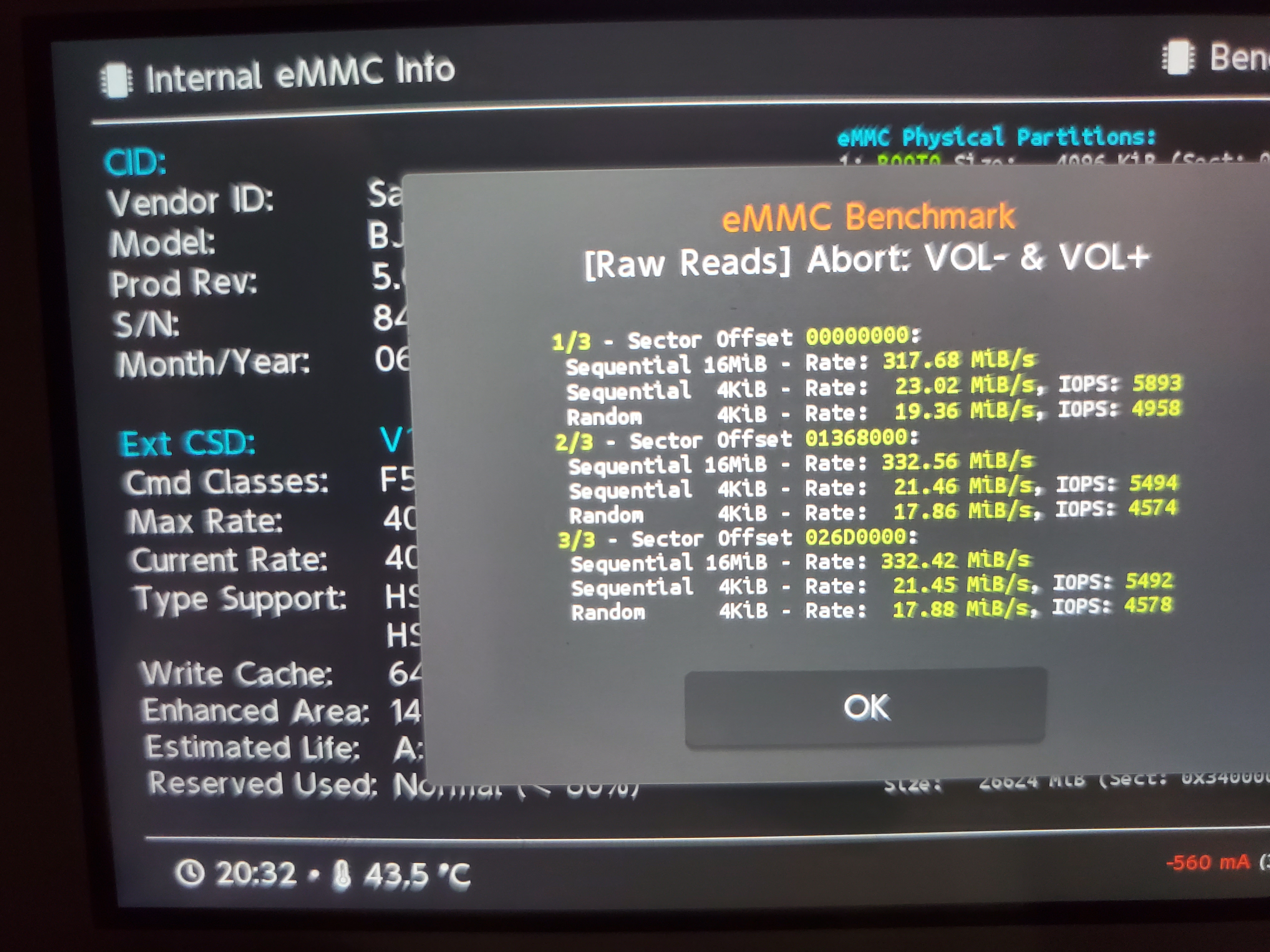
Thank you very muchAll legit major brands work
Samsung
Sandisk
Team group
SP
etc
Ive been using team group on all kinds of devices lately and my new favorite.
If you are this far and no slow mode error the rest is on sd cardI did it! But it still does not start, neither the atmosphere, nor stock, nor the semi-stock. Black screen after logo. I did an emmc benchmark, everything seems to be normal. What's wrong now?
View attachment 370271
I recommend - Atmosphere, Hekate, Sigpatches. This is all you need.
If you are this far and no slow mode error the rest is on sd card
I recommend - Atmosphere, Hekate, Sigpatches. This is all you need.
Except for the no OFW part. Or maybe old Hekate?
Grab the new versions of all 3 of those and your sys cfw and emummc should load. Then we can look at your ofw.Except for the no OFW part. Or maybe old Hekate?
Grab the new versions of all 3 of those and your sys cfw and emummc should load. Then we can look at your ofw.
Actually, if 'no sd' and vol+\- should boot OFW no matter what. Otherwise, poor soldering\reflowing\reballing (depending). Correct?
Possibly but not always the case. Can be FW on Pico too.Actually, if 'no sd' and vol+\- should boot OFW no matter what. Otherwise, poor soldering\reflowing\reballing (depending). Correct?
Th
Pico FW shouldn't matter after Hekate.Possibly but not always the case. Can be FW on Pico too.
Yeah it does on some with OFW issues. Like the original release. Follow advice then test. Test all 3 in hekateTh
Pico FW shouldn't matter after Hekate.
OFW
CFW
Emu CFW
Then test vol + - on no sd screen
Make sure all 3 are newsest versions. atmos, hekate, sigpatches.
I think that vol+\- should instruct PicoFly FW to skip the glitch and boot to ofw so in this case as you said probably"poor soldering\reflowing\reballing"Th
Pico FW shouldn't matter after Hekate.
If it glitches then it's up to Hekate
Might be wrong though.
The glitch has already been done at this point. You cant access hekate or no sd screen without glitching in.I think that vol+\- should instruct PicoFly FW to skip the glitch and boot to ofw.
If it glitches then it's up to Hekate
Might be wrong though.
Similar threads
- Replies
- 4
- Views
- 432
- Replies
- 5
- Views
- 7K
- Replies
- 3
- Views
- 939
Site & Scene News
New Hot Discussed
-
-
55K views
Game Freak has been allegedly hacked, with source codes for Pokemon games reportedly leaked
It appears another "gigaleak" has gone down, involving Nintendo. According to sources online, it appears that Game Freak has been hacked, resulting in internal data... -
36K views
Hackers release playable PC builds of Pokémon Legends Arceus and more following Game Freak gigaleak
We recently reported that Game Freak suffered a security breach which led to a huge amount of confidential data being leaked such as game source codes and internal... -
27K views
Homebrew Breath of the Wild demake demo found on an AliExpress DS flashcard
The Legend of Zelda: Breath of the Wild marked a huge step for the Zelda series, taking the beloved franchise and throwing it into a new and untested open world... -
25K views
Atmosphere CFW updated to pre-release v1.8.0, adds support for firmware 19.0.0
Last week, NIntendo released a major update to their Switch firmware, with the latest now being version 19.0.0. This update brought a significant amount of changes... -
24K views
Super Mario Party Jamboree has leaked online a week ahead of its official release
As is the case for most Nintendo Switch first-party releases, Super Mario Party Jamboree has been leaked, with an XCI version of the game being spread across the... -
22K views
Mario & Luigi: Brothership leaks online 2 weeks ahead of release
Mario & Luigi: Brothership has leaked online 2 weeks ahead of its 7th November street date. Brothership is the sixth mainline installment in the Mario & Luigi... -
17K views
Analogue will start pre-orders for their FPGA-based N64 re-imagined console "Analogue 3D"
Back in 2023, Analogue briefly teased their work on an upcoming "Analogue 3D" console, which was an FPGA-based reimaigining of the original Nintendo 64. Today, after... -
17K views
Internet Archive is now back online in a provisional read-only manner
After almost 2 full weeks since the Internet Archive suffered a security breach that caused the data of more than 31 million users to be leaked online, the Internet... -
17K views
"Doom 64: Unseen Evil" recreates the entirety of Doom & Doom II in Doom 64's atmosphere
Doom 64 has surely being one of the most underrated games from the Doom franchise, and its setting, atmosphere, cacophonies and overall foreboding and dreaded tone is... -
14K views
Nintendo Music announced, offers soundtrack collections for Nintendo Switch Online users
If you have a Nintendo Switch Online subscription, Nintendo has just released a new benefit for its users. Nintendo Music is a new mobile app that allows you to...
-
-
-
236 replies
Game Freak has been allegedly hacked, with source codes for Pokemon games reportedly leaked
It appears another "gigaleak" has gone down, involving Nintendo. According to sources online, it appears that Game Freak has been hacked, resulting in internal data... -
185 replies
Hackers release playable PC builds of Pokémon Legends Arceus and more following Game Freak gigaleak
We recently reported that Game Freak suffered a security breach which led to a huge amount of confidential data being leaked such as game source codes and internal... -
160 replies
Nintendo Music announced, offers soundtrack collections for Nintendo Switch Online users
If you have a Nintendo Switch Online subscription, Nintendo has just released a new benefit for its users. Nintendo Music is a new mobile app that allows you to... -
145 replies
Nintendo files lawsuit against streamer for pirating games and playing them pre-release
Nintendo's crusade against emulators continues, with a serious lawsuit being filed against a Twitch streamer who continually played and livestreamed footage of leaked... -
143 replies
"Xenoblade Chronicles X: Definitive Edition" coming to Nintendo Switch
One of the few remaining games that was still trapped on the Wii U console is now escaping its entrapment and making its way to the Nintendo Switch in 2025. Out of... -
139 replies
Super Mario Party Jamboree has leaked online a week ahead of its official release
As is the case for most Nintendo Switch first-party releases, Super Mario Party Jamboree has been leaked, with an XCI version of the game being spread across the... -
132 replies
Mario & Luigi: Brothership leaks online 2 weeks ahead of release
Mario & Luigi: Brothership has leaked online 2 weeks ahead of its 7th November street date. Brothership is the sixth mainline installment in the Mario & Luigi... -
131 replies
Analogue will start pre-orders for their FPGA-based N64 re-imagined console "Analogue 3D"
Back in 2023, Analogue briefly teased their work on an upcoming "Analogue 3D" console, which was an FPGA-based reimaigining of the original Nintendo 64. Today, after... -
118 replies
Nintendo confirms that its next console will have backwards compatibility with the Switch
While leaks indicated such, and fans were hopeful, it has finally been officially confirmed: the Nintendo Switch's successor will have backwards compatibility... -
102 replies
Launch trailer for 'Dragon Age: The Veilguard' aired
Ahead of its release next week, EA and BioWare have today aired the launch trailer for Dragon Age: The Veilguard which includes a mix of cinematics and gameplay...
-
Popular threads in this forum
General chit-chat
-
 K3Nv2
Loading…
K3Nv2
Loading… -
 BigOnYa
Loading…
BigOnYa
Loading… -
 SylverReZ
Loading…I am a god
SylverReZ
Loading…I am a god -
 Xdqwerty
Loading…what are you looking at?
Xdqwerty
Loading…what are you looking at? -
 realtimesave
Loading…
realtimesave
Loading… -
 NinStar
Loading…
NinStar
Loading…
-
-
-
-
-
-
 @
DragonMals:
An underrated opinion: While Bluesky as a platform is better than Twitter, Bluesky's userbase won't be better than Twitter as people are saying because everyone from the non-bootleg site are moving to the bootleg one expecting for themselves to change with their attitude, but that never works like that.
@
DragonMals:
An underrated opinion: While Bluesky as a platform is better than Twitter, Bluesky's userbase won't be better than Twitter as people are saying because everyone from the non-bootleg site are moving to the bootleg one expecting for themselves to change with their attitude, but that never works like that. -
 @
DragonMals:
I will say though: Bluesky as a micro-blogging site? Needs a bit more oomph and I would officially like it better than Twiter. Can't even post gifs on that site, like what the fuck?
@
DragonMals:
I will say though: Bluesky as a micro-blogging site? Needs a bit more oomph and I would officially like it better than Twiter. Can't even post gifs on that site, like what the fuck? -
-
-
-
-
-
-
-
-
-
-
-
-
-
-
-
-
-






