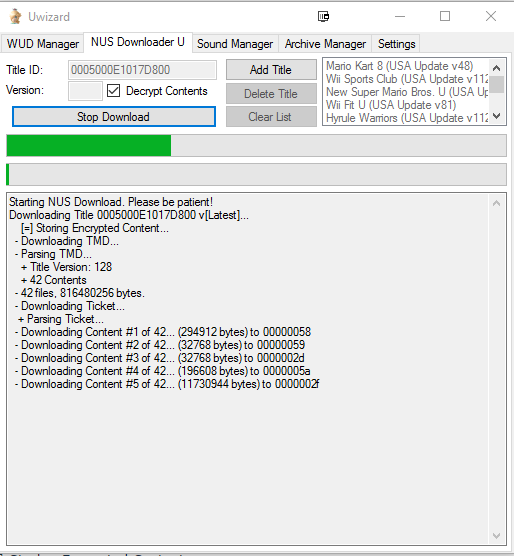Hello Everyone,I'm surprised that nothing was posted for loadiine.
Loadiine can launch RPX and RPL file on your sd card (More Info on the README)
If you don't won't to check,here is the readme (thanks Markus 95 for the original download)
And it is region free!!!
Anyone who is in another FW ,it can easy by port on other FW.Chek
here for know if your wiiu FW have a userland and kernel exploit,needed for loadiine ( and
dumpiine ).
Here a video:
For info,loadiine do not use the same kexploit than cafiine or tcp gecko,please,use the kexploit of the www or www-for-server folder.
Ask
@golden45 or
@Markus95 for more.
Tha archive contain:
server folder for loadiine_server.exe (same than cafiine)
src folder
www folder who contain html to host if you don't wont to use the server
www-for-the server to use with loadiine_server.exe as the same way than cafiine
compability list
Readme
Here is a video by
@Ericzander (please,ennable annotation):
/******************************************************************************/
/* */
/* _ _ _ _ */
/* | | | (_(_) */
/* | | ___ __ _ __| |_ _ _ __ ___ */
/* | | / _ \ / _` |/ _` | | | '_ \ / _ \ */
/* | |___| (_) | (_| | (_| | | | | | | __/ */
/* ______/\___/ \__,_|\__,_|_|_|_| |_|\___| v1.0 */
/* */
/* RPX/RPL and File Replacement Tool */
/* */
/******************************************************************************/
- 1......Requirements
- 2......How to Use
- 3......Preparing the SD Card
/******************************************************************************/
/* Requirements */
/******************************************************************************/
- Wii U FW 5.3.2
- SD(HC) Card (Up to 32GB, 64GB Untested)
- Super Smash Bros for Wii U (Disc)
EDIT:SUPER SMASH BROS. ESHOP VERSION WORK.
/******************************************************************************/
/* How to Use */
/******************************************************************************/
- 1. Setup your SD Card (see below)
- 2. In the Internet Browser, Launch the included kernel exploit (www/kexploit)
(You need a modified kernel exploit that sets 0xA0000000 virtual memory range to 0x10000000 physical memory address)
- 3. Relaunch the Internet Browser
- 4. Launch loadiine (www/loadiine-532), it should return to the Pause Menu. Exit to Home Menu.
- 5. Insert your SD Card into the Wii U, if it's not already done.
- 6. Launch Mii Maker. The loadiine menu should open. Now, Select your App/Game using the D-Pad and press A.
- 7. Mii Maker will finish loading. Quit the application.
- 8. Launch Super Smash Bros and wait for your Game/Application to load.
- 9. Enjoy
- Note: When exiting the Game/Application, you must relaunch the Mii Maker and select the game again.
If you don't, launching Super Smash Bros will result in a crash.
/******************************************************************************/
/* Preparing the SD Card / How to add a Game or Application */
/******************************************************************************/
Note: You may add multiple Games/Applications, but ALL STEPS are REQUIRED
-------------------------------------------------------------------------------
Setting Up RPX Files
1. Create a folder named "_RPX" in the root of the SD Card.
- ex : SDCARD/_RPX
2. In "_RPX", create a new folder with the name of your app
- ex : SDCARD/_RPX/MyApplication/
3. Copy the game/homebrew RPX file to the application folder
- The RPX name MUST BE 4 characters long
- ex : SDCARD/_RPX/MyApplication/mapp.rpx
4. If your game/homebrew has RPL files, copy them to the application folder
- Do not rename RPL files
- ex : SDCARD/_RPX/MyApplication/library1.rpl
- ex : SDCARD/_RPX/MyApplication/library2.rpl
-------------------------------------------------------------------------------
Setting Up Data Files
1. Create a folder with the name of the RPX you want to add files for in the root of your SD Card.
- ex : SDCARD/mapp/
2. Copy all Files and Folders from the content folder of your Game/Application (... /vol/content/*)
- ex : H:/MyApplication/vol/content/data.bin -> SDCARD/mapp/data.bin
- ex : H:/MyApplication/vol/content/datab/datab.bin -> SDCARD/mapp/datab/datab.bin
-------------------------------------------------------------------------------
Setting Up Sava Data
1. Create a folder with the name "_SAV" on the Root of your SD Card.
- ex : SDCARD/_SAV
2. In "_SAV", create a folder with the name of the RPX you want Save Data for.
- In this folder, create two empty folders : "u" and "c"
- ex : SDCARD/_SAV/mapp
- ex : SDCard/_SAV/mapp/u
- ex : SDCard/_SAV/mapp/c
-------------------------------------------------------------------------------
Summary
Your file structure should look like this if the above information was used :
- SDCARD/_RPX/MyApplication/mapp.rpx
- SDCARD/_RPX/MyApplication/*.rpl [only if application contains .rpl files]
- SDCARD/_SAV/mapp/u
- SDCARD/_SAV/mapp/c
- SDCARD/mapp/[content files/folders]
/******************************************************************************/
/* Limitations : */
/******************************************************************************/
- The total size of RPX and RPL files must be less than 20 MB
- Don't go in the wiiu settings it breaks everything
/******************************************************************************/
/* Notes : */
/******************************************************************************/
- If you have problems with saves, try delete your Smash Bros saves.
/******************************************************************************/
/* Using the server (optional) : */
/******************************************************************************/
You can use the loadiine server to log the files opened by your application
- To do so, in "installer/launcher.c" :
- set USE_SERVER to 1
- set SERVER_IP to your address ip in hex
- compile the project
OR if you don't want to compile the project :
- You can edit the /www-for-server/loadiine-532/payload532.html file
- look for text : "%uc0a8%u614a%u010a"
- replace the corresponding number in hexadecimnal :
- %uc0a8 :
- c0 => 192 in decimal
- a8 => 168 in decimal
- %u010a :
- 01 => 1 in decimal
- 0a => 10 in decimal
- ex : if you want to set PC IP address 192.168.100.164 :
- "%uc0a8%u614a%u60a4"
Note : Launch the server before launching loadiine, otherwise it will wait for it
/******************************************************************************/
/* Special thanks : */
/******************************************************************************/
- To everyone involved in libwiiu and webkit/kernel exploit !
- To the testers !
Feel free to modify and improve this software.
Golden45.
/!\ the archives is totally safe.(Logic-sunrise approve it).The alert you will receive is ''false positive''
/!\
French thread here:
http://nintendo-wii.logic-sunrise.c...der-de-backups-wii-u-disponible-pour-532.html