Can my neek nand support more than 500 games If I installed d2x cios249 on it?
Last edited by Terribaddy,
I think the answer is Yes (NTSC Red Wii here), except for Dragon Quest X Online JAPCan every Wii to date be full soft modded to play all pirated games, emulators GC games (i know blue one cant because it has no GC controller ports) Black and white Wii? Is hack now available on all Wii consoles today?
.......... I just want to be able to watch movies from my hard drive on the Wii.....
Is it possible to create two nands for uneek+di? I have read that having too much games on the nand makes it not boot up, and it doesn't. I've tried. The Press A thing pops up and it freezes after that, so how do I set up two nands for uneek+di?
Edit: Trying sneek but it's gonna take a while.
Hi Jumokesi, you should download WiiMC see here: http://www.wiimc.org/
NTFS should be fine, don't go formatting anything
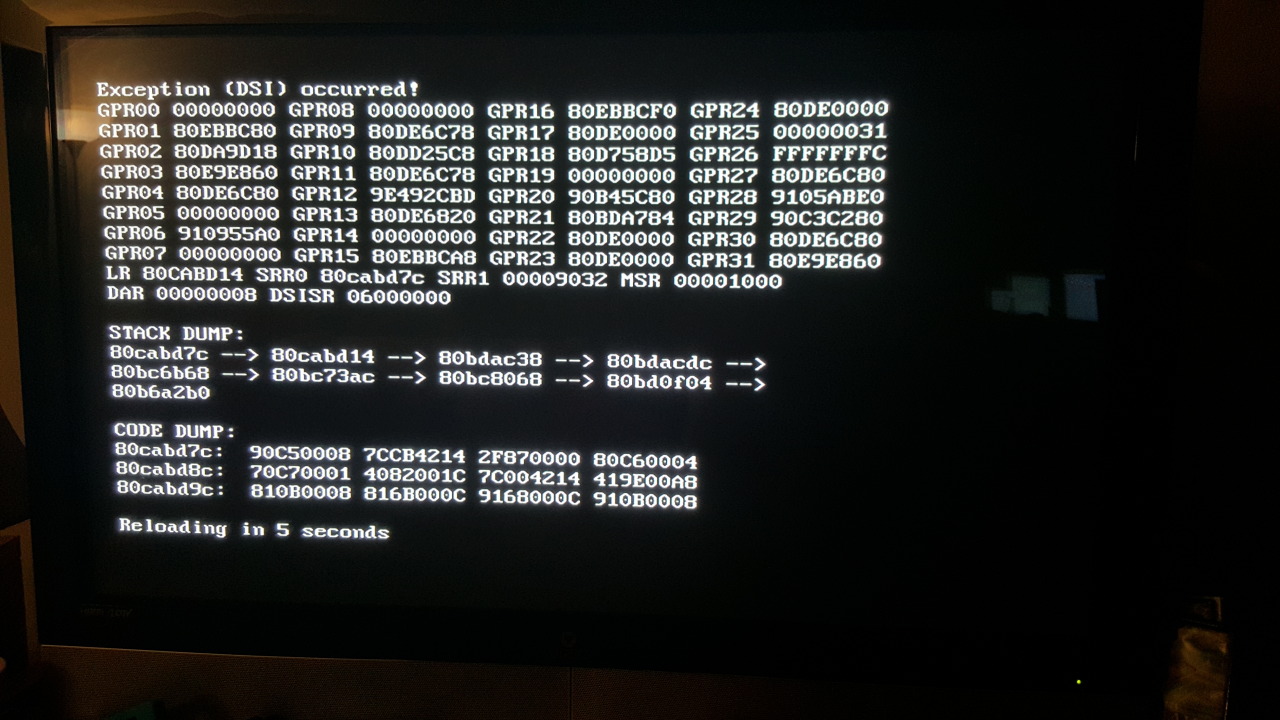
I used to use WiiMC exclusively to watch my movies, I used to stream them from my pc to my Wii. And then a few years ago I started to get video files that wouldn't work with WiiMC. So I quit using it. Remember that the Wii is not capable of HD content, and I think that video files of a high quality wont work with WiiMC. If you wanted to convert your video files to work with WiiMC then look around at the WiiMC website.Thank you so much!!I got WiiMC to install and work properly! However, some of the video files play all choppy or they wont work at all. It takes me to a black screen with white lettering and at the bottom says "Reloading in 8 seconds" but it never actually loads the movie. I found and installed MplayerCE and it plays the movies and sound fine, but half the screen is distorted and stretched out to the side making the movie unwatchable. I tried another movie and it had no sound.
(All my movies play correctly and have sound when played on my computer -they are all MP3/MP4 video format).
Im so close!! Is there anything else I can install or use that wont interfere with the playback or quality of the movies??! Or is it just something I have to deal with!?
Thank You again!!!


WAD's are just installation files (just like .exe files on PC, they are just called WAD), you can delete them from your SD with no fear. In WAD folder in your SD card you just put WADS of VC, Wiiware etc.. titles you want to install and that delete them or not if you don't want to, i mean i keep mine because i'm lazy to delete them lol, or if i need them in future (but i never did) but when i want to install new things or my card becomes full i delete them with no second thought. So yes, you can delete WADS from wad folder on SD,Can someone explain wads to me? Specifically, if I have a vc game as a wad, put it on my SD card then use Wad Manager to install it, so I need to then keep it on my SD card? Or has it been completely copied across to the Wii itself?

If you want to mod your Wii with latest stuff, just use ModMii PC tool to download all the stuff, emulators and homebrew things..Hi guys I need to know one thing, since my wii is not going to be online can I download all files I need for emulation/usb loaders/hacks on my computer and put them on a SD card or usb flash drive and add them that way to my wii? I can't go online with my wii because of my router and I know the faq said that you need to be online through the wii for it to download the updates and everything else.

Its cool, thats why we are hereI must be dumb after seeing so many threads before on it I totally forgot about that app
Thanks dude
