You are using an out of date browser. It may not display this or other websites correctly.
You should upgrade or use an alternative browser.
You should upgrade or use an alternative browser.
The 32-bit version is what comes on the full DVD. The next version in October will have the 64-bit version on the full DVD, going forward. 32-bit Mini Windows 10 will likely be retired and put into a Legacy section of the downlaods, for those that need it on a 32-bit machine. I'd try the 64-bit version from the downloads section if I were you.Strange behavior from my PC ...
Setup:
Computer - Acer Aspire TC-710
CPU - Intel I7-6800 64 bit
Memory - 16 gigs DDR3-1600
Harddrive - 2 TB
BIOS - American Megatrends Inc. R01-A1
Background: I am not able to boot from any device (USB Flash, CD, DVD) while the boot type is set to UEFI in the boot options screen of my BIOS. It has to be set to Legacy. I am not able to boot from the internal hard drive while the boot type is set to Legacy. It has to be set to UEFI (pain in the arse!).
Problem: When I set my BIOS to Legacy and boot my Medicat USB stick into the Mini Windows 10, it loads the 32 bit version of Windows, not the 64 bit version of Windows.
Any clue as to why this is? Thanks in advance.
Can we download the alpha already? I really need a working password remover like that Daossoft's Windows Password Rescuer you mentioned. I can't seem to find a working tool and the password remove tool in mini windows 10 does detect the OS and drive but not the user account(s) nor passwords.
Keep improving this if you can, this has amazing potential.
Keep improving this if you can, this has amazing potential.
My electricity is turned off right now, so I can't do anything at the moment. I'll try and link you something when I manage to get it turned back on.Can we download the alpha already? I really need a working password remover like that Daossoft's Windows Password Rescuer you mentioned. I can't seem to find a working tool and the password remove tool in mini windows 10 does detect the OS and drive but not the user account(s) nor passwords.
Keep improving this if you can, this has amazing potential.
Hey Jayro, have you seen this tool before?
http://sergeistrelec.ru/winpe_10/56...gei-strelec-x64-20160607-english-version.html
I think if you were to merge features from his project to yours, this would be an unstoppable tech tool. I have been trying to figure out how to add more programs to yours myself but have not had much success. Anyway, keep up the great work.
http://sergeistrelec.ru/winpe_10/56...gei-strelec-x64-20160607-english-version.html
I think if you were to merge features from his project to yours, this would be an unstoppable tech tool. I have been trying to figure out how to add more programs to yours myself but have not had much success. Anyway, keep up the great work.
- My electricity is back on
- Updated Rufus to version 2.10p
I'll have a deeper look, but many of the tools here are already in MediCat, as PortableApps within Mini Windows 10.
- Updated Rufus to version 2.10p
Hey Jayro, have you seen this tool before?
http://sergeistrelec.ru/winpe_10/56...gei-strelec-x64-20160607-english-version.html
I think if you were to merge features from his project to yours, this would be an unstoppable tech tool. I have been trying to figure out how to add more programs to yours myself but have not had much success. Anyway, keep up the great work.
I'll have a deeper look, but many of the tools here are already in MediCat, as PortableApps within Mini Windows 10.
Last edited by Jayro,
Woohoo! This has helped me out of a few situations now where otherwhise I would be scrambling around for isos to fix stuff, and then never get anywhere.
Whereas now I can stick this on a usb and keep it tucked away in case of emergencies!
Thanks for the great tool!
Whereas now I can stick this on a usb and keep it tucked away in case of emergencies!
Thanks for the great tool!
- Made a new wallpaper for Mini Windows 10 x64
- Added BGInfo.exe with custom config to launch at startup
- Replaced Winkey.exe with PCUnlocker.exe, when you launch the "Reset Windows Passwords" shortcut from the desktop.
These screenshots reflect the changes:
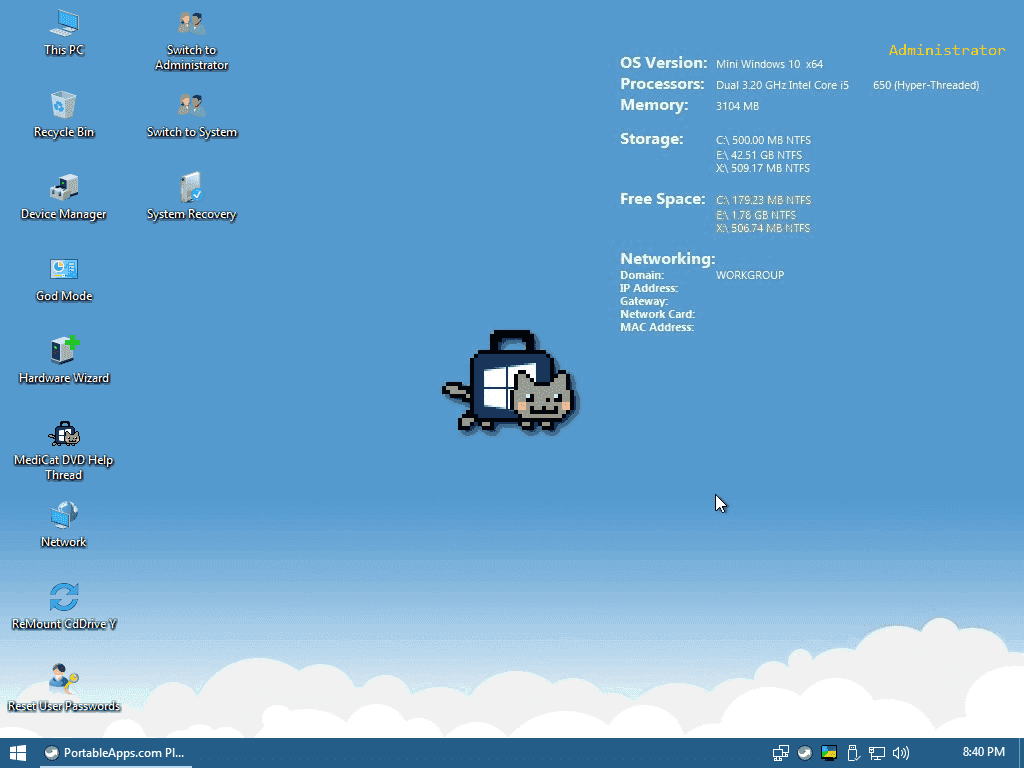
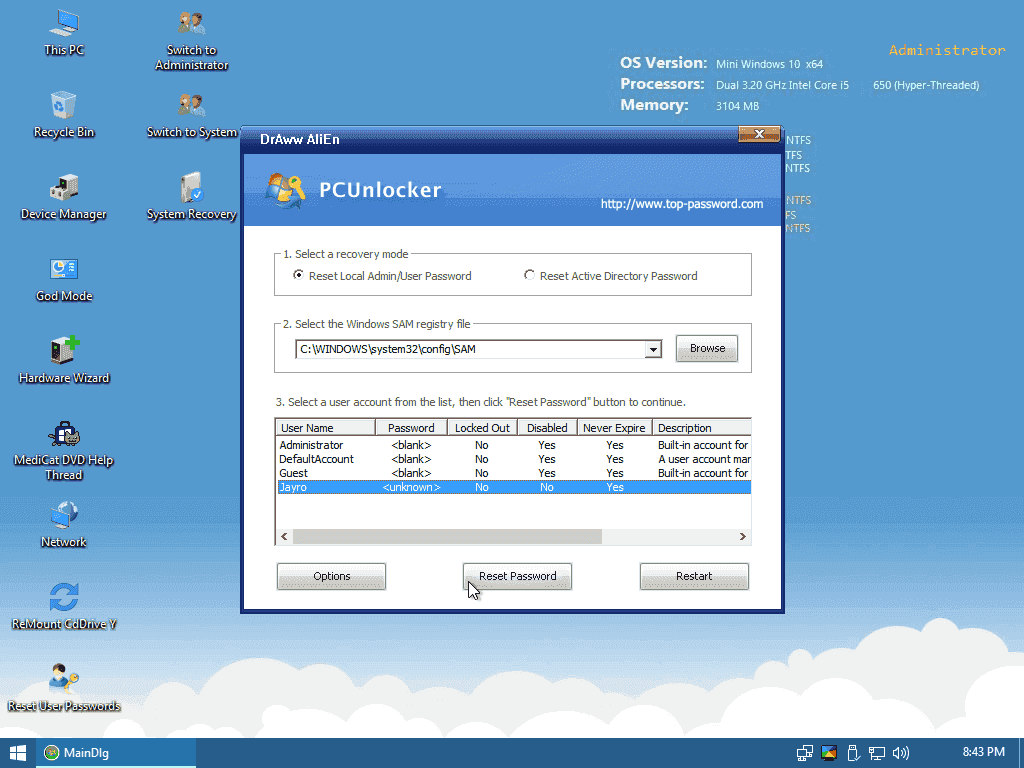
- Added BGInfo.exe with custom config to launch at startup
- Replaced Winkey.exe with PCUnlocker.exe, when you launch the "Reset Windows Passwords" shortcut from the desktop.
These screenshots reflect the changes:
Thanks, I'm happy to hear it! And these changes will be in the October release following Lubuntu 16.10's release.Thanks man, i'm gonna see if i can get PCUnlocker to work with Win10. This is getting to be my new favourite Hiren's Boot alternative.
Thanks, I'm happy to hear it! And these changes will be in the October release following Lubuntu 16.10's release.
Wait have the links been updated on the first page? I redownloaded and burned the iso on a stick. While booting Mini Windows 10 i still get the Winkey app for removing passwords? Still the same version or what?
Yes, until October. I'm just showing progress as I go, keeping people here in the loop of development and looking forward to the new features.Wait have the links been updated on the first page? I redownloaded and burned the iso on a stick. While booting Mini Windows 10 i still get the Winkey app for removing passwords? Still the same version or what?
I'm adding 4MParted to the Harddisk Tools menu. It's a very minimalistic 30MB Gparted LiveCD. It just does what it needs to: Runs Gparted.
Here are some screenshots of it running the minimalist LiveCD:
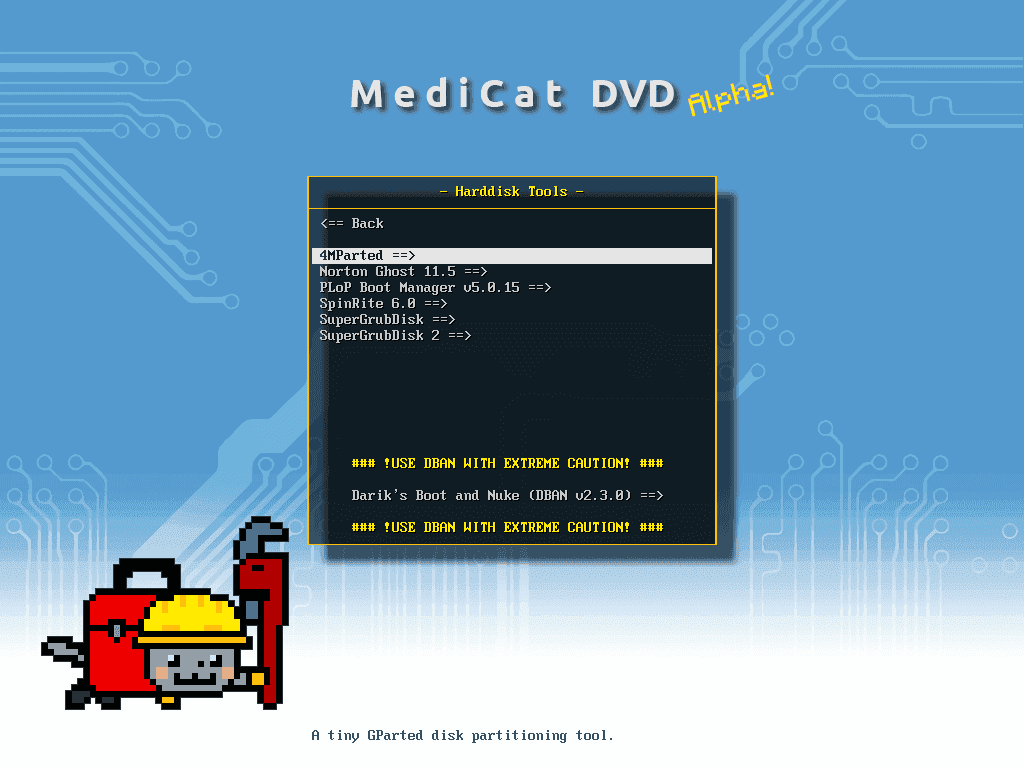
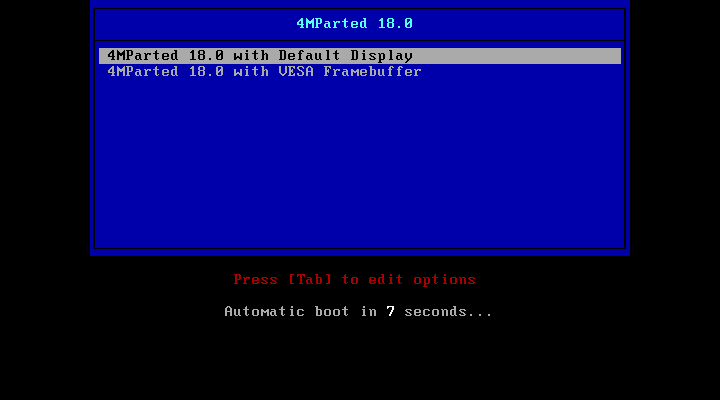
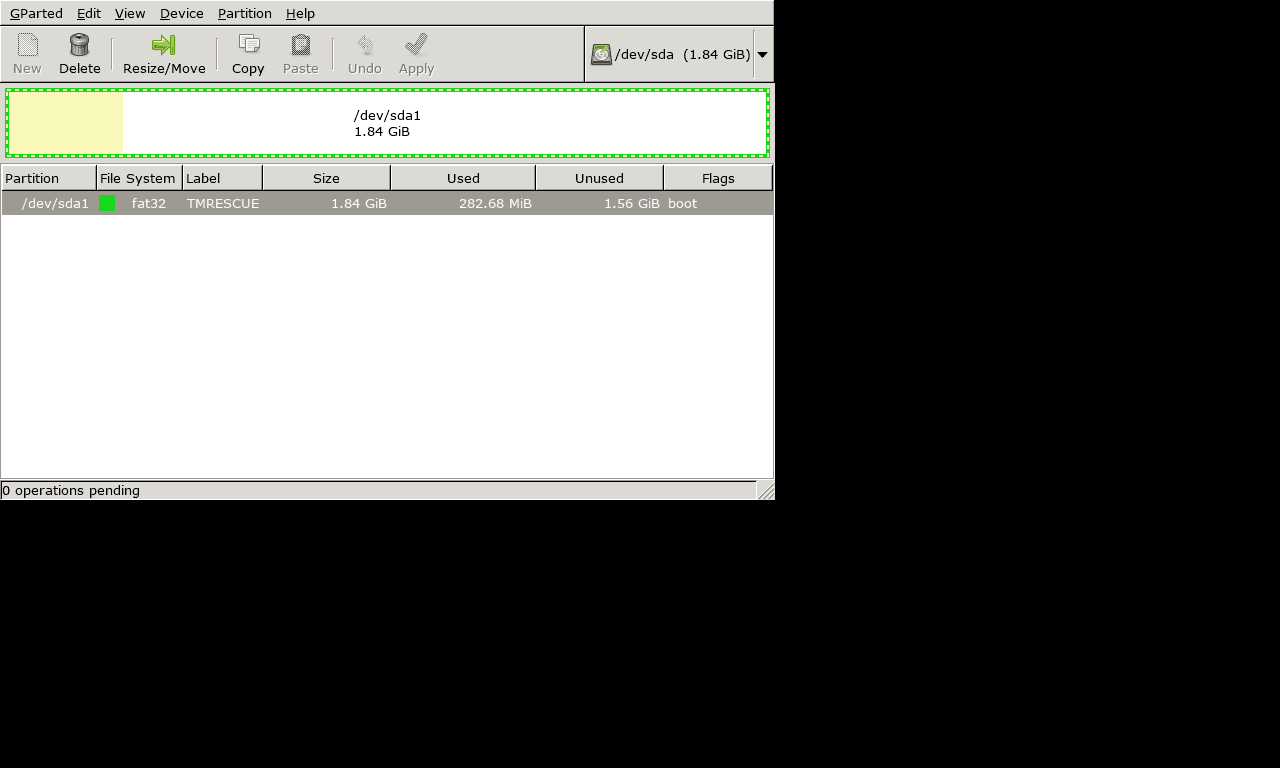
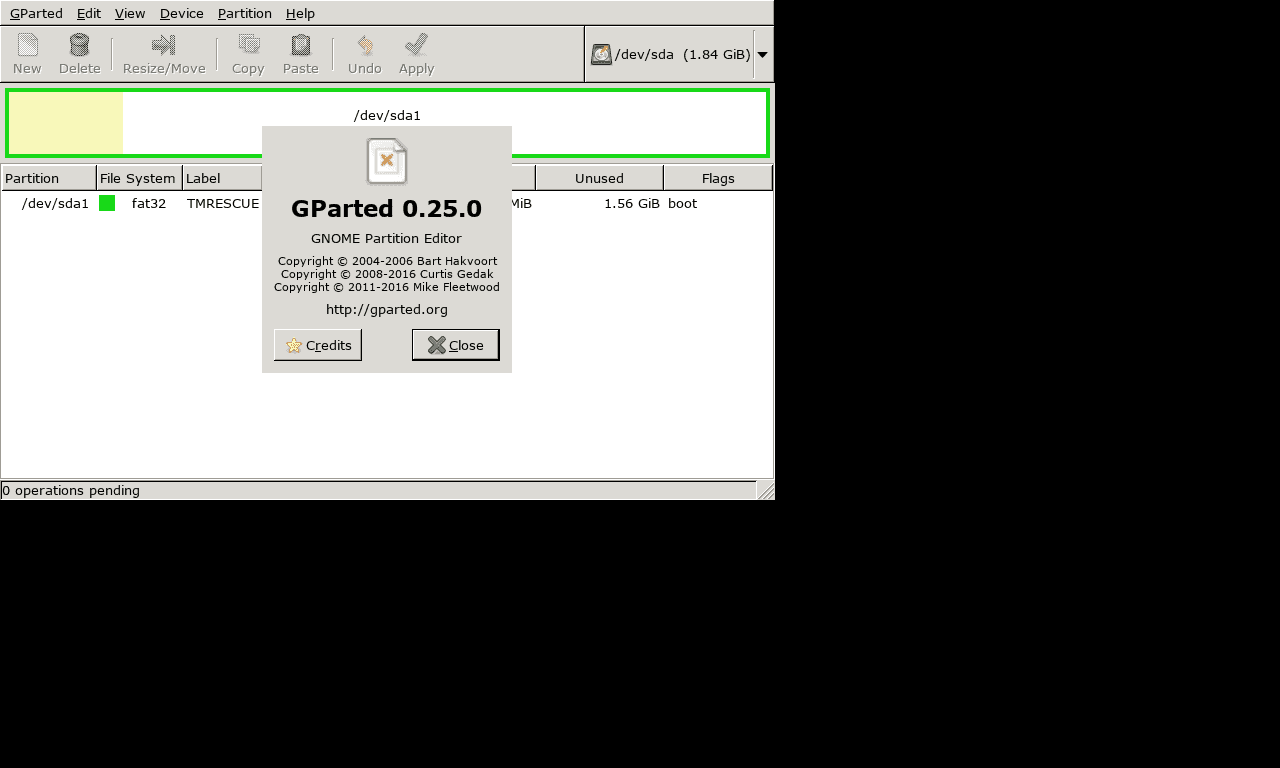
I'm also including a tool that lets you easily download any Windows ISO (7, 8.1, 10, 10 Insider Preview) and Office (2007, 2010, 2011, 2013, 2016) directly from Microsoft. So you know you're getting a perfectly untouched ISO image.
It's called "Microsoft Windows and Office ISO Download Tool". but I'll rename it something like "Windows ISO Downloader" in the PortableApps menu. Here's a screenshot I was testing just now, and it works. It's basically just the official download pages from the web browser, in one neat and convenient package. You can read more about it here.
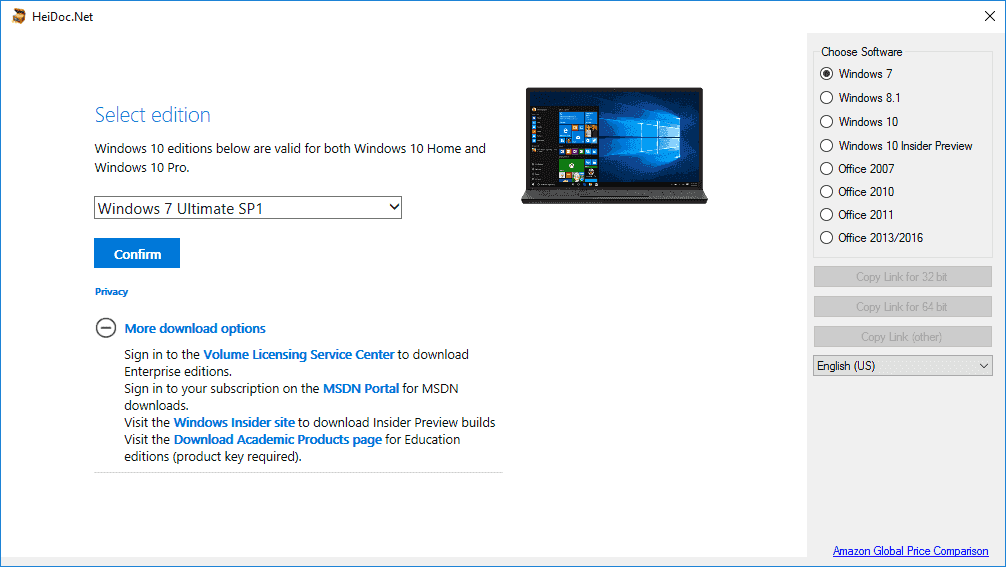
Here are some screenshots of it running the minimalist LiveCD:
I'm also including a tool that lets you easily download any Windows ISO (7, 8.1, 10, 10 Insider Preview) and Office (2007, 2010, 2011, 2013, 2016) directly from Microsoft. So you know you're getting a perfectly untouched ISO image.
It's called "Microsoft Windows and Office ISO Download Tool". but I'll rename it something like "Windows ISO Downloader" in the PortableApps menu. Here's a screenshot I was testing just now, and it works. It's basically just the official download pages from the web browser, in one neat and convenient package. You can read more about it here.
Last edited by Jayro,
New darker theme I finished up tonight:
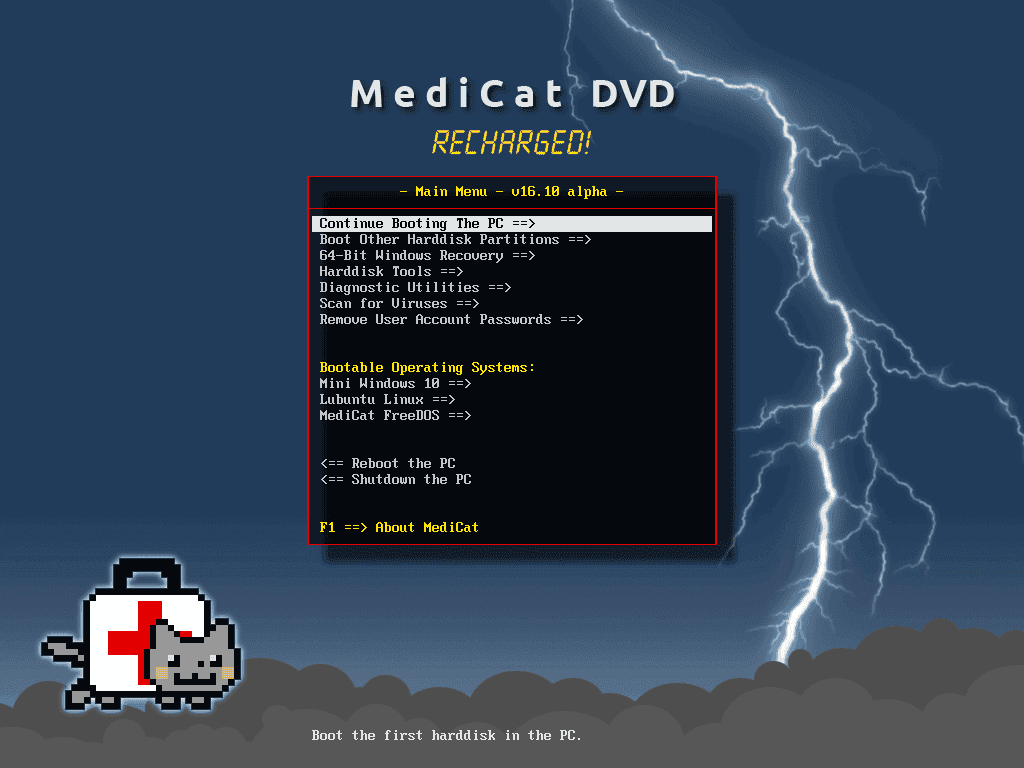
Also adding in NeoSmart's Easy Recovery Essentials recovery discs, as alternatives to Microsoft's recovery discs (which will still be present) seen here:
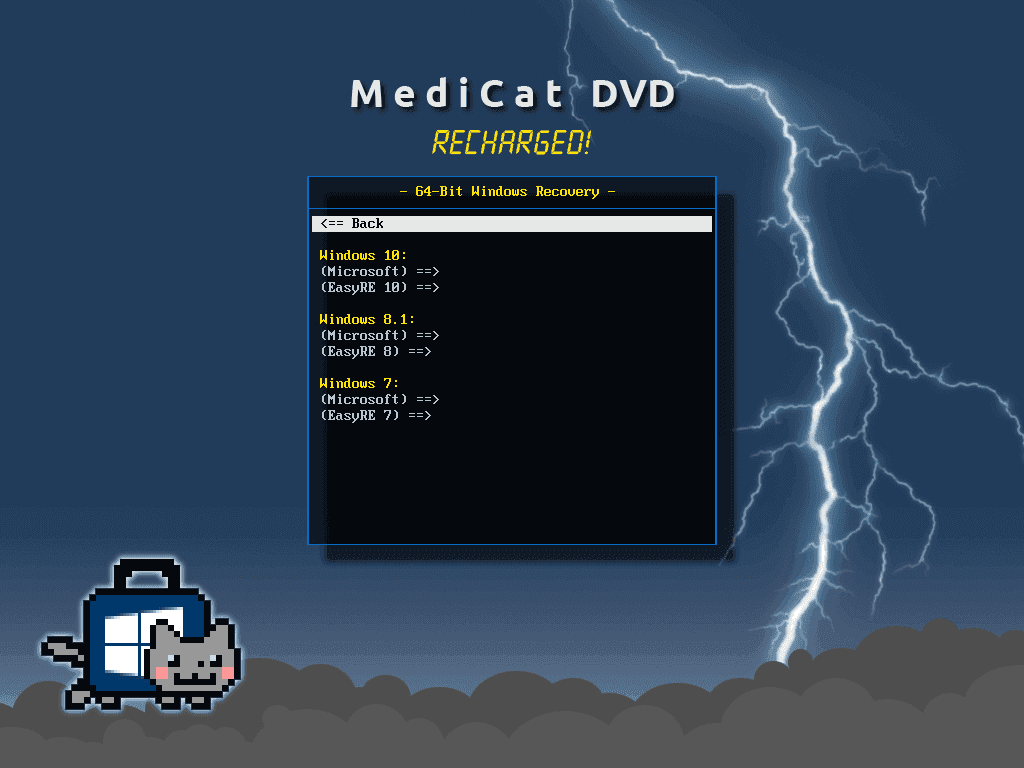
I have removed the 32-bit versions. Everyone running Windows 8 should be on 8.1 by now, so only the 8.1 ISO is listed for Windows 8. Also, as an added bonus, I've added Intel and AMD USB 3.0 drivers to the Windows 7 recovery disc (via NTLite). So that should help alleviate some boot errors from USB 3.0 sticks.
More to come later in the week. Shifting to Beta builds by September hopefully.
Also adding in NeoSmart's Easy Recovery Essentials recovery discs, as alternatives to Microsoft's recovery discs (which will still be present) seen here:
I have removed the 32-bit versions. Everyone running Windows 8 should be on 8.1 by now, so only the 8.1 ISO is listed for Windows 8. Also, as an added bonus, I've added Intel and AMD USB 3.0 drivers to the Windows 7 recovery disc (via NTLite). So that should help alleviate some boot errors from USB 3.0 sticks.
More to come later in the week. Shifting to Beta builds by September hopefully.
Wheeee time to update my dedicated MediCat USB stick~New darker theme I finished up tonight:
View attachment 59723
Also adding in NeoSmart's Easy Recovery Essentials recovery discs, as alternatives to Microsoft's recovery discs (which will still be present) seen here:
View attachment 59726
I have removed the 32-bit versions. Everyone running Windows 8 should be on 8.1 by now, so only the 8.1 ISO is listed for Windows 8. Also, as an added bonus, I've added Intel and AMD USB 3.0 drivers to the Windows 7 recovery disc (via NTLite). So that should help alleviate some boot errors from USB 3.0 sticks.
More to come later in the week. Shifting to Beta builds by September hopefully.
Nice work!
This doesn't get updated until October. I'm just presenting progress I am making.Wheeee time to update my dedicated MediCat USB stick~
Nice work!
Oh noes I misread.This doesn't get updated until October. I'm just presenting progress I am making.
Ah well, i'll wait til October :3
My upload speeds are just 1.5MB (Mega-BYTES) up, so uploading a 6GB ISO image is a pain, and takes several hours... Otherwise I'd release nightly builds every few days or so.Oh noes I misread.
Ah well, i'll wait til October :3
I just want to say, Medicat has bailed me out quite a few times in the past, working in the tech industry. @Jayro is the man! All hail jayro  .
.
In all seriousness, I love what you're doing, but if you haven't already, you should set up some sort of donation page for this. You're putting a lot of hardwork into this, and I love that its free, but for those of us who would like to throw some money your way for your efforts, we should have that option! Keep up the good work!
In all seriousness, I love what you're doing, but if you haven't already, you should set up some sort of donation page for this. You're putting a lot of hardwork into this, and I love that its free, but for those of us who would like to throw some money your way for your efforts, we should have that option! Keep up the good work!
Similar threads
- Replies
- 55
- Views
- 55K
- Replies
- 206
- Views
- 349K
- Replies
- 41
- Views
- 33K
-
- Portal
- Replies
- 23
- Views
- 6K
- Replies
- 86
- Views
- 63K
Site & Scene News
New Hot Discussed
-
-
23K views
Wii U and 3DS online services shutting down today, but Pretendo is here to save the day
Today, April 8th, 2024, at 4PM PT, marks the day in which Nintendo permanently ends support for both the 3DS and the Wii U online services, which include co-op play...by ShadowOne333 179 -
17K views
Nintendo Switch firmware update 18.0.1 has been released
A new Nintendo Switch firmware update is here. System software version 18.0.1 has been released. This update offers the typical stability features as all other... -
16K views
The first retro emulator hits Apple's App Store, but you should probably avoid it
With Apple having recently updated their guidelines for the App Store, iOS users have been left to speculate on specific wording and whether retro emulators as we... -
16K views
Delta emulator now available on the App Store for iOS
The time has finally come, and after many, many years (if not decades) of Apple users having to side load emulator apps into their iOS devices through unofficial...by ShadowOne333 96 -
15K views
MisterFPGA has been updated to include an official release for its Nintendo 64 core
The highly popular and accurate FPGA hardware, MisterFGPA, has received today a brand new update with a long-awaited feature, or rather, a new core for hardcore...by ShadowOne333 54 -
11K views
Nintendo takes down Gmod content from Steam's Workshop
Nintendo might just as well be a law firm more than a videogame company at this point in time, since they have yet again issued their now almost trademarked usual...by ShadowOne333 113 -
10K views
TheFloW releases new PPPwn kernel exploit for PS4, works on firmware 11.00
TheFlow has done it again--a new kernel exploit has been released for PlayStation 4 consoles. This latest exploit is called PPPwn, and works on PlayStation 4 systems... -
10K views
A prototype of the original "The Legend of Zelda" for NES has been found and preserved
Another video game prototype has been found and preserved, and this time, it's none other than the game that spawned an entire franchise beloved by many, the very...by ShadowOne333 31 -
9K views
Anbernic reveals specs details of pocket-sized RG28XX retro handheld
Anbernic is back with yet another retro handheld device. The upcoming RG28XX is another console sporting the quad-core H700 chip of the company's recent RG35XX 2024... -
9K views
Nintendo "Indie World" stream announced for April 17th, 2024
Nintendo has recently announced through their social media accounts that a new Indie World stream will be airing tomorrow, scheduled for April 17th, 2024 at 7 a.m. PT...by ShadowOne333 53
-
-
-
179 replies
Wii U and 3DS online services shutting down today, but Pretendo is here to save the day
Today, April 8th, 2024, at 4PM PT, marks the day in which Nintendo permanently ends support for both the 3DS and the Wii U online services, which include co-op play...by ShadowOne333 -
113 replies
Nintendo takes down Gmod content from Steam's Workshop
Nintendo might just as well be a law firm more than a videogame company at this point in time, since they have yet again issued their now almost trademarked usual...by ShadowOne333 -
97 replies
The first retro emulator hits Apple's App Store, but you should probably avoid it
With Apple having recently updated their guidelines for the App Store, iOS users have been left to speculate on specific wording and whether retro emulators as we...by Scarlet -
96 replies
Delta emulator now available on the App Store for iOS
The time has finally come, and after many, many years (if not decades) of Apple users having to side load emulator apps into their iOS devices through unofficial...by ShadowOne333 -
79 replies
Nintendo Switch firmware update 18.0.1 has been released
A new Nintendo Switch firmware update is here. System software version 18.0.1 has been released. This update offers the typical stability features as all other...by Chary -
72 replies
TheFloW releases new PPPwn kernel exploit for PS4, works on firmware 11.00
TheFlow has done it again--a new kernel exploit has been released for PlayStation 4 consoles. This latest exploit is called PPPwn, and works on PlayStation 4 systems...by Chary -
55 replies
Nintendo Switch Online adds two more Nintendo 64 titles to its classic library
Two classic titles join the Nintendo Switch Online Expansion Pack game lineup. Available starting April 24th will be the motorcycle racing game Extreme G and another...by Chary -
54 replies
MisterFPGA has been updated to include an official release for its Nintendo 64 core
The highly popular and accurate FPGA hardware, MisterFGPA, has received today a brand new update with a long-awaited feature, or rather, a new core for hardcore...by ShadowOne333 -
53 replies
Nintendo "Indie World" stream announced for April 17th, 2024
Nintendo has recently announced through their social media accounts that a new Indie World stream will be airing tomorrow, scheduled for April 17th, 2024 at 7 a.m. PT...by ShadowOne333 -
52 replies
The FCC has voted to restore net neutrality, reversing ruling from 2017
In 2017, the United States Federal Communications Commission (FCC) repealed net neutrality. At the time, it was a major controversy between internet service providers...by Chary
-
Popular threads in this forum
General chit-chat
- No one is chatting at the moment.
-
-
-
-
 @
BigOnYa:
@SylverReZ I've never used a disposable, seems like a waste. kinda cool idea tho. It would be nice to have vape built in to a cell phone even. "The iVape"+1
@
BigOnYa:
@SylverReZ I've never used a disposable, seems like a waste. kinda cool idea tho. It would be nice to have vape built in to a cell phone even. "The iVape"+1 -
-
-
-
-
-
 @
K3Nv2:
I was hoping I could add a custom ROM to this fire HD 10 tablet but guess no one's made twrp available
@
K3Nv2:
I was hoping I could add a custom ROM to this fire HD 10 tablet but guess no one's made twrp available -
-
-
-
-
-
-
-
-
-
-
-
-
-
 @
ZeroT21:
only ps5 updated to latest firmware can go on psn, jailbroken ones just don't use psn or they risk getting flagged or banned, altho spouting profanity in online play alredy does that
@
ZeroT21:
only ps5 updated to latest firmware can go on psn, jailbroken ones just don't use psn or they risk getting flagged or banned, altho spouting profanity in online play alredy does that -



