Hello guys,
I patched my iso file from Super Mario Bros Wii to play the mod "Harder Super Mario Bros". Unpacking and merging again also worked. The game also starts but after I complete the first level I get an error message
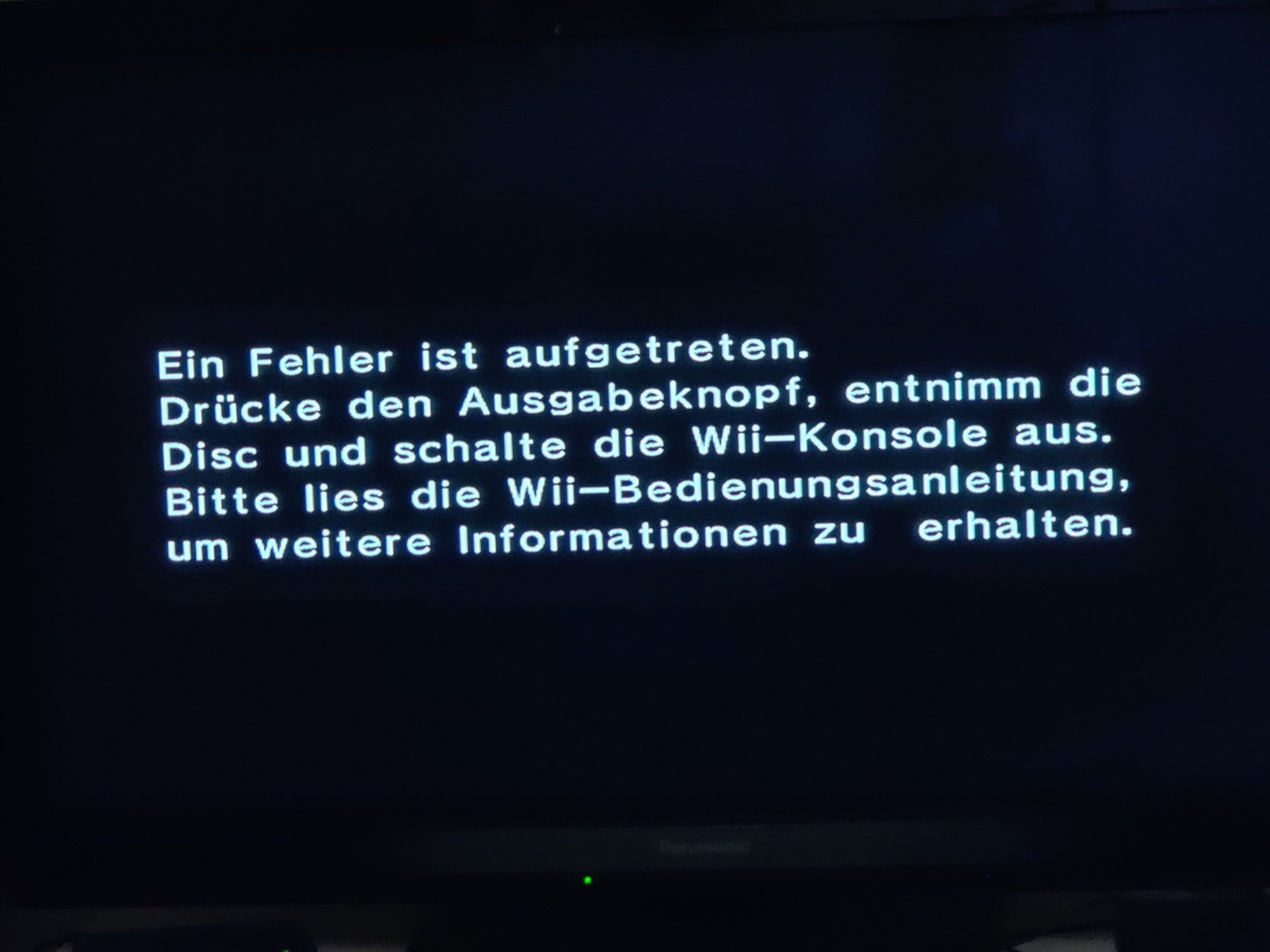
Translation: "An error has occurred. Press the eject button, remove the disc and turn off the Wii console. Please read the Wii manual for more information. "
I've tried restarting the game several times now
I have a PAL vWii on the newest version
When I start the mod with disc and riivolution everything works fine, but I would like to play all my games with usb loader gx
I patched my iso file from Super Mario Bros Wii to play the mod "Harder Super Mario Bros". Unpacking and merging again also worked. The game also starts but after I complete the first level I get an error message
Translation: "An error has occurred. Press the eject button, remove the disc and turn off the Wii console. Please read the Wii manual for more information. "
I've tried restarting the game several times now
I have a PAL vWii on the newest version
When I start the mod with disc and riivolution everything works fine, but I would like to play all my games with usb loader gx


 s
s