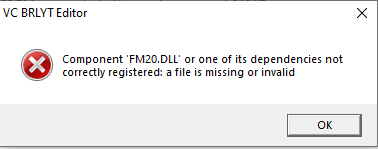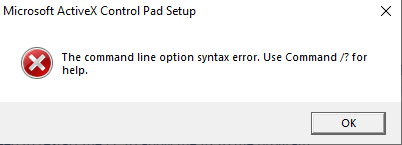- Joined
- Feb 6, 2019
- Messages
- 3,182
- Trophies
- 2
- Age
- 25
- Location
- Ecuador
- Website
- saulfabreg-wiivc.blogspot.com
- XP
- 7,820
- Country

Hello, community.
I'd like to show you how to fix HowardC's Tools when if opening one of the tools, it just tries (and fails) to install any other different non-HowardC program.
I had the same problem, but in my case the program is trying 'install' is Autodesk AutoCAD 2015.
To fix this problem, try this!
(LAST UPDATED 05-06-2020)
NOTE: Also check if you have installed the Microsoft ActiveX Control Pad correctly. To install it, google it and download the setuppad.exe file. (Or you can go to the following link: http://download.microsoft.com/downl...nstall/4.0.0.950/win98mexp/en-us/setuppad.exe)
To install Microsoft ActiveX Control Pad, you must run the installer in Windows 95 compatibility mode.
For run the setuppad.exe file in compatibility for Windows 95:
The Visual C++ Redistributables MUST be installed in order to work, otherwise it will have issues, go here to download an all-in-one pack: https://www.softpedia.com/get/Others/Signatures-Updates/Visual-C-Runtime-Installer.shtml#download
This Visual Basic 6.0 Runtime Plus (Extended Runtime) must also be installed: https://sourceforge.net/projects/vb6extendedruntime/
Also check out if you have registered the comdlg32.ocx, comctl32.ocx and mscomctl.ocx files. For do that:
Feel free to say me if this worked and have a nice day!

SaulFabre
PS: If you still need help about fixing HowardC's tools, you NEED to see this attached file below:
I'd like to show you how to fix HowardC's Tools when if opening one of the tools, it just tries (and fails) to install any other different non-HowardC program.
I had the same problem, but in my case the program is trying 'install' is Autodesk AutoCAD 2015.
To fix this problem, try this!
(LAST UPDATED 05-06-2020)
- First, go to Control Panel, then in Programs, and click in Programs & Features.
- Go to the program that shows the error (in sks316's error, the program is Strongvault Online Backup), then select Repair (not all programs have the Repair function, if the program doesn't have it, then go to 'Uninstall or change', and in the next screen, choose 'Repair' or 'Reinstall').
- Follow the instructions shown in the screen to repair the involucrated programs that generates the error.
- When it's repaired or reinstalled, you will need to restart the PC to apply the fix to the program.
- Once you had restarted your PC, try running again the HowardC's tools.
NOTE: Also check if you have installed the Microsoft ActiveX Control Pad correctly. To install it, google it and download the setuppad.exe file. (Or you can go to the following link: http://download.microsoft.com/downl...nstall/4.0.0.950/win98mexp/en-us/setuppad.exe)
To install Microsoft ActiveX Control Pad, you must run the installer in Windows 95 compatibility mode.
For run the setuppad.exe file in compatibility for Windows 95:
- Right-click in the setuppad.exe file and then go to Properties.
- Click in the 'Compatibility' tab.
- In 'Compatibility Mode', check the box in 'Run this program in compatibility mode for:'.
- In the system box, click in it and choose the Windows 95 option.
- When configured, click in the 'Apply' button, and then click in 'OK' or 'Accept'.
- Run the setuppad.exe normally by double-right clicking the file and install the Microsoft ActiveX Control Pad.
- When finished installing, open again the HowardC tools normally. You must see the HowardC tools working with normally.
The Visual C++ Redistributables MUST be installed in order to work, otherwise it will have issues, go here to download an all-in-one pack: https://www.softpedia.com/get/Others/Signatures-Updates/Visual-C-Runtime-Installer.shtml#download
This Visual Basic 6.0 Runtime Plus (Extended Runtime) must also be installed: https://sourceforge.net/projects/vb6extendedruntime/
Also check out if you have registered the comdlg32.ocx, comctl32.ocx and mscomctl.ocx files. For do that:
- What you need to do is download the "comdlg32.ocx", "comctl32.ocx" and "mscomctl.ocx" files (just google it) and then place the file in C:\Windows\System32 and C:\Windows\SysWOW64.
- Now run CMD as administrator and type in "regsvr32 %Systemroot%\System32\comdlg32.ocx" (without quotes) and hit the Enter button.
- Example: regsvr32 C:\Windows\System32\comdlg32.ocx
- When a message pops up indicating that the comdlg32.ocx file were registered successfully, close the message.
- Now type in "regsvr32 %Systemroot%\SysWOW64\comdlg32.ocx" (without quotes) and hit the Enter button.
- Example: regsvr32 C:\Windows\SysWOW64\comdlg32.ocx
- When a message pops up indicating that the comdlg32.ocx file were registered successfully, close the message and the CMD.
- Repeat the previous steps for register the mscomctl.ocx and comctl32.ocx files, entering in the CMD:
- regsvr32 C:\Windows\System32\mscomctl.ocx
- regsvr32 C:\Windows\SysWOW64\mscomctl.ocx
- regsvr32 C:\Windows\System32\comctl32.ocx
- regsvr32 C:\Windows\SysWOW64\comctl32.ocx
Feel free to say me if this worked and have a nice day!
SaulFabre
PS: If you still need help about fixing HowardC's tools, you NEED to see this attached file below:
Attachments
Last edited by SaulFabre,