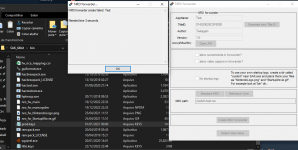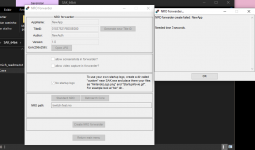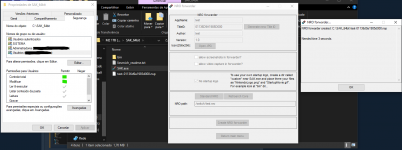I can't find a solution for my issue. I can create icons for home brew apps. When I try to forward a rom from RetroArch it opens RetroArch and gives me "failed to load content" error. The rom loads just fine when using RetroArch without the forward icon.
You are using an out of date browser. It may not display this or other websites correctly.
You should upgrade or use an alternative browser.
You should upgrade or use an alternative browser.
Not suggesting you switch tools, but temporarily try SAK and see if you have the same issue.I can't find a solution for my issue. I can create icons for home brew apps. When I try to forward a rom from RetroArch it opens RetroArch and gives me "failed to load content" error. The rom loads just fine when using RetroArch without the forward icon.
https://github.com/dezem/SAK
Brilliant. Worked and easier to use.Not suggesting you switch tool
I've tried this and SAK and can't get either to work. The Menu aio pulls up the nsp folder after I hit create forwarder but the folders empty and SAK says :
NRO forwarder create failed: Diddy Kong Racing
Needed time 8 seconds.
Can someone tell me what I'm doing wrong? everthing to create the nsp is filled out correctly and my prod keys are being used
NRO forwarder create failed: Diddy Kong Racing
Needed time 8 seconds.
Can someone tell me what I'm doing wrong? everthing to create the nsp is filled out correctly and my prod keys are being used
Screenshots of what you’re plugging into the interface and your directories you’re using will help a bunch.I've tried this and SAK and can't get either to work. The Menu aio pulls up the nsp folder after I hit create forwarder but the folders empty and SAK says :
NRO forwarder create failed: Diddy Kong Racing
Needed time 8 seconds.
Can someone tell me what I'm doing wrong? everthing to create the nsp is filled out correctly and my prod keys are being used
the fact that neither is working suggests you might have an issue w/ prod keys…please double check (please don’t post keys)
Okay. Do prod keys change over time? The ones I'm using I got off my switch using lockpick a couple years ago. Ill use lock pick again and get my prod keys and try again.Screenshots of what you’re plugging into the interface and your directories you’re using will help a bunch.
the fact that neither is working suggests you might have an issue w/ prod keys…please double check (please don’t post keys)
Yes there are new keys that come along with certain new firmware versions, so you do have to update them sometimes.Okay. Do prod keys change over time? The ones I'm using I got off my switch using lockpick a couple years ago. Ill use lock pick again and get my prod keys and try again.
Okay I didn't realize that. I got my current prod keys and was able to make the nsp. now when I go to install it in glodleaf I get a error 2002-405 (0x1fb402)Yes there are new keys that come along with certain new firmware versions, so you do have to update them sometimes.
I think you meant 2002-4058 (missing digit) which would probably be a need to update your Sigpatches?Okay I didn't realize that. I got my current prod keys and was able to make the nsp. now when I go to install it in glodleaf I get a error 2002-405 (0x1fb402)
Might need to add this to your CFW section of yiur hekate_ipl.ini file if yiu don’t have it already.
kip1patch=nosigchk
Yea thats what I meant, oops. Okay, I'll get the latest Sigpatches. Do I need to update my fw too or does that not matter when installing the latest sigpatches? I'm on 14.1.2 AMS 1.3.2
Sigpatches are cumulative. You can add the latest even if your down rev. There’s no need for a FW or Atmos upgrade to 15.0.1 as no game currently require it.Yea thats what I meant, oops. Okay, I'll get the latest Sigpatches. Do I need to update my fw too or does that not matter when installing the latest sigpatches? I'm on 14.1.2 AMS 1.3.2
I just went ahead and updated AMS, FW and SP. It was overdue anyways and everything is working now. Thanks for the help everyone!
hello everyone, i am having the same issue that Jimbone007 mentioned, and i updated my prod.keys... it failed when using SAK or even when using the GUI of this thread, it just opens the documents folders without any .nro created..Screenshots of what you’re plugging into the interface and your directories you’re using will help a bunch.
the fact that neither is working suggests you might have an issue w/ prod keys…please double check (please don’t post keys)
what should i do, do you have any clues?
here is the print of every input as an example (i tried with real .nro as retroarch but it always displays the same error):
Attachments
hello everyone, i am having the same issue that Jimbone007 mentioned, and i updated my prod.keys... it failed when using SAK or even when using the GUI of this thread, it just opens the documents folders without any .nro created..
what should i do, do you have any clues?
here is the print of every input as an example (i tried with real .nro as retroarch but it always displays the same error):
The prod.keys in your screenshot are ancient (almost 2 years old!)
Please dump them again using the latest LockPick_RCM.
Last edited by binkinator,
Thanks for your response, but i just extracted again from the lock pick payload, and it generates the same file..
The last modification date of the file is in fact 01/01/2021 00h00, but the creation date is of today, even of the new dumped file..
Just tested with the new prod.keys file, and the error persists..
do you have any other idea of what may be happening here?
Thanks in advance!
The last modification date of the file is in fact 01/01/2021 00h00, but the creation date is of today, even of the new dumped file..
Just tested with the new prod.keys file, and the error persists..
do you have any other idea of what may be happening here?
Thanks in advance!
Thanks for your response, but i just extracted again from the lock pick payload, and it generates the same file..
The last modification date of the file is in fact 01/01/2021 00h00, but the creation date is of today, even of the new dumped file..
Just tested with the new prod.keys file, and the error persists..
do you have any other idea of what may be happening here?
Thanks in advance!
What is the last key (not the value after the = sign, but the key itself) that begins with package2_key_
I’m particularly interested in the part just after “key_” so please post that here.
Once that’s done, let’s create the simplest of forwarders:
1) supply an app name: NewApp
2) click generate new ID to get a random ID
3) supply an author: NewAuth
4) for icon add the attached 256x256 jpg
5) click “no startup logo”
6) click standard nro
7) /switch/test.nro
8) click create nro forwarder
Attachments
just did that, and unfotunately did not work.What is the last key (not the value after the = sign, but the key itself) that begins with package2_key_
I’m particularly interested in the part just after “key_” so please post that here.
Once that’s done, let’s create the simplest of forwarders:
1) supply an app name: NewApp
2) click generate new ID to get a random ID
3) supply an author: NewAuth
4) for icon add the attached 256x256 jpg
5) click “no startup logo”
6) click standard nro
7) /switch/test.nro
8) click create nro forwarder
i am attaching a copy of the prod.keys with the values edited, does this help?
Attachments
just did that, and unfotunately did not work.
i am attaching a copy of the prod.keys with the values edited, does this help?
The neutered prod.keys confirmed you are on _0e which is exactly what you need to be on. Thank you for humouring me.
I just ran through making a new DBI forwarder.
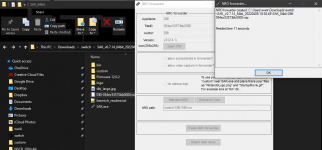
...just to make sure I didn't have any UAP or other issues.
This is starting to feel like a Windows permissions issue.
Can you delete the entire SAK directory and download/unzip it one more time? (be sure to keep your keys...we need those.)
Here are my directory permissions after I unzip SAK (from the same URL posted by @impeeza below)
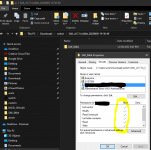
Last edited by binkinator,
I do use SAK for create the forwareders and always works fine, put special attention to the paths you setup on SAK, they MUST match the paths on your SD Card.I can't find a solution for my issue. I can create icons for home brew apps. When I try to forward a rom from RetroArch it opens RetroArch and gives me "failed to load content" error. The rom loads just fine when using RetroArch without the forward icon.
SAK URL:
https://github.com/dezem/SAK/releases
https://gbatemp.net/threads/switch-army-knife-sak.588375/
The neutered prod.keys confirmed you are on _0e which is exactly what you need to be on. Thank you for humouring me.
I just ran through making a new DBI forwarder.
View attachment 344859
...just to make sure I didn't have any UAP or other issues.
This is starting to feel like a Windows permissions issue.
Can you delete the entire SAK directory and download/unzip it one more time? (be sure to keep your keys...we need those.)
Here are my directory permissions after I unzip SAK (from the same URL posted by @impeeza below)
View attachment 344862
The neutered prod.keys confirmed you are on _0e which is exactly what you need to be on. Thank you for humouring me.
I just ran through making a new DBI forwarder.
View attachment 344859
...just to make sure I didn't have any UAP or other issues.
This is starting to feel like a Windows permissions issue.
Can you delete the entire SAK directory and download/unzip it one more time? (be sure to keep your keys...we need those.)
Here are my directory permissions after I unzip SAK (from the same URL posted by @impeeza below)
View attachment 344862
Thanks for the comments again!
My windows' download folder is on my D drive which i am having the issue mentioned. At first sight my user did not have the privileges you printed as the print below.
I added the security items for the profile, but it did not work..
But, i transfered the SAK folder to my main C drive, and unexpectedly it worked! than i checked the security privileges, and it was just as previously on my D drive... as my second print states..
What the heck is going on? lol
Thanks for the support anyway, it just "worked" hahaha
Attachments
Similar threads
- Replies
- 6
- Views
- 3K
- Replies
- 143
- Views
- 37K
- Replies
- 175
- Views
- 46K
- Replies
- 15
- Views
- 2K
Site & Scene News
New Hot Discussed
-
-
26K views
Atmosphere CFW for Switch updated to pre-release version 1.7.0, adds support for firmware 18.0.0
After a couple days of Nintendo releasing their 18.0.0 firmware update, @SciresM releases a brand new update to his Atmosphere NX custom firmware for the Nintendo...by ShadowOne333 107 -
21K views
Wii U and 3DS online services shutting down today, but Pretendo is here to save the day
Today, April 8th, 2024, at 4PM PT, marks the day in which Nintendo permanently ends support for both the 3DS and the Wii U online services, which include co-op play...by ShadowOne333 179 -
17K views
GBAtemp Exclusive Introducing tempBOT AI - your new virtual GBAtemp companion and aide (April Fools)
Hello, GBAtemp members! After a prolonged absence, I am delighted to announce my return and upgraded form to you today... Introducing tempBOT AI 🤖 As the embodiment... -
14K views
The first retro emulator hits Apple's App Store, but you should probably avoid it
With Apple having recently updated their guidelines for the App Store, iOS users have been left to speculate on specific wording and whether retro emulators as we... -
13K views
MisterFPGA has been updated to include an official release for its Nintendo 64 core
The highly popular and accurate FPGA hardware, MisterFGPA, has received today a brand new update with a long-awaited feature, or rather, a new core for hardcore...by ShadowOne333 54 -
13K views
Delta emulator now available on the App Store for iOS
The time has finally come, and after many, many years (if not decades) of Apple users having to side load emulator apps into their iOS devices through unofficial...by ShadowOne333 96 -
11K views
Nintendo Switch firmware update 18.0.1 has been released
A new Nintendo Switch firmware update is here. System software version 18.0.1 has been released. This update offers the typical stability features as all other... -
11K views
"TMNT: The Hyperstone Heist" for the SEGA Genesis / Mega Drive gets a brand new DX romhack with new features
The romhacking community is always a source for new ways to play retro games, from completely new levels or stages, characters, quality of life improvements, to flat...by ShadowOne333 36 -
10K views
Anbernic announces RG35XX 2024 Edition retro handheld
Retro handheld manufacturer Anbernic is releasing a refreshed model of its RG35XX handheld line. This new model, named RG35XX 2024 Edition, features the same... -
9K views
"Sonic 3" movie has wrapped production & Knuckles series gets its official poster
Quite a bit of news have unfolded in the past couple of days in regards to the Sonic franchise, for both its small and big screens outings. To start off, the...by ShadowOne333 27
-
-
-
179 replies
Wii U and 3DS online services shutting down today, but Pretendo is here to save the day
Today, April 8th, 2024, at 4PM PT, marks the day in which Nintendo permanently ends support for both the 3DS and the Wii U online services, which include co-op play...by ShadowOne333 -
169 replies
GBAtemp Exclusive Introducing tempBOT AI - your new virtual GBAtemp companion and aide (April Fools)
Hello, GBAtemp members! After a prolonged absence, I am delighted to announce my return and upgraded form to you today... Introducing tempBOT AI 🤖 As the embodiment...by tempBOT -
111 replies
Nintendo takes down Gmod content from Steam's Workshop
Nintendo might just as well be a law firm more than a videogame company at this point in time, since they have yet again issued their now almost trademarked usual...by ShadowOne333 -
107 replies
Atmosphere CFW for Switch updated to pre-release version 1.7.0, adds support for firmware 18.0.0
After a couple days of Nintendo releasing their 18.0.0 firmware update, @SciresM releases a brand new update to his Atmosphere NX custom firmware for the Nintendo...by ShadowOne333 -
97 replies
The first retro emulator hits Apple's App Store, but you should probably avoid it
With Apple having recently updated their guidelines for the App Store, iOS users have been left to speculate on specific wording and whether retro emulators as we...by Scarlet -
96 replies
Delta emulator now available on the App Store for iOS
The time has finally come, and after many, many years (if not decades) of Apple users having to side load emulator apps into their iOS devices through unofficial...by ShadowOne333 -
74 replies
Nintendo Switch firmware update 18.0.1 has been released
A new Nintendo Switch firmware update is here. System software version 18.0.1 has been released. This update offers the typical stability features as all other...by Chary -
55 replies
Nintendo Switch Online adds two more Nintendo 64 titles to its classic library
Two classic titles join the Nintendo Switch Online Expansion Pack game lineup. Available starting April 24th will be the motorcycle racing game Extreme G and another...by Chary -
54 replies
MisterFPGA has been updated to include an official release for its Nintendo 64 core
The highly popular and accurate FPGA hardware, MisterFGPA, has received today a brand new update with a long-awaited feature, or rather, a new core for hardcore...by ShadowOne333 -
53 replies
Nintendo "Indie World" stream announced for April 17th, 2024
Nintendo has recently announced through their social media accounts that a new Indie World stream will be airing tomorrow, scheduled for April 17th, 2024 at 7 a.m. PT...by ShadowOne333
-
Popular threads in this forum
General chit-chat
- No one is chatting at the moment.
-
-
-
 @
Xdqwerty:
Is it safe to update a modded ps3?
@
Xdqwerty:
Is it safe to update a modded ps3?
Can I play online in pirated games? (with ps3hen either enabled or not) -
-
-
-
-
-
 @
Xdqwerty:
@salazarcosplay, I used apollo save tool to activate my ps3 offline so i could play a game that wasnt working
@
Xdqwerty:
@salazarcosplay, I used apollo save tool to activate my ps3 offline so i could play a game that wasnt working -
S @ salazarcosplay:from what I understood. you load up the piratged game. you the clear the syscalls, then you play
-
-
-
-
-
-
-
-
-
-
-
-
-
-
-