Hey all. My first post here. I want to share a tool that I've been working on to create NRO to NSP forwarders. I know there's a lot of prior art in this field, but all have been either Windows only or command line only, and that left me desiring a version that worked without installation and worked on all operating systems and has a nice user interface.
So I created this online tool called "NSP Forwarder Generator" (generic name, I know, but I'm not good at coming up with catchy/clever names)!
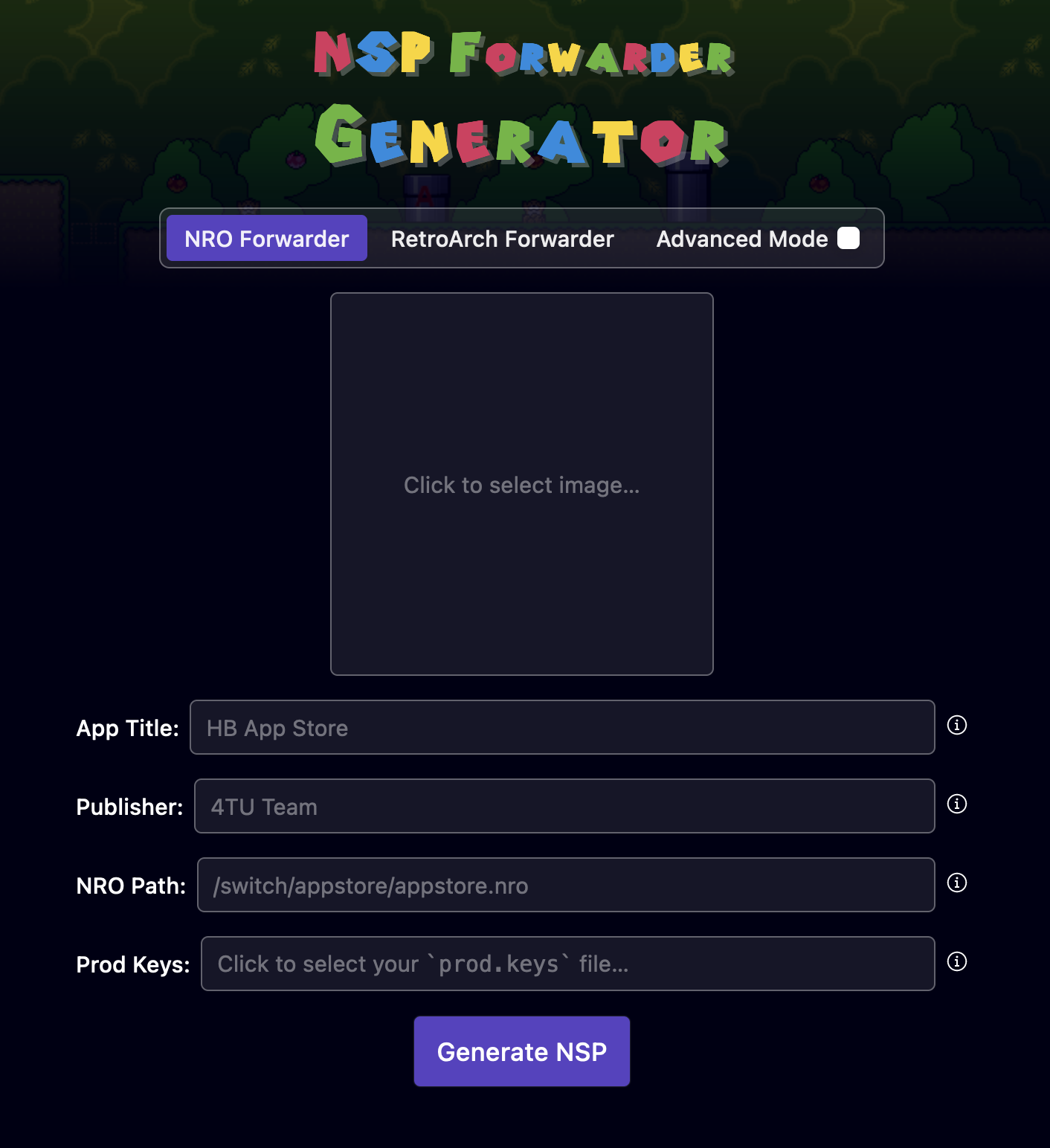
Some features that I think make this version stand out are:
So I created this online tool called "NSP Forwarder Generator" (generic name, I know, but I'm not good at coming up with catchy/clever names)!
Some features that I think make this version stand out are:
- It's a website, not a program that you need to install, so it will always be up-to-date and works everywhere that a web browser is available.
- All processing is done directly in the web browser. Images are processed using the
<canvas>HTML element and the `hacbrewpack` tool (which is the central tool powering this) is running in the browser by being compiled to WASM. - A handy cropping interface to fine tune your application title image (on home screen), boot-up logo (top-left) and boot-up animation (bottom-right).
- Automatic conversion of the images to the proper size and format that the Switch requires to work with (so no need to worry about troublesome EXIF data).
- Convenient RetroArch core path presets selector, to quickly and easily specify which emulator a game should be run with.
Last edited by tootallnate,








 Placeholder where and what would it contain? There's already a preview of the cropped game cover (the main big square box).
Placeholder where and what would it contain? There's already a preview of the cropped game cover (the main big square box).
