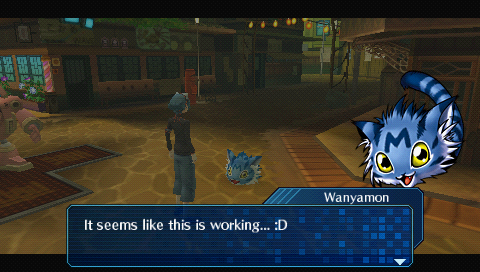- Joined
- Sep 17, 2003
- Messages
- 3,519
- Trophies
- 2
- Age
- 43
- Location
- Switzerland
- Website
- www.indiedb.com
- XP
- 2,564
- Country

The editing is not the problem. I can do this with Code::Blocks but without compiling I can't check if it works as it should. Blind coding is not getting you far in general.Actually taking a closer look it seems not all files have been included in the archive. The frmMain references variables never defined anywhere so I assume some source files are missing. Visual Studio has a notorious liking to spread your files all over the place making it easy to miss important files while packing 'em up.I tried getting the files opened with my VB2010 but to no avail. VB2010 can't handle these files. Can you tell me what VB Version these files have been created with? Maybe I find a way to import them somehow. Right now the files just result in tons of compile errors.
i think there is a add on for vb10 that lets you open most files or hex editor shows you a certain coding i think ile look
yeah you can say that again you can try notepad++ that might be able to view them and edit fine without error
That said I noticed something strange. I took the pre-compiled tool, opened the untranslated sample file and just saved it out again without any changes. Hexing the file it shows the offset table is rebuild as it should. The translated file included in the same archive though does not have an altered offset table. Are you guys not using the same executable?