You are using an out of date browser. It may not display this or other websites correctly.
You should upgrade or use an alternative browser.
You should upgrade or use an alternative browser.
Hacking Custom GC Channel/Banner Collection for System Menu/Backup Loaders
- Thread starter AbdallahTerro
- Start date
- Views 318,414
- Replies 1,164
- Likes 20
- Joined
- Jan 14, 2012
- Messages
- 6,052
- Trophies
- 0
- Location
- Ideas factory :)
- Website
- ccabz.wordpress.com
- XP
- 3,123
- Country

8 New Games now available in download folder Booter v1.0.1 works with all DML versions
List:
Folder Link: http://www.mediafire.com/?ub3xhbr8c24c4
Also GX-Banners-NGC-Logo-pack2 list:
Pack2 File Link: http://www.mediafire.com/?f33wujadh4d5tt6
Folder Link: http://www.mediafire.com/?x3r64ovxfwml3
Screenshots:



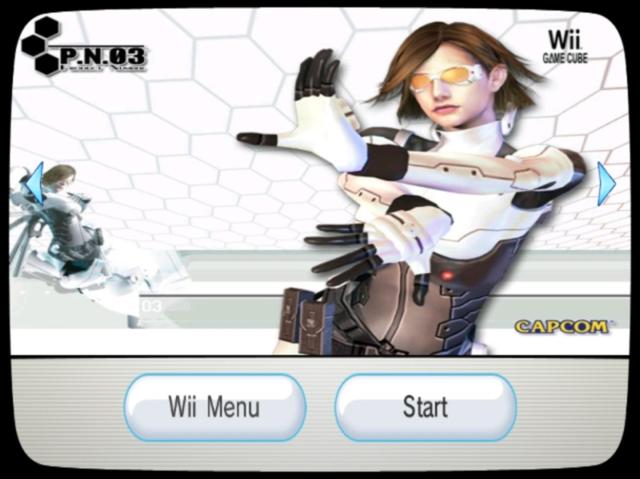
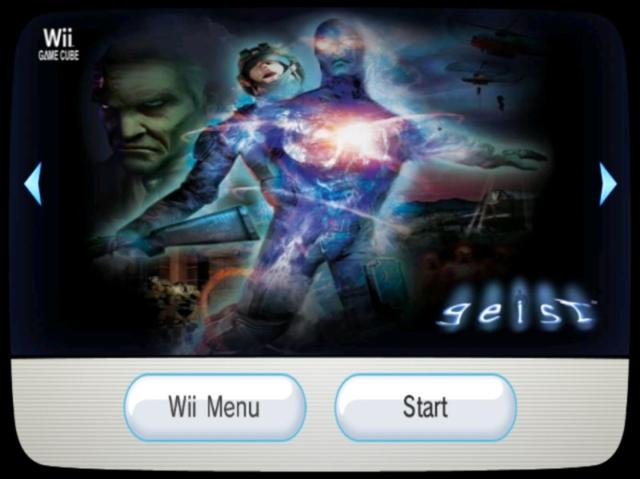

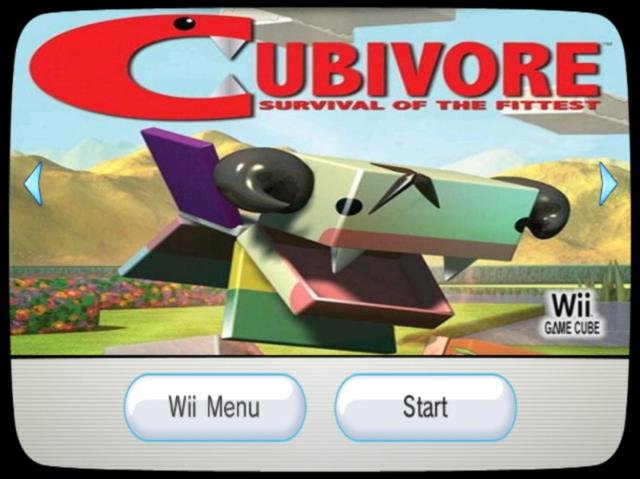
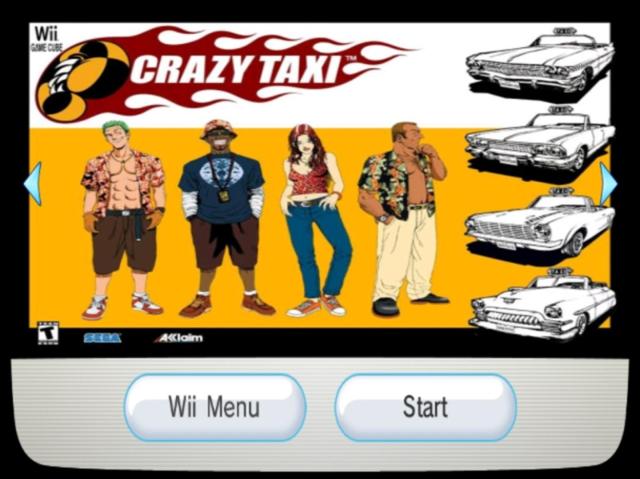

List:
Chibi-Robo! - UGGT
Crash Nitro Kart - UGCN
Crazy Taxi - UGCT
Cubivore SOTF - UGCV
Custom Robo BR - UGXC
Geist - UGIT
P.N.03 - UGPN
Skies of Arcadia Legends - UGEA
Crash Nitro Kart - UGCN
Crazy Taxi - UGCT
Cubivore SOTF - UGCV
Custom Robo BR - UGXC
Geist - UGIT
P.N.03 - UGPN
Skies of Arcadia Legends - UGEA
Also GX-Banners-NGC-Logo-pack2 list:
Chibi-Robo! - GGT
Crash Nitro Kart - GCN
Crazy Taxi - GCT
Cubivore SOTF - GCV
Custom Robo BR - GXC
Geist - GIT
P.N.03 - GPN
Skies of Arcadia Legends - GEA
Crash Nitro Kart - GCN
Crazy Taxi - GCT
Cubivore SOTF - GCV
Custom Robo BR - GXC
Geist - GIT
P.N.03 - GPN
Skies of Arcadia Legends - GEA
Folder Link: http://www.mediafire.com/?x3r64ovxfwml3
Screenshots:



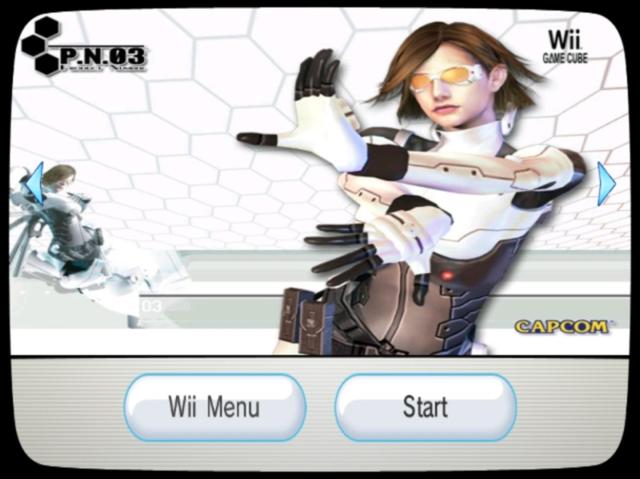
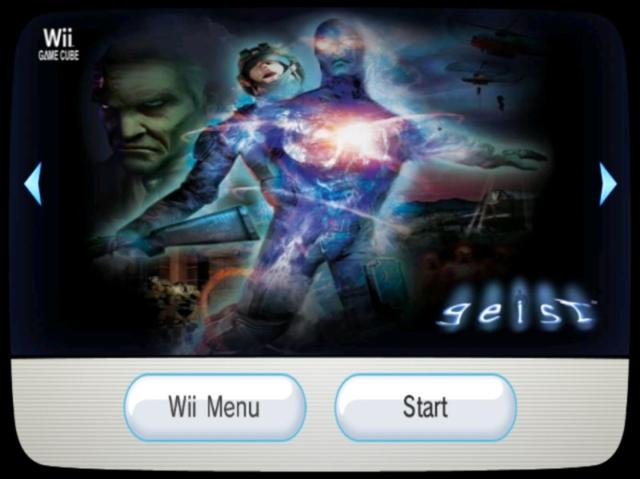

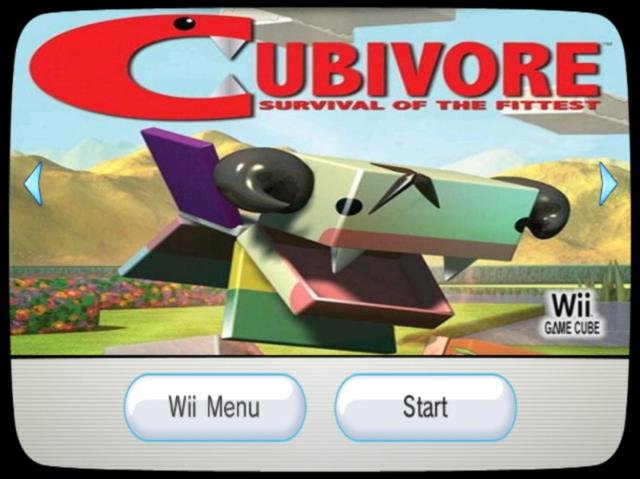
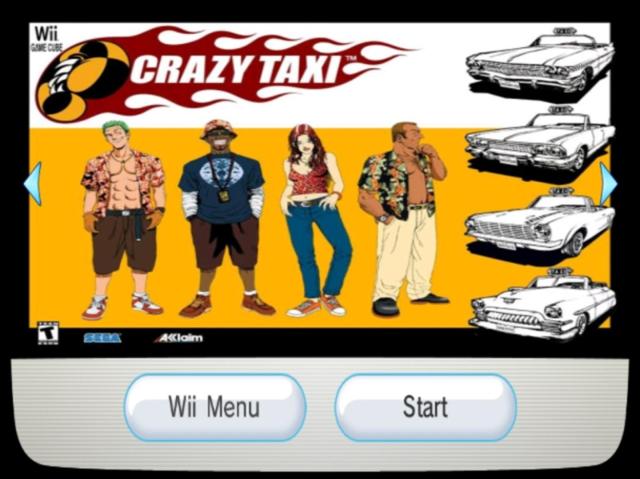

- Joined
- Jan 14, 2012
- Messages
- 6,052
- Trophies
- 0
- Location
- Ideas factory :)
- Website
- ccabz.wordpress.com
- XP
- 3,123
- Country

DML Booter Forwarders now available Dark and Light (2 logos) here: http://www.mediafire.../?5bfonuobwf7ud
DML_Booter\Boot.dol or Elf
DMLBooter\Boot.dol or Elf
Both SD and USB using Fix94's CFG v12 no arg
Untested yet -Feedback is welcome
DML Booter Homebrew Folder with icon and xml: http://www.mediafire...gxubjq4p42z3ex5

DML_Booter\Boot.dol or Elf
DMLBooter\Boot.dol or Elf
Both SD and USB using Fix94's CFG v12 no arg
Untested yet -Feedback is welcome
DML Booter Homebrew Folder with icon and xml: http://www.mediafire...gxubjq4p42z3ex5

- Joined
- Jan 14, 2012
- Messages
- 6,052
- Trophies
- 0
- Location
- Ideas factory :)
- Website
- ccabz.wordpress.com
- XP
- 3,123
- Country

I don't know what's the problem with imagethe.net servers but it seems that it's down or suspended (sounds familiar)
I'll update and reupload the images soon
I'll update and reupload the images soon
I don't know what's the problem with imagethe.net servers but it seems that it's down or suspended (sounds familiar)
I'll update and reupload the images soon
Try imageshack, its pretty good, i use it all the time and never had a image down so far that i know of
i use tinypic.. they are good to. still have things from when i first started doing pics, also mediafire. is a good place to keep things.I don't know what's the problem with imagethe.net servers but it seems that it's down or suspended (sounds familiar)
I'll update and reupload the images soon
Try imageshack, its pretty good, i use it all the time and never had a image down so far that i know of
- Joined
- Jan 14, 2012
- Messages
- 6,052
- Trophies
- 0
- Location
- Ideas factory :)
- Website
- ccabz.wordpress.com
- XP
- 3,123
- Country

Thanks guys for help, Imageshack has multiple images upload at same time so I already created an account. Thanks again 
AT:
Are you creating your banners in 4:3 aspect ratio? Do they look correct in your TV?
On my 16:9 TV, they look stretched. I wonder how the Wii handles normal banners because they never look out of proportion if the Wii is set to an aspect ratio that matches your TV.
Are you creating your banners in 4:3 aspect ratio? Do they look correct in your TV?
On my 16:9 TV, they look stretched. I wonder how the Wii handles normal banners because they never look out of proportion if the Wii is set to an aspect ratio that matches your TV.
- Joined
- Jan 14, 2012
- Messages
- 6,052
- Trophies
- 0
- Location
- Ideas factory :)
- Website
- ccabz.wordpress.com
- XP
- 3,123
- Country

I play the Wii through my PC Video IN Avermedia DVBS card using D-Scaler,
PC is connected to TV via HDMI, aspect ratio is controlled easily using dscaler and all NTSC and pal signals are displayed correctly.
Normal channels usually have many tpls or images with separate settings for 4:3 and 16:9.
I don't know if I can make 1 image that can look fine in both displays.
Maybe diddy81 will kindly help us here cause I'm pretty sure he knows many workarounds for this problem.
PC is connected to TV via HDMI, aspect ratio is controlled easily using dscaler and all NTSC and pal signals are displayed correctly.
Normal channels usually have many tpls or images with separate settings for 4:3 and 16:9.
I don't know if I can make 1 image that can look fine in both displays.
Maybe diddy81 will kindly help us here cause I'm pretty sure he knows many workarounds for this problem.
- Joined
- Jan 14, 2012
- Messages
- 6,052
- Trophies
- 0
- Location
- Ideas factory :)
- Website
- ccabz.wordpress.com
- XP
- 3,123
- Country

Maybe you can try to change your wii display setting to 4:3 and see if this helps.
I see, that explains how the official channels do it.Normal channels usually have many tpls or images with separate settings for 4:3 and 16:9.
I don't know if I can make 1 image that can look fine in both displays.
Maybe diddy81 will kindly help us here cause I'm pretty sure he knows many workarounds for this problem.
No, actually my TV is 16:9. If it looks fine on yours (assuming your is also 16:9), there is no reason why it would not on mine too. If I were to set my Wii to 4:3 to fix this, then everything would look stretched. Everything else currently shows at the correct aspect ratio, except the custom banners, which is why I'm guessing you made them in a 4:3 aspect ratio. If it is a design choice, then that's fine, of course. I was just curious as to why you made them this way.Maybe you can try to change your wii display setting to 4:3 and see if this helps.
- Joined
- Jan 1, 2009
- Messages
- 1,343
- Trophies
- 0
- Age
- 35
- Location
- Tasmania, Australia
- Website
- Visit site
- XP
- 799
- Country

One more on this. Using GX, open the banner you created for Eternal Darkness. Notice how the moon in the middle of the screen looks like an egg, rather than being spherical. This is the stretching effect I am talking about.Maybe you can try to change your wii display setting to 4:3 and see if this helps.
all brlyt files are made in 4:3 then use the widescreen affect tag to stretch the image to 16:9
but most banners use more than just the one static image so its less noticeable or only tag certain parts of the banner
personally i have my tv set to 16:9 but my wii set to 4:3 and everything looks fine
but most banners use more than just the one static image so its less noticeable or only tag certain parts of the banner
personally i have my tv set to 16:9 but my wii set to 4:3 and everything looks fine
- Joined
- Jan 14, 2012
- Messages
- 6,052
- Trophies
- 0
- Location
- Ideas factory :)
- Website
- ccabz.wordpress.com
- XP
- 3,123
- Country

You have PM. If u need anything else let me knowHow can I make these myself? Tutorial?
- Joined
- Jan 14, 2012
- Messages
- 6,052
- Trophies
- 0
- Location
- Ideas factory :)
- Website
- ccabz.wordpress.com
- XP
- 3,123
- Country

First post update complete,
new channels will be available tomorrow.
Requests time
new channels will be available tomorrow.
Requests time
I understand. The screenshots in your first post are in 4:3 format, so everything looks fine there but for most people they will look wide, since most people have 16:9 TV's these days (I assume).I'm trying to make the BG in a compromised manner. (not too wide and not too short to look "ok" in all settings) but this is a compromise and circles will never look round in "both" settings

By the way, I love i that we can now have the GCN logo sound play on the most recent GX mod15.
Edit:
I just realized that you are compromising the BG in the wrong direction. Even in the 4:3 front page screenshot, the moon looks a little wide on Eternal Darkness. Ideally, since you are starting out with 4:3 images, you should squish them horizontally a bit so that they look a little skinny in 4:3 mode and a little fat in 16:9; that would be a compromise. Right now, they look a little fat in 4:3 and very fat in 16:9.
Would you be willing to send me all of your source BG images so that I may crop them into a 16:9 window? Maybe with your help, we could create 16:9 versions of all the channels to have it available for download, too. If you are interested, I would also need your cropped images, to that I can cut out a frame that covers the same area of the picture you selected for your banners, without having to look at the banners in the Wii.
- Joined
- Jan 14, 2012
- Messages
- 6,052
- Trophies
- 0
- Location
- Ideas factory :)
- Website
- ccabz.wordpress.com
- XP
- 3,123
- Country

Ok I can put all those images in a zip file and send u the link in a pm.
Just need to find all of them first
Maybe a better idea will be a selective redo just for the ones that look very stretched
Just need to find all of them first
Maybe a better idea will be a selective redo just for the ones that look very stretched
Thanks. This will be a slow process, as I haven't been able to find much free time lately, but maybe we'll do one first as a proof of concept and then slowly rebuild the rest. How about you just send me the original image you used for ED, plus the cropped image you ended up putting in the banner?Ok I can put all those images in a zip file and send u the link in a pm.
Just need to find all of them first
Maybe a better idea will be a selective redo just for the ones that look very stretched
I want to shift the burden away from you, since I'm the only that seems to be interested in the 16:9 images.
- Joined
- Jan 14, 2012
- Messages
- 6,052
- Trophies
- 0
- Location
- Ideas factory :)
- Website
- ccabz.wordpress.com
- XP
- 3,123
- Country

here it is (the one used in the channel)
 And here how it looks in 16:9 (800x450 size)
And here how it looks in 16:9 (800x450 size)
 And in this last one I enlarged paper size just to make it the right proportion 16:9
And in this last one I enlarged paper size just to make it the right proportion 16:9
 you notice lots of black areas were added to fix it
you notice lots of black areas were added to fix it
So to make it look perfect in 16:9 image size should be in the 800x450 (aspect ratiowise)



So to make it look perfect in 16:9 image size should be in the 800x450 (aspect ratiowise)
Similar threads
- Replies
- 0
- Views
- 643
- Replies
- 1
- Views
- 1K
- Replies
- 1
- Views
- 761
- Replies
- 6
- Views
- 1K
- Replies
- 22
- Views
- 53K
Site & Scene News
New Hot Discussed
-
-
23K views
Wii U and 3DS online services shutting down today, but Pretendo is here to save the day
Today, April 8th, 2024, at 4PM PT, marks the day in which Nintendo permanently ends support for both the 3DS and the Wii U online services, which include co-op play...by ShadowOne333 179 -
17K views
Nintendo Switch firmware update 18.0.1 has been released
A new Nintendo Switch firmware update is here. System software version 18.0.1 has been released. This update offers the typical stability features as all other... -
16K views
The first retro emulator hits Apple's App Store, but you should probably avoid it
With Apple having recently updated their guidelines for the App Store, iOS users have been left to speculate on specific wording and whether retro emulators as we... -
15K views
Delta emulator now available on the App Store for iOS
The time has finally come, and after many, many years (if not decades) of Apple users having to side load emulator apps into their iOS devices through unofficial...by ShadowOne333 96 -
15K views
MisterFPGA has been updated to include an official release for its Nintendo 64 core
The highly popular and accurate FPGA hardware, MisterFGPA, has received today a brand new update with a long-awaited feature, or rather, a new core for hardcore...by ShadowOne333 54 -
11K views
Nintendo takes down Gmod content from Steam's Workshop
Nintendo might just as well be a law firm more than a videogame company at this point in time, since they have yet again issued their now almost trademarked usual...by ShadowOne333 113 -
10K views
A prototype of the original "The Legend of Zelda" for NES has been found and preserved
Another video game prototype has been found and preserved, and this time, it's none other than the game that spawned an entire franchise beloved by many, the very...by ShadowOne333 31 -
9K views
TheFloW releases new PPPwn kernel exploit for PS4, works on firmware 11.00
TheFlow has done it again--a new kernel exploit has been released for PlayStation 4 consoles. This latest exploit is called PPPwn, and works on PlayStation 4 systems... -
9K views
Anbernic reveals specs details of pocket-sized RG28XX retro handheld
Anbernic is back with yet another retro handheld device. The upcoming RG28XX is another console sporting the quad-core H700 chip of the company's recent RG35XX 2024... -
9K views
Nintendo "Indie World" stream announced for April 17th, 2024
Nintendo has recently announced through their social media accounts that a new Indie World stream will be airing tomorrow, scheduled for April 17th, 2024 at 7 a.m. PT...by ShadowOne333 53
-
-
-
179 replies
Wii U and 3DS online services shutting down today, but Pretendo is here to save the day
Today, April 8th, 2024, at 4PM PT, marks the day in which Nintendo permanently ends support for both the 3DS and the Wii U online services, which include co-op play...by ShadowOne333 -
113 replies
Nintendo takes down Gmod content from Steam's Workshop
Nintendo might just as well be a law firm more than a videogame company at this point in time, since they have yet again issued their now almost trademarked usual...by ShadowOne333 -
97 replies
The first retro emulator hits Apple's App Store, but you should probably avoid it
With Apple having recently updated their guidelines for the App Store, iOS users have been left to speculate on specific wording and whether retro emulators as we...by Scarlet -
96 replies
Delta emulator now available on the App Store for iOS
The time has finally come, and after many, many years (if not decades) of Apple users having to side load emulator apps into their iOS devices through unofficial...by ShadowOne333 -
79 replies
Nintendo Switch firmware update 18.0.1 has been released
A new Nintendo Switch firmware update is here. System software version 18.0.1 has been released. This update offers the typical stability features as all other...by Chary -
70 replies
TheFloW releases new PPPwn kernel exploit for PS4, works on firmware 11.00
TheFlow has done it again--a new kernel exploit has been released for PlayStation 4 consoles. This latest exploit is called PPPwn, and works on PlayStation 4 systems...by Chary -
55 replies
Nintendo Switch Online adds two more Nintendo 64 titles to its classic library
Two classic titles join the Nintendo Switch Online Expansion Pack game lineup. Available starting April 24th will be the motorcycle racing game Extreme G and another...by Chary -
54 replies
MisterFPGA has been updated to include an official release for its Nintendo 64 core
The highly popular and accurate FPGA hardware, MisterFGPA, has received today a brand new update with a long-awaited feature, or rather, a new core for hardcore...by ShadowOne333 -
53 replies
Nintendo "Indie World" stream announced for April 17th, 2024
Nintendo has recently announced through their social media accounts that a new Indie World stream will be airing tomorrow, scheduled for April 17th, 2024 at 7 a.m. PT...by ShadowOne333 -
52 replies
The FCC has voted to restore net neutrality, reversing ruling from 2017
In 2017, the United States Federal Communications Commission (FCC) repealed net neutrality. At the time, it was a major controversy between internet service providers...by Chary
-
Popular threads in this forum
General chit-chat
-
 K3Nv2
Loading…
K3Nv2
Loading… -
 The Real Jdbye
Loading…*is birb*
The Real Jdbye
Loading…*is birb*
-
-
-
-
-
-
-
-
-
 @
Xdqwerty:
@
Xdqwerty:

A-WELL-A BIRD, BIRD, BIRD, B-BIRD'S THE WORD
A-WELL-A BIRD, BIRD, BIRD, B-BIRD'S THE WORD
A-WELL-A -
-
-
-
-
-
-
-
-
-
-
-
-
-
-
 @
The Real Jdbye:
thanks, my youtube recommendations will be nothing but family guy clips for the next month
@
The Real Jdbye:
thanks, my youtube recommendations will be nothing but family guy clips for the next month -


