Hi thanks for reading. I had a PSP 2000 which I updated with custom firmware for games, but it was stolen. I just bought a new PSP 2000 and am trying to run the custom firmware after updating to 6.61. When I run the CFM PROUPDATE it freezes and I have to restart the device. When I turn it back on the version is still 6.61 and doesn't include the infinity symbol that meant the CFW installed correctly. Any ideas? I have 2 different memory sticks I am trying this with and it happens with both. It worked on my last PSP so I'm not sure why it isn't working with this one. Thanks.
You are using an out of date browser. It may not display this or other websites correctly.
You should upgrade or use an alternative browser.
You should upgrade or use an alternative browser.
Custom Firmware freezes PSP 2000 and when I restart it the version is still 6.61 and has not updated
- Thread starter leahdsr
- Start date
- Views 3,246
- Replies 14
Format the memory stick on the console then add procfw. If it still has the issue, download it again
I downloaded the CFW from here: digiex.net / threads / psp-6-61-custom-firmware-install-on-any-psp-psp-psp-slim-psp-3000-psp-go-e1000.12915/ (remove spaces)
This doesn't give the infinity symbol (it did on my previous PSP).
So I downloaded from here: gbatemp.net / threads / install-psp-6-61-pro-c-infinity-custom-firmware.468844/ (remove spaces)
And now I show the infinity symbol. I tried rerunning the original CFW and it still freezes.
Because I see the symbol now I installed some games under PSP>GAME like I did previously but when I try to run any of them they all say the data is corrupted.
This doesn't give the infinity symbol (it did on my previous PSP).
So I downloaded from here: gbatemp.net / threads / install-psp-6-61-pro-c-infinity-custom-firmware.468844/ (remove spaces)
And now I show the infinity symbol. I tried rerunning the original CFW and it still freezes.
Because I see the symbol now I installed some games under PSP>GAME like I did previously but when I try to run any of them they all say the data is corrupted.
ISO backups go in the isos folder. PSN/PS1/Homebrew all go in the GAME subfolder in the PSP folder.
Send pics to make it easier
Send pics to make it easier
Have you formatted and retried? if you are still getting errors downgrade to 6.60 use this Pro C fix 3: http://www.mediafire.com/?las5x8qfv2kfblk
PSP 2000s should accept the CIPL_flasher unless yours is from late 2008. It is not necessary to have infinity unless your console cannot run the flasher
PSP 2000s should accept the CIPL_flasher unless yours is from late 2008. It is not necessary to have infinity unless your console cannot run the flasher
Last edited by Kur0shitsuji,
I downloaded from the link you provided and it appears so have worked. The games in the same path still say corrupted so I deleted and reinstalled them but they are still corrupted.
I also added an ISO folder and added an ISO game but I don't see it on the PSP
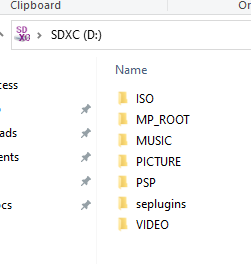
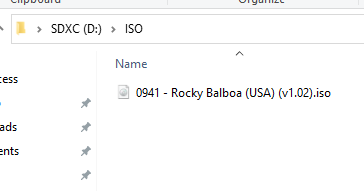
I also added an ISO folder and added an ISO game but I don't see it on the PSP
You must format your memory card first. Do it in the storage part of settings then add your games again
no. format it directly on the psp. find the format memory stick option in settings then copy your gamesFormat it to Fat32 format, correct?
Similar threads
Site & Scene News
New Hot Discussed
-
-
27K views
Atmosphere CFW for Switch updated to pre-release version 1.7.0, adds support for firmware 18.0.0
After a couple days of Nintendo releasing their 18.0.0 firmware update, @SciresM releases a brand new update to his Atmosphere NX custom firmware for the Nintendo...by ShadowOne333 107 -
21K views
Wii U and 3DS online services shutting down today, but Pretendo is here to save the day
Today, April 8th, 2024, at 4PM PT, marks the day in which Nintendo permanently ends support for both the 3DS and the Wii U online services, which include co-op play...by ShadowOne333 179 -
17K views
GBAtemp Exclusive Introducing tempBOT AI - your new virtual GBAtemp companion and aide (April Fools)
Hello, GBAtemp members! After a prolonged absence, I am delighted to announce my return and upgraded form to you today... Introducing tempBOT AI 🤖 As the embodiment... -
14K views
The first retro emulator hits Apple's App Store, but you should probably avoid it
With Apple having recently updated their guidelines for the App Store, iOS users have been left to speculate on specific wording and whether retro emulators as we... -
13K views
Delta emulator now available on the App Store for iOS
The time has finally come, and after many, many years (if not decades) of Apple users having to side load emulator apps into their iOS devices through unofficial...by ShadowOne333 96 -
13K views
MisterFPGA has been updated to include an official release for its Nintendo 64 core
The highly popular and accurate FPGA hardware, MisterFGPA, has received today a brand new update with a long-awaited feature, or rather, a new core for hardcore...by ShadowOne333 54 -
12K views
Nintendo Switch firmware update 18.0.1 has been released
A new Nintendo Switch firmware update is here. System software version 18.0.1 has been released. This update offers the typical stability features as all other... -
11K views
"TMNT: The Hyperstone Heist" for the SEGA Genesis / Mega Drive gets a brand new DX romhack with new features
The romhacking community is always a source for new ways to play retro games, from completely new levels or stages, characters, quality of life improvements, to flat...by ShadowOne333 36 -
9K views
"Sonic 3" movie has wrapped production & Knuckles series gets its official poster
Quite a bit of news have unfolded in the past couple of days in regards to the Sonic franchise, for both its small and big screens outings. To start off, the...by ShadowOne333 27 -
8K views
Editorial Making Pokemon Emerald my own one tweak at a time - Scarlet's March of gaming
In the month of March I had such lofty ideals, as I often do. I said to myself “I really want to beat Skyrim”, and I really did want to. I got the game downloaded...
-
-
-
179 replies
Wii U and 3DS online services shutting down today, but Pretendo is here to save the day
Today, April 8th, 2024, at 4PM PT, marks the day in which Nintendo permanently ends support for both the 3DS and the Wii U online services, which include co-op play...by ShadowOne333 -
169 replies
GBAtemp Exclusive Introducing tempBOT AI - your new virtual GBAtemp companion and aide (April Fools)
Hello, GBAtemp members! After a prolonged absence, I am delighted to announce my return and upgraded form to you today... Introducing tempBOT AI 🤖 As the embodiment...by tempBOT -
111 replies
Nintendo takes down Gmod content from Steam's Workshop
Nintendo might just as well be a law firm more than a videogame company at this point in time, since they have yet again issued their now almost trademarked usual...by ShadowOne333 -
107 replies
Atmosphere CFW for Switch updated to pre-release version 1.7.0, adds support for firmware 18.0.0
After a couple days of Nintendo releasing their 18.0.0 firmware update, @SciresM releases a brand new update to his Atmosphere NX custom firmware for the Nintendo...by ShadowOne333 -
97 replies
The first retro emulator hits Apple's App Store, but you should probably avoid it
With Apple having recently updated their guidelines for the App Store, iOS users have been left to speculate on specific wording and whether retro emulators as we...by Scarlet -
96 replies
Delta emulator now available on the App Store for iOS
The time has finally come, and after many, many years (if not decades) of Apple users having to side load emulator apps into their iOS devices through unofficial...by ShadowOne333 -
74 replies
Nintendo Switch firmware update 18.0.1 has been released
A new Nintendo Switch firmware update is here. System software version 18.0.1 has been released. This update offers the typical stability features as all other...by Chary -
55 replies
Nintendo Switch Online adds two more Nintendo 64 titles to its classic library
Two classic titles join the Nintendo Switch Online Expansion Pack game lineup. Available starting April 24th will be the motorcycle racing game Extreme G and another...by Chary -
54 replies
MisterFPGA has been updated to include an official release for its Nintendo 64 core
The highly popular and accurate FPGA hardware, MisterFGPA, has received today a brand new update with a long-awaited feature, or rather, a new core for hardcore...by ShadowOne333 -
53 replies
Nintendo "Indie World" stream announced for April 17th, 2024
Nintendo has recently announced through their social media accounts that a new Indie World stream will be airing tomorrow, scheduled for April 17th, 2024 at 7 a.m. PT...by ShadowOne333
-
Popular threads in this forum
General chit-chat
-
 K3Nv2
Loading…
K3Nv2
Loading… -
 Sonic Angel Knight
Loading…
Sonic Angel Knight
Loading…
-
-
 @
Psionic Roshambo:
Chang you have been warned!!! I will cancel my 20 dollar electronics order next month!!! lol
@
Psionic Roshambo:
Chang you have been warned!!! I will cancel my 20 dollar electronics order next month!!! lol -
-
-
-
-
-
-
-
-
-
-
-
-
-
-
-
-
-
-
-
-
-
-

