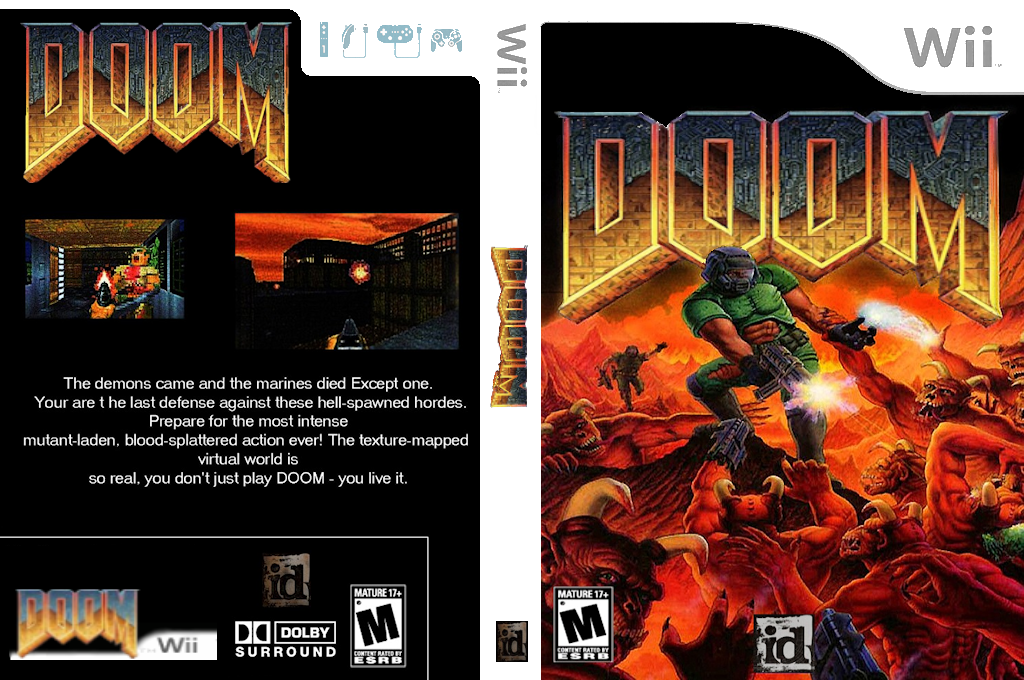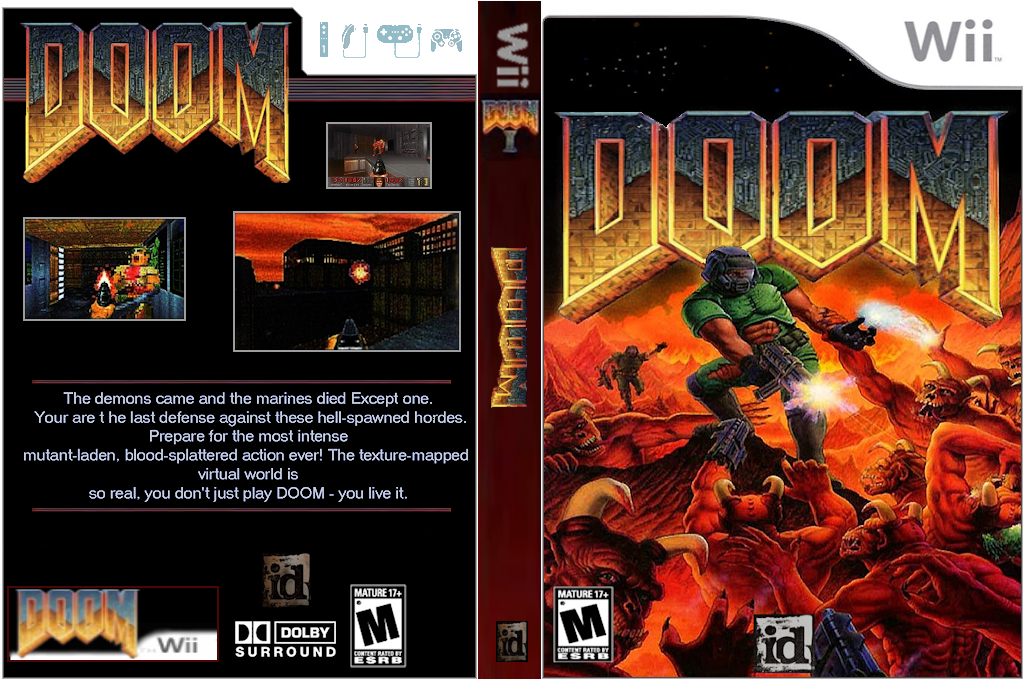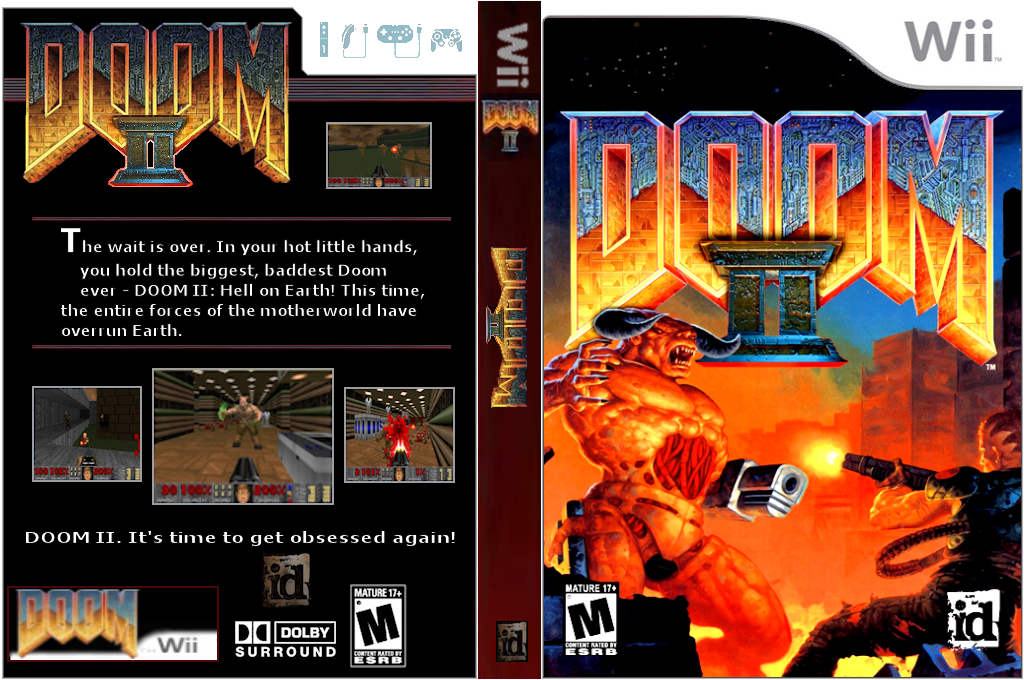- Joined
- Nov 15, 2011
- Messages
- 5,210
- Trophies
- 0
- Age
- 40
- Location
- Deep in GBAtemp addiction
- Website
- gbadev.googlecode.com
- XP
- 1,709
- Country

Isn't there a plugin name in the INI that would both be different for each plugin like the magic number but still be easy to read like the folder name? I don't know how accessible it is from that particular place in the code but you could always use that to avoid problems that depend on people's specific folder structure.I did just that and it works great for zipped roms (and all roms). I modified coverflow to add the first folder of the path to the rom at the beginning of the rom cover name like this: snes9xgx-earthworm jim.zip.png and genplusgx-earthworm jim.zip.png. obviously this works if you have your roms in separate root folders like this: snes9xgx/roms/ and genplusgx/roms/ but if you put all your roms under the same root folder like this it won't work: roms/snes9xgx/roms/ and roms/genplusgx/roms/ because then you end up with roms-earthworm jim.zip.png for both. The plugin name or magic# wouln't work if you have multiple plugins that use the same roms. Well it would but you would have double cache images (one for each plugin).
One thing I did like about this was when I viewed the contents of my wiiflow/cache folder I could easily see all my snes9xgx together and all my genplusgx together.
EDIT : OR just use the same coverfolder= name. That way plugins that might share a cover folder (like wii64 / not62) would also share a cache files.