You are using an out of date browser. It may not display this or other websites correctly.
You should upgrade or use an alternative browser.
You should upgrade or use an alternative browser.
Hacking Configurator for Configurable USB Loader
- Thread starter Dr. Clipper
- Start date
- Views 413,380
- Replies 609
Terribly sorry about that one. oggzee is partially to blame. He knows why
 . I reloaded a working version.
. I reloaded a working version.
TeenTin said:console_coords_x for layout ultimate 2 is wrong.
Thanks.
v41 beta2 version is out!
download here
Changes:
The default values for the new options are still not correct. This will be fixed when the final format is decided.
download here
Changes:
- Fixed multiple bugs in 16:9 transfer code (both directions)
- Corrected cover sizing again
- Changed cursor to crosshair over image for easier pixel picking
The default values for the new options are still not correct. This will be fixed when the final format is decided.
Strange. It's meant to open up a browser window to send you to the tutorial. Does the same thing happen when you click the link under the instructions? In any case, I'll throw some error handling in to ensure it doesn't crash.zektor said:Little bug (or maybe just for me):
Click anywhere in the Mario picture and the program crashes.
Otherwise, awesome work!
Dr. Clipper said:Strange. It's meant to open up a browser window to send you to the tutorial. Does the same thing happen when you click the link under the instructions? In any case, I'll throw some error handling in to ensure it doesn't crash.zektor said:Little bug (or maybe just for me):
Click anywhere in the Mario picture and the program crashes.
Otherwise, awesome work!
Yes it crashes there too. I am positive it is because Opera is my default browser. I have another program that does something similar when a link is clicked from within it.
OK, well I'll just put some error handling around them. Thanks for the info.zektor said:Yes it crashes there too. I am positive it is because Opera is my default browser. I have another program that does something similar when a link is clicked from within it.
So I'm about to release the v41 full version of the Configurator and just want to check if there are any quick problems people are having before I do. Anyone?
v41 full version is out!
download here
Changes:
The console wizards allow you to see a mock-up of the menu view to see what your screen will look like. It also allows you to change the colour, size and coordinate options and copy those values back to the main window when you are done. You can get additional instructions for it via the "Instructions" button.
Does that clear everything up?
download here
Changes:
- Fixed menu_plus and cursor options to allow # characters when reading.
- unlock_password option now only accepts valid characters. It also automatically converts – and + to their proper values and you can even use the arrow keys to enter D-Pad keystrokes.
- Console wizard now writes back to the console_transparent option.
- Added better feedback when errors are found while reading files.
- Removed crash when using unsupported browsers and clicking links.
- Several minor bugs eliminated.
Find out about config.txt and theme.txt by reading my tutorial page or looking at README-CFG.txt (included with every full release of Configurable). Configurator is pretty straight forward with the instructions at the top left. Basically, just load your input files, change whatever options you want and then save them back. Each option has a check box, name and a choice of values in that order. If the check box is checked, the option will be saved with the specified value to the appropriate files when you use the buttons down below. If you uncheck a box, it will return to its default value and will not be written out. If you don't know what an option does, hover the mouse over it for 2 seconds and a tooltip will show up to tell you its meaning. Most of the possible values for the options also have tooltips that indicate what it means to select that value.bnm81002 said:is there a tutorial on how to use this? I am lost trying to figure it out?
The console wizards allow you to see a mock-up of the menu view to see what your screen will look like. It also allows you to change the colour, size and coordinate options and copy those values back to the main window when you are done. You can get additional instructions for it via the "Instructions" button.
Does that clear everything up?
I've added an extra feature to the upload for v41. Not changing the link though. Here's the feature:
 .
.
- Added resizing and moving to the cover and console boxes via the mouse.
Getting better and better! Since you already have support for theme loading and background loading you could as well pre-load the background images automatically in the wizard if they exist in the theme dir

Will do.oggzee said:Getting better and better! Since you already have support for theme loading and background loading you could as well pre-load the background images automatically in the wizard if they exist in the theme dir
@Dr. Clipper: I like the configurator! But I have some wishes:[*] After loading a image close the file. At the moment the image file is locked and can't be modified.[*] Auto load the images in the design wizards.[*] Add a new button in the design wizards: "reload all images"
Wiimm
Wiimm
1. I'll try. That might take a little work to figure out how to do it, though.Wiimm said:@Dr. Clipper: I like the configurator! But I have some wishes:[*] After loading a image close the file. At the moment the image file is locked and can't be modified.[*] Auto load the images in the design wizards.[*] Add a new button in the design wizards: "reload all images"Wiimm
2. Well, I already said I'd do that in the previous post.
3. Not sure I want to do this. I'm short on real estate for new buttons and most of the time you'll only need to reload one of them, which is easily done in two clicks at the moment.
And to anyone who isn't reading the themes thread, please check my last two posts over there. I'd like to know if overlay generation is a wanted feature or not.
v41v2 is out
download here
Changes: . I'll also make them use the last saved directory as well as the last open directory in the next version (just thought of that).
. I'll also make them use the last saved directory as well as the last open directory in the next version (just thought of that).
As always, if there are any bugs, please let me know.
download here
Changes:
- Autoloads background and overlay images from the same directory that theme.txt was read from or where config.txt was read from if theme.txt wasn't read.
- Images in the wizard are buffered in memory so the chosen image file/s are no longer locked.
- Layout default values were changed again and I did a double check on every single value to check they were all correct this time.
- Now on .NET framework 2.0. Future releases may alternate between 1.1 and 2.0 depending on where I do the development.
As always, if there are any bugs, please let me know.
pepxl said:the link to v2 doesnt seem to be working
Thanks, it's fixed now. I accidentally missed out a "v" in the filename I uploaded. I really need to come up with a better subversioning system
v41v3 of Configurator is out
download here
Changes:
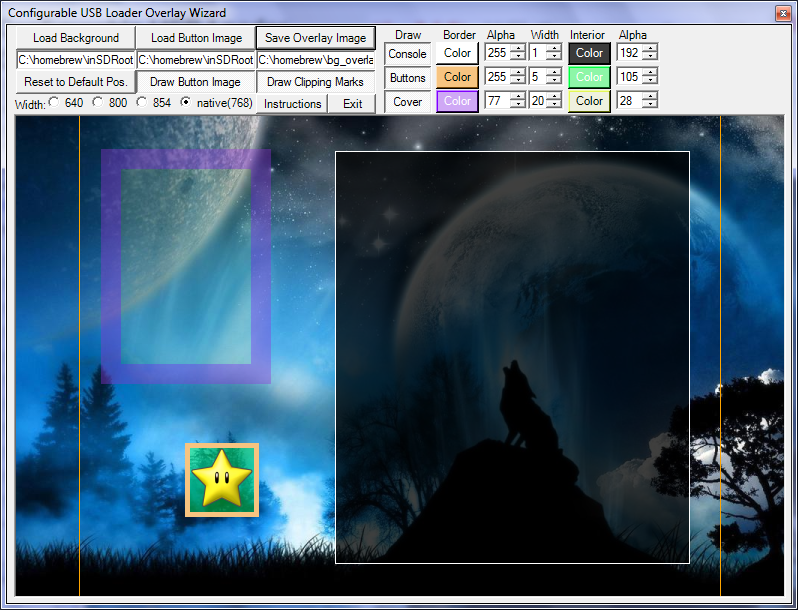
Simple instructions are available via the Instructions button, but I hope most of it is intuitive. If you have questions, ask away.
As always, if there are any bugs, please let me know.
download here
Changes:
- All new overlay wizard for creation of overlay images!
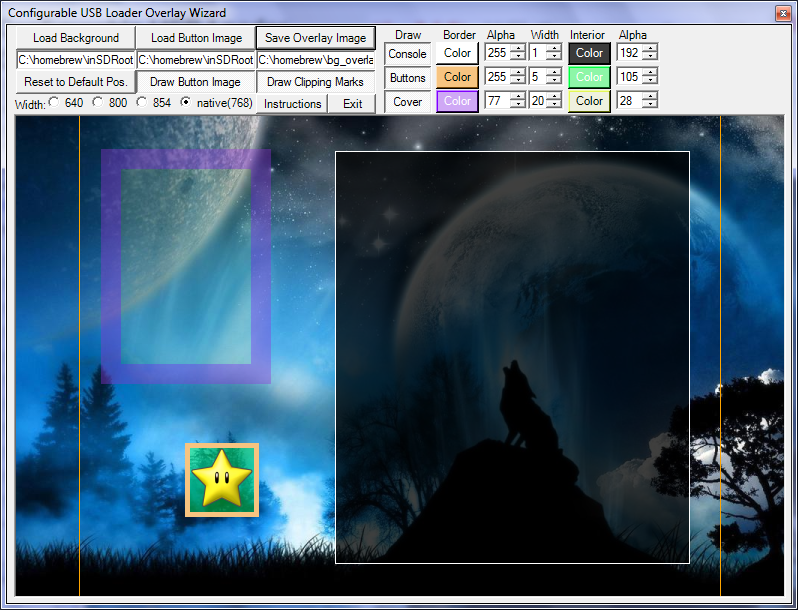
Simple instructions are available via the Instructions button, but I hope most of it is intuitive. If you have questions, ask away.
As always, if there are any bugs, please let me know.
Similar threads
- Replies
- 10
- Views
- 2K
- Replies
- 2
- Views
- 784
- Replies
- 6
- Views
- 1K
- Replies
- 9
- Views
- 636
- Replies
- 3
- Views
- 847
Site & Scene News
New Hot Discussed
-
-
27K views
Atmosphere CFW for Switch updated to pre-release version 1.7.0, adds support for firmware 18.0.0
After a couple days of Nintendo releasing their 18.0.0 firmware update, @SciresM releases a brand new update to his Atmosphere NX custom firmware for the Nintendo...by ShadowOne333 107 -
21K views
Wii U and 3DS online services shutting down today, but Pretendo is here to save the day
Today, April 8th, 2024, at 4PM PT, marks the day in which Nintendo permanently ends support for both the 3DS and the Wii U online services, which include co-op play...by ShadowOne333 179 -
17K views
GBAtemp Exclusive Introducing tempBOT AI - your new virtual GBAtemp companion and aide (April Fools)
Hello, GBAtemp members! After a prolonged absence, I am delighted to announce my return and upgraded form to you today... Introducing tempBOT AI 🤖 As the embodiment... -
14K views
The first retro emulator hits Apple's App Store, but you should probably avoid it
With Apple having recently updated their guidelines for the App Store, iOS users have been left to speculate on specific wording and whether retro emulators as we... -
14K views
Delta emulator now available on the App Store for iOS
The time has finally come, and after many, many years (if not decades) of Apple users having to side load emulator apps into their iOS devices through unofficial...by ShadowOne333 96 -
13K views
MisterFPGA has been updated to include an official release for its Nintendo 64 core
The highly popular and accurate FPGA hardware, MisterFGPA, has received today a brand new update with a long-awaited feature, or rather, a new core for hardcore...by ShadowOne333 54 -
13K views
Nintendo Switch firmware update 18.0.1 has been released
A new Nintendo Switch firmware update is here. System software version 18.0.1 has been released. This update offers the typical stability features as all other... -
11K views
"TMNT: The Hyperstone Heist" for the SEGA Genesis / Mega Drive gets a brand new DX romhack with new features
The romhacking community is always a source for new ways to play retro games, from completely new levels or stages, characters, quality of life improvements, to flat...by ShadowOne333 36 -
9K views
"Sonic 3" movie has wrapped production & Knuckles series gets its official poster
Quite a bit of news have unfolded in the past couple of days in regards to the Sonic franchise, for both its small and big screens outings. To start off, the...by ShadowOne333 27 -
8K views
Editorial Making Pokemon Emerald my own one tweak at a time - Scarlet's March of gaming
In the month of March I had such lofty ideals, as I often do. I said to myself “I really want to beat Skyrim”, and I really did want to. I got the game downloaded...
-
-
-
179 replies
Wii U and 3DS online services shutting down today, but Pretendo is here to save the day
Today, April 8th, 2024, at 4PM PT, marks the day in which Nintendo permanently ends support for both the 3DS and the Wii U online services, which include co-op play...by ShadowOne333 -
169 replies
GBAtemp Exclusive Introducing tempBOT AI - your new virtual GBAtemp companion and aide (April Fools)
Hello, GBAtemp members! After a prolonged absence, I am delighted to announce my return and upgraded form to you today... Introducing tempBOT AI 🤖 As the embodiment...by tempBOT -
112 replies
Nintendo takes down Gmod content from Steam's Workshop
Nintendo might just as well be a law firm more than a videogame company at this point in time, since they have yet again issued their now almost trademarked usual...by ShadowOne333 -
107 replies
Atmosphere CFW for Switch updated to pre-release version 1.7.0, adds support for firmware 18.0.0
After a couple days of Nintendo releasing their 18.0.0 firmware update, @SciresM releases a brand new update to his Atmosphere NX custom firmware for the Nintendo...by ShadowOne333 -
97 replies
The first retro emulator hits Apple's App Store, but you should probably avoid it
With Apple having recently updated their guidelines for the App Store, iOS users have been left to speculate on specific wording and whether retro emulators as we...by Scarlet -
96 replies
Delta emulator now available on the App Store for iOS
The time has finally come, and after many, many years (if not decades) of Apple users having to side load emulator apps into their iOS devices through unofficial...by ShadowOne333 -
75 replies
Nintendo Switch firmware update 18.0.1 has been released
A new Nintendo Switch firmware update is here. System software version 18.0.1 has been released. This update offers the typical stability features as all other...by Chary -
55 replies
Nintendo Switch Online adds two more Nintendo 64 titles to its classic library
Two classic titles join the Nintendo Switch Online Expansion Pack game lineup. Available starting April 24th will be the motorcycle racing game Extreme G and another...by Chary -
54 replies
MisterFPGA has been updated to include an official release for its Nintendo 64 core
The highly popular and accurate FPGA hardware, MisterFGPA, has received today a brand new update with a long-awaited feature, or rather, a new core for hardcore...by ShadowOne333 -
53 replies
Nintendo "Indie World" stream announced for April 17th, 2024
Nintendo has recently announced through their social media accounts that a new Indie World stream will be airing tomorrow, scheduled for April 17th, 2024 at 7 a.m. PT...by ShadowOne333
-
Popular threads in this forum
General chit-chat
- No one is chatting at the moment.
-
-
-
-
-
-
-
-
 @
Psionic Roshambo:
Some snake lady was showing nipples in one of the games lol I think it was an RPG lol
@
Psionic Roshambo:
Some snake lady was showing nipples in one of the games lol I think it was an RPG lol -
-
-
-
-
-
-
-
-
-
-
-
-
-
-
-
-
 @
NinStar:
unless nintendo is going to start selling consoles at a loss that thing won't be cheap based on everything mentioned so far
@
NinStar:
unless nintendo is going to start selling consoles at a loss that thing won't be cheap based on everything mentioned so far






