You are using an out of date browser. It may not display this or other websites correctly.
You should upgrade or use an alternative browser.
You should upgrade or use an alternative browser.
So I just go and download a ipsw(lastest version and 3gs) from a firmware site and just boot?There's a tweak called "noOTA badge" in Cydia that should remedy that.Got the notification about iOS 5.1 being available to install; still no untethered jailbreak as far as I know, so is there something to take away the bubble on Settings?
You should be able to make a custom IPSW with redsn0w to update. (Keep in mind custom IPSWs from redsn0w will not jailbreak your iPhone.)I have a jailbroken iphone3gs and unlocked with the ipad baseband. I want to update it to the lastest ios version but I heard I cant use the stock version of apple. How should I do it.?
I am really confused.
Thanks
Just another bit of info: the iPhone 4 GSM sets have a model of A1332 and the CDMA model of A1349.I updated the guide to include a working table of contents and the iOS-based Apple TVs, but I somehow neglected the iPad 3.I'll add it to the guide later. Thanks!
The iPad 3 has a model number of A1430.
@Dialexio if you need any extra help in maintaining the guide, I'm here.
No. In redsn0w, go to the "Extras" section and select "Custom IPSW." I'll see if I can write this up soon.So I just go and download a ipsw(lastest version and 3gs) from a firmware site and just boot?
I am really confused.
Thanks
Thanks for the info and offer!Just another bit of info: the iPhone 4 GSM sets have a model of A1332 and the CDMA model of A1349.
The iPad 3 has a model number of A1430.
@Dialexio if you need any extra help in maintaining the guide, I'm here.
I'm trying to jailbreak my iPod touch 4g 5.0.1 (unteathered) with redsnow_win_0.9.10b3. I can get as far as DFU mode, the screen remains black and does nothing, the redsnow program does not recognize my iPod anymore. I've tried running the redsnow program as is, as admin, as compatibility for XP sp2, and compatibility for XP sp2 as admin, what gives. Every time the screen goes black and I must hold in both buttons to get it out of DFU mode so I can retry. Any help with this? I would try the latest redsnow but don't know if it works with my device since this update was for iPad2 and iPhone 4s.
To be honest, I'm not sure of the cause or fix (I use Mac OS X), so these are just suggestions that will hopefully help.
If iTunes isn't up-to-date, try updating it. redsn0w 0.9.10b6 still works with the iPod touch 4G, so I would suggest using that as well.
if you're still having trouble, try another USB port.
If iTunes isn't up-to-date, try updating it. redsn0w 0.9.10b6 still works with the iPod touch 4G, so I would suggest using that as well.
if you're still having trouble, try another USB port.
I hope the forums likes the new way we're going with this.
As [m]Foxi4[/m] always says(Which is now our motto!) "Just get an Android device"
As [m]Foxi4[/m] always says(Which is now our motto!) "Just get an Android device"
To be honest, I'm not sure of the cause or fix (I use Mac OS X), so these are just suggestions that will hopefully help.
If iTunes isn't up-to-date, try updating it. redsn0w 0.9.10b6 still works with the iPod touch 4G, so I would suggest using that as well.
if you're still having trouble, try another USB port.
Can I get more infos on how to do it?No. In redsn0w, go to the "Extras" section and select "Custom IPSW." I'll see if I can write this up soon.So I just go and download a ipsw(lastest version and 3gs) from a firmware site and just boot?
I am really confused.
Thanks
Thanks for the info and offer!Just another bit of info: the iPhone 4 GSM sets have a model of A1332 and the CDMA model of A1349.
The iPad 3 has a model number of A1430.
@Dialexio if you need any extra help in maintaining the guide, I'm here.I need to know the model number that all iPad 3s report, though. (i.e. The CDMA/Verizon model, the global LTE model, and the Wi-Fi models probably have different model numbers. The model number doesn't change with capacity.)
Well if we ''ever'' get our IOS tut back.
Not a chance. iFish and I have come to a mutual decision to drop iOS support in favor of Android, since iFish is a newfound(?) Google fanboy, and I've grown sick of Apple's new direction.@[member='Dialexio']
One *kinda off topic* qn: will the iOS guide still be maintained?
I'm super cereal about this. I'm through with supporting Apple.
Sent from my MacBook Pro
The iOS information is done for, but I'll help you through this problem. But after that, we're gonna be all about Android!Can I get more infos on how to do it?
Well if we ''ever'' get our IOS tut back.
- Download redsn0w.
- Download the IPSW corresponding to the device and firmware you wish to jailbreak.
- Run redsn0w (Windows users, run it as an Administrator and in Compatibility Mode for Windows XP SP2). Click on "Extras."

- You will be presented with a list of options. Select "Custom IPSW."
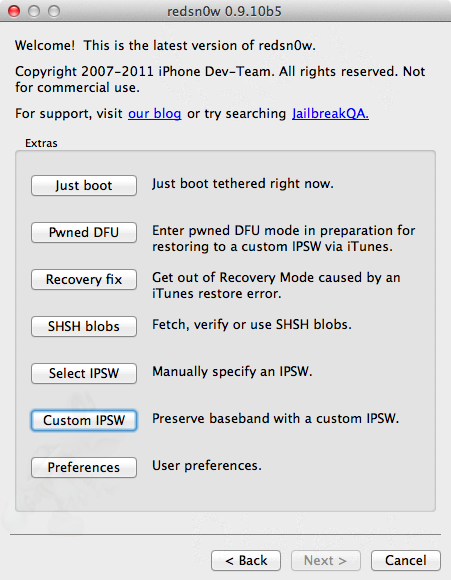
- Browse to the IPSW that you downloaded. If you have an iPhone 3GS, you will see an additional prompt.
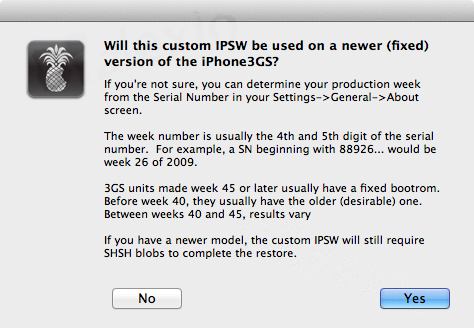
- After a minute or so, redsn0w will finish packing up the IPSW. See the section below for instructions on using this IPSW!
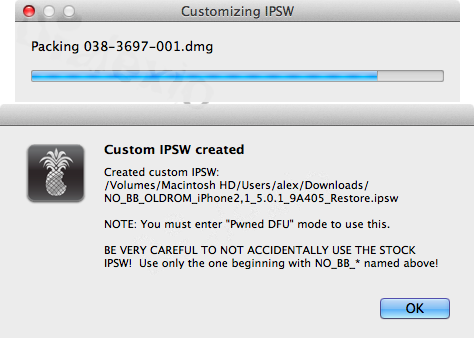
- Go back to the "Extras" screen, and select "Pwned DFU."

- Connect you iDevice to your PC, and turn it off (if possible). Hit next in redsn0w.

- redsn0w will now provide instructions to enter DFU Mode.

- Wait for redsn0w's window to tell you that your device is in a pwned DFU Mode. You will then be able to restore to the custom IPSW you built!
Thanks for being supportive of the guide's new direction! It means a lot to both me and iFish.I like what you've done with the place.
As soon as I add more Android phones to the guide.Should I move this to the Android section now too?
Seeing as it's more fitting for your new direction.
Well then. This guide should be moved + renamed. I hope you won't remove the present guide though, people MIGHT need it. It's quite handy actually. 
LAWLLLL. That explains a lot.Sent from my MacBook Pro
But a rooting section is always welcome. I have been dying to try rooting on my GS2 (but I don't have the guts
And my administration class is gone. NOOOOOO

April Fools!
I hope everybody enjoyed the "Android Rooting/Unlocking Guide!" (I know I certainly enjoyed writing it up!)
Although there were a lot of facts (iFish's newfound Google fanboyism, my dislike for Mac OS X Lion, my shoddy attempt at making a legit Galaxy Nexus rooting/unlocking tutorial) and a lot of b/s (being angry at Apple's "lack of innovation," my praises for Samsung's Galaxy Note), we certainly have no plans to stop helping people break out of Apple's walled garden. iFish and I still like Apple. (Sorry Android users, I don't have plans for writing a tutorial!)
I don't know how many people caught this (if anyone), but the iOS guide was always available during this prank! You just had to scroll down ~6000 pixels(!!!), click where the Easter egg normally is, or click on the Al Gore caricature.
I'll take down the joke in a little bit. If you missed out on the joke and want to see it, I wrapped it up in this nice spoiler for you:
Complete iOS Jailbreaking
Android Rooting/Unlocking Guide
"The beat goes on" "DRROOOOOOOIIIDD!!!!" Edition
This guide was last significantly updated on March 31, 2012 at 9:33 PM EST.

This guide is maintained by [m]Dialexio[/m], with help from [m]iFish[/m], because Dialexio is too cheap to get an Android device, even though he has a boatload of Apple crap (that he will discard in the next week or so).
Rooting/Unlocking the Galaxy Nexus (both versions)

Being a Nexus smartphone, the Galaxy Nexus is extremely easy to unlock and root. We're gonna use a program called "Galaxy Nexus Root Toolkit" by WugFresh.
Downloads:
Galaxy Nexus Root Toolkit
Rooting/Unlocking


[anchor="aprilfools"][anchor="supercereal"]
I hope everybody enjoyed the "Android Rooting/Unlocking Guide!" (I know I certainly enjoyed writing it up!)
Although there were a lot of facts (iFish's newfound Google fanboyism, my dislike for Mac OS X Lion, my shoddy attempt at making a legit Galaxy Nexus rooting/unlocking tutorial) and a lot of b/s (being angry at Apple's "lack of innovation," my praises for Samsung's Galaxy Note), we certainly have no plans to stop helping people break out of Apple's walled garden. iFish and I still like Apple. (Sorry Android users, I don't have plans for writing a tutorial!)
I don't know how many people caught this (if anyone), but the iOS guide was always available during this prank! You just had to scroll down ~6000 pixels(!!!), click where the Easter egg normally is, or click on the Al Gore caricature.
I'll take down the joke in a little bit. If you missed out on the joke and want to see it, I wrapped it up in this nice spoiler for you:
Android Rooting/Unlocking Guide
This guide was last significantly updated on March 31, 2012 at 9:33 PM EST.

This guide is maintained by [m]Dialexio[/m], with help from [m]iFish[/m], because Dialexio is too cheap to get an Android device, even though he has a boatload of Apple crap (that he will discard in the next week or so).
Rooting/Unlocking the Galaxy Nexus (both versions)

Being a Nexus smartphone, the Galaxy Nexus is extremely easy to unlock and root. We're gonna use a program called "Galaxy Nexus Root Toolkit" by WugFresh.
Downloads:
Galaxy Nexus Root Toolkit
Rooting/Unlocking
- DO NOT PLUG IN YOUR GALAXY NEXUS UNTIL THE PROGRAM TELLS YOU TO.
- Install and run the Galaxy Nexus Root Toolkit.
- Select which Galaxy Nexus model you have (GSM or CDMA), and then click "Drivers."
- If you want to back up your data before rooting/unlocking, now is the time to do so, with "Backup Apps + Data."
- Click on "Unlock" to unlock the bootloader, and "Root" to root your phone.
- That's it! Should you need to go back to factory conditions, click on "Flash Stock + Unroot," then "OEM Lock."
FAQ
- Why the sudden switch?
- [RANT MODE] I hate the dead-end road Apple's going down. Have you seen the devices Apple sold since Steve Jobs's resigning? Not one new design has left Cupertino since then. The Apple TV remained the same, the iPad retained the same design, the iPhone retained the same design, and the iPod touch stayed the same. Even iOS has (mostly) the same home screen design as it did when it first launched. (With the wallpaper being pretty much the only exception.)
Now compare that to Android handsets. With devices like Samsung's Galaxy Note being introduced, it's clear that Android device manufacturers are the ones innovating in the right direction.
On a side note, you probably noticed the lack of Mac OS X support. Don't even get me started on the atrocious mess that is Mac OS X Lion. It stumbles on calculating file sizes, half of its built-in apps don't support the new back/forward gestures, Replacing "Save As" with the very inefficient "Duplicate…" The list goes on and on.
[/RANT MODE] - Will the guide be even more cluttered than before?
- Yes. There's only so many ways I can include all of those Android handsets. - When do you expect to complete this Android guide?
- Hopefully before the fall semester begins. - I wanna jailbreak iOS, where can I find the last version of your iOS guide?
- Don't bother, and just get an Android device. They can do more and they're not artificially handicapped like iOS devices. - Why aren't there any screenshots?
- I was too lazy to boot up Windows just to take measly screenshots. Deal with it, I'm doing a favor by sharing this you know! - Why do you only have the Galaxy Nexus?
- It was the most convenient to write up, since iFish has one. - Is this an April Fools joke?
-


[anchor="aprilfools"][anchor="supercereal"]
To be honest I nearly got fooled... Until I see MacBook Pro.April Fools!
I hope everybody enjoyed the "Android Rooting/Unlocking Guide!" (I know I certainly enjoyed writing it up!) Although there were a lot of facts (iFish's newfound Google fanboyism, my dislike for Mac OS X Lion, my shoddy attempt at making a legit Galaxy Nexus rooting/unlocking tutorial) and a lot of b/s (being angry at Apple's "lack of innovation," my praises for Samsung's Galaxy Note), we certainly have no plans to stop helping people break out of Apple's walled garden. iFish and I still like Apple. (Sorry Android users, I don't have plans for writing a tutorial!)
I don't know how many people caught this (if anyone), but the iOS guide was always available during this prank! You just had to scroll down ~6000 pixels(!!!), click where the Easter egg normally is, or click on the Al Gore caricature.
I'll take down the joke a little bit. If you missed out on the joke and want to see it, I wrapped it up in this nice spoiler for you:
Complete iOS Jailbreaking
Android Rooting/Unlocking Guide
"The beat goes on""DRROOOOOOOIIIDD!!!!" Edition
This guide was last significantly updated on March 31, 2012 at 9:33 PM EST.

This guide is maintained by [m]Dialexio[/m], with help from [m]iFish[/m], because Dialexio is too cheap to get an Android device, even though he has a boatload of Apple crap (that he will discard in the next week or so).
Rooting/Unlocking the Galaxy Nexus (both versions)
Being a Nexus smartphone, the Galaxy Nexus is extremely easy to unlock and root. We're gonna use a program called "Galaxy Nexus Root Toolkit" by WugFresh.
Downloads:
Galaxy Nexus Root Toolkit
Rooting/Unlocking
- DO NOT PLUG IN YOUR GALAXY NEXUS UNTIL THE PROGRAM TELLS YOU TO.
- Install and run the Galaxy Nexus Root Toolkit.
- Select which Galaxy Nexus model you have (GSM or CDMA), and then click "Drivers."
- If you want to back up your data before rooting/unlocking, now is the time to do so, with "Backup Apps + Data."
- Click on "Unlock" to unlock the bootloader, and "Root" to root your phone.
- That's it! Should you need to go back to factory conditions, click on "Flash Stock + Unroot," then "OEM Lock."
FAQ
- Why the sudden switch?
- [RANT MODE] I hate the dead-end road Apple's going down. Have you seen the devices Apple sold since Steve Jobs's resigning? Not one new design has left Cupertino since then. The Apple TV remained the same, the iPad retained the same design, the iPhone retained the same design, and the iPod touch stayed the same. Even iOS has (mostly) the same home screen design as it did when it first launched. (With the wallpaper being pretty much the only exception.)
Now compare that to Android handsets. With devices like Samsung's Galaxy Note being introduced, it's clear that Android device manufacturers are the ones innovating in the right direction.
On a side note, you probably noticed the lack of Mac OS X support. Don't even get me started on the atrocious mess that is Mac OS X Lion. It stumbles on calculating file sizes, half of its built-in apps don't support the new back/forward gestures, Replacing "Save As" with the very inefficient "Duplicate…" The list goes on and on.
[/RANT MODE]- Will the guide be even more cluttered than before?
- Yes. There's only so many ways I can include all of those Android handsets.- When do you expect to complete this Android guide?
- Hopefully before the fall semester begins.- I wanna jailbreak iOS, where can I find the last version of your iOS guide?
- Don't bother, and just get an Android device. They can do more and they're not artificially handicapped like iOS devices.- Why aren't there any screenshots?
- I was too lazy to boot up Windows just to take measly screenshots. Deal with it, I'm doing a favor by sharing this you know!- Why do you only have the Galaxy Nexus?
- It was the most convenient to write up, since iFish has one.- Is this an April Fools joke?
-


[anchor="aprilfools"][anchor="supercereal"]
That's why I typed it!To be honest I nearly got fooled... Until I see MacBook Pro.
Similar threads
-
- Portal
- Replies
- 48
- Views
- 7K
-
- Article
- Replies
- 22
- Views
- 16K
- Replies
- 12
- Views
- 4K
Site & Scene News
New Hot Discussed
-
-
31K views
Nintendo Switch firmware update 18.0.1 has been released
A new Nintendo Switch firmware update is here. System software version 18.0.1 has been released. This update offers the typical stability features as all other... -
26K views
New static recompiler tool N64Recomp aims to seamlessly modernize N64 games
As each year passes, retro games become harder and harder to play, as the physical media begins to fall apart and becomes more difficult and expensive to obtain. The... -
24K views
Nintendo officially confirms Switch successor console, announces Nintendo Direct for next month
While rumors had been floating about rampantly as to the future plans of Nintendo, the President of the company, Shuntaro Furukawa, made a brief statement confirming... -
23K views
TheFloW releases new PPPwn kernel exploit for PS4, works on firmware 11.00
TheFlow has done it again--a new kernel exploit has been released for PlayStation 4 consoles. This latest exploit is called PPPwn, and works on PlayStation 4 systems... -
21K views
Nintendo takes down Gmod content from Steam's Workshop
Nintendo might just as well be a law firm more than a videogame company at this point in time, since they have yet again issued their now almost trademarked usual...by ShadowOne333 129 -
19K views
Name the Switch successor: what should Nintendo call its new console?
Nintendo has officially announced that a successor to the beloved Switch console is on the horizon. As we eagerly anticipate what innovations this new device will... -
16K views
A prototype of the original "The Legend of Zelda" for NES has been found and preserved
Another video game prototype has been found and preserved, and this time, it's none other than the game that spawned an entire franchise beloved by many, the very...by ShadowOne333 32 -
13K views
DOOM has been ported to the retro game console in Persona 5 Royal
DOOM is well-known for being ported to basically every device with some kind of input, and that list now includes the old retro game console in Persona 5 Royal... -
13K views
Nintendo Switch Online adds two more Nintendo 64 titles to its classic library
Two classic titles join the Nintendo Switch Online Expansion Pack game lineup. Available starting April 24th will be the motorcycle racing game Extreme G and another... -
11K views
AYANEO officially launches the Pocket S, its next-generation Android gaming handheld
Earlier this year, AYANEO revealed details of its next Android-based gaming handheld, the AYANEO Pocket S. However, the actual launch of the device was unknown; that...
-
-
-
281 replies
Name the Switch successor: what should Nintendo call its new console?
Nintendo has officially announced that a successor to the beloved Switch console is on the horizon. As we eagerly anticipate what innovations this new device will...by Costello -
232 replies
Nintendo officially confirms Switch successor console, announces Nintendo Direct for next month
While rumors had been floating about rampantly as to the future plans of Nintendo, the President of the company, Shuntaro Furukawa, made a brief statement confirming...by Chary -
130 replies
New static recompiler tool N64Recomp aims to seamlessly modernize N64 games
As each year passes, retro games become harder and harder to play, as the physical media begins to fall apart and becomes more difficult and expensive to obtain. The...by Chary -
129 replies
Nintendo takes down Gmod content from Steam's Workshop
Nintendo might just as well be a law firm more than a videogame company at this point in time, since they have yet again issued their now almost trademarked usual...by ShadowOne333 -
92 replies
Ubisoft reveals 'Assassin's Creed Shadows' which is set to launch later this year
Ubisoft has today officially revealed the next installment in the Assassin's Creed franchise: Assassin's Creed Shadows. This entry is set in late Sengoku-era Japan...by Prans -
82 replies
Nintendo Switch firmware update 18.0.1 has been released
A new Nintendo Switch firmware update is here. System software version 18.0.1 has been released. This update offers the typical stability features as all other...by Chary -
80 replies
TheFloW releases new PPPwn kernel exploit for PS4, works on firmware 11.00
TheFlow has done it again--a new kernel exploit has been released for PlayStation 4 consoles. This latest exploit is called PPPwn, and works on PlayStation 4 systems...by Chary -
78 replies
"Nintendo World Championships: NES Edition", a new NES Remix-like game, launching July 18th
After rumour got out about an upcoming NES Edition release for the famed Nintendo World Championships, Nintendo has officially unveiled the new game, titled "Nintendo...by ShadowOne333 -
71 replies
DOOM has been ported to the retro game console in Persona 5 Royal
DOOM is well-known for being ported to basically every device with some kind of input, and that list now includes the old retro game console in Persona 5 Royal...by relauby -
65 replies
Microsoft is closing down several gaming studios, including Tango Gameworks and Arkane Austin
The number of layoffs and cuts in the videogame industry sadly continue to grow, with the latest huge layoffs coming from Microsoft, due to what MIcrosoft calls a...by ShadowOne333
-
Popular threads in this forum
General chit-chat
- No one is chatting at the moment.
-
-
-
-
-
-
-
-
 @
BigOnYa:
You ask your questions there, create a new thread if its not already answered, then eventually a 3ds genius will respond.
@
BigOnYa:
You ask your questions there, create a new thread if its not already answered, then eventually a 3ds genius will respond. -
-
-
 @
BigOnYa:
@K3Nv2 I got some cheapies at wallys, that are pretty good, already have lost a few expensive ones (one falls out and gone, can't find) while cutting grass so bought some cheap ones, and of course never lose these cheap ones. (Cheap meaning only $35, compared to air buds which I only have 1 of 2 now)
@
BigOnYa:
@K3Nv2 I got some cheapies at wallys, that are pretty good, already have lost a few expensive ones (one falls out and gone, can't find) while cutting grass so bought some cheap ones, and of course never lose these cheap ones. (Cheap meaning only $35, compared to air buds which I only have 1 of 2 now) -
-
-
-
-
 @
BigOnYa:
You would think, esp using bluetooth, not GPS, like a "your getting hot-er" meter on your phone.
@
BigOnYa:
You would think, esp using bluetooth, not GPS, like a "your getting hot-er" meter on your phone. -
 @
BigOnYa:
I think they should tie up diddy, and let all the victims come and abuse him, we'll make a holiday of it every year. (jk, maybe)
@
BigOnYa:
I think they should tie up diddy, and let all the victims come and abuse him, we'll make a holiday of it every year. (jk, maybe) -
-
-
-
-
-
-
-





