PR means Pull Request, it is a feature of github that allows changes to be reviewed by others before being merged into the "master" build, which is just the rest of the code.*o* that's very good news.
- Sorry I'm not familiar with English, what do you mean PR?
You are using an out of date browser. It may not display this or other websites correctly.
You should upgrade or use an alternative browser.
You should upgrade or use an alternative browser.
PR = pull request. You create your code/change some code in your computer, then your "pull" it to Citra Github (with a pull request) where other devs can see your code (to look for some errors/incompatibilities). If everything is ok, the code is approved and merged to the master code (or Bleeding Edge code, depends on how good/useful the code really is).*o* that's very good news.
- Sorry I'm not familiar with English, what do you mean PR?
Refactor input emulation & add SDL gamepad support:
https://github.com/citra-emu/citra/commit/423ab5e2bcf5a522e5f412447c05f648df57a14c
Bad idea, Still no auto assign press buttons with game pad keys yet, Only manual add in qt-config.ini
I'm still using my own code for this. Anyway, you just need to change the values for the keys/buttons ONE time, people are just too lazy or this complicated somehow ?Bad idea, Still no auto assign press buttons with game pad keys yet, Only manual add in qt-config.ini
Attachments
I'm still using my own code for this. Anyway, you just need to change the values for the keys/buttons ONE time, people are just too lazy or this complicated somehow ?
I know, I'm not, but maybe some are...
best to do it as hassle free as possible, maybe wwylele will get about adding some think for this some time wish him luck.
wwylele is going to add support for changing it in the input configuration window. but putting that in the initial pr is too much for people to review. you have to split things up to help people review it easier or it never is going to get merged like the last input pr.I know, I'm not, but maybe some are...
best to do it as hassle free as possible, maybe wwylele will get about adding some think for this some time wish him luck.
and here is my WIP branch for configuration window: https://github.com/wwylele/citra/pull/18
wwylele is going to add support for changing it in the input configuration window. but putting that in the initial pr is too much for people to review. you have to split things up to help people review it easier or it never is going to get merged like the last input pr.
So it begins...and here is my WIP branch for configuration window: https://github.com/wwylele/citra/pull/18

So I made the first draft of input configuration window. Anybody want to help me test it? The link is the same as above.
I've tested an old generic gamepad here (those Vinik SNES USB replicas), result:So I made the first draft of input configuration window. Anybody want to help me test it? The link is the same as above.
All buttons from the gamepad are registered and usable, but the d-pad is not recognized.
Anyone with a "not so cheap" controller/gamepad" with a d-pad can make some tests to confirm if this is a specific case.
Last edited by LG_,
Is it possiable to activate dlc by gateway code?
Some games have ingame dlc.
E.g. 7th Dragon III - CODE VFD
--------------------- MERGED ---------------------------
In dragon quest 9 DS dlc can be activated by action replay code.
Some games have ingame dlc.
E.g. 7th Dragon III - CODE VFD
--------------------- MERGED ---------------------------
In dragon quest 9 DS dlc can be activated by action replay code.
Thanks for your test! I did expect d-pad to have some problems because that's the only thing I didn't test. Could you describe the detail? When you push the d-pad, what shows on the button? or it doesn't react at all?I've tested an old generic gamepad here (those Vinik SNES USB replicas), result:
All buttons from the gamepad are registered and usable, but the d-pad is not recognized.
Anyone with a "not so cheap" controller/gamepad" with a d-pad can make some tests to confirm if this is a specific case.
No reaction, every other button is working ok.Thanks for your test! I did expect d-pad to have some problems because that's the only thing I didn't test. Could you describe the detail? When you push the d-pad, what shows on the button? or it doesn't react at all?
With X-box 360 control thus "circle Pad" and C-Stick "do not respondThanks for your test! I did expect d-pad to have some problems because that's the only thing I didn't test. Could you describe the detail? When you push the d-pad, what shows on the button? or it doesn't react at all?
Last edited by NiagA,
You need to switch to the "gamepad" option, push the button and move the stick on the controller to register it.With X-box 360 control thus "circle Pad" and C-Stick "do not respond
View attachment 81686
--------------------- MERGED ---------------------------
@NiagA I see you like the post... does it actually work?
"wwylele,
You need to switch to the "gamepad" option, push the button and move the stick on the controller to register it
@wwylele Even with the option Gamepad checked is not configuring and the emulator is crashing already the d-pad works in all the options
So the other options if I try to configure with "gamepad" and the emulator fails
You need to switch to the "gamepad" option, push the button and move the stick on the controller to register it
@wwylele Even with the option Gamepad checked is not configuring and the emulator is crashing already the d-pad works in all the options
So the other options if I try to configure with "gamepad" and the emulator fails
Attachments
Last edited by NiagA,
yes for both circle pad and c-stick its using 2x j0/4.5 on default
circle pad middle click maybe = j0/b8
c-stick = j0/b9
And don't edit in game play are it will crash ^
although @ wwylele nice work so far
testing on a xbox360 pad
Zl/ZR / home locked from mapping with pad at moment.
Just pressed in the game pad keys anyway while on Buttons to confirm
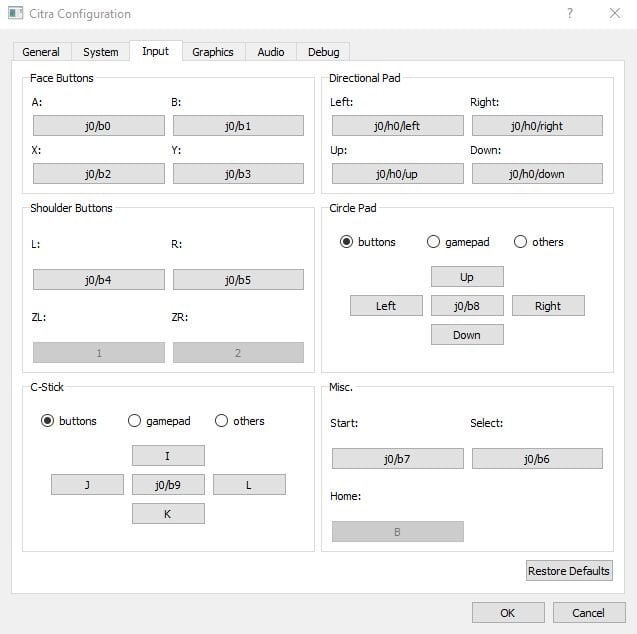
circle pad middle click maybe = j0/b8
c-stick = j0/b9
And don't edit in game play are it will crash ^
although @ wwylele nice work so far
testing on a xbox360 pad
Zl/ZR / home locked from mapping with pad at moment.
Just pressed in the game pad keys anyway while on Buttons to confirm
Last edited by drwhojan,
Yes, I'll test it.
Similar threads
- Replies
- 250
- Views
- 53K
- Replies
- 22
- Views
- 53K
- Replies
- 76
- Views
- 42K
-
- Article
- Replies
- 20
- Views
- 18K
Site & Scene News
New Hot Discussed
-
-
22K views
Wii U and 3DS online services shutting down today, but Pretendo is here to save the day
Today, April 8th, 2024, at 4PM PT, marks the day in which Nintendo permanently ends support for both the 3DS and the Wii U online services, which include co-op play...by ShadowOne333 179 -
18K views
GBAtemp Exclusive Introducing tempBOT AI - your new virtual GBAtemp companion and aide (April Fools)
Hello, GBAtemp members! After a prolonged absence, I am delighted to announce my return and upgraded form to you today... Introducing tempBOT AI 🤖 As the embodiment... -
15K views
The first retro emulator hits Apple's App Store, but you should probably avoid it
With Apple having recently updated their guidelines for the App Store, iOS users have been left to speculate on specific wording and whether retro emulators as we... -
15K views
Nintendo Switch firmware update 18.0.1 has been released
A new Nintendo Switch firmware update is here. System software version 18.0.1 has been released. This update offers the typical stability features as all other... -
14K views
Delta emulator now available on the App Store for iOS
The time has finally come, and after many, many years (if not decades) of Apple users having to side load emulator apps into their iOS devices through unofficial...by ShadowOne333 96 -
14K views
MisterFPGA has been updated to include an official release for its Nintendo 64 core
The highly popular and accurate FPGA hardware, MisterFGPA, has received today a brand new update with a long-awaited feature, or rather, a new core for hardcore...by ShadowOne333 54 -
10K views
Nintendo takes down Gmod content from Steam's Workshop
Nintendo might just as well be a law firm more than a videogame company at this point in time, since they have yet again issued their now almost trademarked usual...by ShadowOne333 113 -
9K views
Editorial Making Pokemon Emerald my own one tweak at a time - Scarlet's March of gaming
In the month of March I had such lofty ideals, as I often do. I said to myself “I really want to beat Skyrim”, and I really did want to. I got the game downloaded... -
8K views
A prototype of the original "The Legend of Zelda" for NES has been found and preserved
Another video game prototype has been found and preserved, and this time, it's none other than the game that spawned an entire franchise beloved by many, the very...by ShadowOne333 31 -
8K views
Nintendo "Indie World" stream announced for April 17th, 2024
Nintendo has recently announced through their social media accounts that a new Indie World stream will be airing tomorrow, scheduled for April 17th, 2024 at 7 a.m. PT...by ShadowOne333 53
-
-
-
179 replies
Wii U and 3DS online services shutting down today, but Pretendo is here to save the day
Today, April 8th, 2024, at 4PM PT, marks the day in which Nintendo permanently ends support for both the 3DS and the Wii U online services, which include co-op play...by ShadowOne333 -
169 replies
GBAtemp Exclusive Introducing tempBOT AI - your new virtual GBAtemp companion and aide (April Fools)
Hello, GBAtemp members! After a prolonged absence, I am delighted to announce my return and upgraded form to you today... Introducing tempBOT AI 🤖 As the embodiment...by tempBOT -
113 replies
Nintendo takes down Gmod content from Steam's Workshop
Nintendo might just as well be a law firm more than a videogame company at this point in time, since they have yet again issued their now almost trademarked usual...by ShadowOne333 -
97 replies
The first retro emulator hits Apple's App Store, but you should probably avoid it
With Apple having recently updated their guidelines for the App Store, iOS users have been left to speculate on specific wording and whether retro emulators as we...by Scarlet -
96 replies
Delta emulator now available on the App Store for iOS
The time has finally come, and after many, many years (if not decades) of Apple users having to side load emulator apps into their iOS devices through unofficial...by ShadowOne333 -
77 replies
Nintendo Switch firmware update 18.0.1 has been released
A new Nintendo Switch firmware update is here. System software version 18.0.1 has been released. This update offers the typical stability features as all other...by Chary -
55 replies
Nintendo Switch Online adds two more Nintendo 64 titles to its classic library
Two classic titles join the Nintendo Switch Online Expansion Pack game lineup. Available starting April 24th will be the motorcycle racing game Extreme G and another...by Chary -
54 replies
MisterFPGA has been updated to include an official release for its Nintendo 64 core
The highly popular and accurate FPGA hardware, MisterFGPA, has received today a brand new update with a long-awaited feature, or rather, a new core for hardcore...by ShadowOne333 -
53 replies
Nintendo "Indie World" stream announced for April 17th, 2024
Nintendo has recently announced through their social media accounts that a new Indie World stream will be airing tomorrow, scheduled for April 17th, 2024 at 7 a.m. PT...by ShadowOne333 -
52 replies
The FCC has voted to restore net neutrality, reversing ruling from 2017
In 2017, the United States Federal Communications Commission (FCC) repealed net neutrality. At the time, it was a major controversy between internet service providers...by Chary
-









