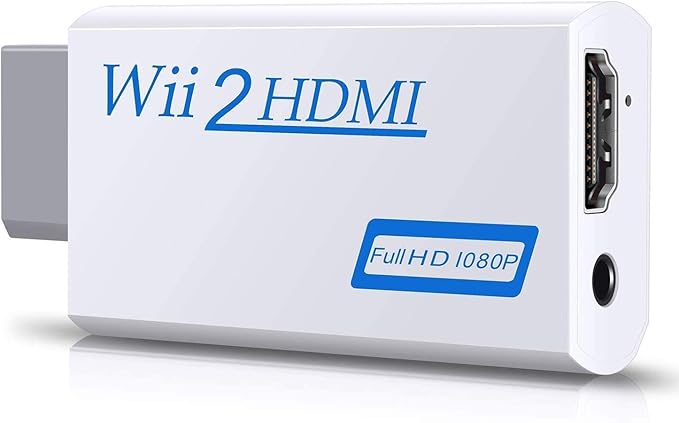So I Just found out that My Wii U no longer outputs a signal through HDMI anymore. I think I know why. I had it hooked up to a 3-port HDMI switch box where one of the ports was busted (effectively making it a 2 port switch) before now. I originally thought there was just physical damage to the faulty HDMI port and avoided using it but now I think they whole box was faulty, and somehow fried the HDMI IC chip in my console.
Thankfully I was replacing it with a brand new 5 way switch, so the other device I had hooked up to the faulty switch didn't get fried. That's how I found out the Wii U HDMI wasn't working in the first place.
Any way, I tried different cables, tried connecting directly to my TV. Unplug it, all the basic troubleshooting. Nothing. HDMI is just dead. I know it's not the HDMI port on the console because the thing hasn't moved since I last used it, nor had the HDMI cable gotten yanked or bent. It worked like 4 months ago when I last used it, and then POOF it's just dead.
I know I could try and replace the IC, they seem easy enough to obtain, but while I have some experience repairing electronics, I simply don't trust myself enough to not destroy even more components, and sending it to someone who could do it for me would probably be FAR too expensive.
Bearing that in mind, I was wondering if maybe the better route would be to get one of those adapters that just plugs into the Wii(U)'s standard AV output and converts it into HDMI, upscaling it to 1080p and such. Might not be Native, but upscaled HD is better than Standard Def, and it would let me connect to the new not faulty HDMI switch instead of hogging up my only Composite input on my TV for something that should have never been broken in the first place (I should have pitched the old switch box and got a new one when I saw the one port was gone, that's my screw up) Of course there are plenty of other Component/Composite to HDMI adapters, but those require more cables and such, having the purpose built dongle is cleaner.
To get to the actual question: Has anyone used one of these little dongle things before? Are they any good? Is there any perceivable input lag, or anything that might make these a less than stellar route to getting around the fried HDMI in my console?
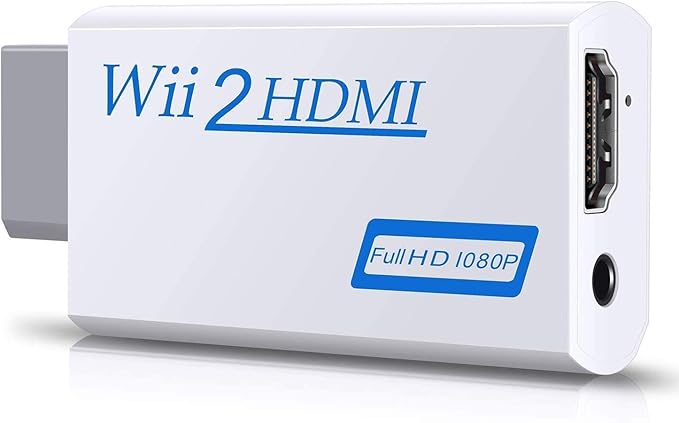
Thankfully I was replacing it with a brand new 5 way switch, so the other device I had hooked up to the faulty switch didn't get fried. That's how I found out the Wii U HDMI wasn't working in the first place.
Any way, I tried different cables, tried connecting directly to my TV. Unplug it, all the basic troubleshooting. Nothing. HDMI is just dead. I know it's not the HDMI port on the console because the thing hasn't moved since I last used it, nor had the HDMI cable gotten yanked or bent. It worked like 4 months ago when I last used it, and then POOF it's just dead.
I know I could try and replace the IC, they seem easy enough to obtain, but while I have some experience repairing electronics, I simply don't trust myself enough to not destroy even more components, and sending it to someone who could do it for me would probably be FAR too expensive.
Bearing that in mind, I was wondering if maybe the better route would be to get one of those adapters that just plugs into the Wii(U)'s standard AV output and converts it into HDMI, upscaling it to 1080p and such. Might not be Native, but upscaled HD is better than Standard Def, and it would let me connect to the new not faulty HDMI switch instead of hogging up my only Composite input on my TV for something that should have never been broken in the first place (I should have pitched the old switch box and got a new one when I saw the one port was gone, that's my screw up) Of course there are plenty of other Component/Composite to HDMI adapters, but those require more cables and such, having the purpose built dongle is cleaner.
To get to the actual question: Has anyone used one of these little dongle things before? Are they any good? Is there any perceivable input lag, or anything that might make these a less than stellar route to getting around the fried HDMI in my console?