- Joined
- Aug 30, 2021
- Messages
- 85
- Trophies
- 0
- Location
- Spain
- Website
- gomgoblog.wordpress.com
- XP
- 235
- Country

Hi!
I have a New Nintendo 3DS XL on 11.16.0-49E with Luma v10.2.1 (With 3GXloader) on SD Card and Luma v11 (with 3GXloader) on NAND, the problem is that i am getting an Update Message when i try to open eShop, but as far as i can see, my 3DS is on Last system version, anyways, when i try to update (from System Settings and from SAFE_FIRM) i get an "Unknown Error" "An error has ocurred, unable to update, the console will reboot/turn off" and i have no custom DNS, no Proxy and no Firewall on my 3DS.
I was trying to download something from eShop, but i cant because of this error, what can i do? is there any way to update my 3DS from other way? I have a NAND Backup, but it's from 2 years ago, so i'm trying to not use it because i don't want to loose anything.
Thanks to everyone!
I have a New Nintendo 3DS XL on 11.16.0-49E with Luma v10.2.1 (With 3GXloader) on SD Card and Luma v11 (with 3GXloader) on NAND, the problem is that i am getting an Update Message when i try to open eShop, but as far as i can see, my 3DS is on Last system version, anyways, when i try to update (from System Settings and from SAFE_FIRM) i get an "Unknown Error" "An error has ocurred, unable to update, the console will reboot/turn off" and i have no custom DNS, no Proxy and no Firewall on my 3DS.
I was trying to download something from eShop, but i cant because of this error, what can i do? is there any way to update my 3DS from other way? I have a NAND Backup, but it's from 2 years ago, so i'm trying to not use it because i don't want to loose anything.
Last version (on USA region, but in Europe i haven't seen any other update)
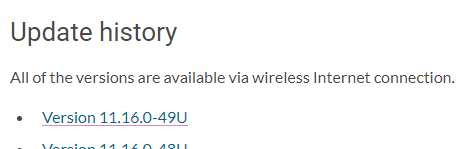
My 3DS on last version:
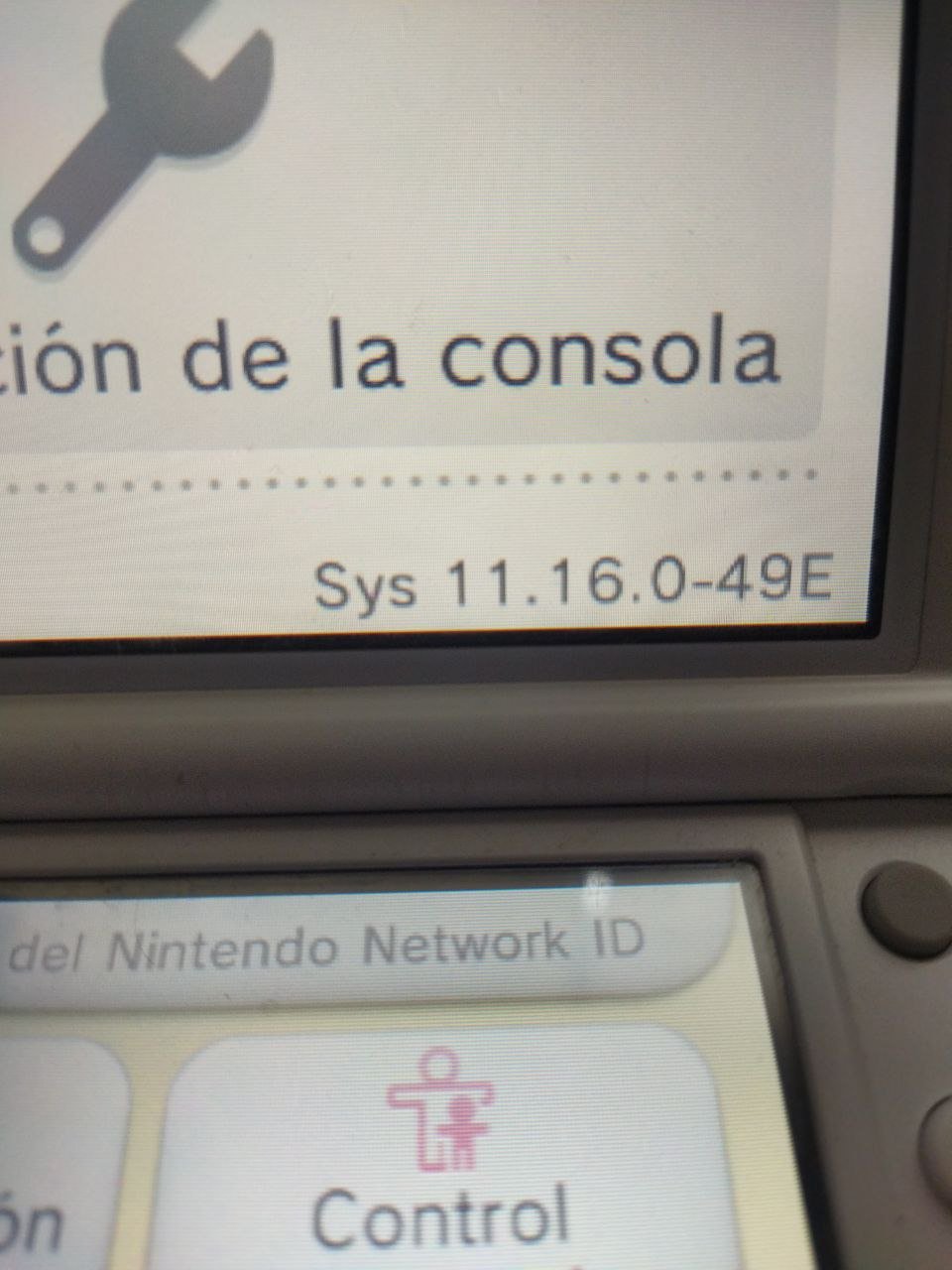
My SD Card Luma Version:
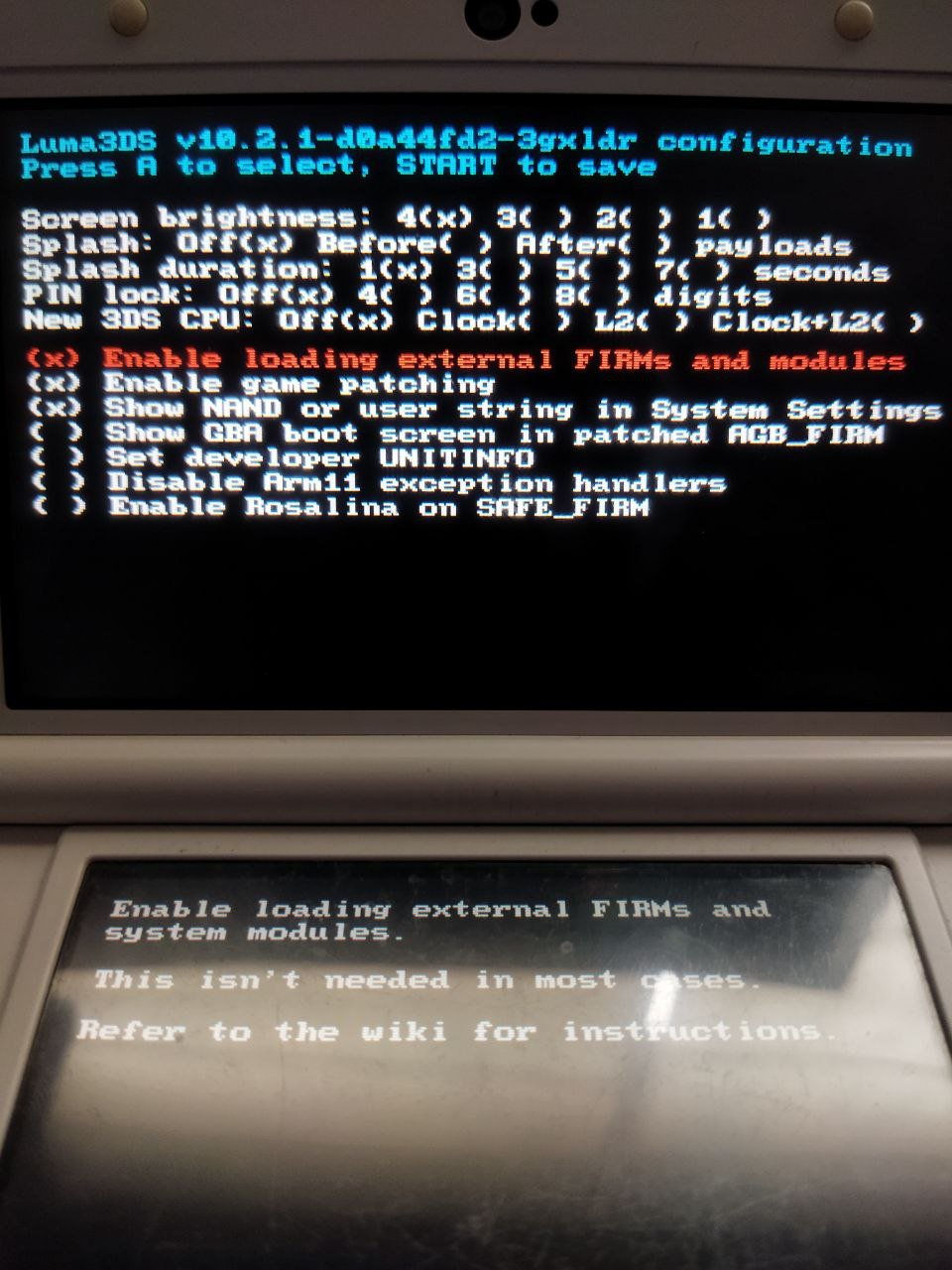
When i try to update:
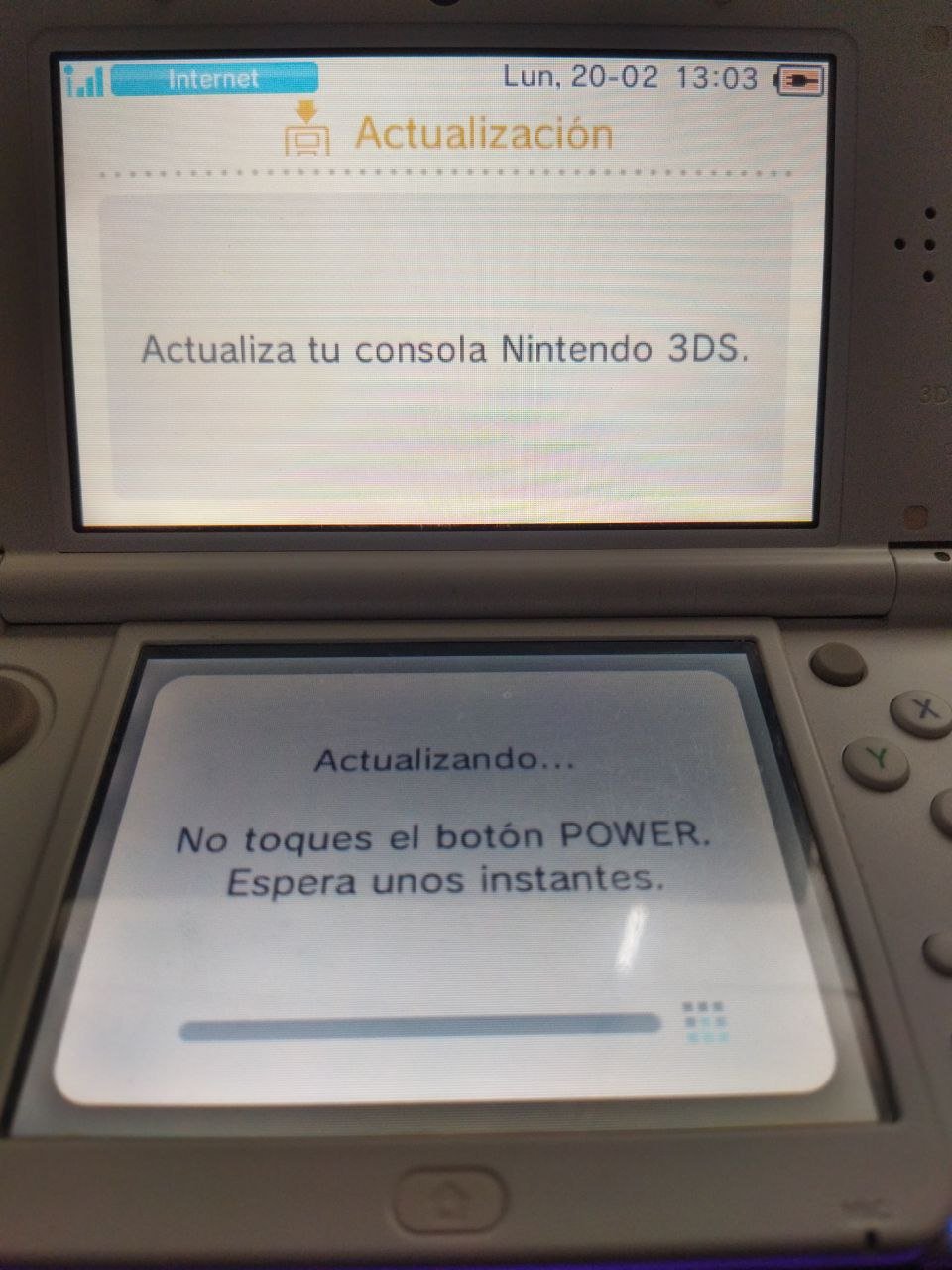
Error on SAFE_FIRM:
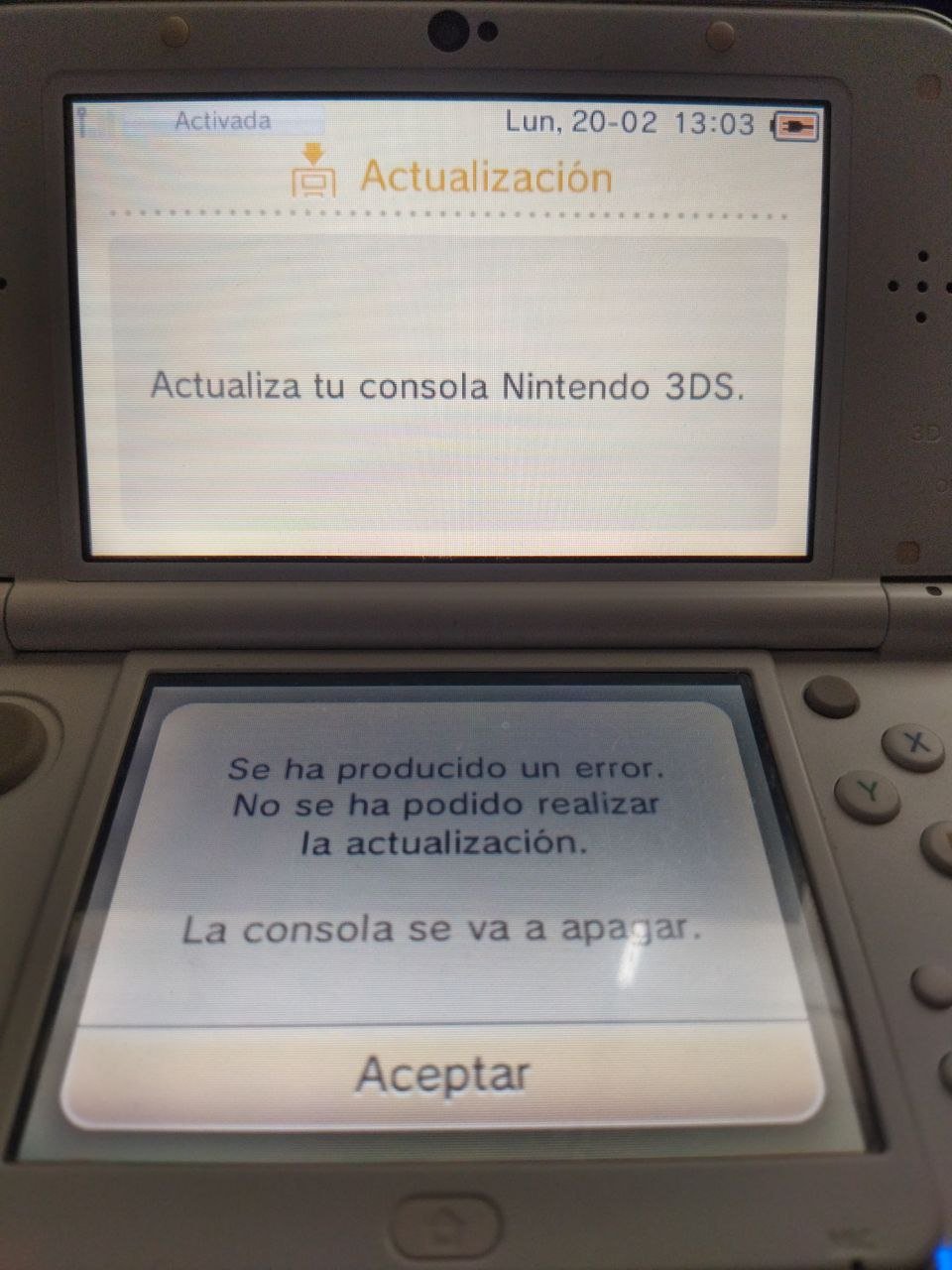
Error on System Setting:
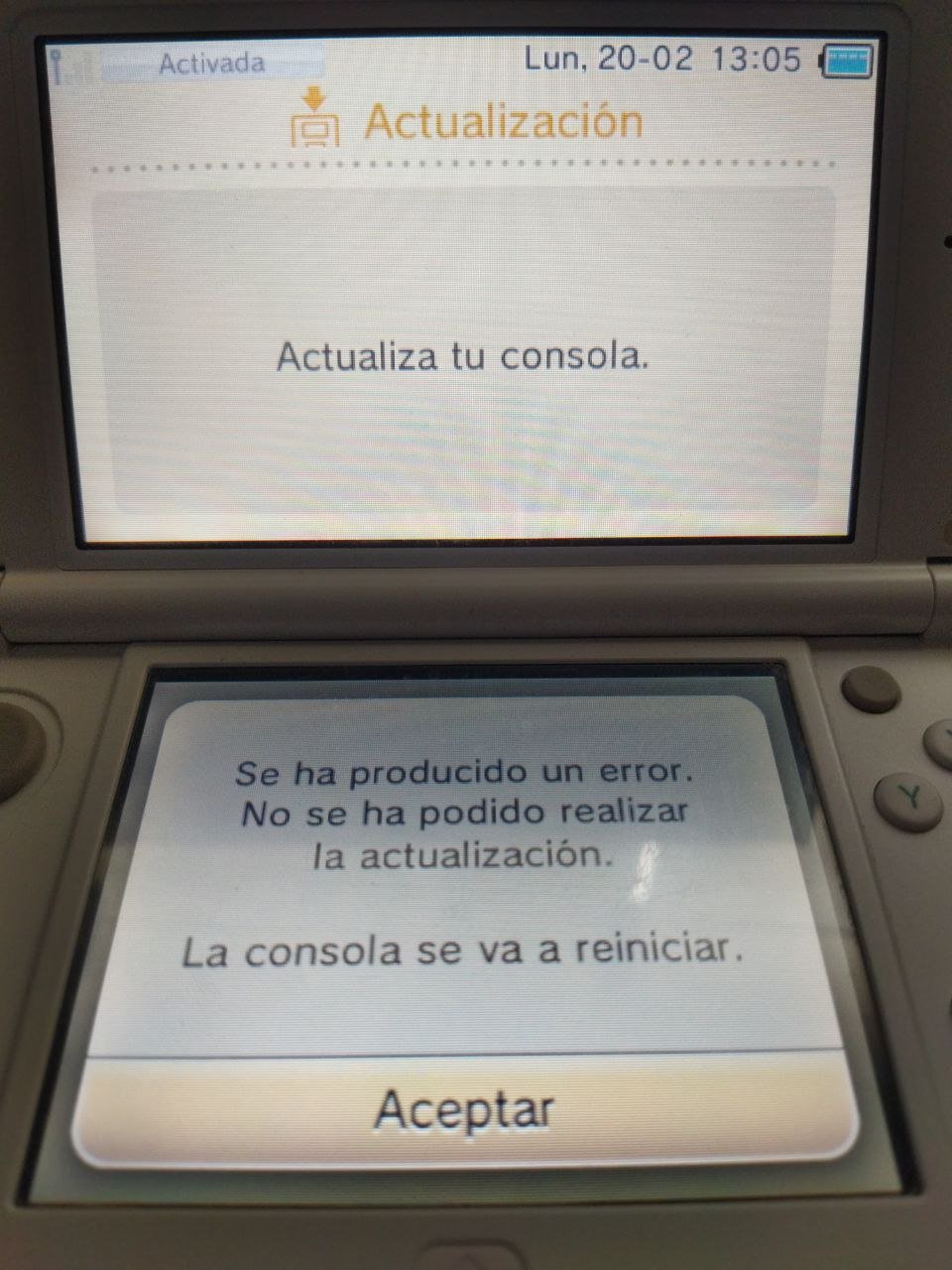
eShop Update Error:
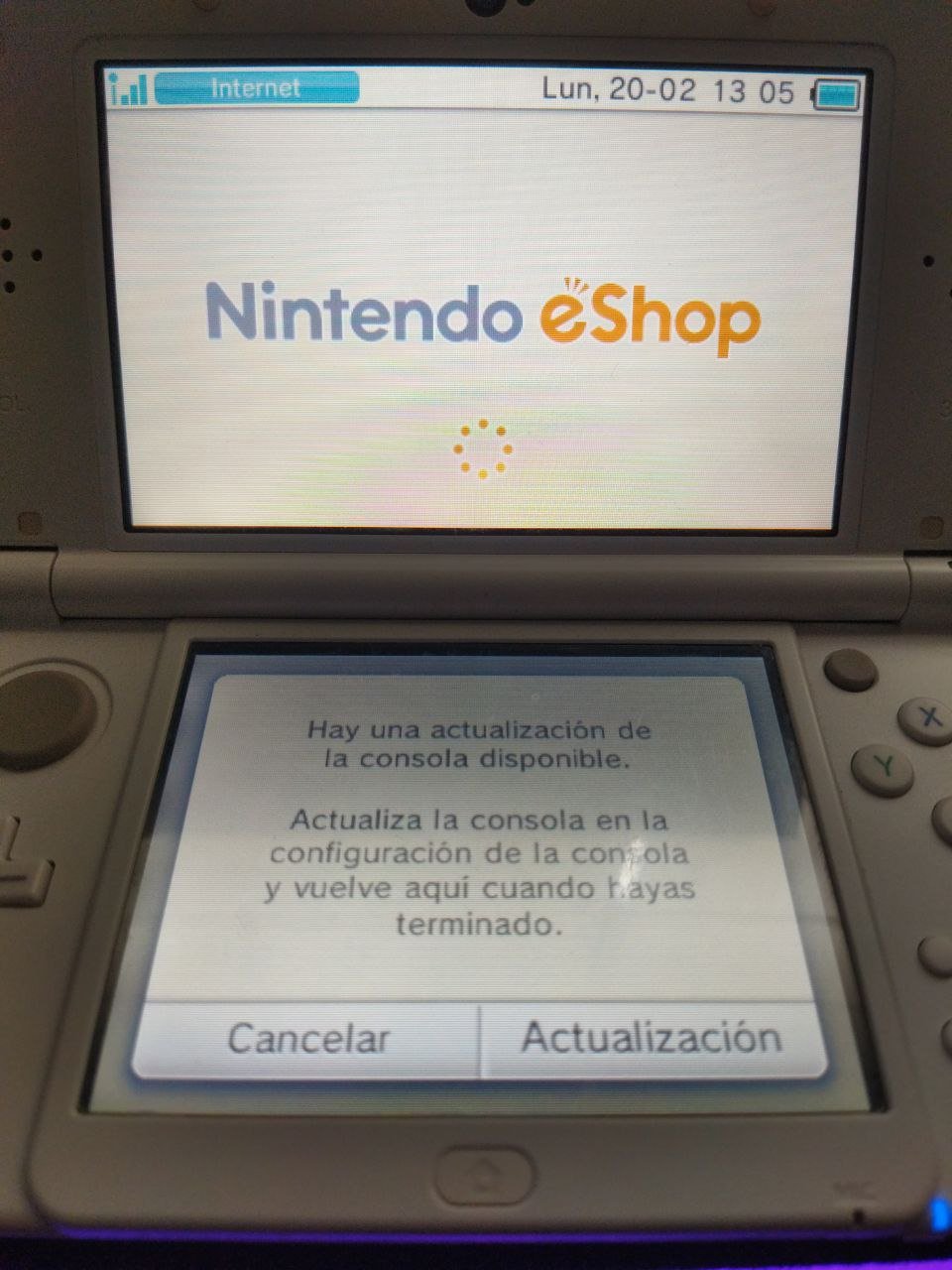
My 3DS on last version:
My SD Card Luma Version:
When i try to update:
Error on SAFE_FIRM:
Error on System Setting:
eShop Update Error:






