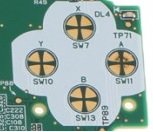I play a considerable amount of JRPGs on my 2DS, and the A button feels a little loose (the hole is bigger than the other buttons). So sometimes my A button doesn't work when pressed lightly (or doesn't keep the button pressed), making it difficult for me to play some games.
As the 2DS works by the contact between the rubber pad and the motherboard (poor design), I decided to take it apart and put it back together again. Apparently everything is correct. I cleaned everything using isopropyl alcohol, and the problem continues.
I think it must have been some kind of damage to the plastic of the button (not visible), which doesn't allow the rubber to bend and make contact with the motherboard, as the contact seems correct and the rubber pad is not damaged.
I tried to apply hot glue (in a small amount) between the button and the rubber pad, but the button is too hard to the point of not "clicking" or being pressed.
Does anyone have any tips that can help me to solve this problem?
Edit: For better visualization I attached an image of the rubber pad and the part where the contact occurs on the motherboard.
As the 2DS works by the contact between the rubber pad and the motherboard (poor design), I decided to take it apart and put it back together again. Apparently everything is correct. I cleaned everything using isopropyl alcohol, and the problem continues.
I think it must have been some kind of damage to the plastic of the button (not visible), which doesn't allow the rubber to bend and make contact with the motherboard, as the contact seems correct and the rubber pad is not damaged.
I tried to apply hot glue (in a small amount) between the button and the rubber pad, but the button is too hard to the point of not "clicking" or being pressed.
Does anyone have any tips that can help me to solve this problem?
Edit: For better visualization I attached an image of the rubber pad and the part where the contact occurs on the motherboard.
Attachments
Last edited by GUEDES_et_al,