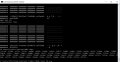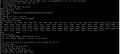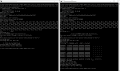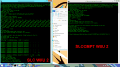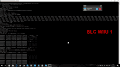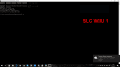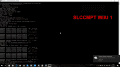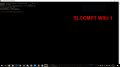** nandBinCheck : Wii nand info tool **
from giantpune
built: Mar 24 2017 23:49:06
NAND Type: SLC (WiiU)
checking boot1...
Boot1 hash: "3806d41a5c5f139f5b09bbe5b74a5ec45e0f5507"
Boot1 OK!
checking for lost clusters...
total used clusters 3094 of 0x8000
found 0 lost clusters
UNK ( 0xffff ) c1 (738, 739, 73a, 73b, 73c, 73d, 73e, 73f, 9c0, 9c1, 9c2, 9c3, 9
c4, 9c5, 9c6, 9c7, 1248, 1249, 124a, 124b, 124c, 124d, 124e, 124f, 12f8, 12f9, 1
2fa, 12fb, 12fc, 12fd, 12fe, 12ff, 13b0, 13b1, 13b2, 13b3, 13b4, 13b5, 13b6, 13b
7, 13b8, 13b9, 13ba, 13bb, 13bc, 13bd, 13be, 13bf, 13c0, 13c1, 13c2, 13c3, 13c4,
13c5, 13c6, 13c7, 13c8, 13c9, 13ca, 13cb, 13cc, 13cd, 13ce, 13cf, 13d0, 13d1, 1
3d2, 13d3, 13d4, 13d5, 13d6, 13d7, 13d8, 13d9, 13da, 13db, 13dc, 13dd, 13de, 13d
f, 14f0, 14f1, 14f2, 14f3, 14f4, 14f5, 14f6, 14f7, 14f8, 14f9, 14fa, 14fb, 14fc,
14fd, 14fe, 14ff, 17a0, 17a1, 17a2, 17a3, 17a4, 17a5, 17a6, 17a7, 1878, 1879, 1
87a, 187b, 187c, 187d, 187e, 187f, 18d8, 18d9, 18da, 18db, 18dc, 18dd, 18de, 18d
f, 196f, 197d, 197e, 197f, 1998, 1999, 199a, 199b, 199c, 199d, 199e, 199f, 19a0,
19a1, 19a2, 19a3, 19a4, 19a5, 19a6, 19a7, 19a8, 19a9, 19aa, 19ab, 19ac, 19ad, 1
9ae, 19af, 19c0, 19c1, 19c2, 19c3, 19c4, 19c5, 19c6, 19c7, 19c8, 19c9, 19ca, 19c
b, 19cc, 19cd, 19ce, 19cf, 19d0, 19d1, 19d2, 19d3, 19d4, 19d5, 19d6, 19d7, 19d8,
19d9, 19da, 19db, 19dc, 19dd, 19de, 19df, 1a00, 1a01, 1a02, 1a03, 1a04, 1a05, 1
a06, 1a07, 5e5b, 5e5c, 5e5d, 5e5e, 5e5f)
free 479b
verifying ecc...
1 out of 921408 pages had incorrect ecc.
they were spread through 1 clusters in 1 blocks:
(2302)
1 of those clusters are non-special (they belong to the fs)
verifying hmac...
verifying hmac for 608 files
hmac bad (1)
"fw.img" is adc200 bytes ( 2b8 ) clusters
00000000 ffadf577 03f2813c 022055db a7901111 ...w...<. U.....
00000010 6f72658f d0adf577 03f2813c 022055db ore....w...<. U.
00000020 a7000000 00000000 00000000 00000000 ................
00000030 640f9b00 0209fd06 85067a09 180ce703 d.........z.....
00000000 ff901111 6f72658f d0000000 00000000 ....ore.........
00000010 00000000 00000000 00000000 00000000 ................
00000020 00000000 00000000 00000000 00000000 ................
00000030 b00bb00b 1800e70f 2a092a09 a702580d ........*.*...X.
00000000 ebd68614 971c86cd 4c524fa7 3da7dba3 ........LRO.=...
00000010 e69b1279 ...y
bad HMAC for "/sys/title/00050010/100040ff/code/fw.img"
hmac bad (1)
"scfm.img" is 8004000 bytes ( 2001 ) clusters
00000000 ff000000 00000000 00000000 00000000 ................
00000010 00000000 00000000 00000000 00000000 ................
00000020 00000000 00000000 00000000 00000000 ................
00000030 00000000 00000000 00000000 00000000 ................
00000000 ff000000 00000000 00000000 00000000 ................
00000010 00000000 00000000 00000000 00000000 ................
00000020 00000000 00000000 00000000 00000000 ................
00000030 00000000 00000000 9601690e 9b0d6402 ..........i...d.
00000000 d77444c0 6e1d28fb e45bd324 3ff6b662 .tD.n.(..[.$?..b
00000010 cbc0345e ..4^
bad HMAC for "/scfm.img"
2 files had bad HMAC data
checking HMAC for superclusters...
0 superClusters had bad HMAC data