Hi, all of this is swimming around in my head at the moment, WiiJManager, WiiBackupFusion, wit, wwt, wdf, WTF?!! More worked examples of the command lines stuff would be really helpful. Also I can't get WiiJManager working on Linux.
Anyway, I run a linux box at home and I've successfully extracted all my wbfs partition to one of my linux folders, creating a bunch of .wdf files. I've weeded out the bad dumps by scanning with wit (or was it wwt?) and now I have created a new FAT32 partition on my external disk so that I can copy all the files back. What's the command line to do that? I really just need to know how to convert the wdf files into the correct format for the fat32 drive. Thanks very much.
Anyway, I run a linux box at home and I've successfully extracted all my wbfs partition to one of my linux folders, creating a bunch of .wdf files. I've weeded out the bad dumps by scanning with wit (or was it wwt?) and now I have created a new FAT32 partition on my external disk so that I can copy all the files back. What's the command line to do that? I really just need to know how to convert the wdf files into the correct format for the fat32 drive. Thanks very much.




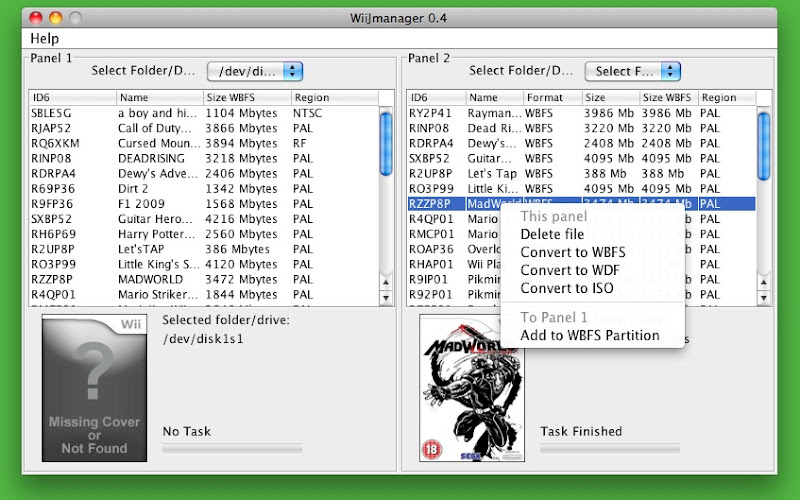



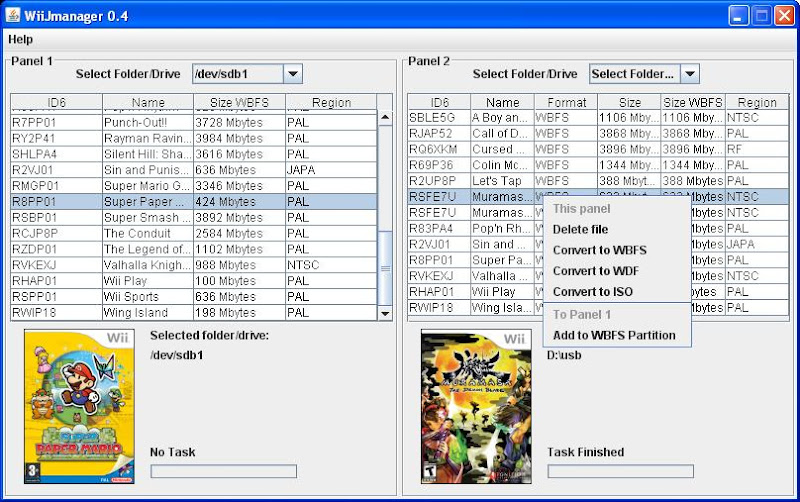
 like a 250 dollar kit back when DDR4 was Intel only
like a 250 dollar kit back when DDR4 was Intel only