Are you using the newer Homebrew Loader Smealum released over Twitter? That should fix a lot of stability issues with running the homebrew itself. GameYob runs just fine for me every time. 3DScraft needs an update to work properly with the new exploits.GameYOB and 3DScraft are buggy and some other old applications from 2014. I have same issue with GameYOB
the first time works but the next time not more.
You are using an out of date browser. It may not display this or other websites correctly.
You should upgrade or use an alternative browser.
You should upgrade or use an alternative browser.
Not sure if this was solved (I didn't see through the entire thread) but GameYob is crashing when launching. And yes I put a boot.3dsx on the root of the SD Card.
Also how do I get custom borders on it? Before GameYob started doing this problem I'd press A on "Select Custom Border" but nothing would show up.
Also how do I get custom borders on it? Before GameYob started doing this problem I'd press A on "Select Custom Border" but nothing would show up.
- Joined
- Oct 21, 2005
- Messages
- 5,489
- Trophies
- 0
- Age
- 54
- Location
- Somewhere in this potatoland!
- Website
- djoen.dommel.be
- XP
- 2,857
- Country

Did you put the updated boot.3dsx and latest GameYob in the root of your SD?Not sure if this was solved (I didn't see through the entire thread) but GameYob is crashing when launching. And yes I put a boot.3dsx on the root of the SD Card.
Also how do I get custom borders on it? Before GameYob started doing this problem I'd press A on "Select Custom Border" but nothing would show up.
Look here for both -> https://twitter.com/smealum/status/633838164042383361
Oh, now it's working. M'bad. Should have seen smea's twitter before posting here.
Anyways what format do custom borders need to be? Not showing up on any folder when I search for it in the most recent version
Anyways what format do custom borders need to be? Not showing up on any folder when I search for it in the most recent version
I'd like for them to fix the remaining sound issues first. I'd be surprised if there were plans for link cable emulation right now, as the feature isn't even that stable in the original DS version of GameYob.
Really, though, this is a fantastic, feature-rich, and most importantly stable emulator. Good job, guys!
Really, though, this is a fantastic, feature-rich, and most importantly stable emulator. Good job, guys!
Wide Screen Border support would be cool at least. Or borders with scaling enabled. It's kinda funny to me that ninjhax has a pretty stable SNES emulator but no NES and the GBC one is lacking features. oh well! thanks for giving us one at all!
D
Deleted User
Guest
.pngOh, now it's working. M'bad. Should have seen smea's twitter before posting here.
Anyways what format do custom borders need to be? Not showing up on any folder when I search for it in the most recent version
It's been attempted, but I wasn't able to get the actual link communication to work.Just wondering if there's any plan to port the link cable feature to the 3DS version? It'd be really cool to play Pokemon with friends and be able to trade.
You can still use borders with scaling enabled.Wide Screen Border support would be cool at least. Or borders with scaling enabled. It's kinda funny to me that ninjhax has a pretty stable SNES emulator but no NES and the GBC one is lacking features. oh well! thanks for giving us one at all!
I just tried borders, apparently you did make them fit the screen! awesome!.png
It's been attempted, but I wasn't able to get the actual link communication to work.
You can still use borders with scaling enabled.
However, when I use one with the right dimensions instead of letting it stretch, I get this:

I really like this emulator! With the n3ds ninjhax 2.0 version the sound is perfect 
I'm having some trouble with gbc games though. The emulator hangs when I'm trying to start Wendy or Fatass Tracker. Is that already known?
I'm having some trouble with gbc games though. The emulator hangs when I'm trying to start Wendy or Fatass Tracker. Is that already known?
I really like this emulator! With the n3ds ninjhax 2.0 version the sound is perfect
I'm having some trouble with gbc games though. The emulator hangs when I'm trying to start Wendy or Fatass Tracker. Is that already known?
Those games probably are not compatible
D
Deleted User
Guest
Make sure your border PNG is 400x240 in size.I just tried borders, apparently you did make them fit the screen! awesome!
However, when I use one with the right dimensions instead of letting it stretch, I get this:
Those games probably are not compatible
But Wendy was working on earlier versions of Gameyob 3ds..
I'm 100% sure it is.Make sure your border PNG is 400x240 in size.
D
Deleted User
Guest
Can you upload your border so I can take a look?I'm 100% sure it is.
Any of you want some borders? I've got borders here. Take them if you want.
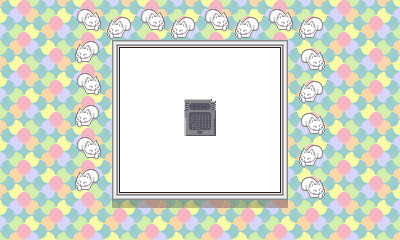
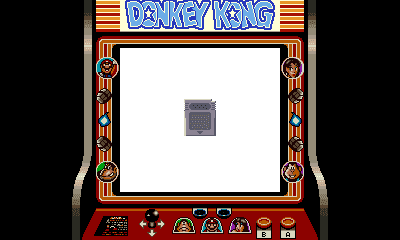
Attachments
Last edited by Bynniock,
When using gameyob with any Pokemon Red -> Yellow save states will write to save state 0 or 1 correctly, but sometimes save state 0 will completely replace every single save state that's been done with it's state. No idea how to reproduce but it happens quite often. Might even just be with any state that it just overwrites them all for some reason.
2 questions:
What's accelermerator pad? it's greyed out
How to add cheats?
Feature suggestion:
Hotkey to trigger left shoulder button speedup always on instead of having to hold it down.
Thanks for the emulator ^~^
2 questions:
What's accelermerator pad? it's greyed out
How to add cheats?
Feature suggestion:
Hotkey to trigger left shoulder button speedup always on instead of having to hold it down.
Thanks for the emulator ^~^
Last edited by Acryt,
It allows you to play Kirby's Tilt 'n' Tumble with the touchscreen.What's accelermerator pad? it's greyed out
You need to add .cht files alongside your games:How to add cheats?
Gameshark and Game Genie codes are supported. In the [Settings] tab you can find the option "Manage Cheats". Gameyob supports BGB .CHT files, so you need to have them in your SD in order to access the option. They must be named identically to the rom, with the extension ".cht".
Here's some places where you can start to look:
Gameboy Cheat Files
Gameboy Color Cheat Files
How to Manually Create GameYob Cheat Files
It's called "FF toggle" in the "Button Mapping" option.Hotkey to trigger left shoulder button speedup always on instead of having to hold it down.
Last edited by Bynniock,
Similar threads
- Replies
- 7
- Views
- 4K
- Replies
- 1
- Views
- 1K
- Replies
- 197
- Views
- 74K
- Replies
- 3
- Views
- 3K
- Replies
- 86
- Views
- 81K
Site & Scene News
New Hot Discussed
-
-
28K views
Nintendo Switch firmware update 18.0.1 has been released
A new Nintendo Switch firmware update is here. System software version 18.0.1 has been released. This update offers the typical stability features as all other... -
21K views
Nintendo officially confirms Switch successor console, announces Nintendo Direct for next month
While rumors had been floating about rampantly as to the future plans of Nintendo, the President of the company, Shuntaro Furukawa, made a brief statement confirming... -
21K views
TheFloW releases new PPPwn kernel exploit for PS4, works on firmware 11.00
TheFlow has done it again--a new kernel exploit has been released for PlayStation 4 consoles. This latest exploit is called PPPwn, and works on PlayStation 4 systems... -
20K views
New static recompiler tool N64Recomp aims to seamlessly modernize N64 games
As each year passes, retro games become harder and harder to play, as the physical media begins to fall apart and becomes more difficult and expensive to obtain. The... -
20K views
Delta emulator now available on the App Store for iOS
The time has finally come, and after many, many years (if not decades) of Apple users having to side load emulator apps into their iOS devices through unofficial...by ShadowOne333 96 -
19K views
Nintendo takes down Gmod content from Steam's Workshop
Nintendo might just as well be a law firm more than a videogame company at this point in time, since they have yet again issued their now almost trademarked usual...by ShadowOne333 127 -
15K views
Name the Switch successor: what should Nintendo call its new console?
Nintendo has officially announced that a successor to the beloved Switch console is on the horizon. As we eagerly anticipate what innovations this new device will... -
15K views
A prototype of the original "The Legend of Zelda" for NES has been found and preserved
Another video game prototype has been found and preserved, and this time, it's none other than the game that spawned an entire franchise beloved by many, the very...by ShadowOne333 32 -
14K views
Anbernic reveals specs details of pocket-sized RG28XX retro handheld
Anbernic is back with yet another retro handheld device. The upcoming RG28XX is another console sporting the quad-core H700 chip of the company's recent RG35XX 2024... -
12K views
Nintendo Switch Online adds two more Nintendo 64 titles to its classic library
Two classic titles join the Nintendo Switch Online Expansion Pack game lineup. Available starting April 24th will be the motorcycle racing game Extreme G and another...
-
-
-
262 replies
Name the Switch successor: what should Nintendo call its new console?
Nintendo has officially announced that a successor to the beloved Switch console is on the horizon. As we eagerly anticipate what innovations this new device will...by Costello -
227 replies
Nintendo officially confirms Switch successor console, announces Nintendo Direct for next month
While rumors had been floating about rampantly as to the future plans of Nintendo, the President of the company, Shuntaro Furukawa, made a brief statement confirming...by Chary -
127 replies
Nintendo takes down Gmod content from Steam's Workshop
Nintendo might just as well be a law firm more than a videogame company at this point in time, since they have yet again issued their now almost trademarked usual...by ShadowOne333 -
117 replies
New static recompiler tool N64Recomp aims to seamlessly modernize N64 games
As each year passes, retro games become harder and harder to play, as the physical media begins to fall apart and becomes more difficult and expensive to obtain. The...by Chary -
96 replies
Delta emulator now available on the App Store for iOS
The time has finally come, and after many, many years (if not decades) of Apple users having to side load emulator apps into their iOS devices through unofficial...by ShadowOne333 -
82 replies
Nintendo Switch firmware update 18.0.1 has been released
A new Nintendo Switch firmware update is here. System software version 18.0.1 has been released. This update offers the typical stability features as all other...by Chary -
80 replies
TheFloW releases new PPPwn kernel exploit for PS4, works on firmware 11.00
TheFlow has done it again--a new kernel exploit has been released for PlayStation 4 consoles. This latest exploit is called PPPwn, and works on PlayStation 4 systems...by Chary -
78 replies
"Nintendo World Championships: NES Edition", a new NES Remix-like game, launching July 18th
After rumour got out about an upcoming NES Edition release for the famed Nintendo World Championships, Nintendo has officially unveiled the new game, titled "Nintendo...by ShadowOne333 -
71 replies
DOOM has been ported to the retro game console in Persona 5 Royal
DOOM is well-known for being ported to basically every device with some kind of input, and that list now includes the old retro game console in Persona 5 Royal...by relauby -
66 replies
Ubisoft reveals 'Assassin's Creed Shadows' which is set to launch later this year
Ubisoft has today officially revealed the next installment in the Assassin's Creed franchise: Assassin's Creed Shadows. This entry is set in late Sengoku-era Japan...by Prans
-
Popular threads in this forum
General chit-chat
-
 K3Nv2
Loading…
K3Nv2
Loading… -
 BigOnYa
Loading…
BigOnYa
Loading… -
 Alysh_Graham
Loading…
Alysh_Graham
Loading…
-
-
-
-
-
-
-
-
-
-
-
 @
BakerMan:
it's going to be june, so you know what that means, bread month, i'll make focaccia, breadsticks, and pizza bread
@
BakerMan:
it's going to be june, so you know what that means, bread month, i'll make focaccia, breadsticks, and pizza bread -
-
-
-
-
-
-
-
-
-
-
-
-
-



