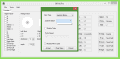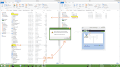There's a possibility - a strong one, at that - that this will never happen, as the controller itself is not compatible with the default Windows stack. As far as I understand, there is no clean workaround; you have to modify either the bluetooth stack or the controller. So right now people simply use a different one - the Toshiba - instead of modding the Windows one. And honestly I don't see why would it ever be modded, as it will only induce copyright issues and a messy setup (most probably far messier than the Toshiba crap).
The only hope really is that someone manages to modify the Windows stack to make a custom one in such a way as to ensure that it basically works the same as the normal one, but with added support for the WUPC; and makes it easy to install too. Not only is this unlikely, but it may not be possible without actually modifying the stack so much that it's basically a whole new custom one, which means that complete compatibility with Windows and easy installation are pretty much thrown out of the window (no pun intended). I'm not sure if that's the case or not, KeyPuncher may know more.
The only possibility is a controller mod... But then there is the Mayflash adapter, and I doubt a modchip could be created that's both cheaper and nearly as easy to install as the adapter. So as great as it would be to get rid of the Toshiba stack, it's mostly likely only a dream that will never come true.

(Unless, of course, you're willing to dish out 20 bucks for a bluetooth dongle, in which case you probably wouldn't be here anyway. =P)