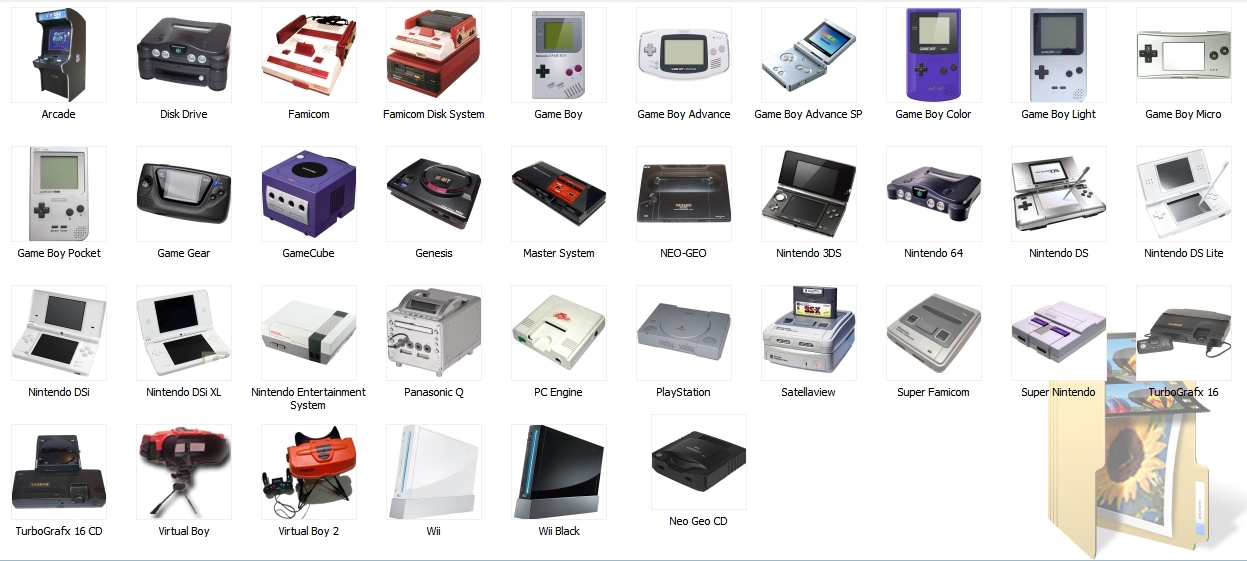well i would say put it in wiiflow/movies folder. an just give the covers the name of the movies. (little less workWith the mplayerce Plugin I cna't get covers to show up
I got a whole set of just fronts for my movies I point it movies
or am I suppose to wiiflow/covers/movies
?
Thanks in adanceall i can say ishell yeah.. an i to would like to know were to put covers? in with the regular covers or should i make a separate folder in the plug ins an have the ini point to it,
all my movie collection works great. (in some cases showing better then in wiimc.)
I 3RD thatI tried placing covers in wiiflow\boxcovers,mplayerce,wiiflow/movies & nothing.......do these need extensions like roms i.e 007-Goldeneye.avi.png???
Keep up the hard work budds im loving it).
Yep yep! Put the covers wherever you want.as long as you point the ini there too.
The png's must have the full file name like the ROM covers do.
I.e terminator.avi will have the cover terminator.avi.png
THX Budds gonna test it out right now......