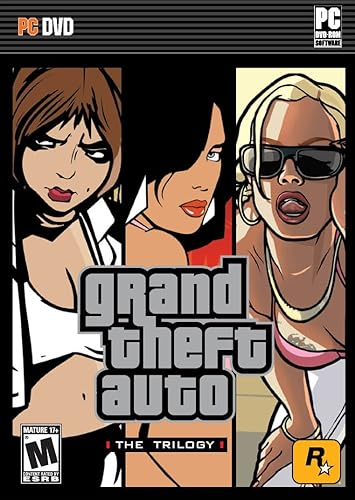I previously used 2 methods to add buildings:
- update map & textures
- update textures only
The first method was used to add Twin Towers via the
World Trade Center Mod (
https://www.gtagarage.com/mods/show.php?id=1351). Looking at the file structure shows the following:
So I had to "
lodhuge_lan2.txd" and "
stolenbuild02.txd" to the original
gta3.img in the /
models folder, and also replace
LAn2.ipl and
LAn2.ide in
/data/maps folder. Loading up the game with
ROSA enabled displays the following:
As its a solid building, I can land on the roof & buy a cold drink if I like !
Looks alright from the ground too:
Although the incorrect textures are now reading from the
ROSA gta3.img file, I decided to leave as is for now. Below is what it looks like with
ROSA deactivated:
The other method is to simply swap out the txd / dff files for one object with another. Although this worked fine at first, as everything was in the one .img file,
ROSA has files scattered all over & when I rearranged them it cased the game to crash with no error message.
I originally used the
New Dubai mod (
https://www.gtaall.com/gta-san-andreas/mods/20590-new-dubai-mod.html) to get some new models. This changes alot of the casinos in Las Venturas into various skyscrapers world wide (mostly from Dubai). As most of the game takes place in Los Santos, I wanted to transport a few of these over, by renaming the files to match buildings & adding to the .img file.
But first I had to check it worked out of the box, and there was one mod to change the lighthouse on Los Santos beach into the Burj Al Arab 7 star hotel in Dubai. I had to replace
lawland2.txd &
sanpedlithus_law2.dff in
models/gta3.img , rebuild the archive. Then when I loaded the game and visited that part of the map, at first the light house appeared but a few seconds later the new building suddenly popped into view. I am guessing the basic scalable 3D model loads first and then the textures & fine details ?:
Please be aware this is not a solid building & you can fly through it / hover around inside it !
When I activated
ROSA, this new building did not appear, but the light house had improved textures (as it was reading from the new
.img files). Searching the .img files I found
'lawland2.txd' was in
rosa_b.img and '
sanpedlithus_law2.dff' was in
gta3.img, so I replaced both files, rebuild both archives, then opened the game. This new building did not appear, and now the light house just had the very plain model with no textures at all.
Thinking back to the car models being in one place (
gta3.img) in ROSA, I updated the Banshee txd / dff and rebuilt the archive, and when I spawned it the improved model did appear:
So, in ROSA files I then deleted '
lawland2.txd' from
rosa_b.img and added it into
gta3.img instead, and this time when I visited the light house the new model appeared:
Thinking the files being split over several .img files was throwing it off, I decided to try another building, but this time swapping the premade txd .dff with another existing building in Los Santos. I planned to swap in these:
"Bank Of China" (Bank of China Tower), the futuristic building from Hong Kong.
Replaces hotel.
= ballys01.txd
= ballys01_lvs.dff
"Taipei 101 (Taipei 101) the tallest building in China-520 meters.
Replaces the casino "4 Dragon".
= triadcasino.txd
= triadcasno01_lvs.dff
"Hong Kong Bank Tower" (International Bank of Hong Kong) the tallest building in Hong Kong-450 meters.
Replaces the "Flamingo"
= flamingo01_lvs.dff
= flamingo1.txd
There is an excellent website that has a comprehensive directory of all models in GTA SA:
https://dev.prineside.com/en/gtasa_samp_model_id/
As well as being able to search for items by model details, we can also drop a pin onto the game map, which will list all objects within 500 meters from that point. This is what it looks like when we drop a pin on Grove Street:
Looking up the model number for the modified Bank of China Tower (
https://dev.prineside.com/en/gtasa_samp_model_id/model/8393-ballys01_lvs/) we see it has quite a large footprint (Length:
137.8258 m. Width:
71.0697 m. Height:
15.46168 m.) so we must find another model with similar dimensions, else it will be spilling out on the roads / side walks !
Another good site for exploring the GTA SA map from the air is, which also has the ability to switch to a detailed satellite view, is :
https://mapgenie.io/grand-theft-auto-san-andreas/maps/san-andreas
The best one I could find was just south of the downtown sky scrapers (
https://dev.prineside.com/en/gtasa_samp_model_id/model/6102-gaz4_LAW/), so I searched the .img files and found
gaz4_LAW.dff was in
gta3.img and
gazlaw1.txd was in
rosa_b.img . I then deleted both files, added renamed files to
gta3.img & rebuilt both archives. On game load the new building appeared after a few seconds:
And then the game froze with the sound in a loop .... I could not even kill it via Task manager, so I had to reset my PC. I tried setting the FrameLimit to 30 (25fps) but it still crashed like before after the building loaded.
Since ROSA is a folder in Modloader, I can simply delete it & swap in a fresh copy to fix, so no big deal. I am thinking the cross .img file structure does not allow any sort of modifications to the contents ordering, and also the
SA Optimized Map has a common pool of txd / dff files thats shared out over several hundred models:
Adding in buildings to
gta3.img previously causes no issues, however I will have to drop these improvements with ROSA active until I figure out a solution, if one exists at all !!