Tutorial
Updated
Custom Boot Logo Tutorial
(Putting this in it’s own thread for posterity…)
In case folks want to roll their own custom boot logo, here are detailed instructions for how to set it up.
Good article on getting python and pip (you need both) installed on Windows: https://www.liquidweb.com/kb/install-pip-windows/
Download the script by going here: https://github.com/friedkeenan/switch-logo-patcher
Click the blue Code button and select Download ZIP and then unzip the directory somewhere easy to get to.
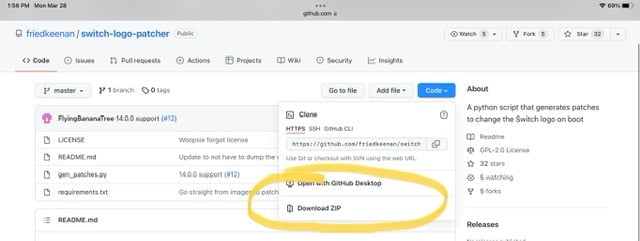
Open a cmd.exe window and cd to the easy to get to directory and type the following:
Once that’s successful your are ready to patch!
I’ve attached my 308x350 png file again for you to copy into the same directory as a proof of concept.
here’s the command:
new_logo=the name of the 308x350 .png file you copied into this directory that you want patched into files. If you download the attached proof of concept file it would be F44C1AC8-3310-4EA5-BFFB-1F682120F3B8.png
patches_dir=use whatever directory name makes sense to you. You will copy this entire directory over to /atmosphere/exefs_patches/ when you are done.
Here’s the readme again.
# Switch Logo Patcher
Creates the IPS patches needed to replace the Switch logo on boot.
The logo you want to change the Switch logo to must be the same size as the original logo, which is 308x350. Anything else and the program won't let you progress.
You don't need to dump the original logo to use this, but if you don't specify the original logo, each patch will be 400+ KiB.
### Usage
```
usage: gen_patches.py [-h] [-o OLD_LOGO] patches_dir new_logo
positional arguments:
patches_dir The directory where the generated patches will be
dumped
new_logo The new logo image
optional arguments:
-h, --help show this help message and exit
-o OLD_LOGO, --old_logo OLD_LOGO
The original logo image
In case folks want to roll their own custom boot logo, here are detailed instructions for how to set it up.
Good article on getting python and pip (you need both) installed on Windows: https://www.liquidweb.com/kb/install-pip-windows/
Download the script by going here: https://github.com/friedkeenan/switch-logo-patcher
Click the blue Code button and select Download ZIP and then unzip the directory somewhere easy to get to.
Open a cmd.exe window and cd to the easy to get to directory and type the following:
Code:
python -m pip install -r requirements.txtOnce that’s successful your are ready to patch!
I’ve attached my 308x350 png file again for you to copy into the same directory as a proof of concept.
here’s the command:
Code:
python gen_patches.py patches_dir new_logonew_logo=the name of the 308x350 .png file you copied into this directory that you want patched into files. If you download the attached proof of concept file it would be F44C1AC8-3310-4EA5-BFFB-1F682120F3B8.png
patches_dir=use whatever directory name makes sense to you. You will copy this entire directory over to /atmosphere/exefs_patches/ when you are done.
Here’s the readme again.
# Switch Logo Patcher
Creates the IPS patches needed to replace the Switch logo on boot.
The logo you want to change the Switch logo to must be the same size as the original logo, which is 308x350. Anything else and the program won't let you progress.
You don't need to dump the original logo to use this, but if you don't specify the original logo, each patch will be 400+ KiB.
### Usage
```
usage: gen_patches.py [-h] [-o OLD_LOGO] patches_dir new_logo
positional arguments:
patches_dir The directory where the generated patches will be
dumped
new_logo The new logo image
optional arguments:
-h, --help show this help message and exit
-o OLD_LOGO, --old_logo OLD_LOGO
The original logo image
Attachments
Last edited by binkinator,


