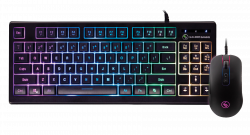 KORONA Kore Compact RGB Keyboard and Mouse Combo (Hardware)
KORONA Kore Compact RGB Keyboard and Mouse Combo (Hardware)
Official GBAtemp Review
Product Information:
Average Keyboard, Decent Mouse
The Korona Kore combo pack features an RGB, 87 key compact keyboard and a seven button RGB lit mouse. With a focus on competitive game performance at low budget prices, the MSRP of $50 for Korona Kore combo promises premium gaming features for those hardcore gamers who are low on space and low on cash—but is this combo pack worth the price?
The first thing we’ll take a look at is what comes in the box. Featuring the same general IOGEAR black-and-green color scheme, you’ll get a good look at the tenkeyless keyboard and a nice side shot of the mouse. Open it up and you’ll find the keyboard and mouse all nestled inside some foam packaging. Starting with the keyboard, the major thing you’ll notice is that it's just a standard, rubber domed keyboard, but that’s to be expected at this price point. It has no particular model number, and can only be found in this particular bundle as far as I can tell. As noted before it’s a tenkeyless keyboard with multi-zone RGB lit keys, doubleshot keycaps, and offers various “gaming” focused features such as anti-ghosting support, key locks to prevent unwanted keystrokes, RGBs, and the ability to swap WASD and the arrow keys if you want to do that for whatever reason. All in all, it’s a pretty basic keyboard that “just works”. The RGBs are a little dim, and the extra functions that are printed on the keycaps aren’t lit up so you’ll struggle to adjust some settings while in a darkened room, but that’s mostly stuff I can live with. Using the keyboard is honestly pretty standard, typing on it feels like any other rubber domed keyboard, fairly basic and in my opinion is definitely not as nice as mechanical keyboards, but for the combined price I honestly can’t fault the keyboard too much, and some of the extra features are quite nice. I did find the all-key key lock to be extremely useful, purely because Tom BombaBabby currently loves whacking on some keyboards as she watches me work, so plugging this in, activating the lock, and letting her smack away so I can use my other keyboard is perhaps my favorite thing the Korona keyboard included here...but beyond that, I’m not certain I would recommend using this keyboard included in the kit unless you’re really strapped for cash and can’t spend more than $50 on peripherals but really need that RGB life.
The mouse, on the other hand, is excellent. The particular mouse included in this kit is available standalone and is called the “Kaliber Gaming KORONA RGB Gaming Mouse”. It features seven programmable buttons, RGB lighting with eleven different lighting modes, a DPI sensor that supports 400-5000 DPI, and supports 125hz, 500hz, and 1000hz polling rates that can be swapped using a switch on the bottom of the mouse. In terms of design, the Korona mouse is fairly simple compared to most RGB mice, and has a matte black color scheme with RGBs only around the bottom of the mouse, under the logo, and under the three mouse buttons. Both sides of the mouse have a non-slip rubber coating, for maximum control during those sweaty gamer moments. Much like the Kaliber FOKUS II mouse reviewed earlier this year, the Korona RGB mouse has its own dedicated software for creating macros and customizing the sensitivity of the mouse, with a wide range of sensitivity settings that can be changed to your liking...but much like the FOKUS II, I found basically no need to change any of the advanced sensitivity settings personally, so while it’s nice to have I can’t really find a decent use for it. In terms of comfort and feel, the Korona mouse is perhaps my favorite gaming mouse to use, and conforms to my hand quite well for a $30 mouse. Of the two pieces included in this kit, the mouse ended up replacing another gaming focused mouse on one of my daily drivers because it’s such a pleasant mouse to use.
So, overall then, is this kit worth the $50? If you’re really strapped for cash, and you need a ten keyless keyboard, I would say yes mainly because the mouse is such a joy to use. If you’ve got a bit more to spend, I would definitely recommend picking up the mouse separately for $30, and picking up another keyboard instead. There are plenty of ten keyless mechanical keyboards out there for $40-$50, and would be a huge upgrade compared to the keyboard included in this kit.
Verdict
- Excellent mouse included in the kit
- Decent value, assuming you're strapped for cash and space
- A lot of useful features on the keyboard
- Ten keyless keyboard feels rather cheap, and not quite worth the price



