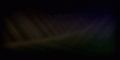A zipped, titled, folder containing wait animation images for use with WiFlow Lite r1148 or higher
r1148 - http://www.mediafire.com/file/cngdpqd920udo6d/boot.dol
The largest image size I have been able to achieve so far is 200x100, with up to 10 images used for frames of animation.
The meta.xml args work like this:
In your apps/wiiflow_lite folder create a subfolder named wait_imgs and put all your wait images in it.
then open meta.xml in a editor (notepad++ or whatever you like) and add these lines before the </app> line:
<arguments>
<arg>waitdir=sd:/apps/wiiflow_lite/wait_imgs</arg>
<arg>waitloop</arg>
</arguments>
only add <arg>waitloop</arg> if you want the images to play and repeat rather than forward and backward.
this line <arg>waitdir=sd:/apps/wiiflow_lite/wait_imgs</arg> is for setting the full path to the images folder. so if you have them on usb then change sd: to usb:. or maybe you want to put the folder somewhere else that's fine. just be sure this is set the full path of the folder containing the images and don't add a '/' on the end.
this works if you launch via the forwarder or HBC 1.07 or greater. im not sure if the priiloader dol works.
may add an arg for wait delay if its really needed.
also the black screen on startup may be a bit longer do to having to load the images from the folder.
If theres any delay difference its only like a half a second to maybe a second. very minimal. and hardly noticeable.
r1148 - http://www.mediafire.com/file/cngdpqd920udo6d/boot.dol
The largest image size I have been able to achieve so far is 200x100, with up to 10 images used for frames of animation.
The meta.xml args work like this:
In your apps/wiiflow_lite folder create a subfolder named wait_imgs and put all your wait images in it.
then open meta.xml in a editor (notepad++ or whatever you like) and add these lines before the </app> line:
<arguments>
<arg>waitdir=sd:/apps/wiiflow_lite/wait_imgs</arg>
<arg>waitloop</arg>
</arguments>
only add <arg>waitloop</arg> if you want the images to play and repeat rather than forward and backward.
this line <arg>waitdir=sd:/apps/wiiflow_lite/wait_imgs</arg> is for setting the full path to the images folder. so if you have them on usb then change sd: to usb:. or maybe you want to put the folder somewhere else that's fine. just be sure this is set the full path of the folder containing the images and don't add a '/' on the end.
this works if you launch via the forwarder or HBC 1.07 or greater. im not sure if the priiloader dol works.
may add an arg for wait delay if its really needed.
also the black screen on startup may be a bit longer do to having to load the images from the folder.
If theres any delay difference its only like a half a second to maybe a second. very minimal. and hardly noticeable.