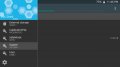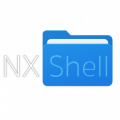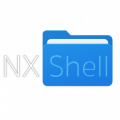
NX-Shell is a multi purpose file manager (a port of 3DS's 3DShell) for the Nintendo Switch. NX-Shell allows a variety of functions for the switch such as:
- Deleting files and folders.
- Copying/Moving files and folders.
- Rename files and folders.
- Create folders.
- Displays file size. (files only ATM)
- Image viewer (PNG/JPG/GIF/BMP)
- Extract .ZIP files. (support for more archives in the future)
- Sorting options (Sort by name, date, size).
- Dark theme toggle.
- Audio playback. (Following formats are supported: MP3, OGG, WAV and MOD)
- Touch screen.
- Ebook reader. (PDF and other epubs like cbz).

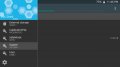


- Change log
- - Make use of the GPU hardware acceleration.
- Switch to internal FS functions to display directory list.
- Added config version to config files - If a new version is found where the config file needs to be changed, it will automatically be deleted and regenerated.
- Replaced the executable icon with something more dark theme friendly.
- Local time is now supported.
- Displays file permissions in properties.
- Display storage bar for current mounted device. (some devices/mount points don't have this)
- Allow user to browse other user partitions from menu bar. (Very little can be done at this time, since it seems FS functions are locked out of using them).
- Lock applet during write/cut/copy/delete processes.
- Added a "More..." button in file options.
- Added a "Refresh" button refresh directory list.
- Added a "New file" button to create an empty file.
- Added a button to set archive bit on checked directories or currently highlighted/selected directories. - This
feature is a work in progress. Don't use this with any important directories unless you know what you're
doing. This feature can only be accessed if "Developer options" is enabled.
- Added a new options in Settings called "Developer options". If this toggle is set, any FS function that fails to execute properly will be logged in a file called debug.log, which can be found in /switch/NX-Shell/debug.log.
- Wrap CWD display if it gets too long.
- Improve book reader controls in landscape mode (Right stick right/left should zoom in/out in landscape mode)
- Fix last saved directories not properly being read due to having spaces in their names.
- Fix automatic scroll when selecting a checkbox.
- Fix exit key (PLUS) in music player, image viewer and settings.
- Book reader no longer displays status bar after every page. Only displayed during zooming or if screen is touched in the middle or outside touch area depending on the orientation.
- Many under the hood changes.